Yes, it’s a standard clicky firmware with no turbo timer. I also suspect at the voltage sensor. When I manage to squeeze some free time I’ll redo all the contacts.
Measure voltage at MCU pin #7.
It is the same. I get same results at 3.5V, 3.8V and 4.2V. When I tried it for the first time my battery was low (around 3.5 V) and I thought that it must be low voltage protection but it happened at every voltage.
Could you please be more precise? Where should I put “+ lead” and where does “- lead” go (sorry but I’m no electronics guru ![]() )? At what point should I measure this? When the step down kicks in?
)? At what point should I measure this? When the step down kicks in?
Where do you measure voltage? You need to measure directly on the mcu pins like comfy suggested. You can as a first step measure on the driver and it’s important to measure the + also as near as you can go to the PCB with your probe(the spring has also a voltage drop)
Every cable and every spring and everything which has a current flowing through it has a voltage drop…
From the forward voltage vs current plot here:
The forward voltage at 2.6A for the XP-G2 is 3.29V, so this is the voltage at the LED. The voltage at the MCU should not be lower than this, correct? So it seems there is significant error in the MCU voltage reading if it is triggering the 3V low voltage step down.
This.
The behavior your light is displaying (3 blinks then stepdown) is consistent with a bad ground connection between the driver and pill. I’ve experienced the same issue with the same driver and it was always the ground connection.
Check to make sure that the negative ring on the driver is connected firmly to the sides of the flashlight’s pill. You may need solder the driver into the pill or install extra solder braid around the edges of the driver to improve the connection.
You can also just jumper pins #8 & #7, this will override the voltage divider and essentially disable low voltage monitoring. Run it until it starts doing the step-down thing again, then stick a small screwdriver blade between the two pins.
Can you post a clear, closeup pic of the driver so we can see which components got put where? Richard's good but nobody's perfekt.
Which MCU pins? Please point or explain. Comfy said pin No.7. Where should I put other multimeter lead? Should I measure when light on or off? Should I measure when step down or before?
I’ll resolder driver-pill connection in the morning. I did try this: took the driver out of the pill and made the contact with alligator clip directly on the drivers ground ring (bypassed the pill driver contact). Same problem. To be sure I’ll resolder everything tomorrow morning when I’m fresh. Thanks.
Please point or explain pins #8 and #7 on the MCU so I can find them. After I jump these pins what is going to happen?
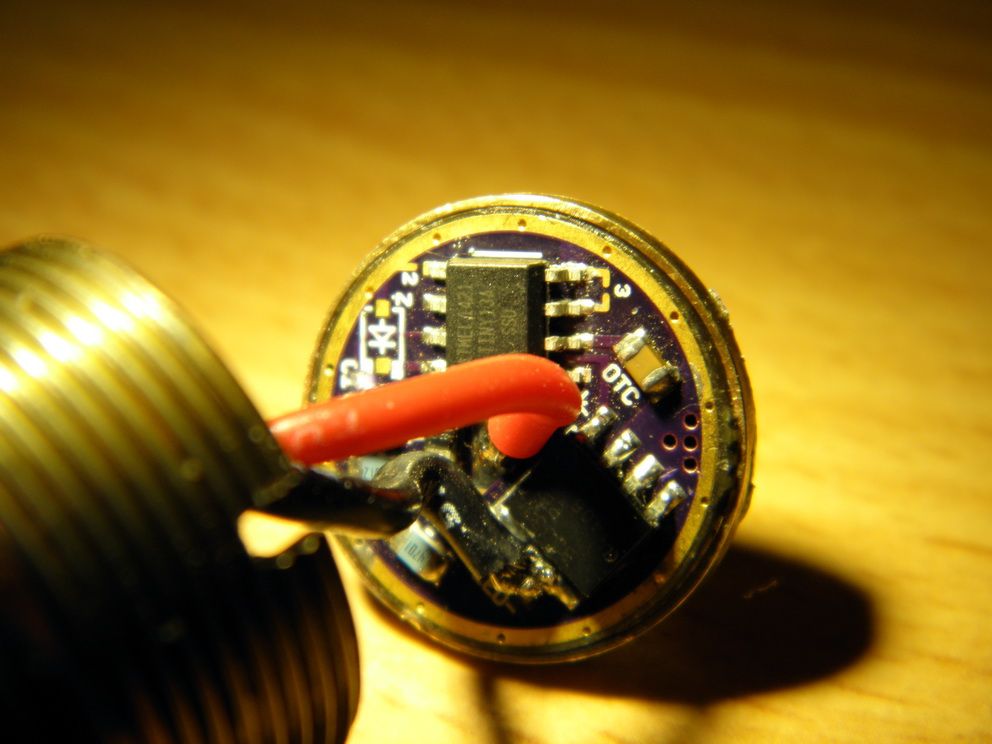
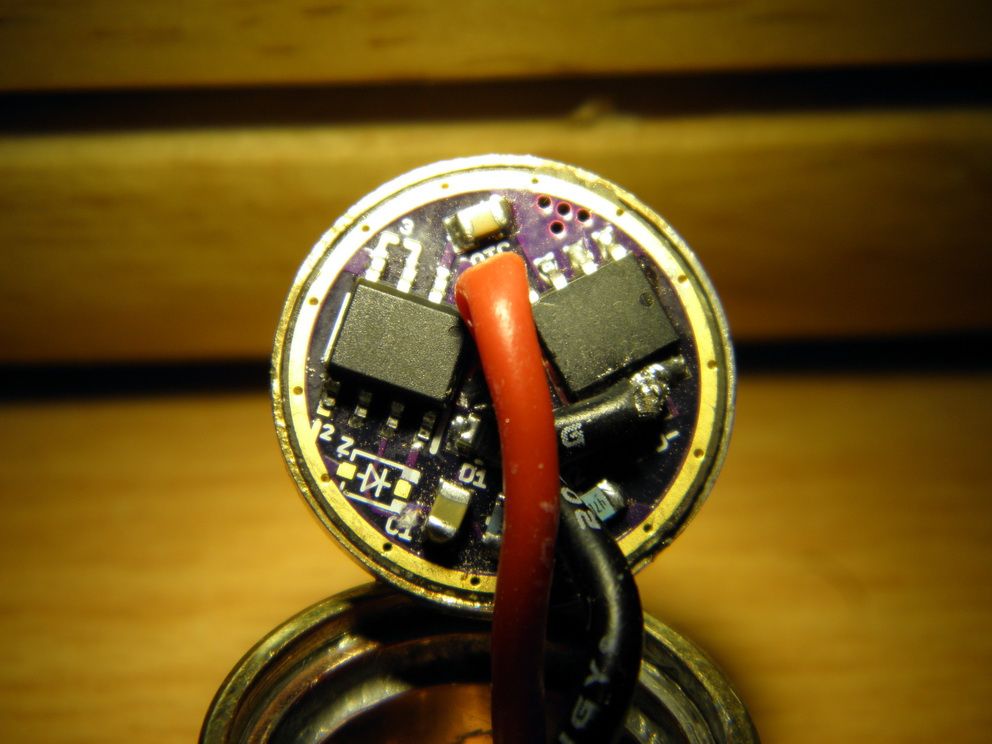
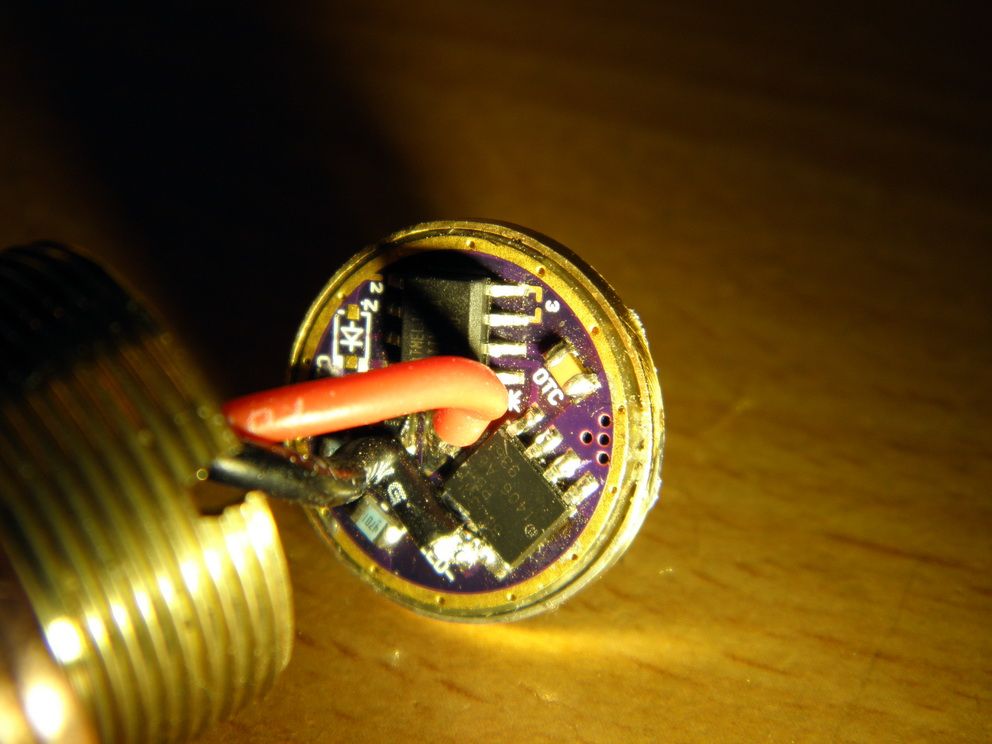
pin7 measures the voltage so you should measure between pin7 and GND (pin4).
The two blue resistors are a voltage divider, they divide the voltage so that the mcu can handle it. That’s because the mcu ADC can only measure up to 2.5V or so…
Check out the schematic(your driver has no 7135 but the voltage measuring is done almost the same with all drivers just the resistors have different values here and there).
R1 and R2 divide the voltage and between them the line goes to pin7.
Comfys idea to connect pins7 and 8 would give full voltage on the ADC so that the firmware would think that the battery is super full and no step down is made.

Do what you did in your video. When it steps down, turn it off, jab a pointy metal something or other between pins 7 & 8, then turn it back on and let it run again. Does it still step down? If not, and it goes back to stepping down again after you remove the pointy metal something, then you have a voltage monitoring problem, not a heat problem.
Measuring voltage between pin 7 & GND gives a less-than-obvious result. Since it's being fed by the voltage divider resistors, the voltage will be somewhere between 0 and 1 volt, depending on battery state of charge. I checked a few drivers and got around 0.775 and 0.785 volts at pin 7 with a fresh battery. But, what that voltage should be depends on the resistors used and the firmware currently in the driver. There is no one correct answer for what is a good number and what's a bad number.
Thank you, I’ll get back with the results.
There is no step down after shorting pins #7 and #8 :-). When short is removed step down kicks again. Should I short them permanently and lose LVP or there is better solution?
Talk to Richard. If nothing else, I'm sure he'd like to get it back and figure out what went wrong. Int'l shipping may make that impractical though.
Just in case it's a hardware issue, can you get a clear straight-on picture of the driver, without the wires hiding the important bits? It could just as easily be a firmware issue but without a good pic to verify the parts are in the right places it's hard to say. Bend both wires over across the top of the FET, we all know what those look like. ;)
If you want to just use the driver and make it not step down (and are OK with losing low voltage protection which already doesn't work), remove the '4701' resistor.
I can’t thank you enough comfy ![]() . I’ll unsolder the wires tomorrow (can’t bend them enough), post the picture and hope it is a simple solution. If not I’ll probably use it as is.
. I’ll unsolder the wires tomorrow (can’t bend them enough), post the picture and hope it is a simple solution. If not I’ll probably use it as is.
Measure the voltage like I said. only two hardware things can be wrong the trace or the resistors(blue squares). If you have correct voltage than its probably the software…
What’s the white spot on the C1 mark on above picture? Is that trace cut or so?
Will do, thanks…
White spot on the C1 mark is probably damage caused by me trying to take the driver out of the pill. I’m not sure when that happened. Maybe I accidentally cut or damaged the trace from the resistors to the pin #7?
Problem is solved, can’t thank all of you guys enough. This is a great forum with lots of patience and knowledge, it is a privilege to be part of a BLF community.
I started with this simple solution and it worked. I resoldered all the contacts and ran it for full five minutes without any issue. I even got better max Amp reading so it must have been bad solder point between pill and drivers ground ring. Looks like driver is fine and my soldering skills could be better.
Sorry to bring this post up again but it seems that I was unfortunate with tests that I have done outside the pill. Somehow during my test driver worked just fine and it’s not working properly again. I tried everything I could possibly think of with the tests and it seems that some portion of trace is damaged.
Werner did notice this before but since the driver was working I thought it was ok and wasn’t paying attention to it.
Can I bypass this trace with the piece of wire? Don’t know from which element (resistor) to which MCU pin. Please help.
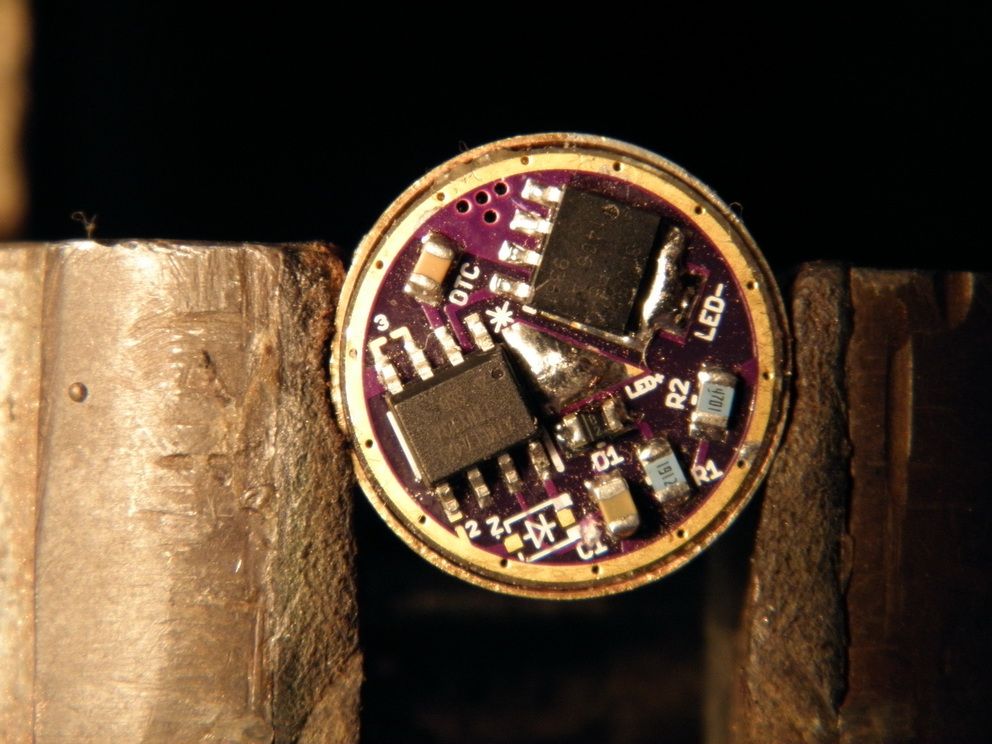
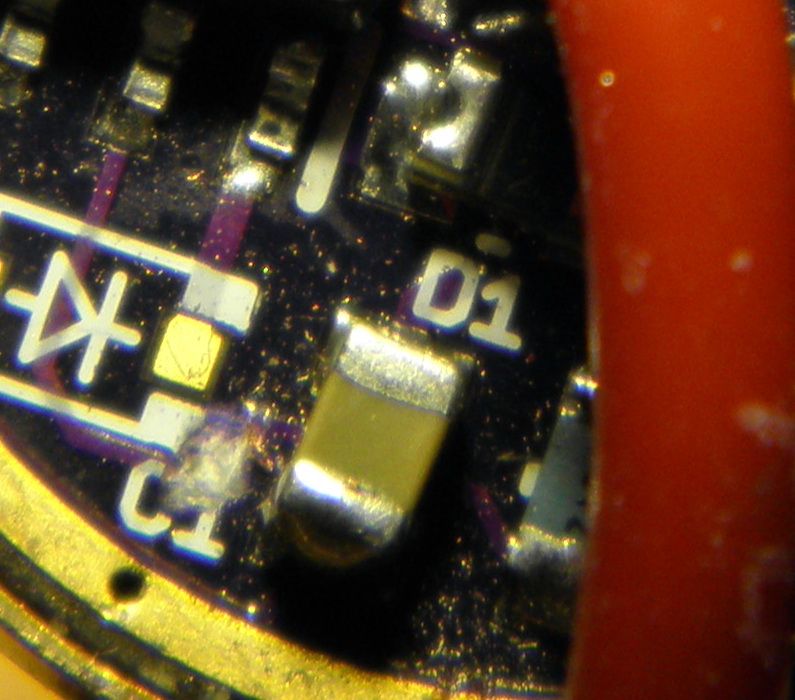
See my avatar pic? Right over there?
<--------
Shine a light from the backside, it makes the traces visible.
