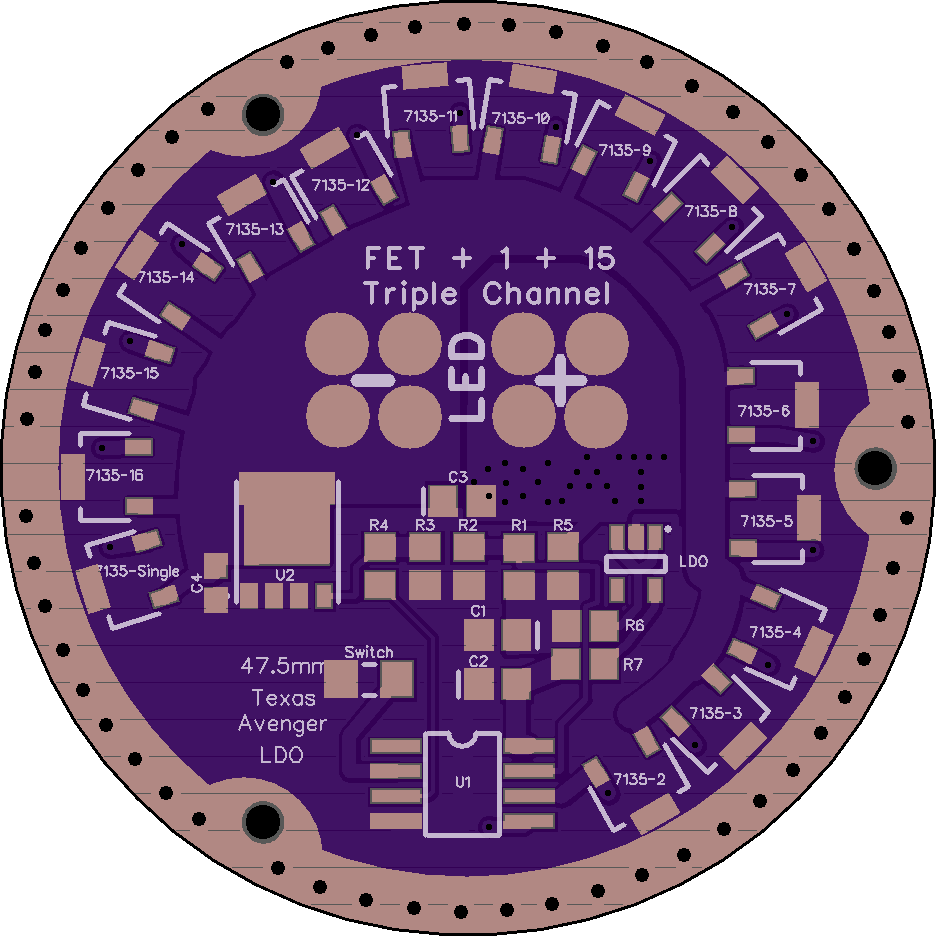Hi Tom E.
As I just posted in the TA drivers thread, last night I finished my MT03 mod successfully.
I’m using an TA46-LDO driver with only the FET (no 7135), flashed with NarsilM.
This combo is working fine, with battery voltage reading, LVP, temperature reading/control and custom modes for the MT03.
Perhaps this setup could be interesting to yours needs.
I would be glad if could help you.
Yea, you read my mind, or, guess I read yours! That's exactly what I was thinking, but I'll let DEL know - he's been helping me out with these high powered lights. My 16X XHP50 light seems pretty stable now - I did have to replace the 7135 once.
add C3, C4. Is this right?

C3 2. pad is battery - or ground
you may go with a wire directly to a 7135 fin, middle leg like you did
or can be soldered to the small ground strip above R2 and below the LED- copper poure
or to the lane going to the middle pad of the LDO below the “T” viases
C3 10uF, From battery+ (wire)to battery-
battery- =ground?
or
LED- =ground?
Ground is always BATT-, not LED-. LED- is the output of the FET.
Ok
I think I should be able to install this driver and power up.
Steel - you are on the bleeding edge here - untested, new territory, where no man has gone before, etc... Throw in a couple "should work"'s, and that's where things are. I had the "known good" raptor claw 7135 on my driver, plus the C3 and C4 I think properly installed, and still my 7135 apparently blew up.
DEL suggested I use the FET with the 7135 turned off (here: https://budgetlightforum.com/t/-/44006), so for ramping, that means a new ramping table and for mode sets, new values. Again though, nothing proven yet.
I flashed the pre-compiled NarsilMv10-32S.HEX file on my TA triple-channel driver last night, which is in my L6. Thanks for providing that. I’ve got an issue though — LVP triggers at max output no matter the voltage. Brand new cells trip LVP in a few seconds, and once it steps down it only runs a few more seconds before flashing and stepping down again, over and over again. I’ve had earlier Narsil code on this driver before and it didn’t do this. Any ideas on how to go about fixing it?
Oh boy, that requires very specific values for R1 and R2 - what values are you using?
To be honest I don’t remember for sure, but I don’t know why I would’ve deviated from TAs parts list, in which he says this:
R1 : 19.1 k (220 k for e-switch lights, 360k for 2S setups like the L6 driver)
R2 : 4.7 k (47 k for e-switch lights)
Since I built this out for Narsil since in the beginning I’m sure I would’ve used the e-switch options. I’ll have to pull it back apart later tonight and check to be sure. Might be easier to ask what values I should be using so I can just swap them when I’m in there, if needed. ![]()
Thanks sir!
Think that HEX file was built for 360K/47K, or equal ratio. Boy, can't even remember posting it ![]() . Little bizy - just got a MT03 putting out 27K lumens with running NarsilM, but still gotta work out issues with the 7135 - it's a FET+1 config.
. Little bizy - just got a MT03 putting out 27K lumens with running NarsilM, but still gotta work out issues with the 7135 - it's a FET+1 config.
Yea, just checked - definitely built for 360K/47K. The LVP has been pretty solid. I'm running a MT03 and Convoy L6 with the same setup, but anything is possible. Wonder if some other issue. I'd say about 80% of issues I address lately with Narsil/NarsilM is hardware - there's just lots of things that can go wrong. I try my best to check everything step by step - definitely I buzz out every pin on every chip. Found many things, avoided many headaches. I always pre-check the driver on the bench too - rig up power and an e-switch. Takes extra time, but saves in the long run. I even came across a bad ATtiny85 couple days ago, which was a PITA to say the least - removed it tried programming - still wouldn't take, then reflowed a fresh one back on - rock solid then.
Ohh - be sure to check your resistors after reflow - you can measure the resistance on board. This tests not only the part, but if it's a bad reflow, sometimes solder connects under the chip. I've found this a few times - most of the time simply re-applying the hot air to melt the solder does the trick. This happens a lot to me - probably using too much solder.
Thanks, I’ll put it back apart in the next couple of days and check it. I try to be thorough checking after a reflow because I almost always put too much solder paste somewhere or other. I’m bad at judging that stuff ![]() I’ve probably just got the wrong resistors on the board, no big deal. I appreciate the help.
I’ve probably just got the wrong resistors on the board, no big deal. I appreciate the help.
I am trying UI seting,
When I set “Configuration Settings–Ramping”
I can not set Blinky to 3=all strobes/beacons
Although the factory setting is 3, But always only one strobe?
How to “clicks without pausing”?
Someone else has this question/problem the other day. Strobe modes work just like mode sets, you have to click through them quickly. If you pause on one, it locks in. So if you are holding for over 1 second or so on the first strobe before clicking, then it probably locked in, so the next click will turn the light OFF. Just like mode sets you can reverse navigate by click&hold, regardless of it being locked in or not. In the other case, the user was pausing too long on the first strobe. Let me know if that's the issue. Thanks!
Sometimes you need a couple seconds just to figure out which blinky mode it is. Lol
True - but that's why you can reverse nav any time. I use that feature a lot, specially when I'm operating in a 6-8 mode setting.
Yes i found it. Thanks
So far, everything is normal for the Astrolux MF-01.
If I accidently let it lock on a mode like beacon, could I reverse nav through every mode? It seems like it only goes back to the first strobe then turns off.
Should nav back thru all strobe modes. Press&hold til mode changes, release the switch, then press& hold again. It's not press&hold continuously. Some other light UI's work like that to automatically change modes, sort of like a slow stepped ramping.
I implemented the navigation the same way Werner did it originally. It was called the "Werner UI". My only unique twist to it was to add the timeout for locking in a mode, so once locked in, a simple click turns the light OFF. With the Werner UI, you had to nav forward all the way, or nav backward all the way to turn the light OFF.