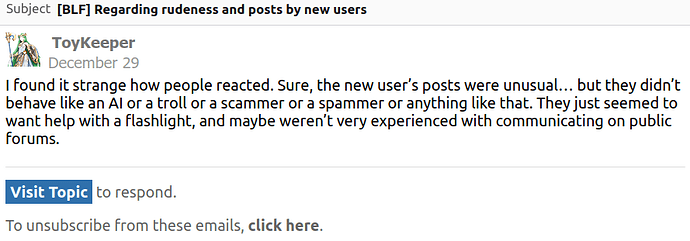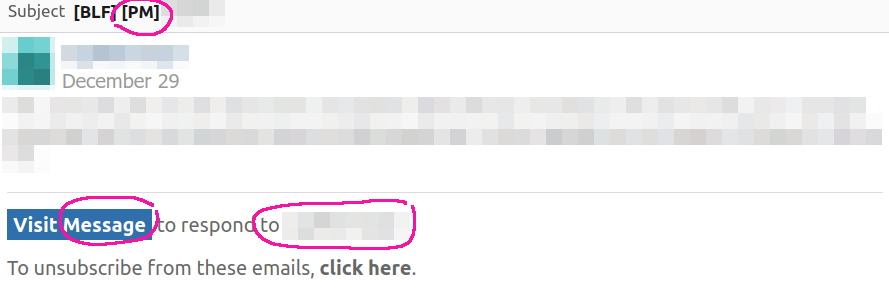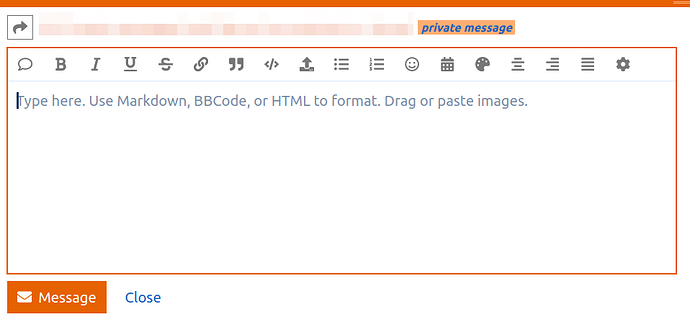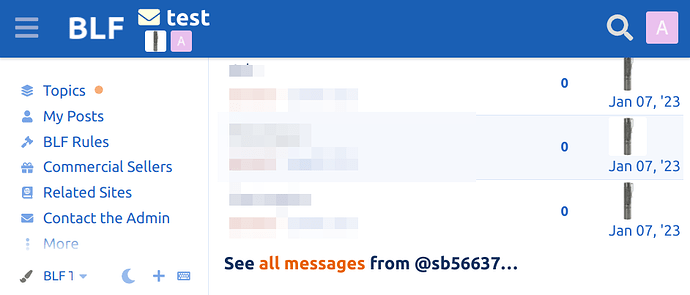Thank you for the solution SB… I actually just noticed that ‘problem’ as well. I didn’t know whether I was responding to a PM or a thread.
This Private Message text on the top right makes it easier to distinguish, thank you.
Unno, I generally can’t get arsed enough to look. Even in regular threads, I’ll more likely than not just answer/reply without it even registering who’s the recipient. I kinda go on autopilot.
Just recently I got a PM that I thought was a public message, and it took a while before it registered it was in fact a PM.
Oh well.
Here are some screenshots that show the difference between a PM notification email and a subscribed topic new post notification:
![]()
I was curious if it was possible to change the background color of the box with the word MESSAGE in it or the thin orange frame around the entire Private Message .
I’m just thinking inside the colored box …
I have to admit how impressive it was to be writing a PM and see things change right before your eyes .
Pay no attention to the man behind the curtain.
Do you mean this frame?
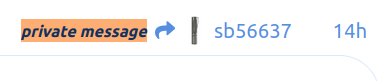
That’s the color used for the other PM participant’s message frame, whereas your own replies have a solid background color:
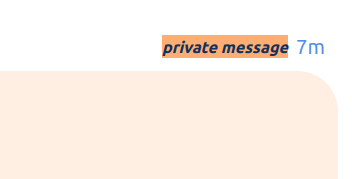
Nice improvement!
I didn’t have trouble distinguishing private messages from forum posts, but now it’s way more obvious. ![]()
No by outer frame I meant the big box that outlines the message you are typing .
If I reply in this thread it’s orange . If it were just a totally different color it would’ve sending obvious visual clues that you’re somewhere else .
I agree with raccoon city… it’s now much more obvious where you are
Thanks
The color can be changed, but it’s a bit complicated. The colors are abstracted, and there is no abstraction for this particular feature. So we’d have to create one, and define a new color (or set of colors) in each theme file… or reuse an existing abstraction in ways it wasn’t intended for, and hope it looks okay. Then it would also have the issue that the meaning of the color might not be clear to people.
So instead I went for the simplest, least ambiguous solution I could find in 15 minutes or less – adding the words “private message” in visible but previously unused parts of the screen while viewing or writing a private message.
What I’d really like to do is get the Discourse folks to hire me to rewrite their whole theme system, using a totally different set of abstractions so theme authors can define a look-and-feel more easily… and ship Discourse with a few supported themes in wildly different styles instead of just using one plain theme. But that’s a bit of a pipe dream.
Did you see that the private message label also gets applied to the top of private message composer panel?
Yeah I watched it happen in real time . My first reaction was I kind of liked just the word private message in blue italics and was kind of sad to see it get covered with the orange . But after using just a bit as is , it works pretty dang well as is . I was assuming it would take a lot more for you to “ know “ where you were.
My goal would be to make it work… without breaking something else .
I added a clause to unset the background in my theme, since the flat background looks odd on the gradient title bar. It seems fine on the default theme though.
Well guess what … I did it .
Posting a private message all over the internet just gives new meaning to stupid.
![]()
![]()
![]()
![]()
![]()
![]()
![]()
![]()
![]()
![]()
Did I leave out any?
At first I thought it was The Noob who did it, then saw [post deleted by author] and was all like, “Nawwwwwww…”. ![]()
Slightly related: Is there any way to disable the fact that DMs are essentially “threads”? I have like 3 DMs with some people, and if I am looking for something I always have to scroll through all of them… I would prefer if any “new” DM to a person I have contacted before gets sent to the same “thread”.
Hi there, you mean like all DMs being grouped together by users instead of DM subjects? If that’s the request then unfortunately no, because that would require a total change of the DM system architecture.
However, you can easily search for all DMs with a specific user. If you look at the very bottom of a DM you’ll find a link to do so: