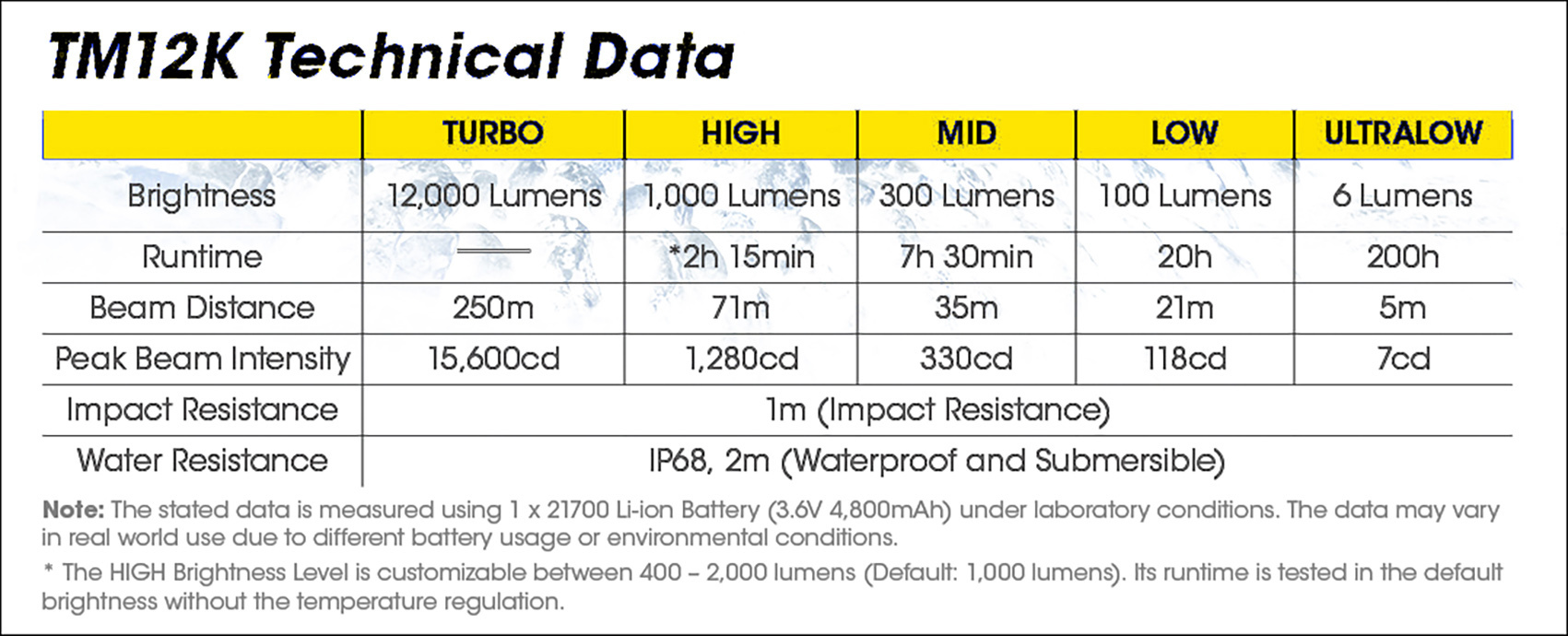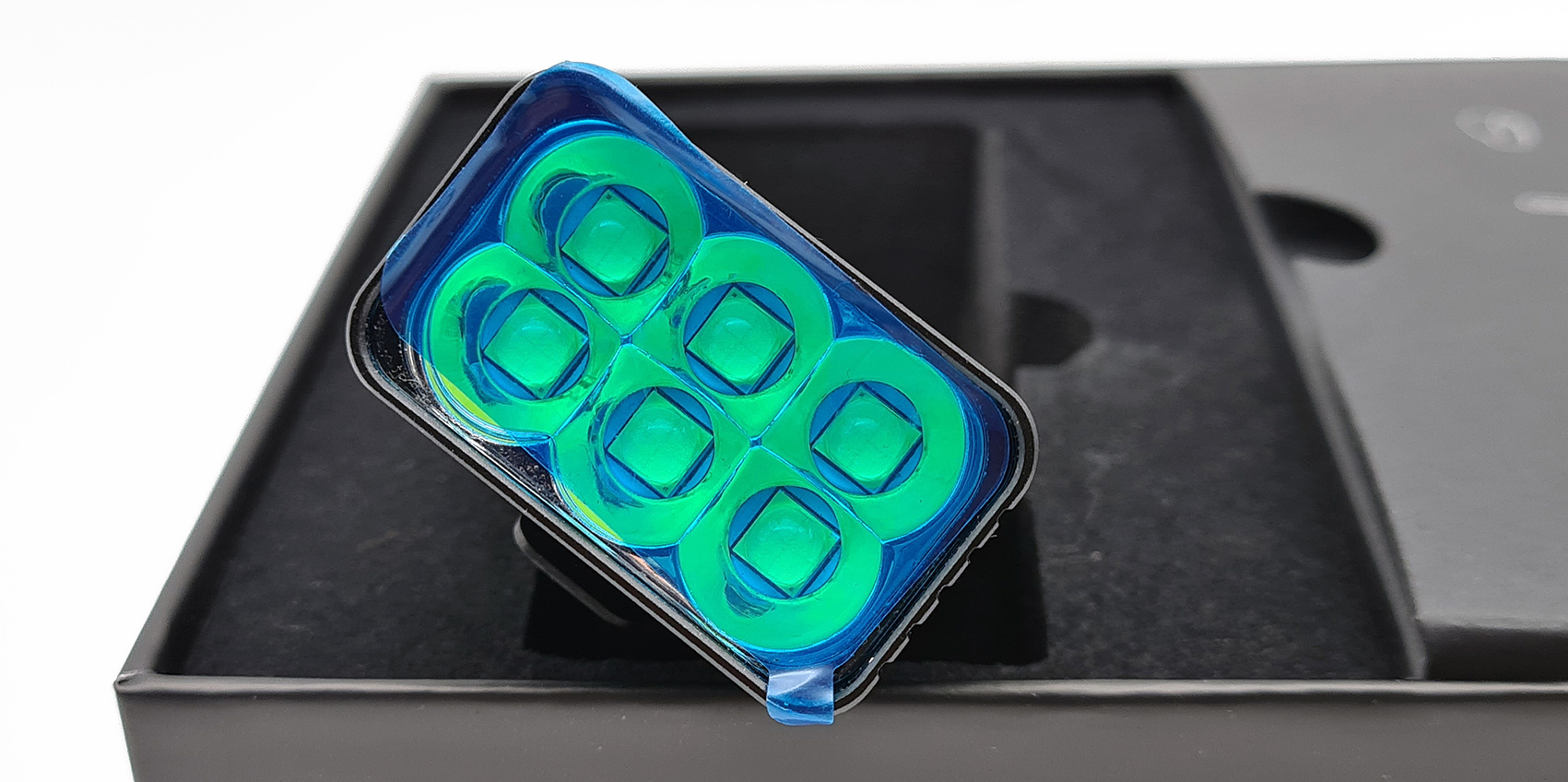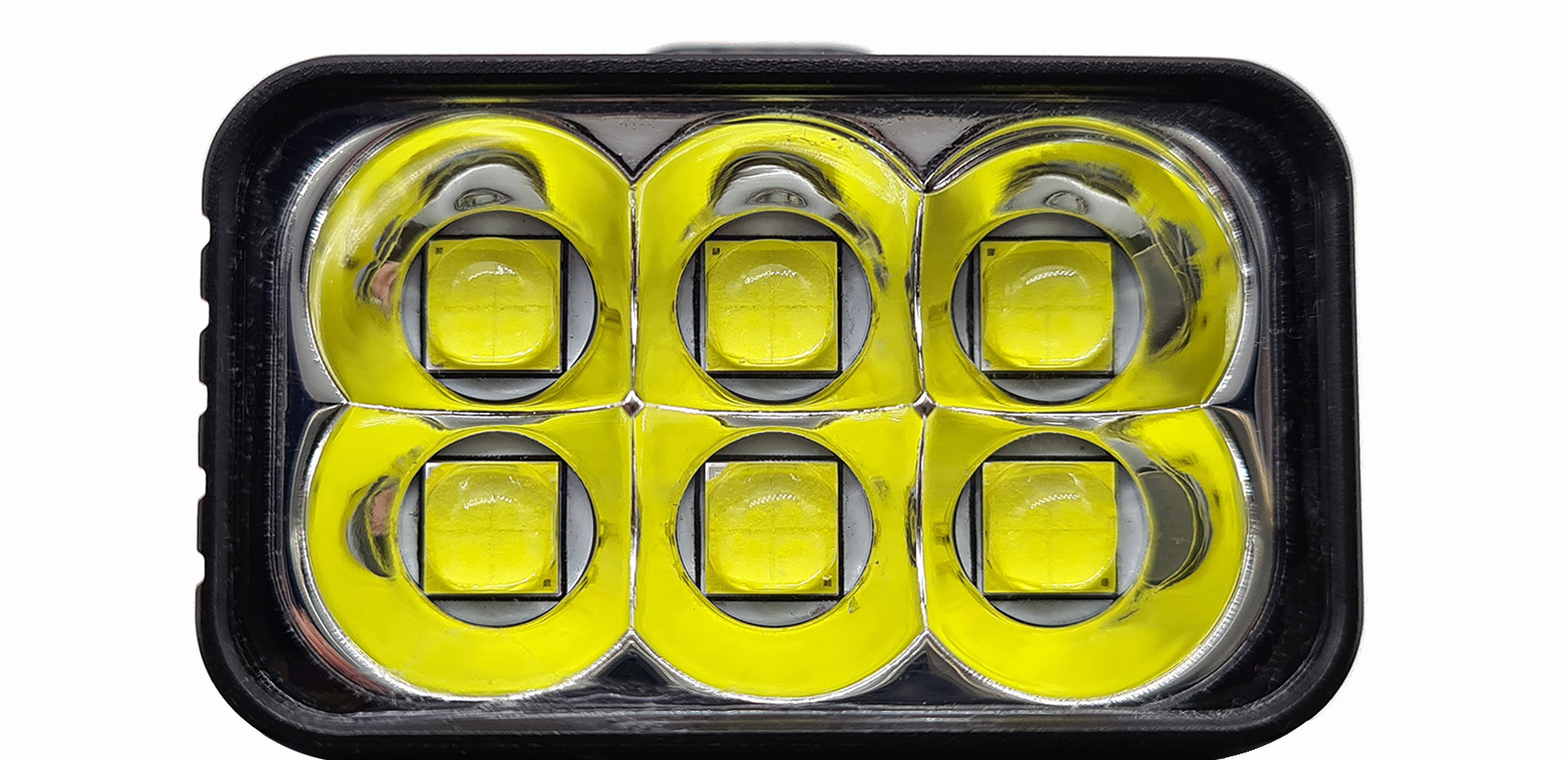NITECORE TM12K
12000 LUMENS – 6 x XHP50

Nitecore TM12K was sent to me directly by Nitecore for review.
For product technical information and for purchase: https://www.nitecorestore.com/TM12K-Rechargeable-Flashlight-p/fl-nite-tm12k.htm
Multilingual manual: https://flashlight.nitecore.com/Uploads/FLASHLIGHTS/download/tm12k.pdf
Useful links:
https://www.nitecore.com/
https://www.nitecorestore.com/
https://www.nitecore-italia.com/
https://www.facebook.com/nitecoreflashlights/
https://www.instagram.com/nitecoreflashlight/
https://twitter.com/nitecorelight
https://www.instagram.com/nitecoreitalia/
NITECORE updates (or complements) the Tiny Monster TM10K with the new TM12K.
Nitecore TM12K is the remake of the popular TM10K with a 12,000 lumen burst mode, powered by six 6 CREE XHP50 LEDs, with a range of 250 meters. The TM12K maintains the modern and elegant style of the previous generation with some updates such as an improved handle (with finger grooves) and the USB-C charging socket now protected by a magnetic metal cap.
The number of levels (5), the type of internal 4800mAh battery and the IP68 waterproof rating remain unchanged.
Nitecore TM12K is equipped with an OLED display and has three buttons for complete management of the UI (user interface) with direct access to Ultralow, High and Turbo modes.
TM12K is equipped with double electronic block, high efficiency constant current and thermal regulation.
MAIN FEATURES:
- Utilizes 6 x CREE XHP50 LEDs to produce a max output of 12,000 lumens
• Maximum beam intensity of 15,600cd and maximum throw of 250 meters
• Lightweight, rigid and fast cooling tube built from unibody die-cast CNC technology
• Multifunctional OLED real-time display for brightness, battery voltage, runtime and temperature etc.
• Built-in 4,800mAh 21700 rechargeable Li-ion battery
• Intelligent Li-ion battery charging circuit
• High efficiency constant circuit provides stable output up to 200 hours
• Combination of dual side buttons and a tail switch controls 5 brightness levels
• Customizable HIGH Brightness Level
• An optical system combined with crystal coating and “Precision Digital Optics Technology” (PDOT)
• Optical lenses with double-sided scratch resistant coating
• Constructed from aero grade aluminum alloy
• HA III military grade hard-anodized finish
• Waterproof in accordance with IP68 (2 meters submersible)
• Impact resistant to 1 meter
• Tail stand capability
Specification
Dimensions: 108mm x 41mm x 31mm (4.25" x 1.61" x 1.22")(Clip Included)
Weight: 233 (8.22oz) (Clip Included)
Warranty:
All NITECORE® products are guaranteed for quality. Any DOA/defective product may be exchanged for a eplacement through a local distributor/reseller within 15 days of purchase. After that, all defective / non-functional NITECORE® products can be repaired free of charge within 24 months from the date of purchase.
Beyond 24 months, a limited warranty applies, covering the cost of labor and maintenance, but not the cost of accessories or replacement parts.
Note: The TURBO brightness level of 12000 lumens will produce extreme heat during long term activation and is therefore preset to be limited to no more than 7 seconds per activation. The HIGH level is customizable between 400 and 2000 lumens (default: 1000 lumens).
Nitecore TM12K arrives in a rigid cardboard package which includes, in addition to the TM12K with the Clip installed, also a holster, the USB Type-C cable for recharging, a lanyard and the multilingual manual.
Even with the TM12K the first impression upon opening the box is positive; the small size and sense of solid construction stand out. Good packaging and accessories, the TM12K comes with the electronic lock of the torch.


Inside the box the Nitecore TM12K is well protected by a shaped foam.

On the glass we find a protective plastic.
The cordura holster, present in the package, is open at the bottom allowing the use of the "TURBO" even with the holster fixed in the jeans. The case is well made with a velcro closure and protects the TM12K well once inserted without strange movements.
The Clip supplied with the Nitecore TM12K is screwed to the bottom of the torch using three torx screws. Removing the Clip we see printed information about the battery.
The clip is from big dimensions and allows excellent portability on jeans.
Nitecore TM12K is composed of a CNC (Computer Numerical Control) machined unibody body and constructed of aircraft grade aluminum alloy with military grade HA hard anodized finish which provides the flashlight with a rigid structure and better cooling efficiency.
The rectangular shape and small size make it easy to grip with the hand, improved in this version thanks to the new design of the lower part now equipped with non-slip finger grooves. The ergonomic design with seven finger indentations provides a firmer grip even when wearing gloves.
The writing on the torch is always well made even if I would have omitted the writing "12,000 lumens!!" perhaps too flashy.
As with the previous TM10K also with this new version I am happily impressed by the quality of construction and the components used.
The optical system is composed of SMO reflectors and 6 CREE XHP50 LEDs with anti-scratch lens and coating.
With this configuration the new TM12K should peak at 12,000 lumens with a beam intensity of 15600cd.
In the upper part of the flashlight body we find the two buttons, Power Button and Mode Button, while in the queue, as we will see, is the Tail Switch button which we will use to activate the Turbo.
The three metal buttons, with a rounded shape and a decisive click, allow you to manage all the operations with the visual addition of the OLED display with which the TM12K is also equipped.
The OLED Display
The OLED display, already seen in other torches of the Tiny Monster series, gives us real-time information. When the flashlight is on, it informs us of the current lumens and the level used, battery voltage, remaining charge, time left (before the battery runs out) and LED temperature.
When the flashlight is turned off, the screen will show “Standby” and real-time battery voltage for about 10 seconds, then turn off.
To reactivate the off screen just press the MODE button.
Nitecore TM12K has two levels of electronic lockout. When it is electronically locked it is indicated to us by the display (even by pressing one of the switches) as well as when we unlock it.
Let's see the Lockout 2 (The Nitecore TM12K comes with this lock inserted).
In the Nitecore TM12K the USB-C charging port is protected, in this new version, by a magnetic metal flap. The flap is well made and adheres perfectly in its seat allowing, thanks to a groove, its lifting with the finger. The closure, even if not completely hermetic, serves to prevent the infiltration of dust or external agents. Personally, however, I would have preferred the classic rubber door. Nitecore TM12K has IP68 certification.
When the battery is recharging, the display updates us on the progress by giving a value of the current volts.
Nitecore TM12K is equipped with an internal rechargeable Li-ion battery in 21700 format (4800mAh), not replaceable by the user, which allows an autonomy of up to 200 hours.
The built-in battery in the TM12K is a Samsung INR21700-50G as seen in this photo taken from the test done by the Baidu community:

TM12K supports QC 2.0 technology for fast charging. By charging it via a QC transformer, the quick charge mode will start automatically and the OLED screen will show the wording “Q.charge” and the real-time voltage of the battery.
Charging it via a normal adapter, the OLED screen will show the wording "charging..." and the real-time voltage of the battery. At the same time a notification LED located in the center of the "Tail Switch" rear button flashes (blue) to indicate the charging status. This LED also has the function of warning us when the battery is low by flashing quickly.
When the flashlight is fully charged, it will automatically stop the charging process and the OLED screen will display the message “Chg.finished” and real-time battery voltage, while the LED on the Tail Switch will stay solid blue.
If you plug in the charging cable while the LED light is on, it will turn off automatically. The torch will turn on again at the previously set power as soon as the cable is disconnected.
The charging time in quick mode (QC) of about 1.5 hours is excellent, confirmed by my tests, while the charging time in normal mode is about 4 hours (using a common 5V/2A power supply).
With a fully charged battery, the stand-by time without using the flashlight is approximately 12 months.

In the lower part of the TM12K we find two large holes for inserting the lanyard supplied.

Nitecore TM12K near to other flashlights.

From left: Nitecore 21700 5000mAh battery, Nitecore TM12K, Nitecore P20iX, Lumintop FW21 Pro and Imalent MS08
-----------------------------------------
USER INTERFACE:
Nitecore TM12K has 4 levels plus the Turbo lasting 7 seconds.
Turbo (12000 lumens) for 7 seconds
High (1000 lumens) for 2h15min.*
Mid (300 lumens) for 7h30min.
Low (100 lumens) for 20 hours
UltraLow (6 lumens) for 200 hours
* The "HIGH" brightness level can be individually adjusted between 400 and 2000 lumens (default: 1000 lumens).
On / Off
On: When the light is off, short press the Power Button to turn it on.
Off: When the light is on, short press the Power Button to turn it off.
Brightness Levels
When the light and the screen are on, short press the Mode Button to cycle through “ULTRALOW – LOW – MID - HIGH”. The flashlight will directly access the previously memorized brightness level when reactivated.
Note: When the screen is off, short press the Mode Button to activate the screen before adjusting the brightness level.
Direct Access to ULTRALOW / HIGH
Directly to ULTRALOW: When the light is off, long press the Power Button to directly access ULTRALOW.
Directly to HIGH: When the light is off, long press the Mode Button to directly access HIGH.
HIGH Brightness Level Customization
The HIGH Brightness Level is customizable between 400 – 2,000 lumens (Default: 1,000 lumens).
• When the light is at HIGH Brightness Level, press and hold both the Power Button and the Mode Button simultaneously for over 3 seconds to access the setting mode, during which the screen will flash to show the current brightness level and lumens.
• When in setting mode, short press the Power Button to increase the brightness by 100 lumens each time to a maximum brightness of 2,000 lumens; short press the Mode Button to decrease the brightness by 100 lumens each time to a minimum brightness of 400 lumens.
• When the setting is finalized, press and hold both the Power Button and the Mode Button simultaneously until the light is turned off to save your preference and exit setting mode.
• When in setting mode, short press the Tail Switch to return to default 1,000 lumens and the light will be turned off.
• When in setting mode, apply no action in 10 seconds to exit setting mode without saving your preference.
TURBO Brightness Level

The 12,000 lumens TURBO mode generates heat particularly quickly during prolonged phases of use. To avoid damage to the LEDs and circuits, use is limited to only 7 continuous seconds after each activation. By activating the TURBO mode, the OLED display will show a 7 second progress bar which will mark the remaining time for use.
• With the light off, press and hold the tail button of the torch to enter TURBO mode. Release the button to return to the previous operating mode in use.
• With the light on, press and hold the MODE button to enter TURBO mode. Release the button to return to the previous operating mode in use.
Lockout / Unlock
TM12K has two lockout modes (Half Lockout Mode and Full Lockout Mode).
Half Lockout Mode (Lockout 1):
• When the light is on, press and hold the Power Button, during which the screen will show “Locking...”, until the light is turned off to access Half Lockout Mode. After that, the screen will show “Lockout 1” and the current battery voltage.
• When in Half Lockout Mode, both the Power Button and the Mode Button are unavailable to activate the flashlight. Short pressing either button will activate the screen only.
• When in Half Lockout Mode, the Tail Switch is still available for accessing TURBO.
Full Lockout Mode (Lockout 2):
• When the light is on, press and hold the Power Button even after accessing Half Lockout Mode, until the light flashes once and the screen shows “Lockout 2” to access Full Lockout Mode.
• When in Full Lockout Mode, all 3 buttons are unavailable to activate the flashlight. Short pressing any button will activate the screen only.
Unlock:
In either Lockout Mode, short press and then long press the Power Button, during which the screen will show “Unlock...”, until the flashlight is activated to exit Lockout Mode.
Location Indication
On: When the light is off, press and hold both the Power Button and the Mode Button until the screen shows “BEACON ON” to access Location Indication. The blue indicator located in the Tail Switch will flash once every 2 seconds to indicate the location of TM12K. The standby time in this status is approx. 3 months.
Off: When the light is off, press and hold both the Power Button and the Mode Button until the screen shows “BEACON OFF” to exit Location Indication.
BEAM and RUNTIME
The beam of the Nitecore TM12K has a beautiful white color with the spot that turns slightly yellow.
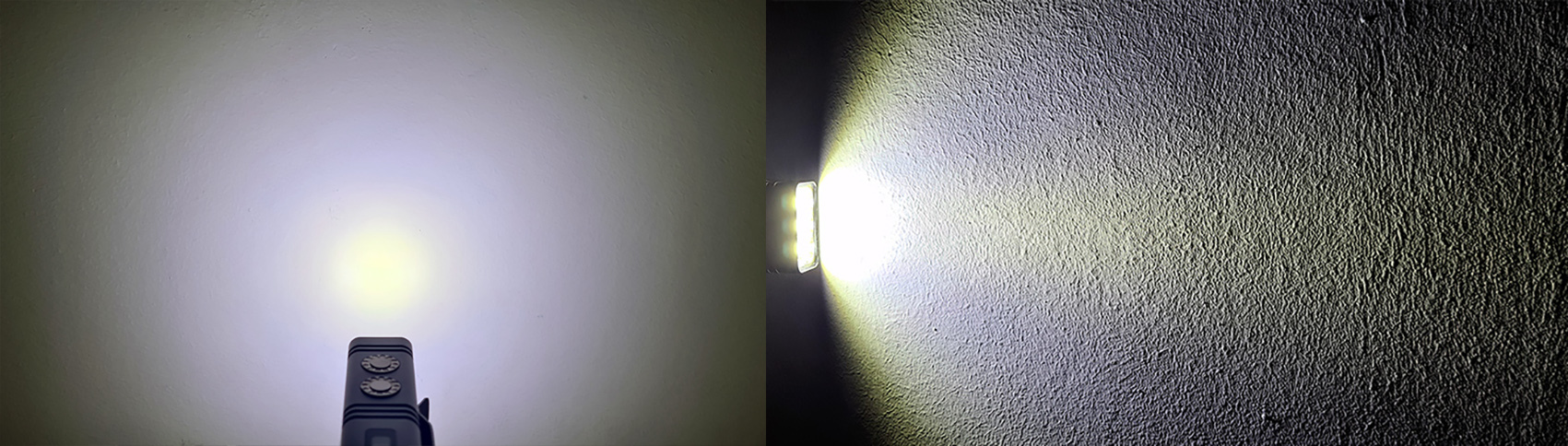
Due to the six closely spaced LEDs with shallow reflectors, the TM12K beam has floody characteristics, allowing you to fully illuminate the walk, the shot remains discreet and allows you to clearly distinguish objects placed at a medium distance (50 meters or more).
The medium level of 300 lumens is sufficient for a good view of the walk to illuminate well up to about ten meters. By eye I don't see any PWM in any level. The beginning of the spill is adjacent to the feet.

The values in candela, in the tests carried out outdoors, are similar to those declared by the parent company (in blue those of Nitecore):
Ultra low = /
Low = 117/118
Mid = 360/330
High (1000lm) = 1242/1280
Turbo = 15192/15600

The CCT color temperature and Ra color rendering value taken with OPPO's Light Master Pro, two meters away from the sensor, varies according to the selected light level.
In TURBO I measured 5944 CCT and 68.5 Ra.
In HIGH (2000lm) I measured 5498 CCT and 65.2 Ra.
In LOW I measured 5306 CCT and 64.6 Ra.
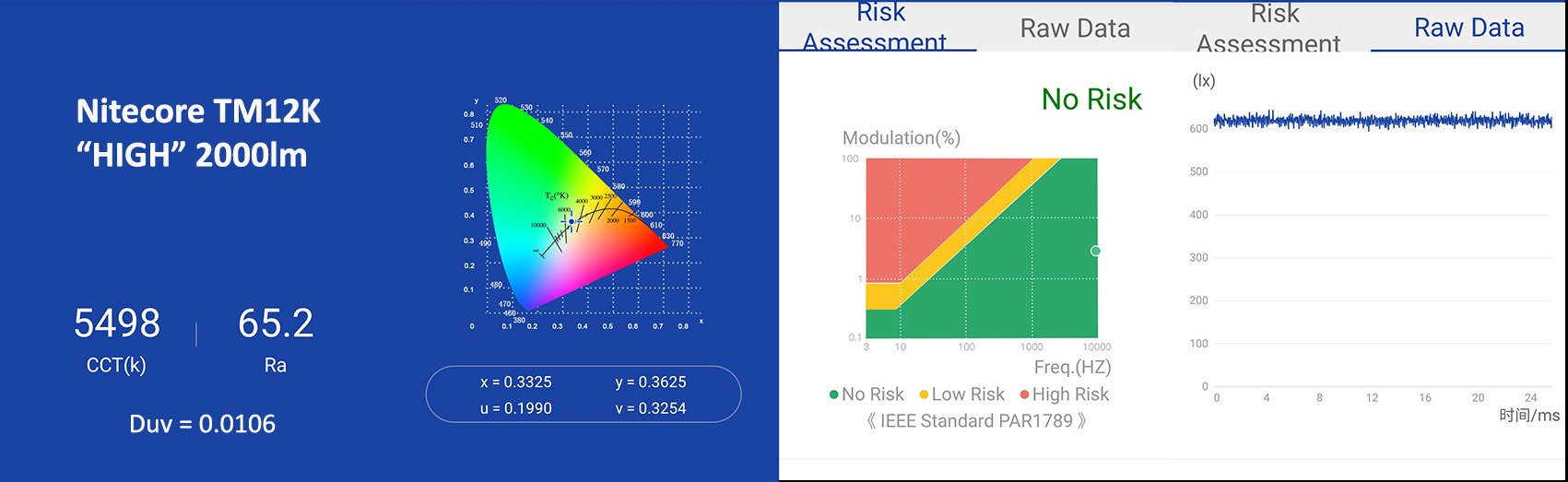
With a FLIR thermal imaging camera I detected how the heat is distributed on the torch in the High mode at 2000 lumens (the highest available after the 7-second turbo) after 10min and 12min from switching on. Let's consider that with this brightness, after 10 minutes, the Nitecore ATR system intervenes which reduces the brightness to avoid damage to the LEDs and circuits.
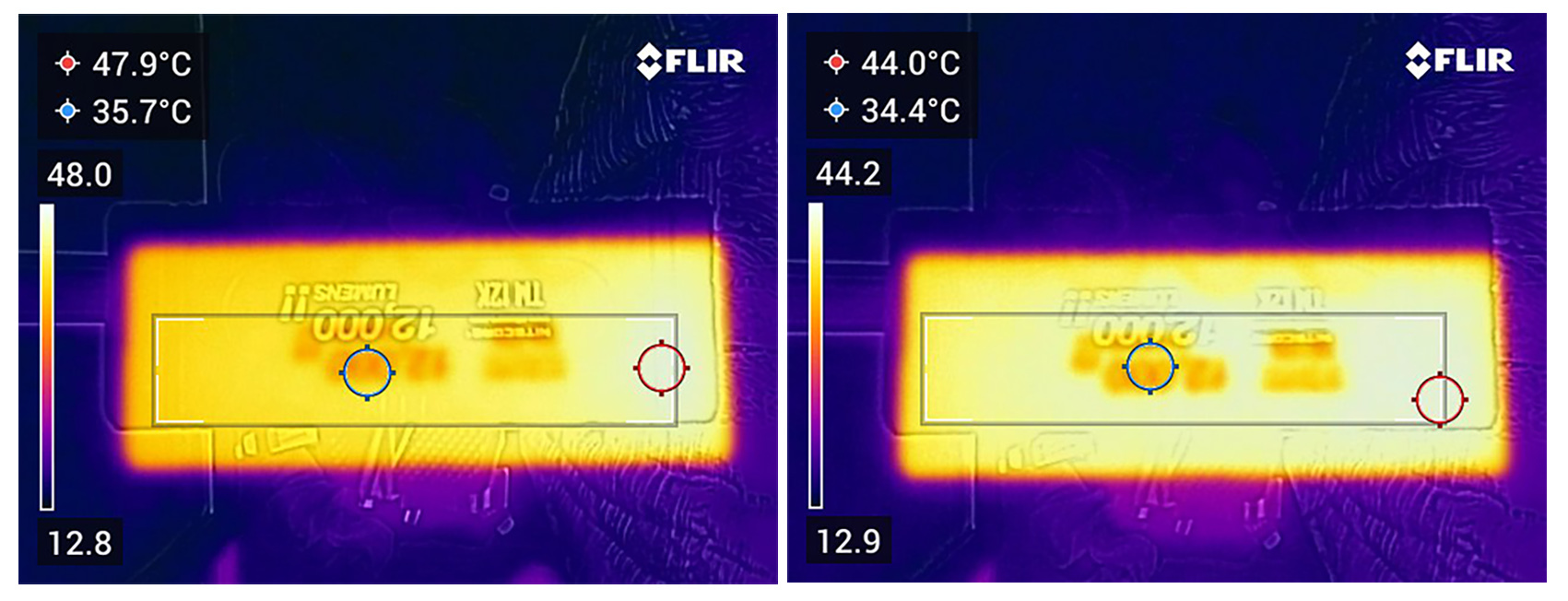
The runtimes were performed indoors at a temperature of about 15°C.
I would like to point out that the values expressed by the graphs must above all be taken as a reference because they are made with means and environmental conditions different from those used in the laboratory.
Nitecore TM12K is well regulated, thanks also to Nitecore's ATR (Advanced Temperature Regulation) system.
The first test was done with the TM12K set to HIGH at 2000 lumens without the help of a fan and with the battery fully charged.
As can be seen from the graph, the initial brightness is held for over 10 minutes before the intervention of the thermoregulator.
In the other test with the TM12K always in HIGH mode but at 1000 lumens (default) the initial brightness was held for over 50 minutes before the sudden drop.
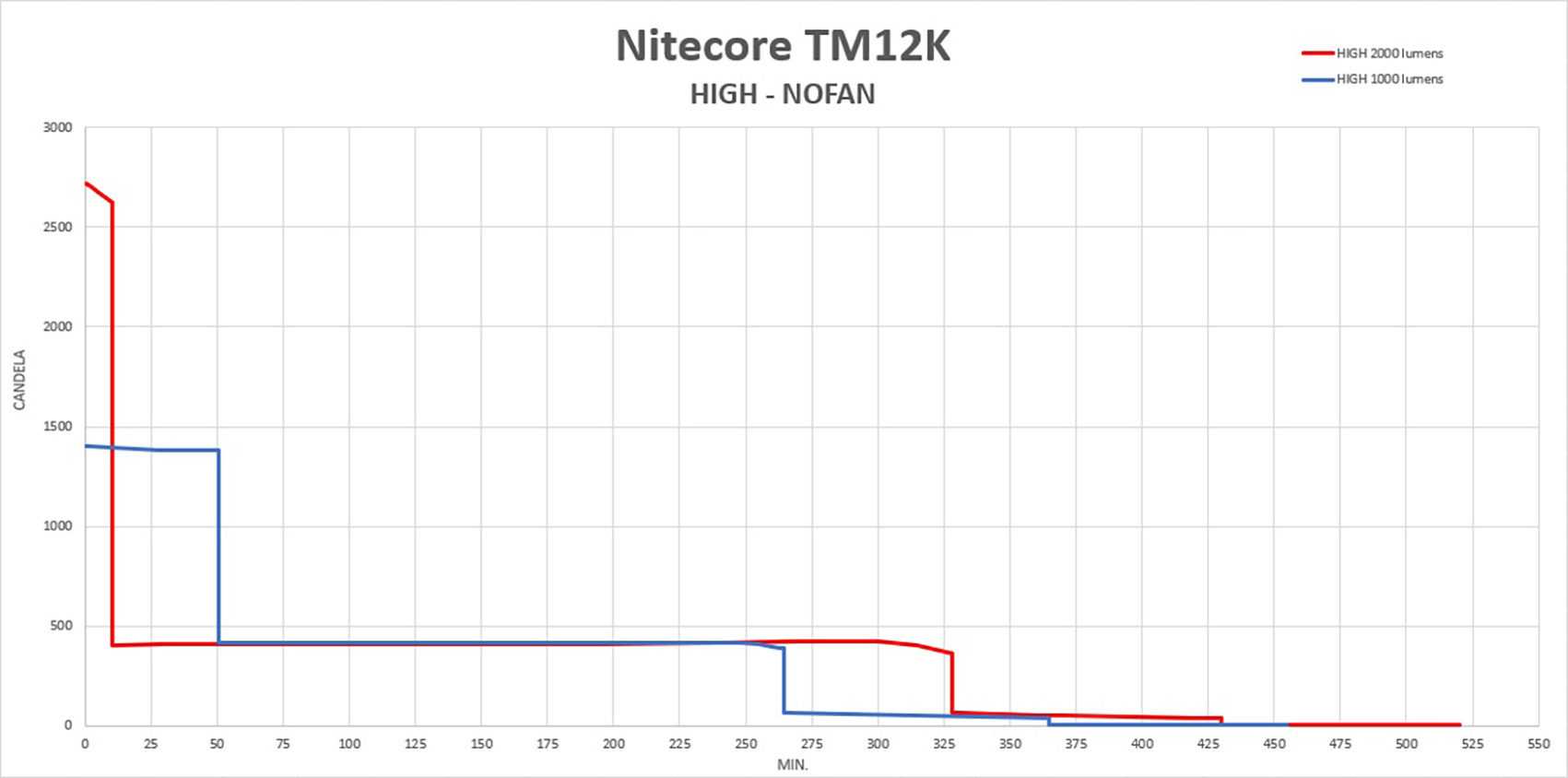
The first 60 minuts:
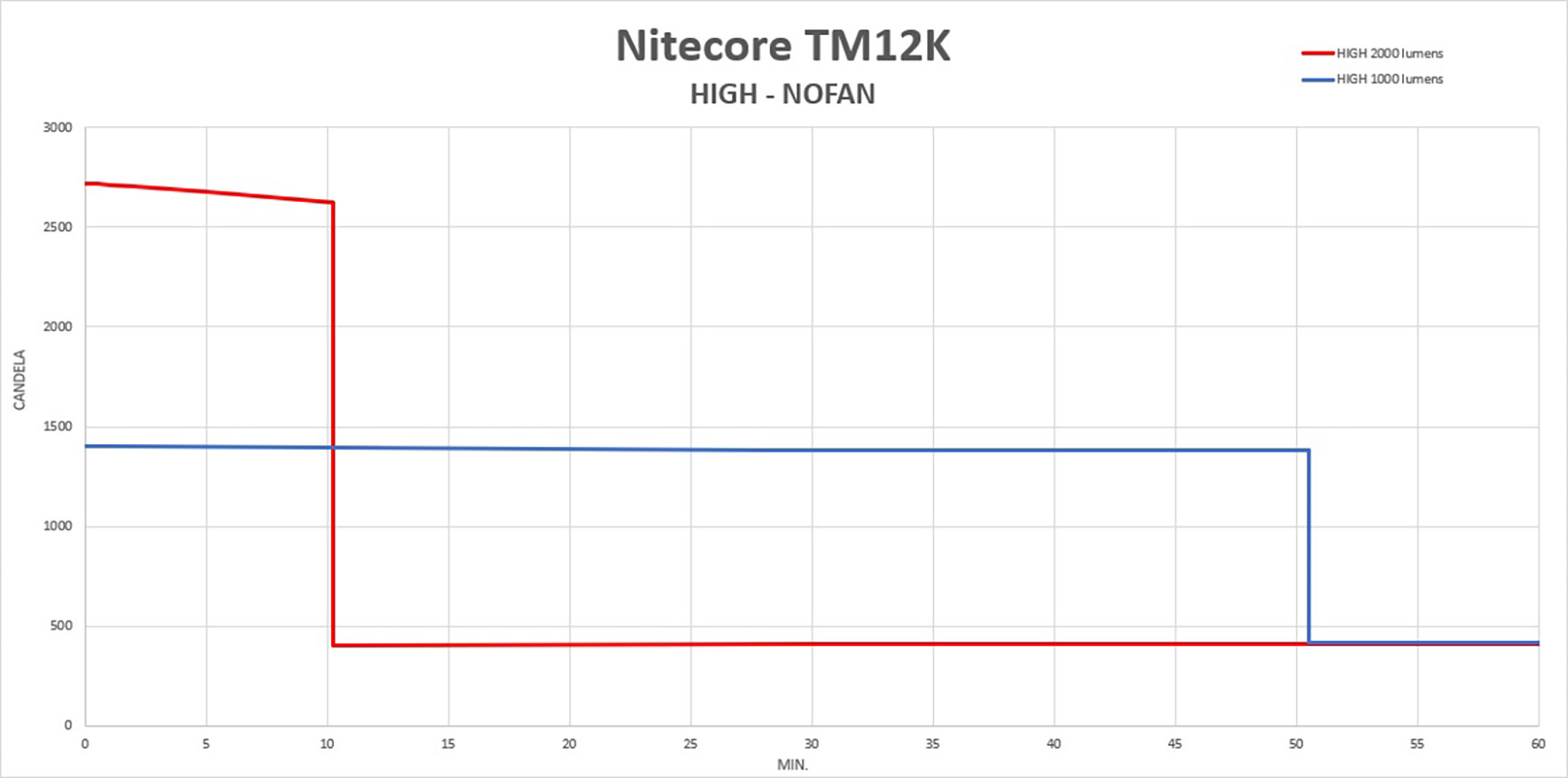
Another test was done by putting the Nitecore TM12K in MID mode at 300 lumens. As can be seen from the graph, the brightness of the average level, after switching on, remains constant for up to more than six hours.
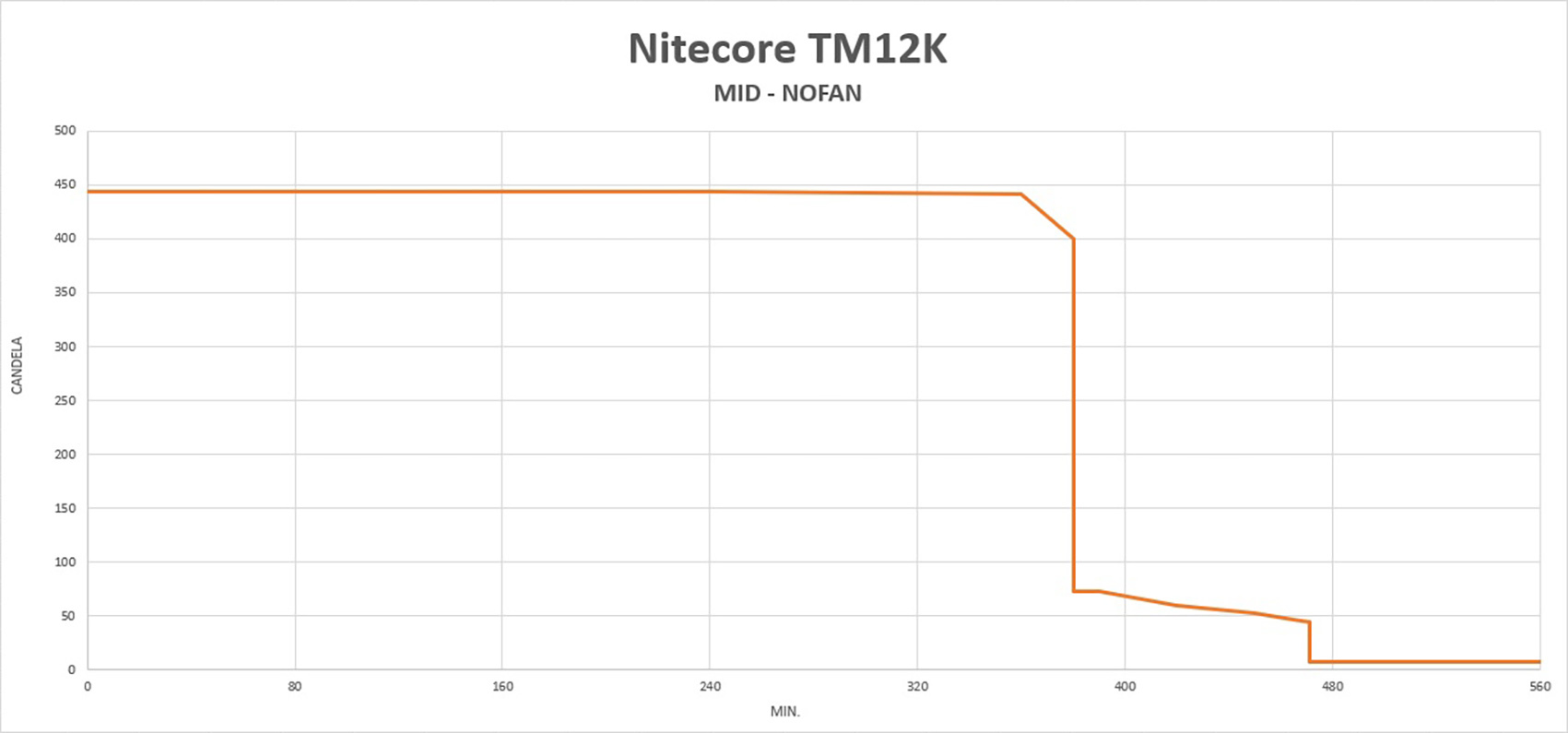
TURBO mode
The Turbo on the Nitecore TM12K can be activated for about 7 seconds to limit the heat produced with the 12,000 lumens considering the small size of the torch and therefore the relative heat dissipation.
After seven seconds, from activation, the brightness switches to the high level if we still hold down the button. From my tests, the turbo mode can be activated, almost in succession, about ten times before excessive heat is reached with intervention of the ATR system.
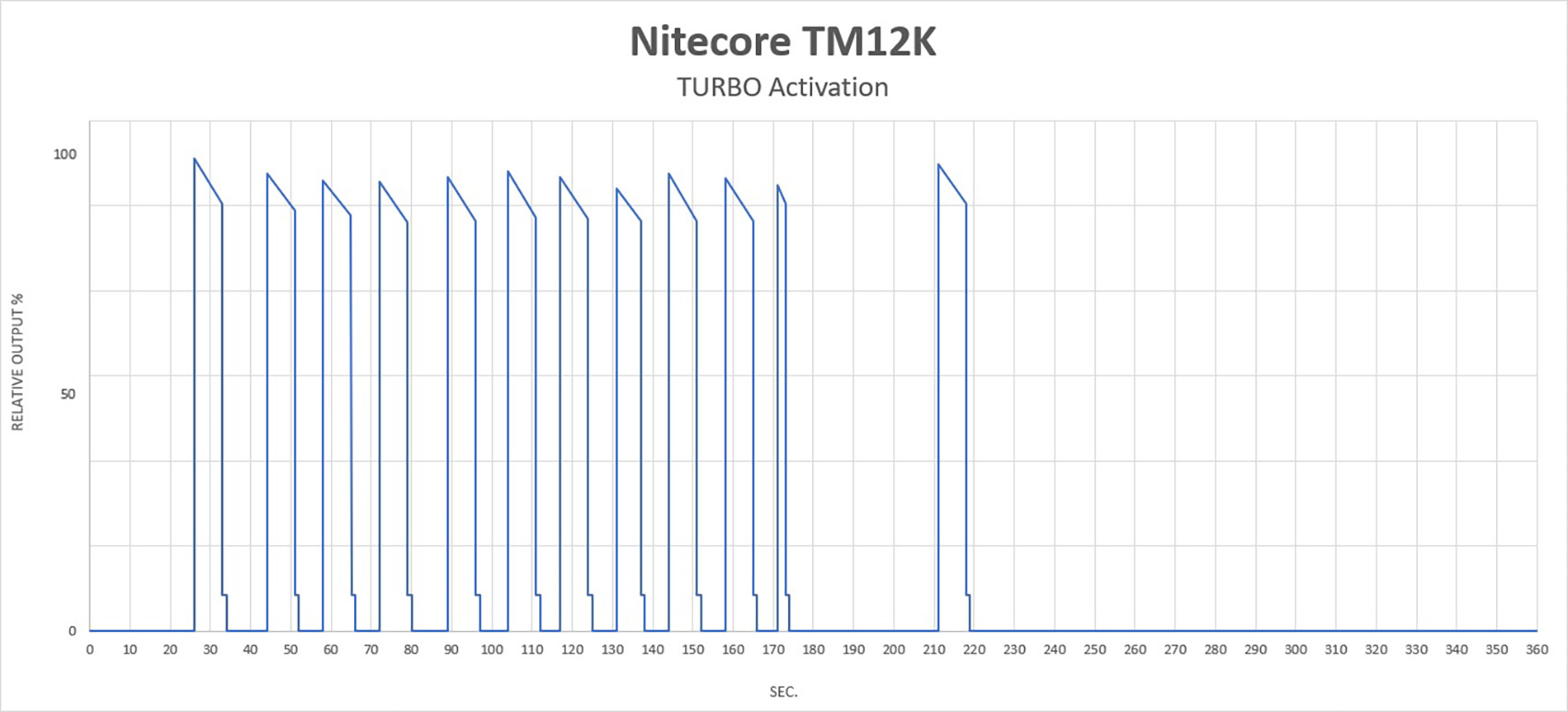
If the temperature is high, it is not possible to activate the turbo mode ("OVERHEAT" appears on the OLED display) and the progress bar on the display remains stationary.
VIDEO Review
https://www.youtube.com/embed/siZSrpWJSZ4
CONCLUSIONS:
Nitecore TM12K remains, like the previous TM10K, a very compact and powerful torch. Once you open the box, you immediately get the feeling of a well-built product with quality materials. The feeling with the buttons is excellent and the OLED display is always useful.
The beam of the Nitecore TM12K, of an alluvial nature, covers a large area even if it does not cover long distances. The Turbo only lasts for 7 seconds but is surprisingly effective when activated.
Excellent levels and UI, the possibility of programming the HIGH level as well as QC 2.0 USB-C fast charging.
Nitecore TM12K is recommended for those who need excellent construction quality and attention to detail, all in a compact and high-performance product.
Thanks for reading the review.
------ My Youtube Channel ------------------------------------------------