For many years, the SkyRC MC3000 has been considered one of the best chargers for round batteries. The user has full control over the charging process and can set not only the charging current but also many other parameters. There is also a PC and smartphone connection for settings and data logging.
And here comes the new SkyRC MC5000. With its large color display and innovative input system, it has a modern appearance. It also has a lot to offer technically: Four batteries can be charged simultaneously with up to 5 A each and many “exotic” battery types are also supported. A successor for the MC3000?
You can find the German version of this review on my website: SammysHP Blog › SkyRC MC5000
The charger was provided by the manufacturer for this review. Thank you very much!

Overview
The MC5000 only comes with few accessories, not much required: a power cable and a quick start guide are all that is included in the box together with the charger. The full instructions can be downloaded from the Internet – a corresponding QR code can be displayed via the menu.

For a charger in this performance class, the MC5000 is still quite compact at around 188 × 122 × 65 mm. Without the power cable, it weighs 660 g. Not really a charger for a vacation trip, but perfect for the desk without taking up too much space.
Haptically, it makes a very good impression: rigid body, nothing rattles, everything feels very robust and reliable. The edges are slightly rounded everywhere.


Four large rubber feet ensure a stable and non-slip stand. At the same time, they create a little space under the charger for better air circulation.

Two folding feet are integrated on the underside, allowing the MC5000 to be set up at an angle of around 13°. This makes the display a little easier to read. They make a good impression and do not move under load.

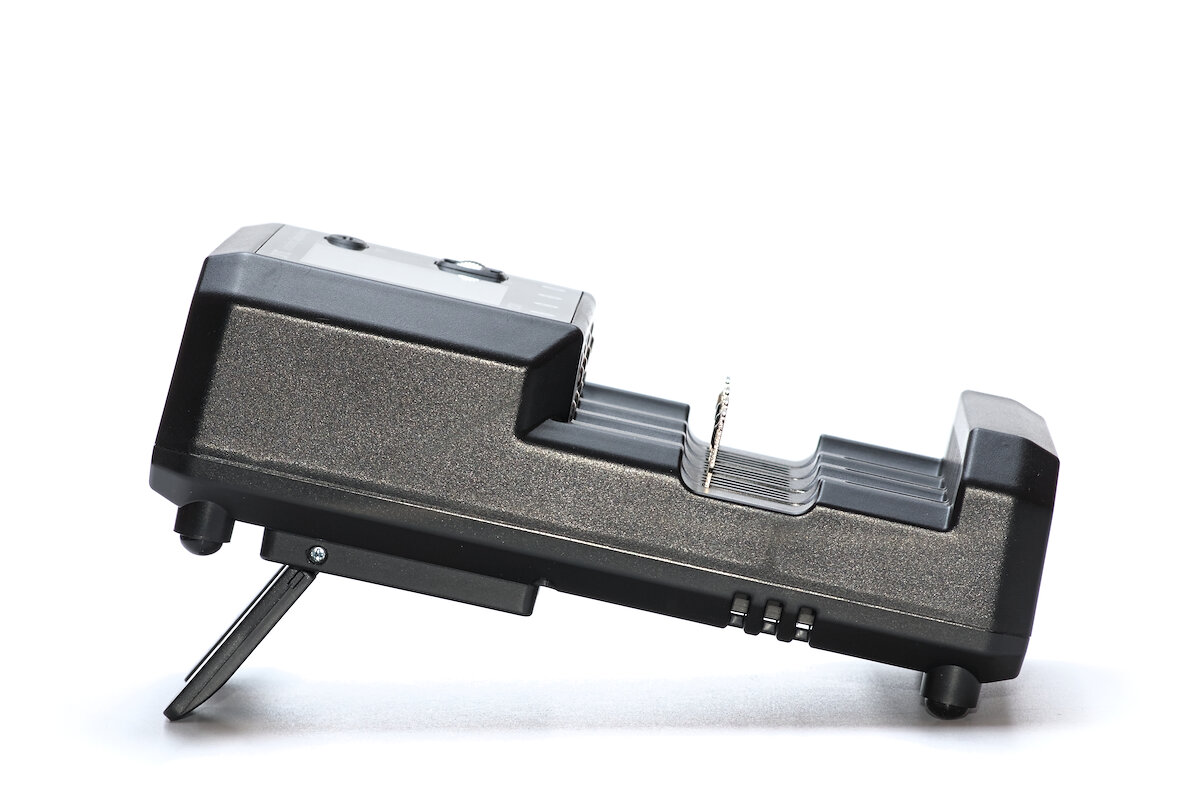
During the charging process, but especially during discharging, heat is generated in the charger and the batteries. To keep the temperature within an acceptable range, three fans provide the necessary cooling.
Two fans are located at the bottom of the device. Some of the air flows out at the top and cools the batteries.

The other half of the air leaves the MC5000 on the underside and flows through the heat sink of the load, which is used for discharging.

A third fan at the upper end cools the integrated power supply and the control circuits. All fans are only switched on at higher power, so that completely silent use is also possible at low charging/discharging current.

The connection for an IEC-60320 C7 power cable is also located on the rear. The wide input range of 100 to 240 V makes it usable all around the world.
The integrated power supply eliminates the need for a bulky mains adapter. On the other hand, you are reliant on mains voltage, which makes mobile use more difficult. A power supply via USB-C would have been nice, as USB power supplies with 65 W and more are quite common already.
Although there is a USB-C port on the right-hand side, it cannot be used as an input. It only serves as a USB PD output with 65 W, for example to charge another device at the same time.

One of the strengths of the MC5000 is its extensive battery compatibility. Mechanically, batteries with a length of around 30 to 79 mm fit into the slots. This covers most common round cell sizes. Only particularly short batteries may require an extension (e.g. magnet).
Even long 21700 batteries with button top, protection circuit and even integrated USB charging work fine. If the slots had been just a few millimeters longer, 26800 batteries would also fit in (very short ones may still fit with some force).

The maximum supported width depends on how many batteries are inserted at the same time. Up to a diameter of 28 mm, four batteries fit into the device at the same time (e.g. four 26650). If there are fewer batteries, the diameter can be larger.

The MC5000 supports numerous battery types: Li-ion, Li-ion HV, LiFePO₄, LTO, Na-ion, NiZn, RAM, NiMH and NiCd. Unfortunately, “1.5V Li-ion” batteries are not included (Li-ion batteries with integrated charging electronics and 1.5 V voltage regulator). I will discuss some of these types in more detail later in my measurements.
Small protrusions on the charging terminals allow for good contact with the batteries. On the positive side there are two of these directly above each other, whereas on the negative side there is only one. Some batteries have to be inserted slightly tilted to make contact. Flat-top batteries generally do not cause any problems.

The spring-loaded slides are okay, but not perfect. Sometimes they tilt a little or run a little scratchily. However, it is usually possible to insert the batteries with one hand. The material is strong enough not to bend during normal use.

In comparison with the MC3000, it is noticeable that the MC5000 no longer has temperature sensors for the individual slots. In my opinion, monitoring the battery temperature during charging is a useful safety function, especially as the device supports a charging current of 5 A.
User interface
The MC5000 surprises with a modern, minimalist user interface: a 58 × 43 mm color display with a resolution of 320 × 240 pixels, one button and a clickable scroll wheel.

There is a status LED above each of the four slots, which indicates the current status. While a program is running, the LED breathes slowly. At the end of the program, it lights up constantly. You have to look closely for some time to see whether the LED is constantly lit or whether it is still breathing. A faster animation would be nice.
| Color | State |
|---|---|
| Off | No battery inserted |
| Amber | Battery inserted, standby |
| Green breathing | Charging |
| Green steady | Charge complete |
| Red breathing | Discharging |
| Red steady | Discharge complete |
| Red/green flashing | Error |

After switching on (or rather: connecting the power, as there is no switch), a status screen appears, which provides an overview of all four slots. While a program is running, voltage, current, etc. are also displayed here.

The PORT button is used to switch between the individual slots. Alternatively, the scroll wheel can also be used to select a slot. A detailed status for the selected slot is then displayed in the matching color.
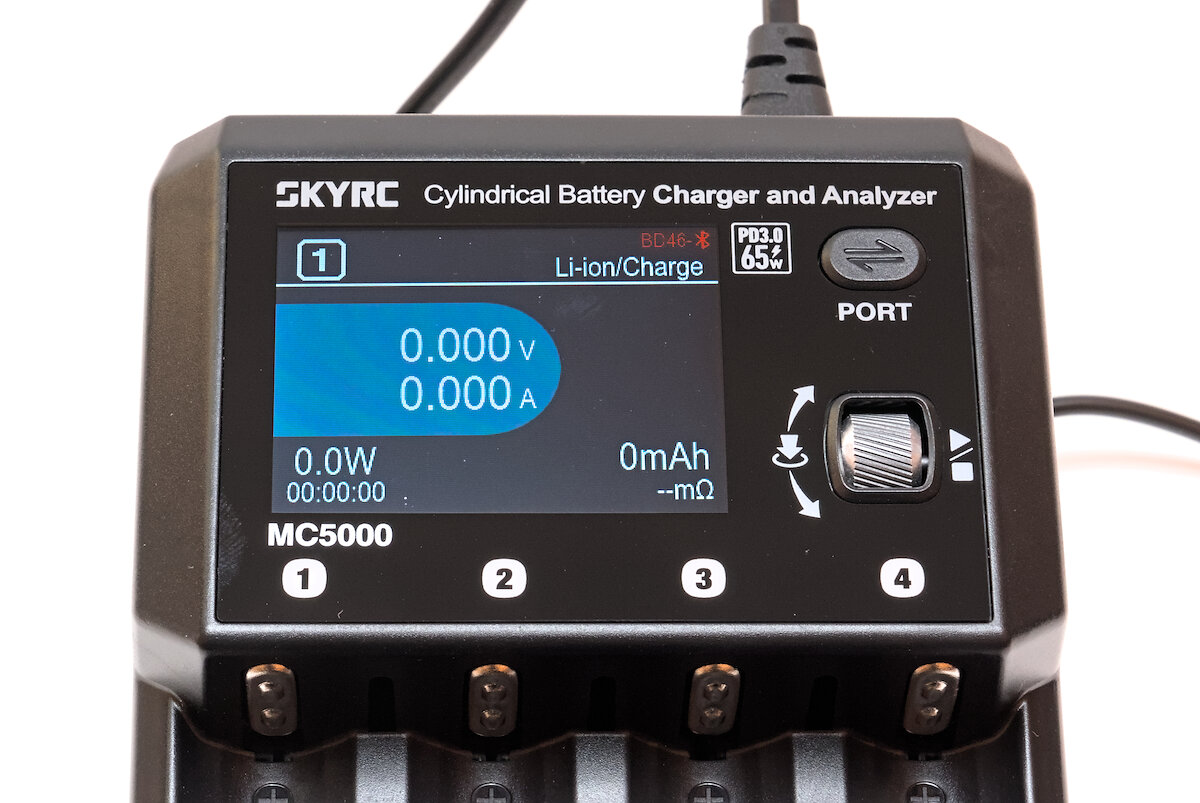
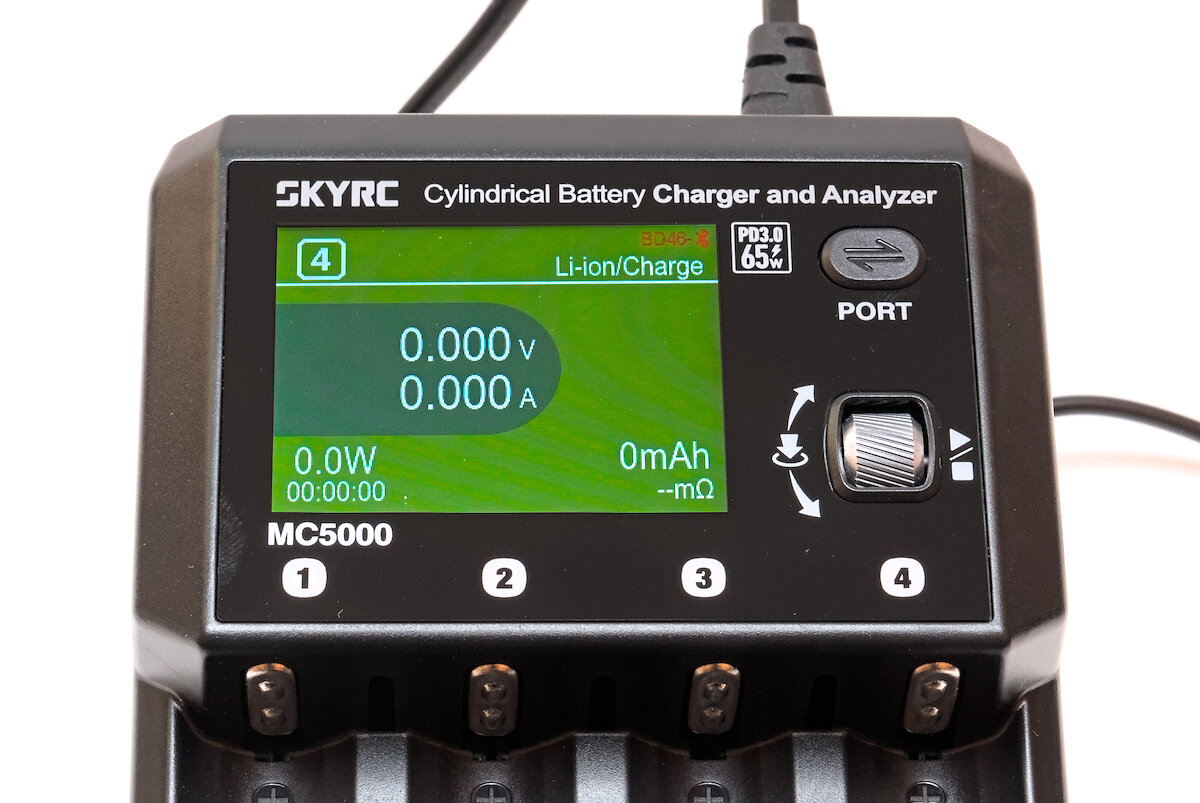
If a program is running, the current voltage, current, runtime and charged capacity, internal resistance and other information can be found here.
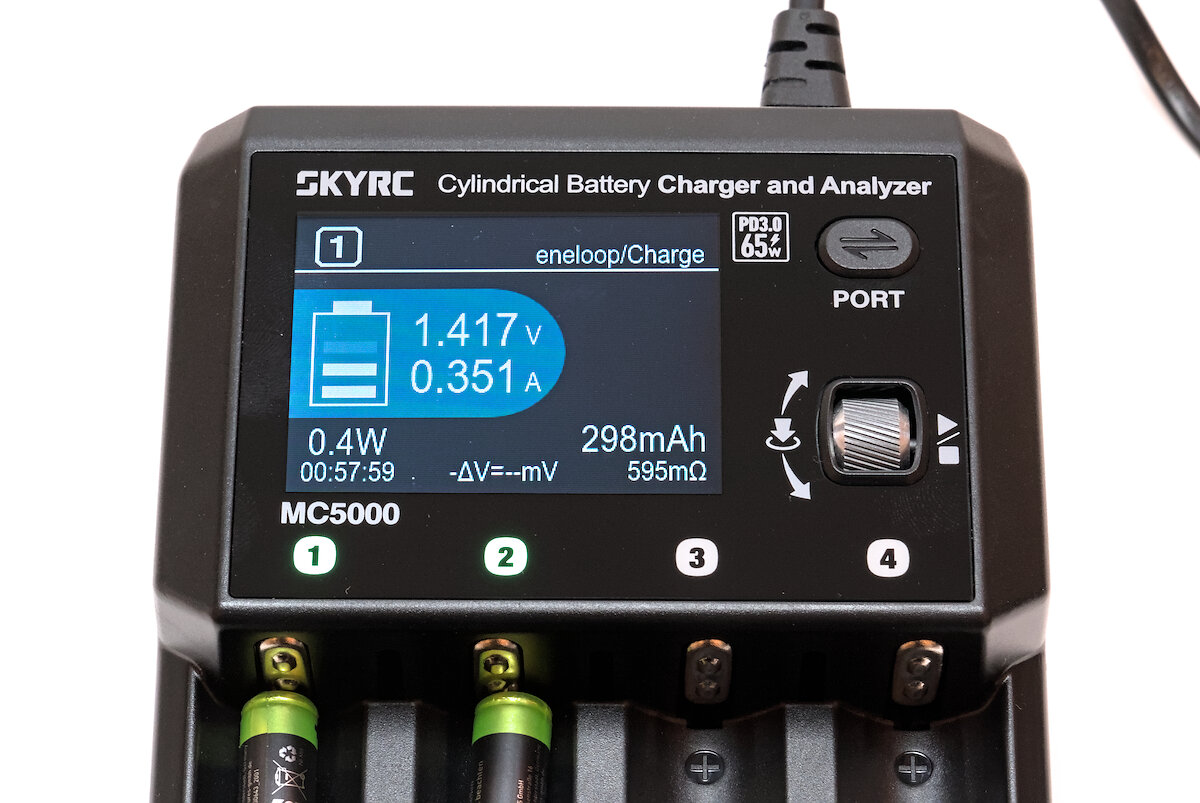
In programs for charging or discharging (but not in other modes), the scroll wheel can be used to switch to another screen that graphically displays the voltage and current curve. The scaling is adjusted automatically.
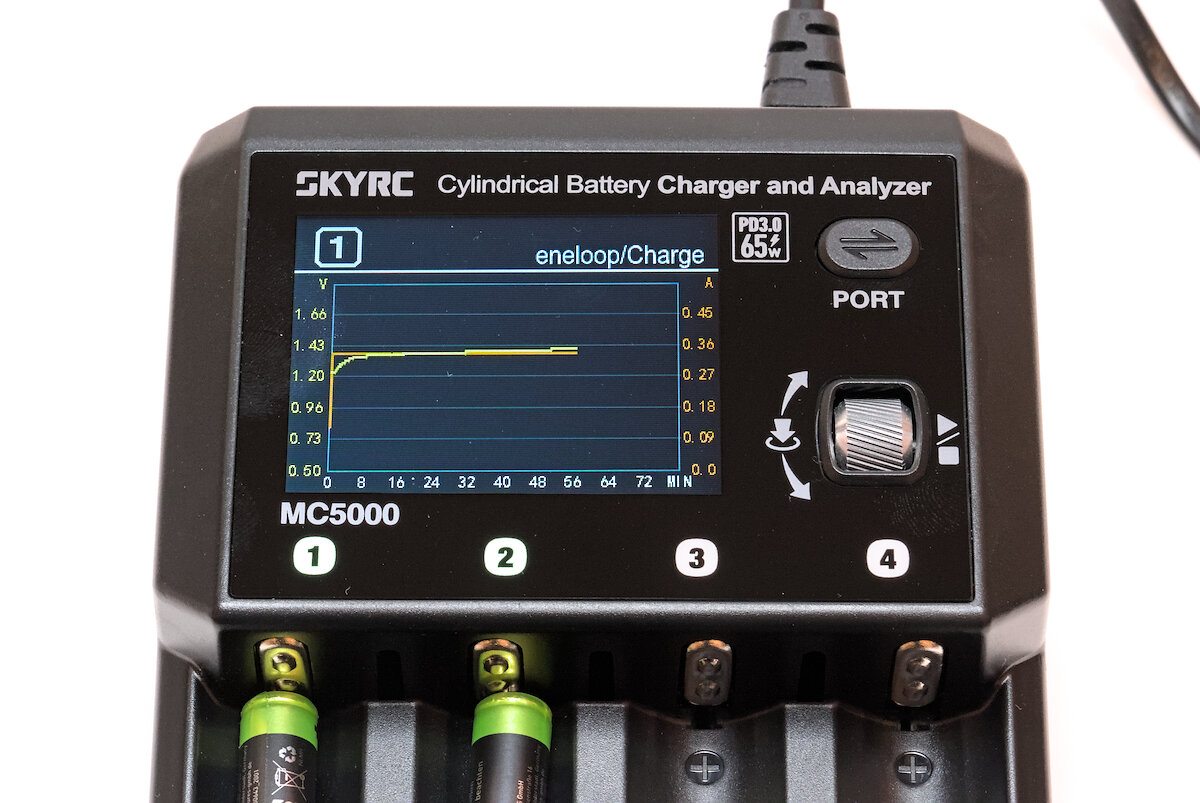
If you are on the status screen of a slot, pressing the scroll wheel takes you to the configuration menu. Various parameters can be set here depending on the operating mode.

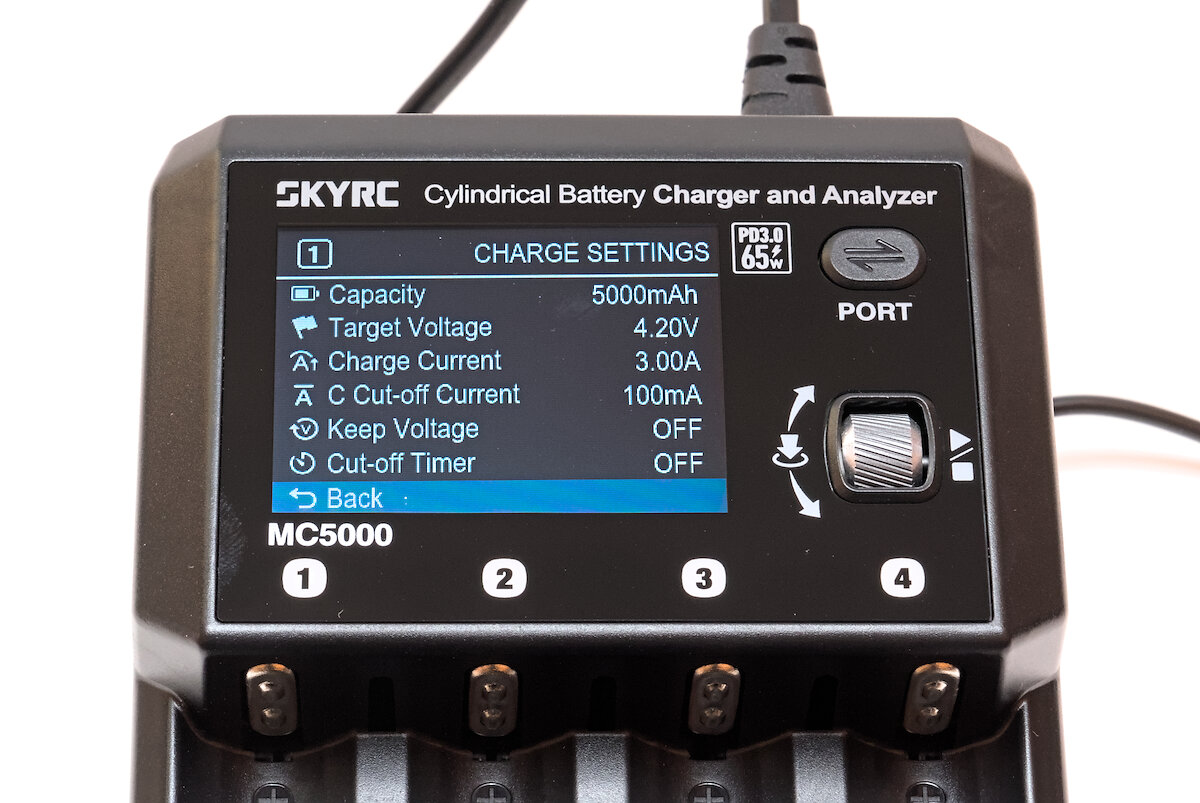
Navigation is quite intuitive: the scroll wheel moves the selection up and down, pressing it selects the entry. There is no “back” button (the next slot can be selected directly using the PORT button).
There is no “end stop” in the configuration menu and the selection jumps from the end straight back to the beginning. This makes selecting “Start” at the very beginning of the menu somewhat cumbersome. An elegant solution would have been to pause briefly at the start/end while scrolling until the scrolling was interrupted for a short moment and only then allow a jump.
Each time a parameter is confirmed, the menu is refreshed, causing the selected menu item to jump briefly. A little irritating.
Values are selected from a list. Turning the scroll wheel quickly increases the step size. This is sometimes a little irritating and you occasionally scroll past the target. Recommended settings are marked with a heart symbol. If unusual settings are selected, a message warns you about possible dangers and the entries in the configuration menu are also highlighted in red.
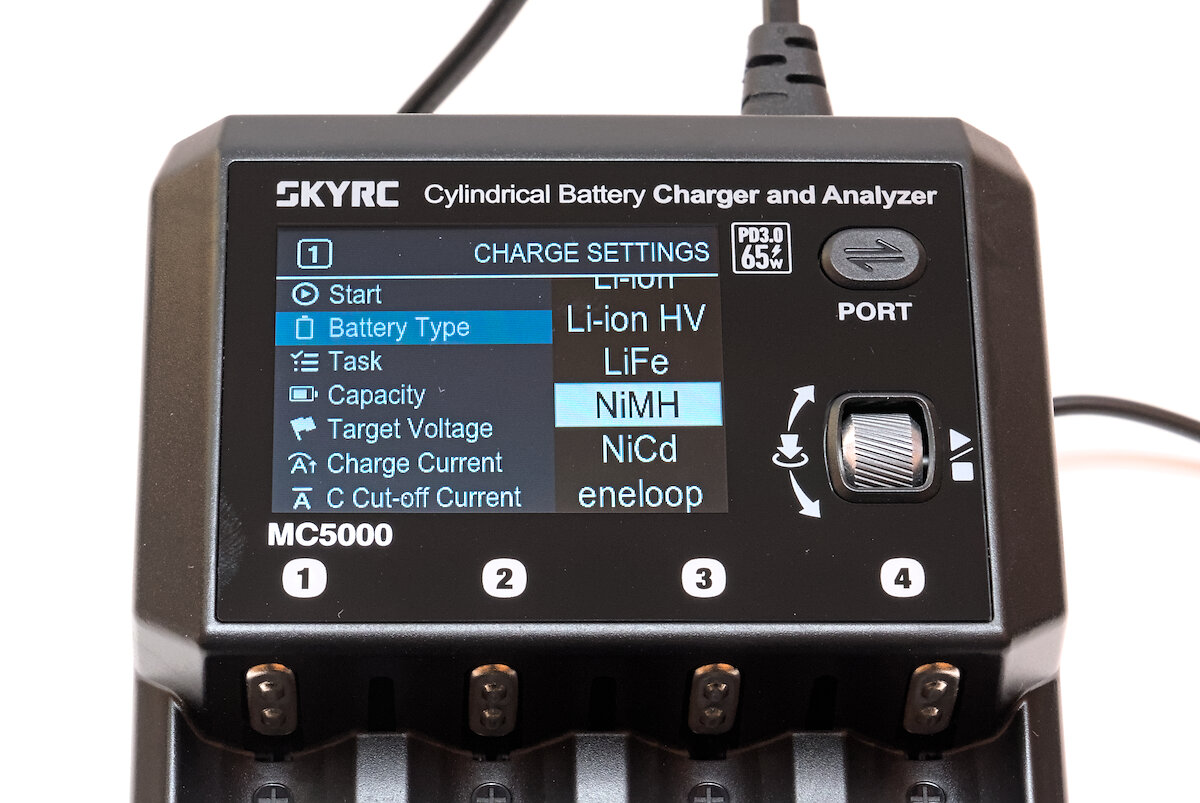
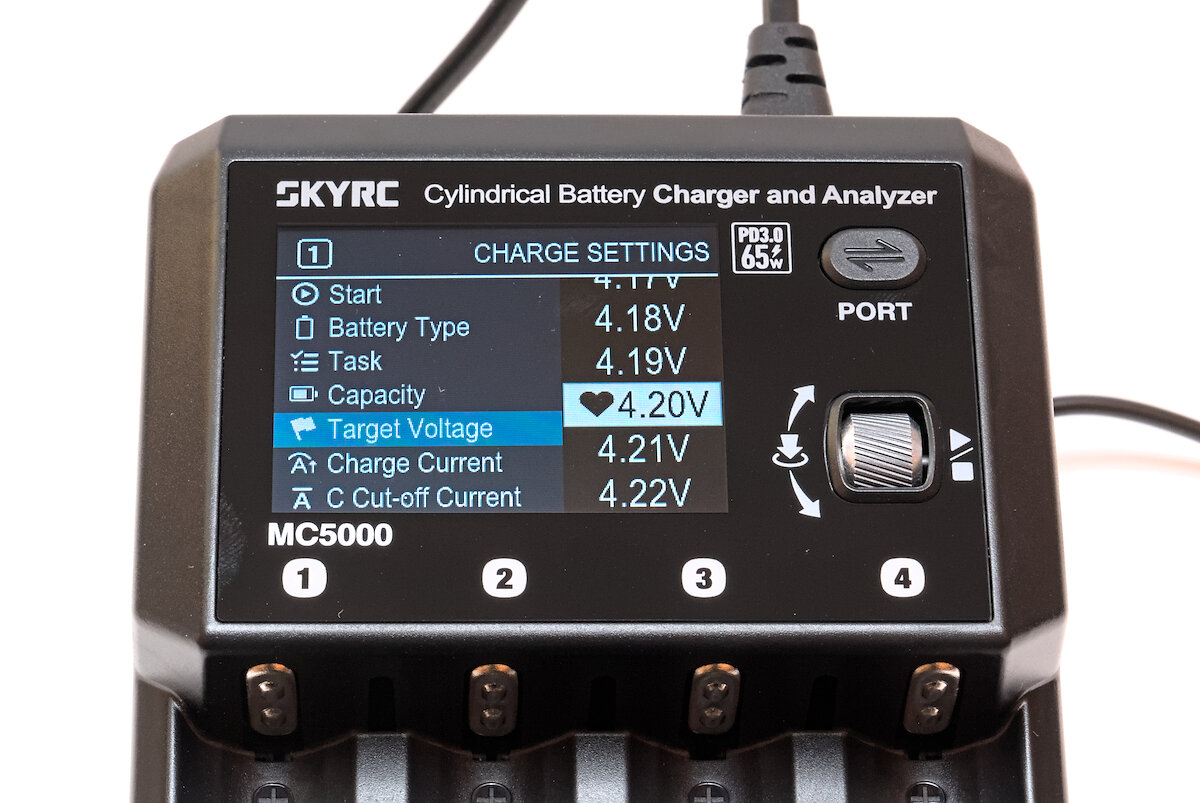
After restarting the charger, the last used settings are restored. Unfortunately, there are no program memory slots as with the MC3000. This means that all settings must be changed each time the battery type is changed.
The usual procedure for charging a battery is as follows:
- insert battery
- press the PORT button repeatedly until the right slot is selected
- press the scroll wheel to open the configuration menu
- adjust the program if necessary
- select “Start” and confirm
- a dialog appears asking whether the settings should be used for all slots
- scroll from “YES” to “NO” and confirm
Unfortunately, the manufacturer rejected my suggestion to start a program from the status screen of a slot by pressing and holding the scroll wheel. It is also not possible to copy programs specifically to another slot. The only possibility is the dialog, which transfers the program to all other inactive slots while starting it.
The charging process can be stopped by pressing the scroll wheel on the status screen. A dialog appears asking whether the process should really be aborted. If the battery is removed without explicitly stopping the process, an error message appears.
If you press and hold the scroll wheel for five seconds from the main screen, you can access the global settings. However, there are not many options here.
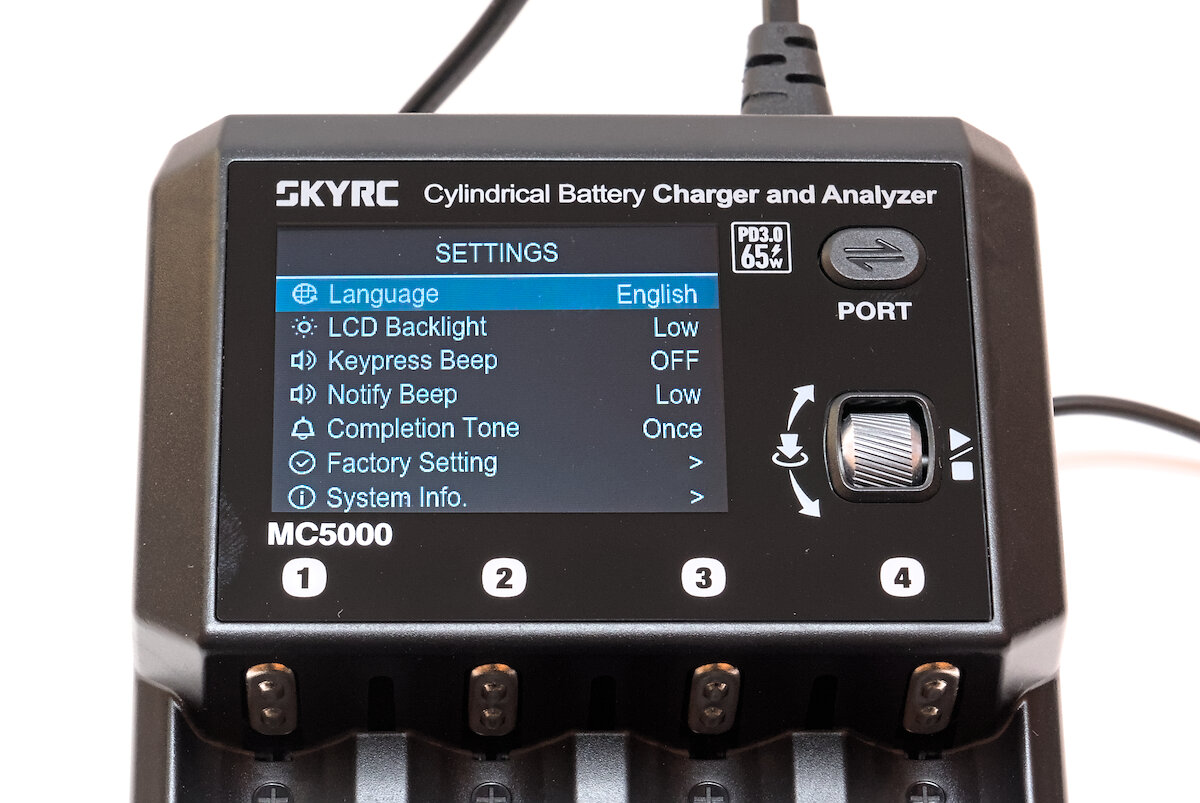
“User Guide” displays a QR code that can be used to download the manual as a PDF. And “Regulatory” only contains regulatory markings.
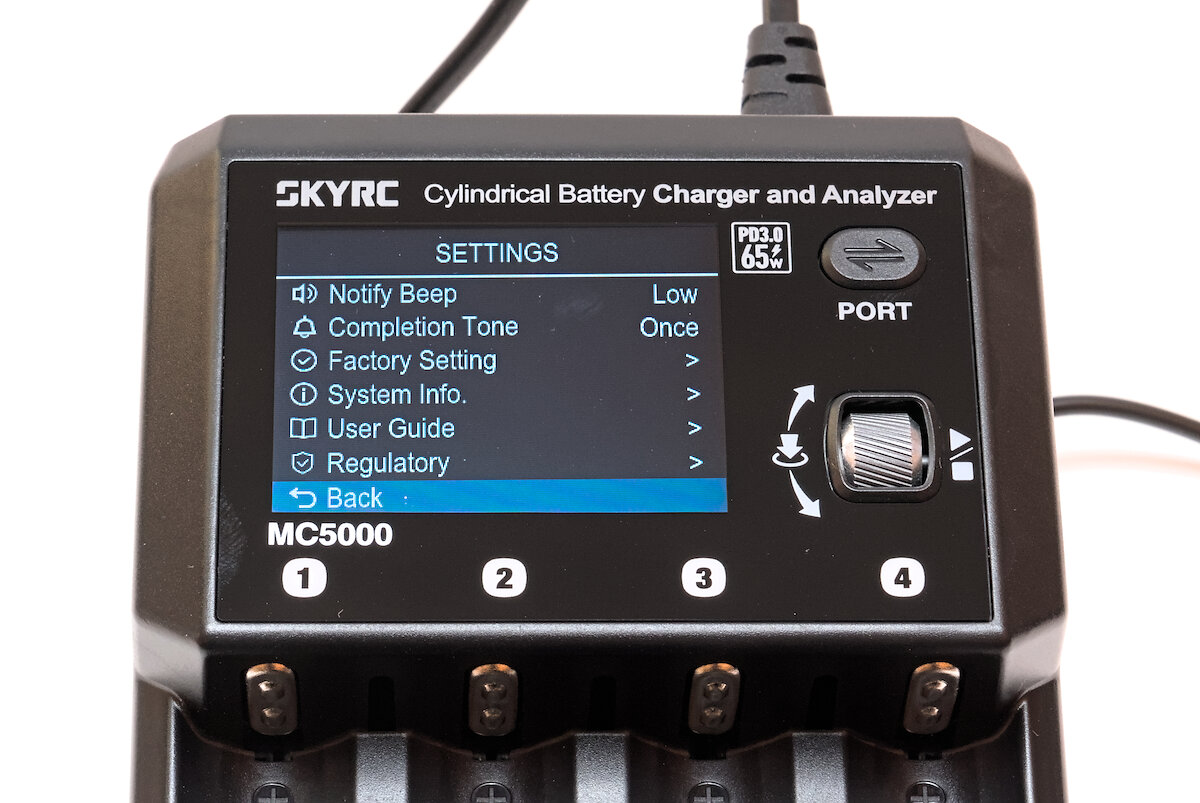
In the default settings, a long, unmelodic sequence of tones is used to signal when errors occur and when a program is started or completed. Fortunately, it can be switched off. However, a simple beep would have been nice.
It would be nice if the display switched off automatically after an adjustable time. Even without an active charging process, the display lights up quite brightly and as there is no power switch, the mains plug must always be disconnected.
Smartphone app
Using the “SkyCharger” app (available for Android and iOS), the functions of the MC5000 can be conveniently controlled via a smartphone. The connection is made via Bluetooth and can be initiated directly from the app. A four-digit PIN must be entered for authentication, which is shown on the display.

When starting the app, the user is greeted with a full-screen advertisement. The device selection on the next screen also contains advertising for SkyRC. In my opinion, something like this does not belong in an app for a professional device for which you have already paid a lot of money.
The global settings of the MC5000 can be changed via the configuration menu. If a firmware update is available, an update is offered.
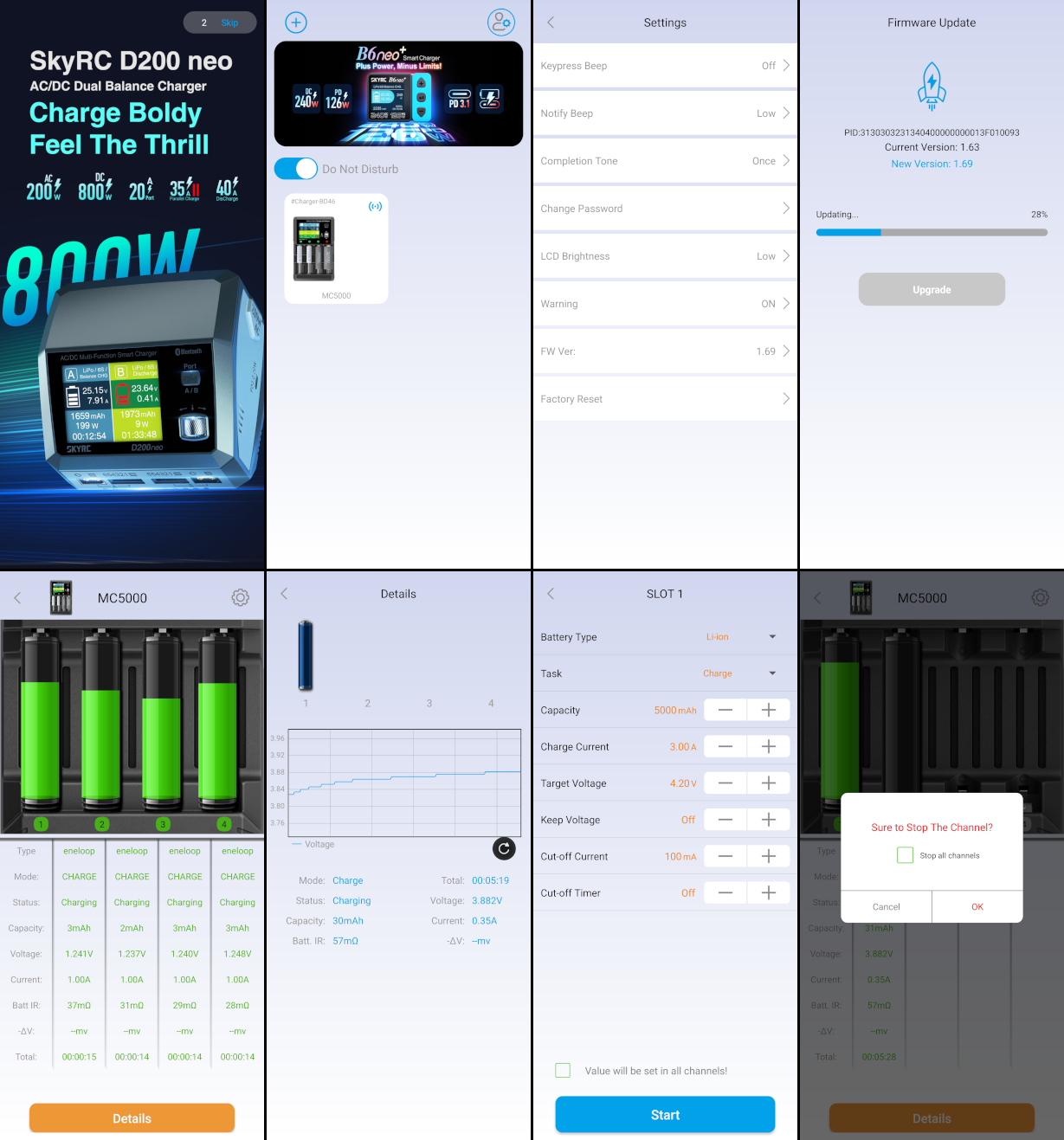
The overview shows a graphic representation of the charger, including inserted batteries. Tapping on a battery opens the corresponding settings (without an inserted battery, the small number under the slot must be hit). The values can be changed here using buttons – unfortunately, direct input is not possible. While a program is running, the current values are displayed in a table below the graphic.
The “Details” button opens a view with the battery voltage curve. The values are only updated as long as the app is open. When the app is closed, the data is reset and lost. The app is therefore not suitable for permanent data logging.
As long as the app is connected, operation via the device is not possible.
How I do my measurements
My measurements were done with two multimeters: One is used to measure voltage, the other to measure current via a 0.05 Ω shunt. The data is transmitted to the computer via Bluetooth and logged there.
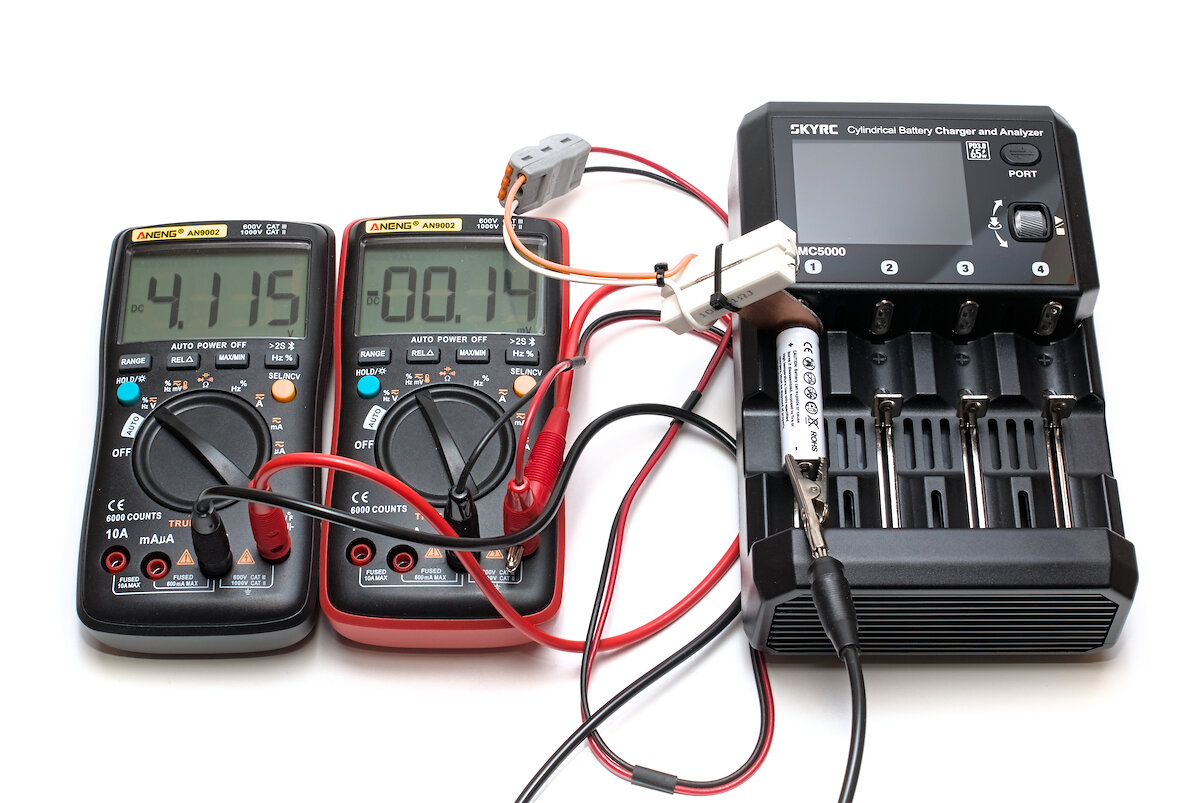
At this point, I would like to explicitly point out that electrical engineering is a hobby for me and the results are not necessarily comparable with a laboratory measurement. In addition, the measurements shown here are only meant as a sample and cannot show variations over time.
Li-ion batteries
Charge
Introduction: Sometimes charging Li-ion batteries is described as a very complex and difficult thing. Actually it is fairly simple: Charge with a constant current until the battery has reached its target voltage, then keep that voltage by reducing the charging current until the current reaches a threshold, then charging is finished. This method is called “CC/CV” (constant current, constant voltage) and there are charging controllers available implementing this very well for just a few cents (that is what you find in most flashlights).
The devil is in the details: Most importantly, don’t overshoot the target voltage by much (otherwise the battery might be damaged). Actually most chargers are able to achieve this quite good with a fixed voltage of 4.20 V (the normal target voltage of most Li-ion batteries).
Depending on the battery capacity and electrical characteristics, you want a different charging current. As a rule of thumb, small batteries are charged with a low current, large batteries with a high current. Some chargers allow you to choose between 2 to 4 different currents, often not low enough for very small batteries. Some chargers also come with an auto mode which automagically determines the best charging current (usually depending on the internal resistance of the battery).
Always charging a battery to its maximum capacity will shorten its lifetime. If you can spare 20% capacity, the lifetime will be increased dramatically. Nice, but most chargers won’t allow you to set a different target voltage. D’oh!
So while the actual charging process is fairly simple, you might want to have more control over the charging parameters. This is when you want a programmable charger like the MC5000.
With the MC5000, all important parameters for charging a Li-ion battery can be adjusted. The value range for the charging current is noteworthy: with 50 mA, even the smallest batteries can be charged, while 5 A is high even for many high-performance batteries. The target voltage cannot be set below 4.05 V, but this should usually be enough to extend the battery life.
A maximum capacity and a maximum charging time can be specified as a protection function. If a battery is defective, the charging process would be aborted when the limit is reached.
There is no function to start the charging process below a certain voltage with a reduced charging current.
| Option | Range | Resolution | Description |
|---|---|---|---|
| Capacity | OFF – 10000 mAh | 100 mAh | Capacity limit |
| Target Voltage | 4.05 – 4.25 V | 10 mV | Target voltage |
| Charge Current | 0.05 – 5.00 A | 50 mA | Charge current |
| C Cut-off Current | OFF – 990 mA | 10 mA | Termination current |
| Keep Voltage | OFF, 3.98 V – 4.18 V | 10 mV | Restart if voltage drops below this value |
| Cut-off Timer | OFF – 1440 min | 30 min | Maximum charge time |
Overall, the charging process works as expected. The only anomaly is that the target voltage is exceeded by 25 mV. Calibrating the charger could help here. However, this tiny overshoot is not yet a problem.
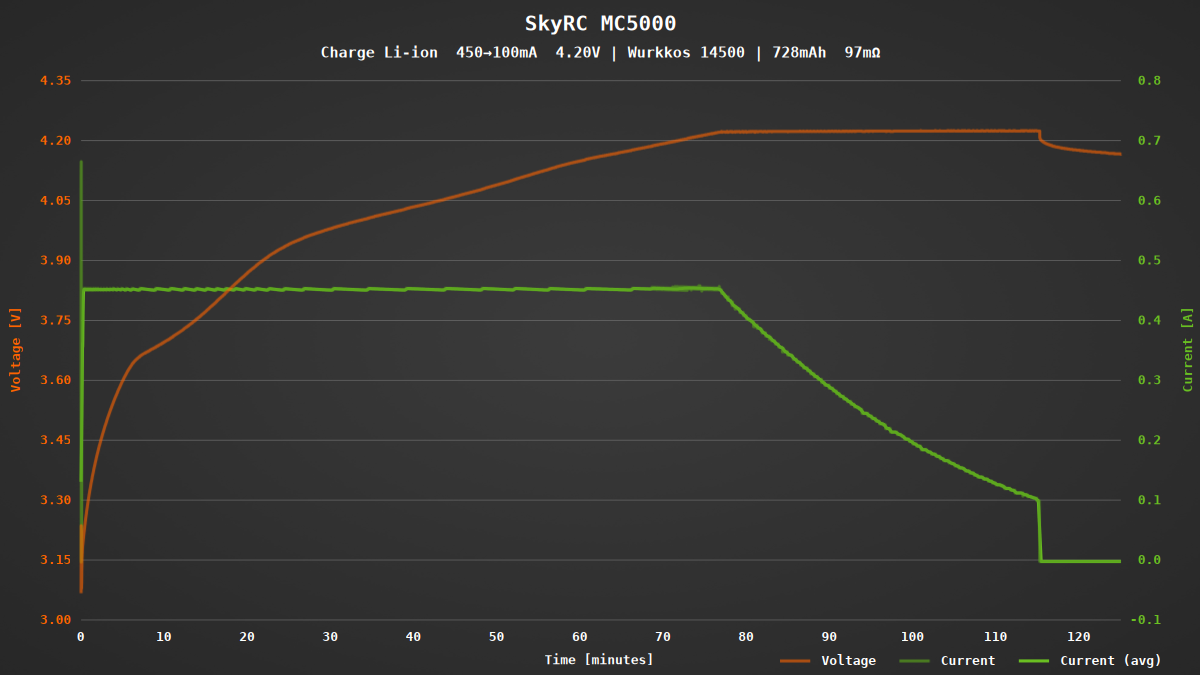
At the beginning, the internal resistance is measured. To do this, the battery is briefly charged and discharged with a high current. The charging current is then increased slowly.
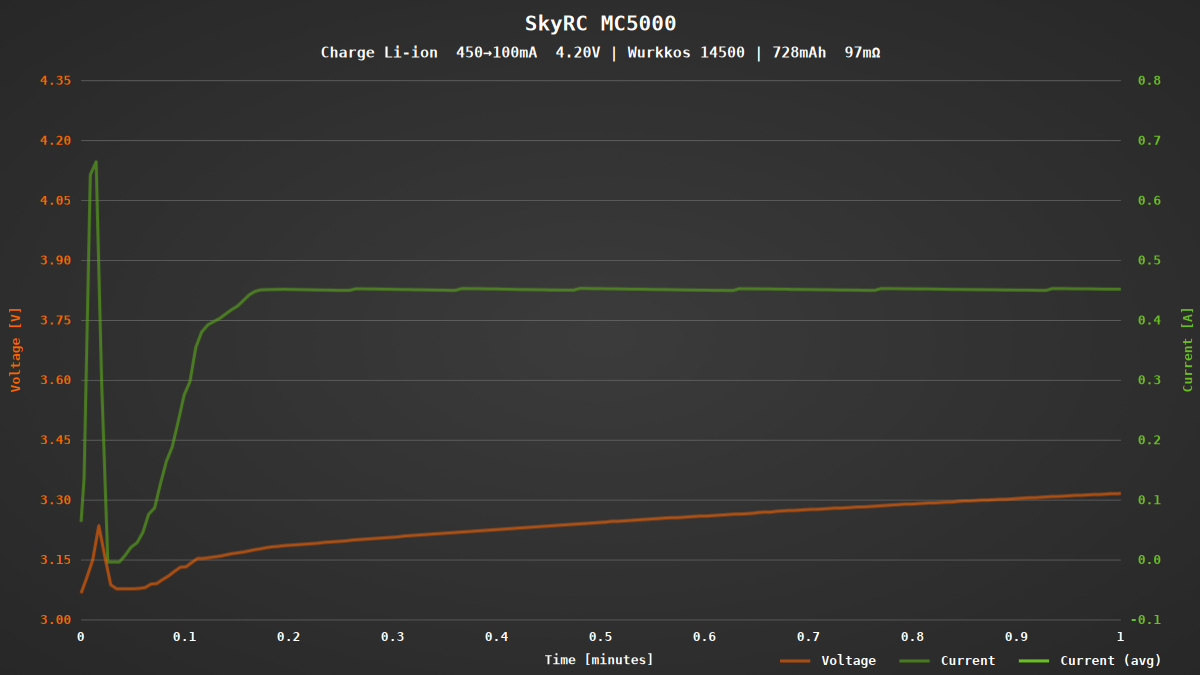
Discharge
Discharging batteries can be useful for determining their capacity or preparing them for disposal. If you select the “Discharge” program mode in the MC5000, the following options are available:
| Option | Range | Resolution | Description |
|---|---|---|---|
| Capacity | OFF – 10000 mAh | 100 mAh | Capacity limit |
| Cut-off Voltage | 2.90 – 3.30 V | 10 mV | Target voltage |
| Discharge Current | 0.05 – 2.00 A | 50 mA | Discharge current |
| D Cut-off Current | OFF – 990 mA | 10 mA | Termination current |
| Cut-off Timer | OFF – 1440 min | 30 min | Maximum discharge time |
Batteries can be discharged with up to 2 A in the MC5000. The energy is converted into heat, which is why the fans switch on above a certain load. Once the target voltage is reached, the discharge current is reduced to the set threshold value.
Unfortunately, the voltage is limited to 2.90 V. Li-ion batteries can usually be discharged to 2.5 - 2.7 V. It would therefore be nice if SkyRC would extend the range.
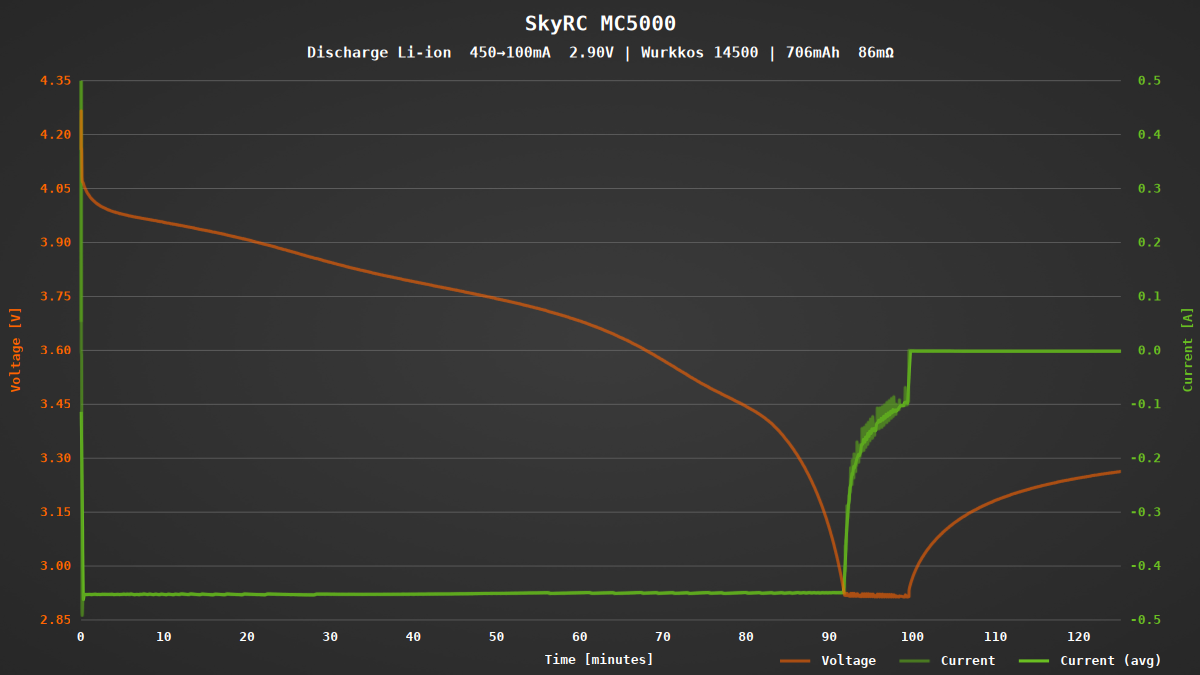
Storage
Introduction: You can extend the shelf life of your Li-ion batteries when you store them about halfway charged in a cool environment. It doesn’t have to be an exact voltage, just something in the 3.6 – 3.8 V ballpark. Of course you don’t want to sit next to the charger all the time and wait until the battery has reached that voltage. Also the voltage depends on the current, so it will be different when you take out the battery while the current isn’t zero. This is when a storage mode comes in handy.
Many of the settings are already known from the charging and discharging mode. Due to the limited value range of the target voltage, nothing needs to be changed here. Each of these values is suitable for storage.
| Option | Range | Resolution | Description |
|---|---|---|---|
| Capacity | OFF – 10000 mAh | 100 mAh | Capacity limit |
| Storage Voltage | 3.70 – 3.85 V | 10 mV | Target voltage |
| Charge Current | 0.05 – 5.00 A | 50 mA | Charge current |
| Discharge Current | 0.05 – 2.00 A | 50 mA | Discharge current |
| C Cut-off Current | OFF – 990 mA | 10 mA | Charge termination current |
| D Cut-off Current | OFF – 990 mA | 10 mA | Discharge termination current |
| Cut-off Timer | OFF – 1440 min | 30 min | Maximum runtime |
The way it works is simple: if the battery voltage is below the target voltage, the battery is charged. Otherwise it is discharged.
Cycle
If you want to determine the actual capacity of your batteries, they must first be fully charged. The capacity is then measured during the discharging process. It is nice if they are automatically recharged afterwards. This process can be easily automated with the MC5000’s “Cycle” mode. Four sequences are available:
- Charge → Discharge
- Charge → Discharge → Charge
- Discharge → Charge
- Discharge → Charge → Discharge
The available options are a combination of the settings for charging and discharging as described in the previous sections. In addition, there are “Resting” parameters that can be used to insert an additional pause between charging and discharging processes during which the battery can recover. The number of cycles can also be defined.
| Option | Range | Resolution | Description |
|---|---|---|---|
| Capacity | OFF – 10000 mAh | 100 mAh | Capacity limit |
| Target Voltage | 4.05 – 4.25 V | 10 mV | Charge target voltage |
| Cut-off Voltage | 2.90 – 3.30 V | 10 mV | Discharge target voltage |
| Charge Current | 0.05 – 5.00 A | 50 mA | Charge current |
| Discharge Current | 0.05 – 2.00 A | 50 mA | Discharge current |
| Cycle Mode | C>D, C>D>C, D>C, D>C>D | Sequence | |
| Cycle Count | 1 – 3 | 1 | Number of cycles |
| C Cut-off Current | OFF – 990 mA | 10 mA | Charge termination current |
| D Cut-off Current | OFF – 990 mA | 10 mA | Discharge termination current |
| Charge Resting | 1 – 120 min | 1 min | Delay after charging |
| Discharge Resting | 1 – 120 min | 1 min | Delay after discharging |
| Cut-off Timer | OFF – 1440 min | 30 min | Maximum runtime |
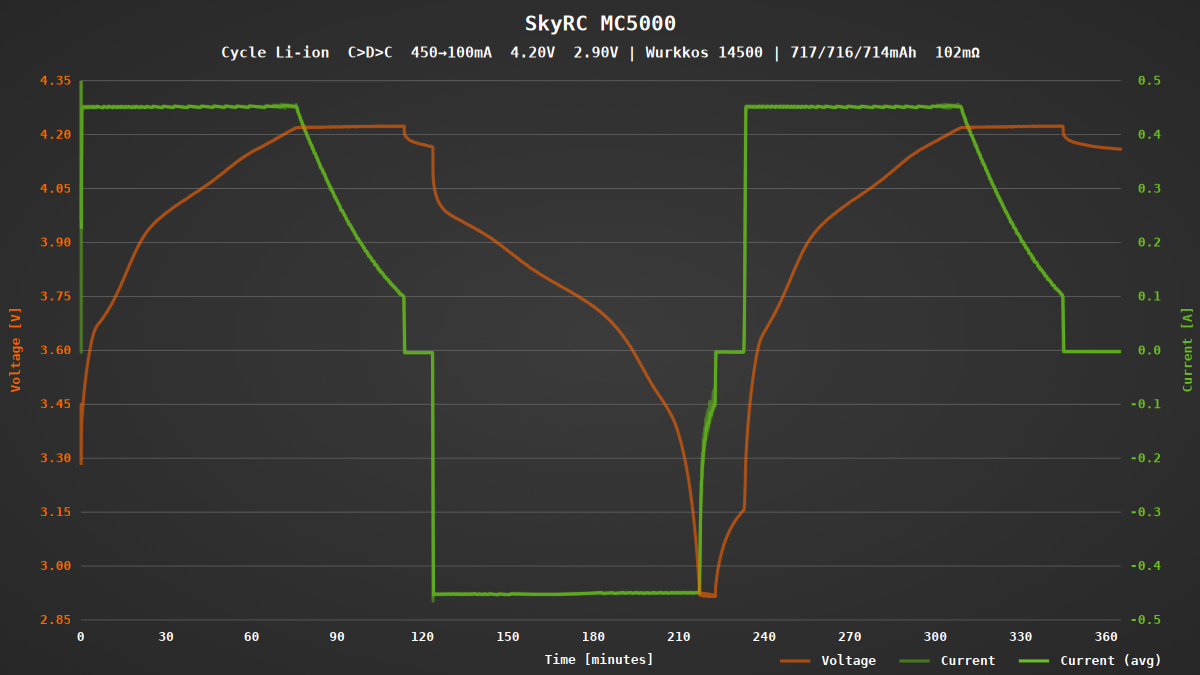
The capacity achieved for each run is displayed in a table on the status screen. You can therefore also see afterwards whether the values have changed from time to time.
NiMH batteries
Charge
Introduction: Charging NiMH is a bit more tricky than charging Li-ion. Well, not the charging itself, but finding the correct moment for termination. NiMH batteries have a complex chemical structure and it is not as simple as charging to a specific voltage. The charger has to observe the charging process and decide when it is time to stop charging depending on various parameters.
One method of finding the proper moment is the so called “-dV/dt” method. This means “a negative change of voltage over time”, a voltage drop. During charging the voltage increases most of the time, but when the battery is full, it drops slightly. This does not always happen, especially if you have old and worn batteries, if the charging current is too low or if the battery was already almost full when you started charging it.
The voltage is measured without load (open circuit voltage, OCV). This means that the charging has to be interrupted every few seconds to measure the voltage of the battery. In the charging graph this can be seen by the frequent pulses, that almost look like a wide band.
In the MC5000, the threshold value for the “-dV/dt” method can be set within a range of 3 to 12 mV. 3 mV should be sufficient for most batteries, but an even more sensitive setting might be helpful sometimes. If the voltage remains constant for a longer period of time, this also indicates a full battery. With the MC5000, such batteries could be overcharged.
As a protection function, the open-circuit voltage, the charged capacity and the charging time can be limited. All methods must be adjusted to the properties of the battery.
If you wish, you can activate trickle charging. In this case, the battery continues to be charged with a low current after the actual charging process has been completed. However, this method is not recommended for modern batteries.
| Option | Range | Resolution | Description |
|---|---|---|---|
| Capacity | OFF – 10000 mAh | 100 mAh | Capacity limit |
| -ΔV | 3 – 12 mV | 1 mV | Threshold for -dV/dt termination |
| Target Voltage | 1.47 – 1.80 V | 10 mV | Target voltage |
| Charge Current | 0.05 – 5.00 A | 50 mA | Charge current |
| Trickle Charge | OFF, 50 – 300 mA | 10 mA | Trickle charging current |
| Keep Voltage | OFF, 1.30 V – 1.45 V | 10 mV | Restart if voltage drops below this value |
| Cut-off Timer | OFF – 1440 min | 30 min | Maximum charge time |
The strong oscillation in voltage is due to my additional resistor for current measurement and the quality of the battery. The MC5000 interrupts the charging process every 20 seconds to measure the voltage without current.

Discharge
Discharging is basically the same process as with Li-ion batteries. Only the value range of the target voltage differs. Interestingly, it is the other way round here: I would not normally discharge NiMH batteries below 1 V, but the MC5000 already has this as the upper limit. At 0.6 V, many batteries would already be damaged.
| Option | Range | Resolution | Description |
|---|---|---|---|
| Capacity | OFF – 10000 mAh | 100 mAh | Capacity limit |
| Cut-off Voltage | 0.60 – 1.00 V | 100 mV | Target voltage |
| Discharge Current | 0.05 – 2.00 A | 50 mA | Discharge current |
| D Cut-off Current | OFF – 990 mA | 10 mA | Termination current |
| Cut-off Timer | OFF – 1440 min | 30 min | Maximum discharge time |
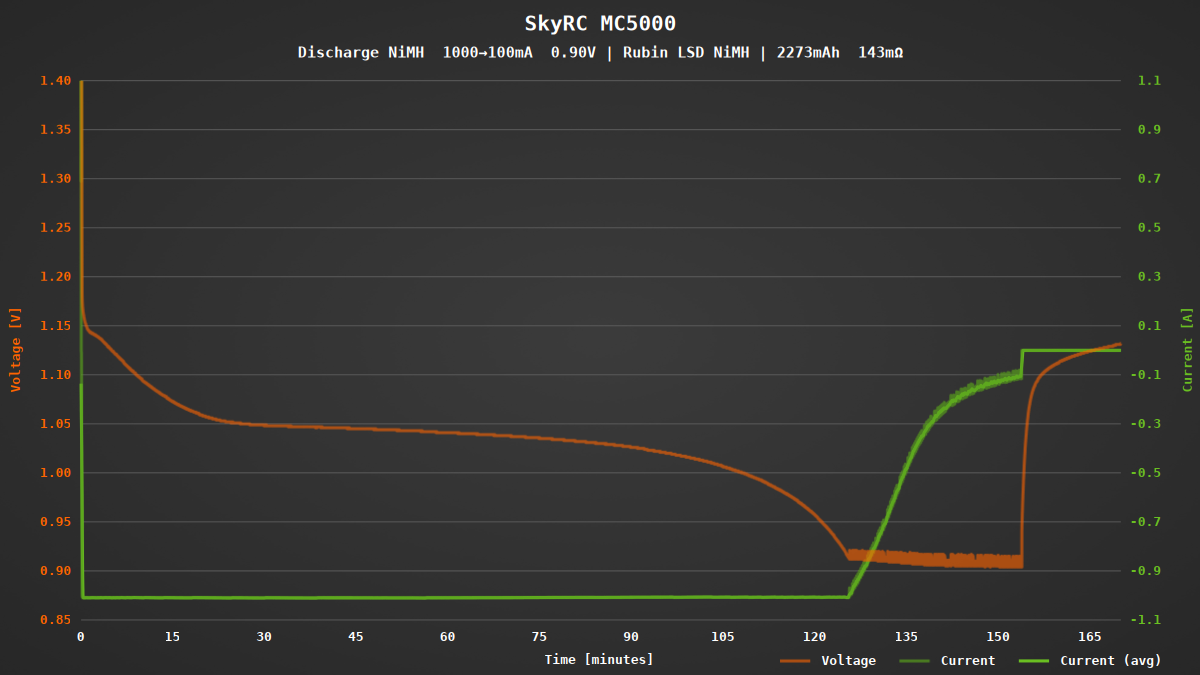
Cycle
See the corresponding section for Li-ion batteries. The same principle.
| Option | Range | Resolution | Description |
|---|---|---|---|
| Capacity | OFF – 10000 mAh | 100 mAh | Capacity limit |
| -ΔV | 3 – 12 mV | 1 mV | Threshold for -dV/dt termination |
| Target Voltage | 1.47 – 1.80 V | 10 mV | Charge target voltage |
| Cut-off Voltage | 0.60 – 1.00 V | 100 mV | Discharge target voltage |
| Charge Current | 0.05 – 5.00 A | 50 mA | Charge current |
| Discharge Current | 0.05 – 2.00 A | 50 mA | Discharge current |
| Cycle Mode | C>D, C>D>C, D>C, D>C>D | Sequence | |
| Cycle Count | 1 – 3 | 1 | Number of cycles |
| D Cut-off Current | OFF – 990 mA | 10 mA | Termination current |
| Trickle Charge | OFF, 50 – 300 mA | 10 mA | Trickle charging current |
| Charge Resting | 1 – 120 min | 1 min | Delay after charging |
| Discharge Resting | 1 – 120 min | 1 min | Delay after discharging |
| Cut-off Timer | OFF – 1440 min | 30 min | Maximum runtime |
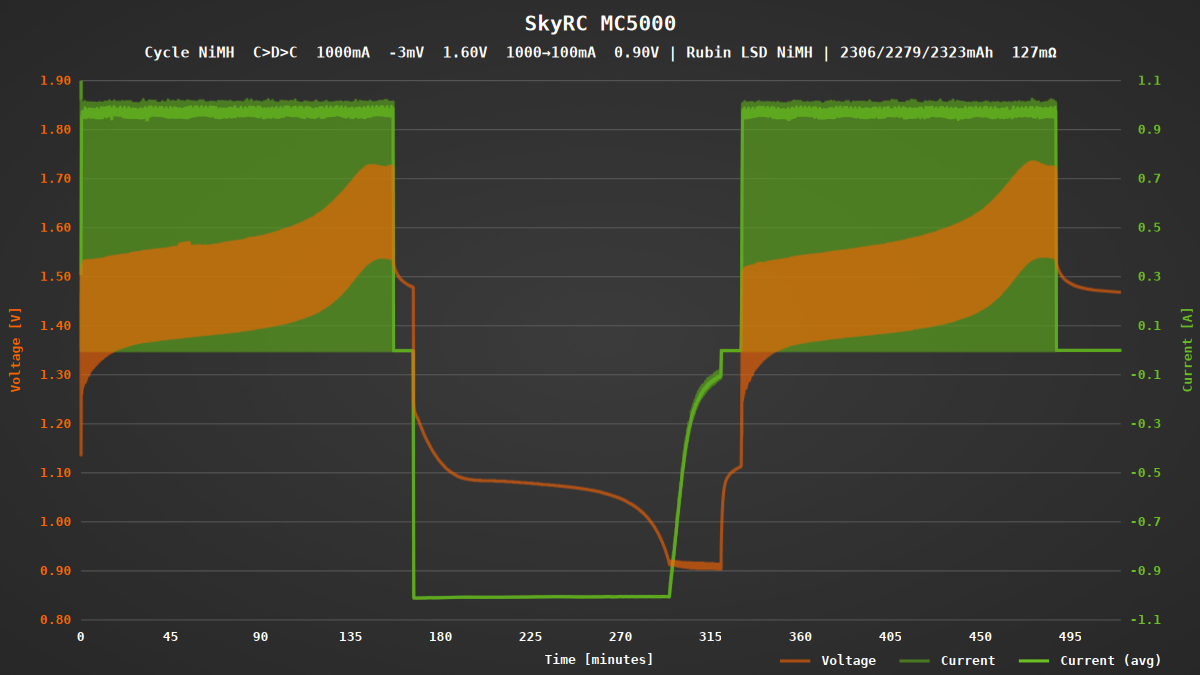
Refresh
This is a simplified cycle mode with a cycle of charging, discharging and recharging.
Break-in
A standardized process for new batteries or batteries that have been stored for a long time. They are charged and discharged several times with a low current. In my opinion, such a process is not necessary for modern batteries.
Other functions
Internal resistance measurement (IR)
TBD …
Activating protected batteries
Batteries with an integrated protection circuit disconnect the terminals if the battery has been discharged too deeply. This prevents from damages of deep discharge. To activate the battery, it simply needs to be charged: When a voltage is applied, the protection circuit is reset.
The MC5000 always waits for a battery to be inserted first. The charging process cannot be started before this. However, as the voltage of the battery with triggered protection circuit is 0 V, it will never be recognized by the charger. There is no special function for activation. This means that batteries with a triggered protection circuit cannot be charged in the MC5000.
Temperature
When charging four NiMH batteries at 1 A each, the current regulators located under the charging slots heated up to around 35 °C. In this case, the fans did not turn on.
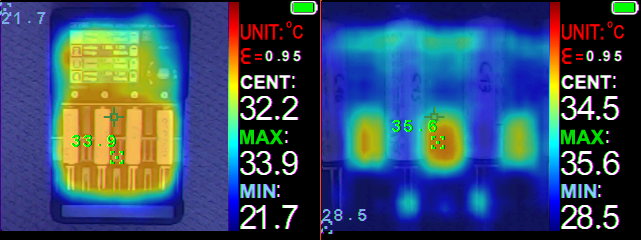
IR image with Zoyi ZT-R01
Further tests will follow.
Firmware update
The MC5000 firmware can be updated via the smartphone app. If an update is available, the app asks whether it should proceed with the update.

The process takes a few minutes as the data is transferred to the device via Bluetooth. The MC5000 is then restarted automatically. As the user does not have direct access to the firmware file, only the version offered by the app can be loaded.
PC interface
… does not exist. That’s a shame, because for me this is simply part of a professional analysis charger. The values logged on the device cannot be exported and are lost once the battery is removed. The app does not offer this function either. It would have been nice to have integration in TestController, a powerful software for controlling lab devices and logging their measurements.
Conclusion
I was really looking forward to the SkyRC MC5000: a modern design with a large color display, innovative scroll-wheel input, charging currents of up to 5 A per slot, Bluetooth connectivity and advanced analysis features.
All in all, everything has worked so far, but the range of functions still seems somewhat limited. Many enhancements could potentially be introduced through firmware updates, such as expanded parameter ranges, more effective use of the status LEDs and possibly even support for 1.5V Li-ion batteries. The absence of program memory slots is particularly disappointing. At this price point, a PC interface for control and data logging should also be included.
In its current form, the SkyRC MC5000 is still a long way from being a real successor for the MC3000. It is not a bad device by any means, but it does not yet fully meet the expectations I have for a professional charger in this class.
I would also like to point out the excellent review by @TimMc, which includes many additional measurements.
Got curious? Here you can find the SkyRC MC5000 on the manufacturer’s website.