Flashlights have been sold under the “UltraFire” brand for over 20 years. Recently, several new models were introduced, including the UltraFire S3 shown here.
At least in my classification, the S3 falls into the category of “flat” flashlights, making it an excellent choice as an always-ready EDC flashlight. It features not only white light, but also UV light and a red laser.
You can find the German version of this review on my website: SammysHP Blog › UltraFire S3
The flashlight was provided by the manufacturer for this review. Thank you very much!

Overview
The flashlight comes in a sturdy cardboard box. The only loose accessories included are the charging cable and the user manual.
- Dual-way clip (attached)
- USB-C charging cable
- Manual (EN, CN, JP, DE, IT, ES, FR)
The length of the user manual varies depending on the language. For example, there’s only a very short section in Chinese, but a much longer one in Japanese. The English translation is good, while the German translation sounds a bit funny, but operating the flashlight shouldn’t be an issue even without the manual.

With dimensions of 102 × 30 × 16 mm and a weight of just 92 g, the S3 slips discreetly into your pocket.


At this point, I should mention that the UltraFire S3 is identical to the TrustFire Mini X3 SE. However, I’m not sure what the relationship between the two brands is. There’s also a TrustFire Mini X3 (without the SE), which mainly differs by having an additional floodlight on the back. On the S3 and Mini X3 SE, that spot is simply occupied by a recessed badge with some labeling.

The design of the flashlight is kept simple. It has a flat, elongated body with rounded sides.

At the front, there’s a slightly raised button and a sliding switch. The press-fit stainless steel bezel not only adds a visual accent but also protects the lens in case of drops.

Textured grip zones on the sides, featuring a diamond-shaped pattern, provide improved grip even with wet hands.

A magnet is integrated into the end of the flashlight, allowing it to attach to magnetic surfaces. It’s impressively strong and can hold the flashlight securely in any position. Even a single screw in a wall is enough for it to stick.


I really like the two-way clip, which is secured with two T6 screws. It extends all the way to the end of the flashlight, allowing it to sit deep in your pocket. The clip also has a wide opening for easy attachment, without sticking out too much. It has strong tension and works well even with fairly thick materials. In the opposite direction, you can attach the flashlight to a baseball cap, turning it into a headlamp.

Unfortunately, there’s no attachment for a lanyard. One or two small holes at the top end of the clip could have provided a simple and practical solution for this.
The built-in LiPo battery has a capacity of 1500 mAh. The flashlight is charged via a USB-C port on the left side, which is protected by a silicone cover to offer some resistance against dirt and water.

Towards the end of the constant current phase, the charging behavior looks a bit erratic. The current mostly stays around 1.5 A but briefly spikes to nearly 2 A. Thanks to the short charging time of just 1 hour and 15 minutes, the flashlight is quickly ready for use again. However, a slightly lower charging current would help preserve the battery life. During charging, the status LED in the button glows red; once charging is complete, it switches to green. The flashlight can be used normally while charging.
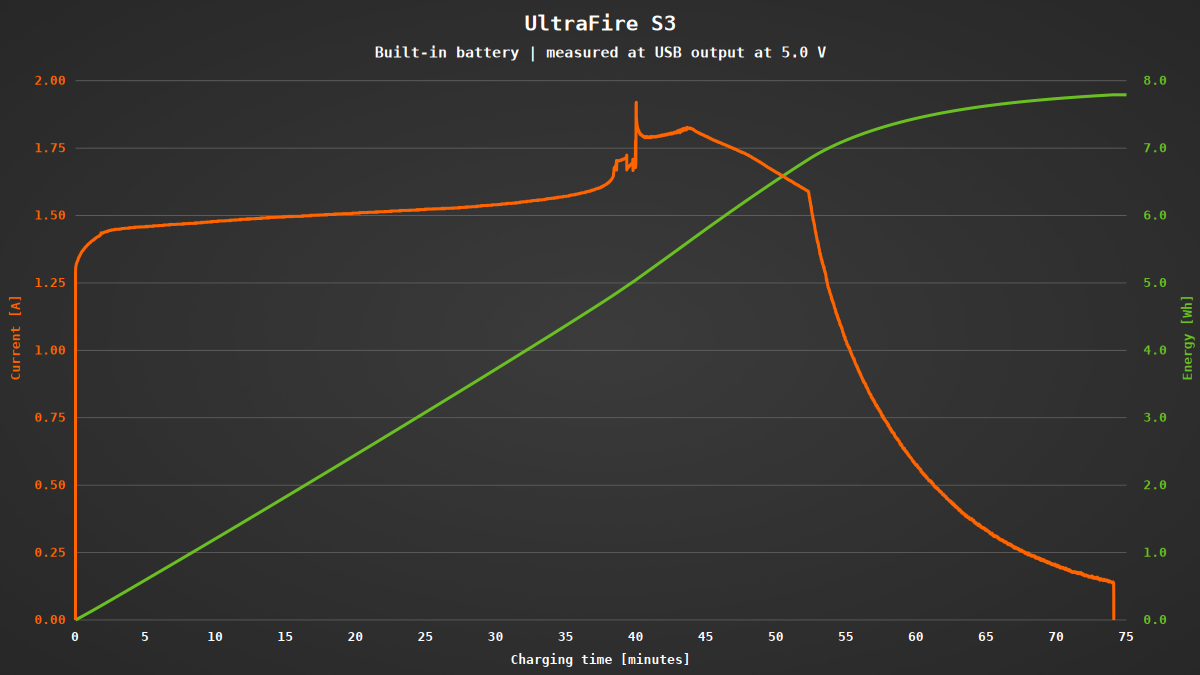
The build quality is good. There are no sharp edges, the anodization is even and I didn’t notice any defects. According to the user manual, the S3 is rated IPX6, which means it’s protected against powerful water jets. It’s also supposed to withstand drops from up to one meter.
User interface
A three-position sliding switch on the right side lets you choose the operating mode: white light, UV light or laser. Changing modes requires a bit of force, but then the switch clicks firmly into each position. However, there is a slight amount of play. The switch uses a Hall sensor and responds accordingly when a strong magnet is brought close to it.
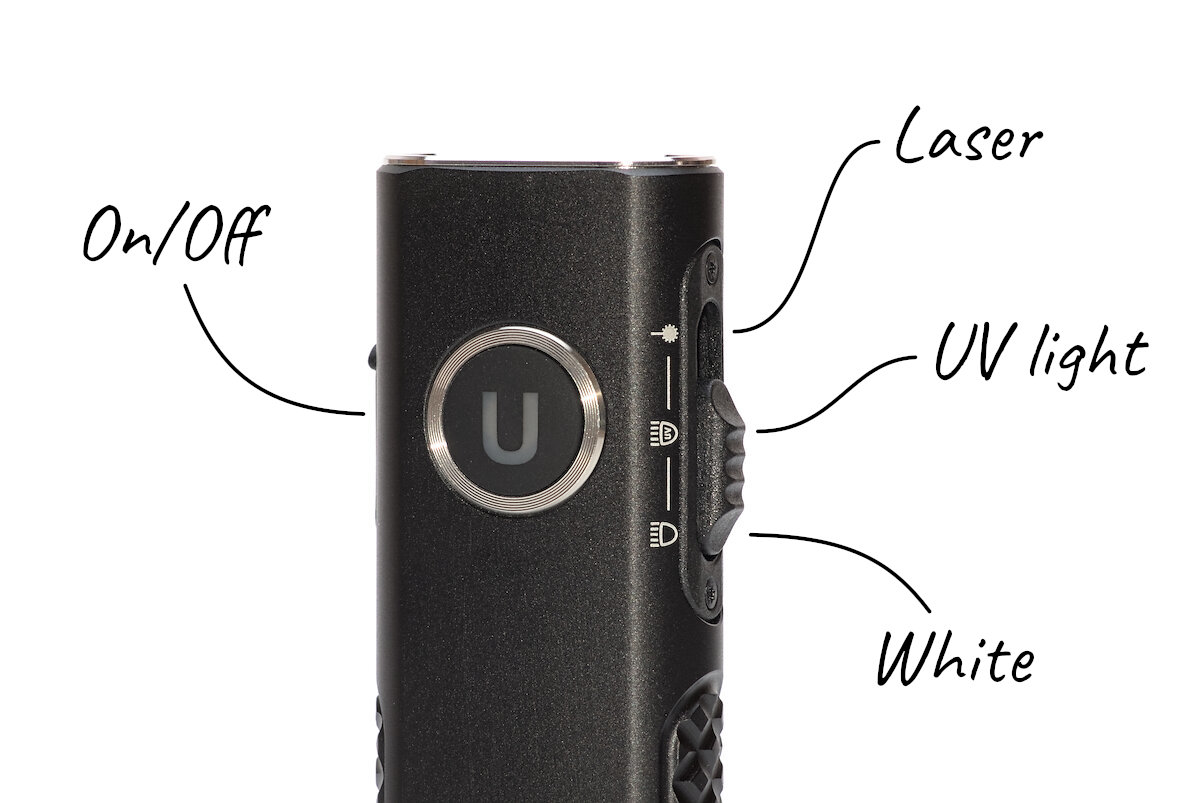
The rest of the operation is done with the large button on the front. Because there’s a few millimeters of space between the silicone cover and the button, the button feels a bit soft to press.
| State | Action | Function |
|---|---|---|
| Off | Hold | Turn on (previously used brightness) |
| Off | 1 click | Show battery level for three seconds |
| Off | 2 clicks | Lockout |
| On | Hold | Turn off |
| On | 1 click | Change brightness Low → Med → High → Turbo (only for white light) |
| Lockout | 2 clicks | Unlock |
While the operation is extremely simple, it does take some getting used to. Compared to most other flashlights, “press and hold” and “click” functions are reversed. As a result, I often end up changing the brightness instead of turning the flashlight off. Since the button must be held down to turn the light on, the risk of it switching on accidentally in your pocket is reduced. However, this also eliminates the ability to use a long press as a shortcut to the lowest brightness level.
With just a few small changes, the user interface could be greatly improved. Here’s a suggestion for the manufacturer:
| State | Action | Function |
|---|---|---|
| Off | 1 click | Show battery level for three seconds |
| Off | 2 clicks | Turn on (previously used brightness) |
| Off | 3 clicks | Turbo |
| Off | 4 clicks | Lockout |
| Off | Hold | Momentary moon |
| On | 1 click | Turn off |
| On | 3 clicks | Turbo |
| On | Hold | Change brightness Low → Med → High → Turbo |
| Lockout | 4 clicks | Unlock |
| Lockout | Hold | Momentary moon |
A double-click to turn the flashlight on would offer even more safety than holding the button. At the same time, holding the button could now provide momentary access to the lowest brightness level. This is especially practical for the laser, as it would be easier to use during presentations (of course, a double-click could still be used to turn it on permanently). Changing brightness by holding the button also feels much more intuitive and aligns better with typical user expectations.
An LED in the button indicates the approximate battery level for three seconds after the flashlight is turned on. This indicator also activates if the button is briefly pressed while the flashlight is off. If the battery voltage becomes critical, the LED will blink red continuously while the flashlight is on.
| Color | State of charge |
|---|---|
| Green | 80% – 100% |
| Yellow | 20% – 80% |
| Red | 5% – 20% |
| Red blinking | < 5% |

The UltraFire S3 has a comfortable size and fits well in the hand. Both the button and the side switch are easy to reach and can be located quickly at any time, which makes for a generally satisfying user experience. However, I personally struggle with the software logic – specifically the fact that the flashlight is turned on and off by holding the button. This setup just doesn’t work well for me.


Illumination
The UltraFire S3 features a white LED – though the manufacturer doesn’t provide any specific details about it, other than calling it an “international patent latest generation LED.” In addition, it includes a 365 nm UV LED and a red laser.

All three light sources are located behind a single-piece TIR optic, which is protected by a plain glass lens without anti-reflective coating. For the laser, there’s a small hole in the TIR optic to allow the beam to pass through unobstructed.
The white light produces a nicely uniform spot, surrounded by a slightly yellowish corona and a gradually fading spill. The color temperature is estimated to be around 5500 K and I’d describe the color rendering as average.
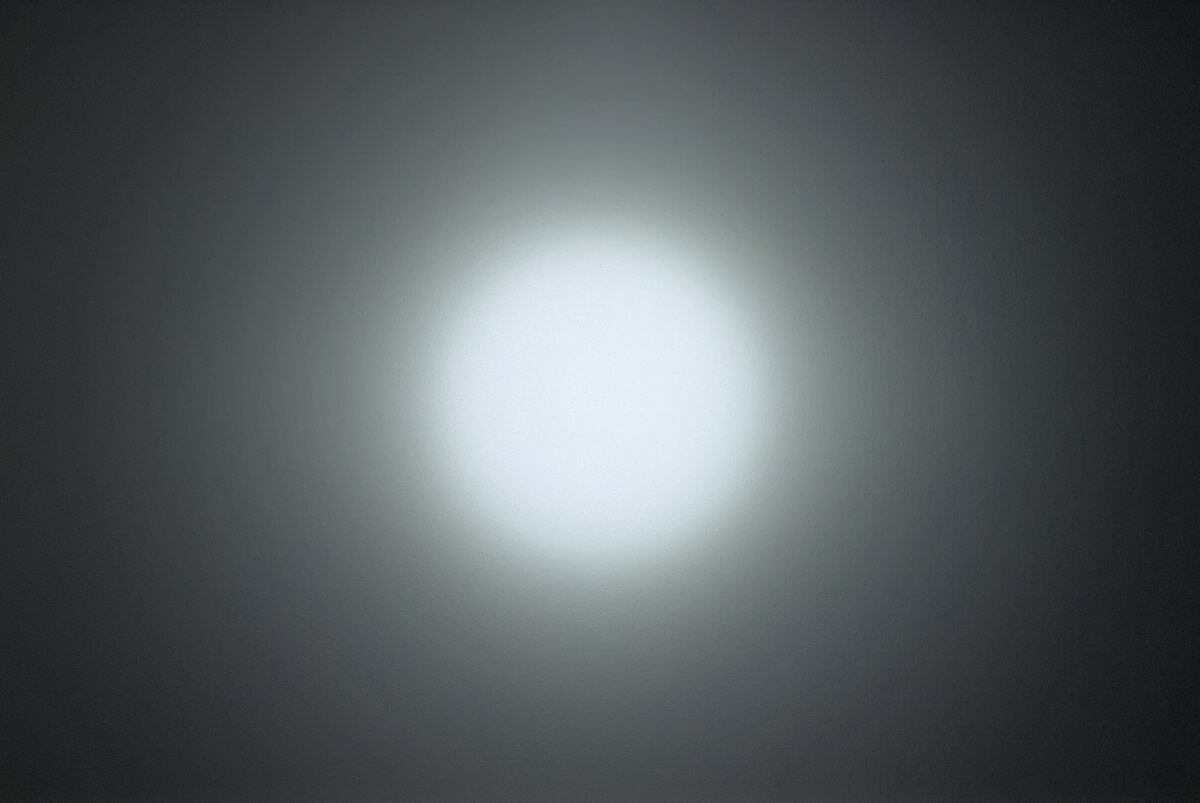


The beam feels well-balanced and is equally suited for both indoor and outdoor use. For very short distances, however, a floodlight – like the one found on the similar TrustFire Mini X3 – would be a useful addition.


UV light is an exciting topic, as we cannot see it directly by eye, but only through the fluorescence of illuminated objects. It is divided into three categories, of which only UV-A is relevant for flashlights. Inexpensive UV flashlights in particular use LEDs with a fairly long wavelength (around 400 nm) and a high amount of visible light. As a result, the effect of fluorescence is partially hidden by the visible light.
Better UV flashlights use LEDs with a wavelength of 365 nm, such as the S3. Many minerals, security features on money and ID cards or “organic residues” in the bathroom or on the carpet fluoresce in this range. These LEDs also have a small amount of visible light, which can be eliminated with a ZWB2 filter (which is not installed in the S3).
In practice, I use the UV light to check the even application of certain lubricants with a UV indicator or to detect dirt (including dust). And finally, it often opens up a completely different perspective on the surroundings, as you can see in this example:

However, the S3 does have a minor issue: the UV LED is also located behind a TIR optic. I had always assumed that PMMA – the plastic commonly used for TIR optics – is not suited for light at this wavelength. That could explain why the optic visibly glows with a greenish-yellow-white tint when the UV light is turned on. This unwanted glow overlays the actual fluorescence and can make it harder to see, reducing the effectiveness of the UV light for its intended purpose.
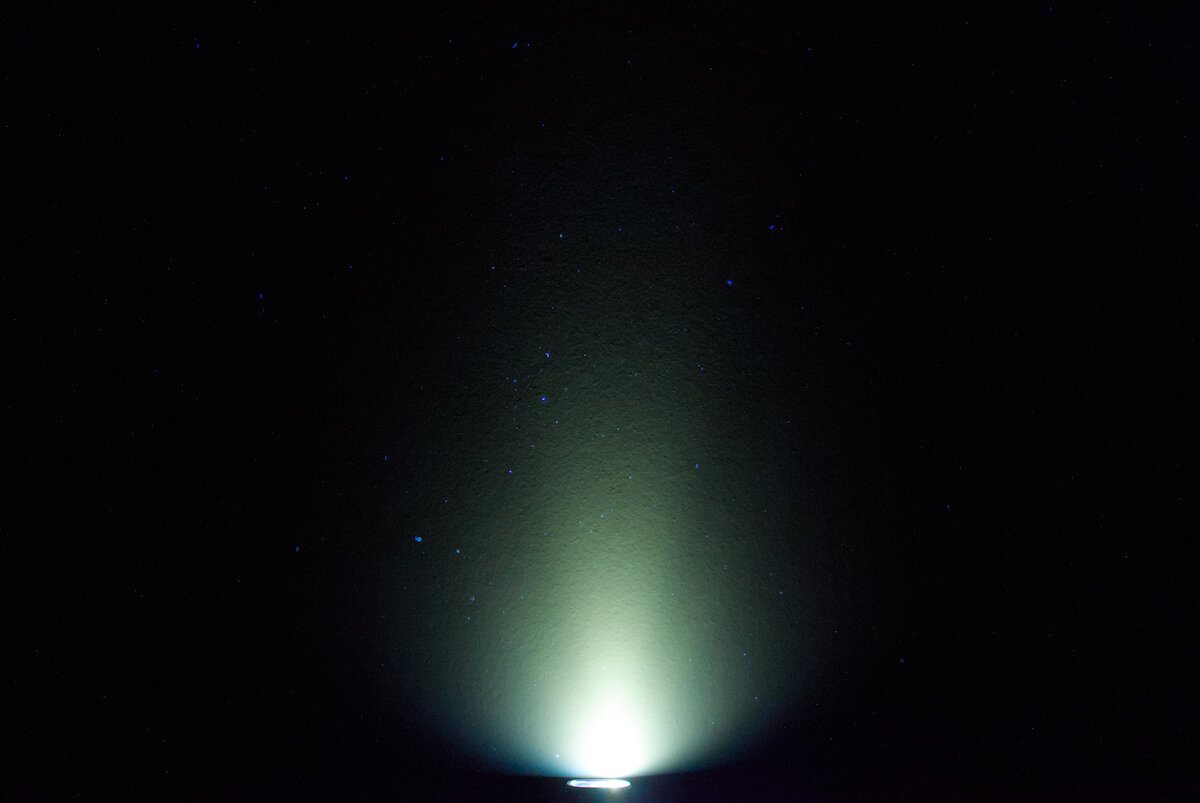
The red laser is simply a red laser. It’s rated at 1 – 5 mW and classified as laser class 3A, but I’m unable to measure its actual output.
Driver and runtime
The driver was a bit of a surprise to me – I didn’t expect such good regulation. First, here are the manufacturer’s specifications:
| Mode | Brightness¹ | Runtime¹ | Intensity¹ (Throw²) |
|---|---|---|---|
| Turbo | 1200 lm | 2:02 h | 4225 cd (130 m) |
| High | 220 lm | 4:07 h | 1056 cd (65 m) |
| Med | 55 lm | 15 h | 100 cd (20 m) |
| Low | 3.5 lm | 152 h | 6 cd (5 m) |
| UV | 50 h |
¹ According to manufacturer ² ANSI FL1
On the highest level, the brightness looks a bit erratic in the test, mostly due to the temperature regulation, which I’ll explain shortly. After about half a minute, the brightness in Turbo mode gradually decreases. Towards the end, the flashlight steps down through lower brightness levels, which makes me think that it uses a buck driver.
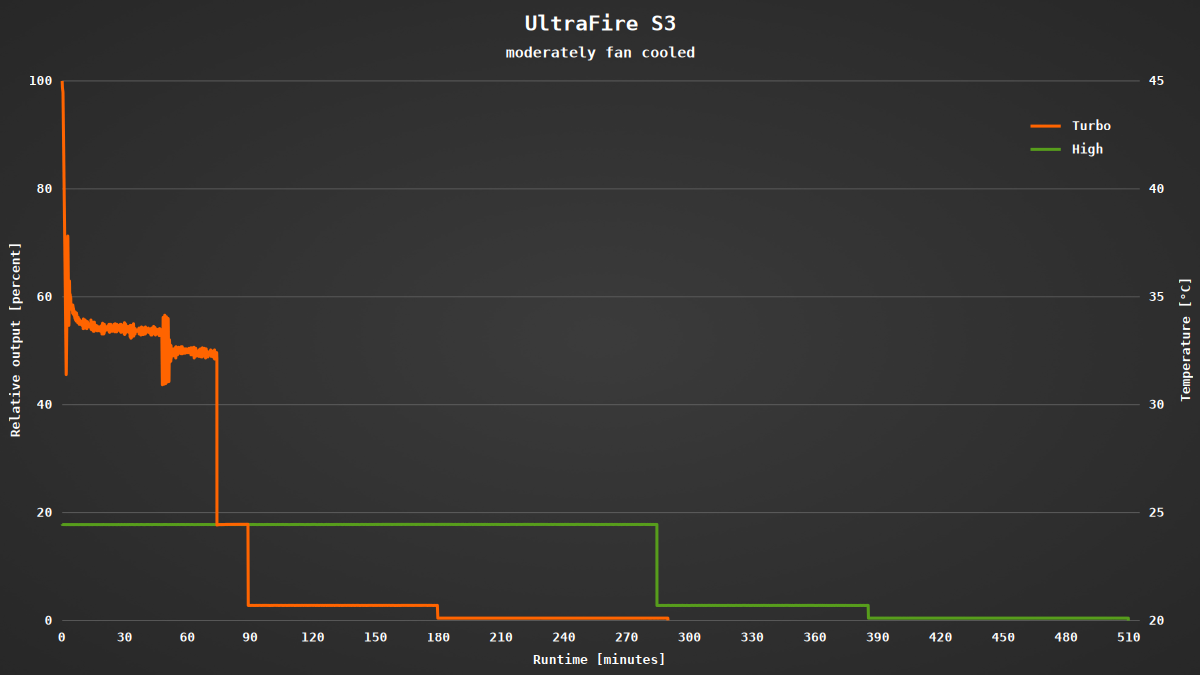
A comparison of the highest level with the flashlight cooled versus uncooled clearly shows the temperature regulation at work. The brightness is increased or decreased at a steady rate to maintain the target temperature. It tends to oscillate during the initial phase, before the system stabilizes. When the flashlight is cooled midway through the test (between minutes 45 and 60), the brightness rises accordingly.
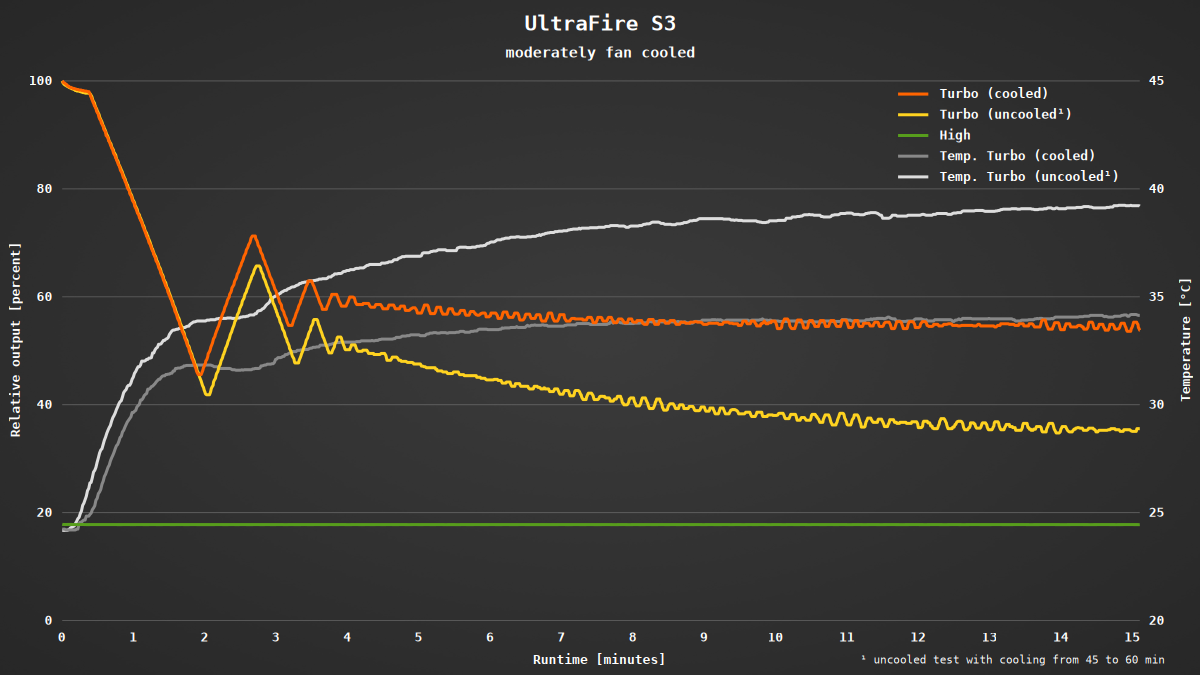
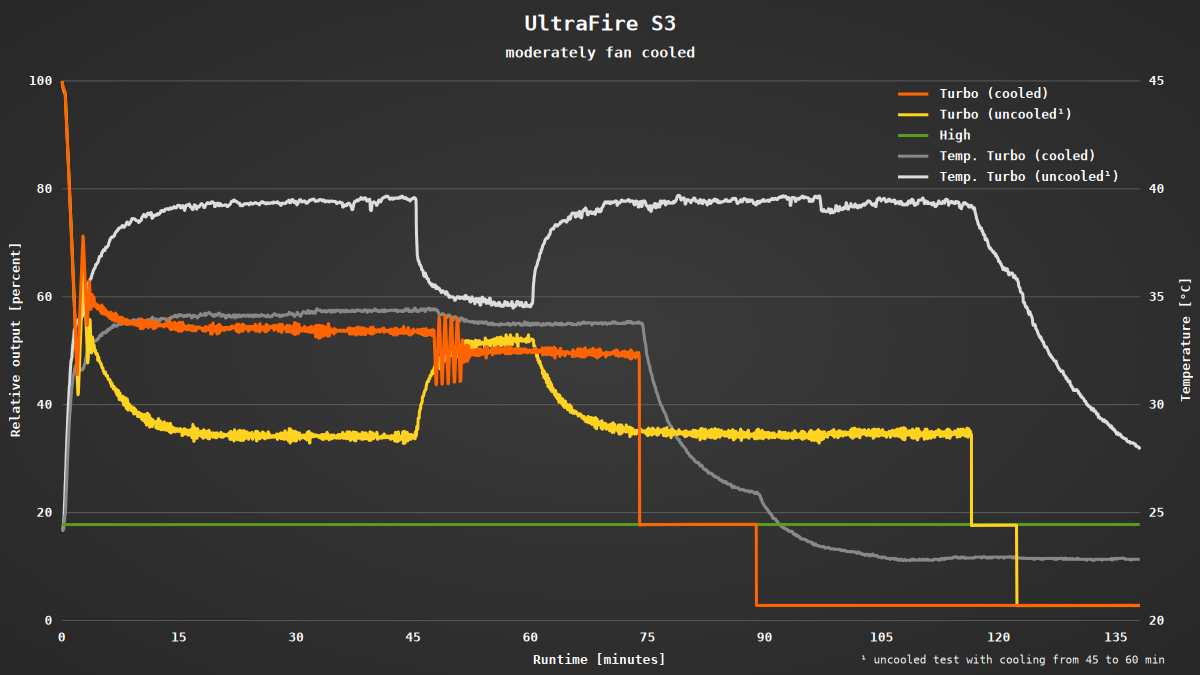
While the manufacturer’s runtime claims for the white light are fairly accurate, there’s a big difference with the UV light. Instead of the stated 50 hours, my test showed only about six hours – but at nearly constant brightness throughout.
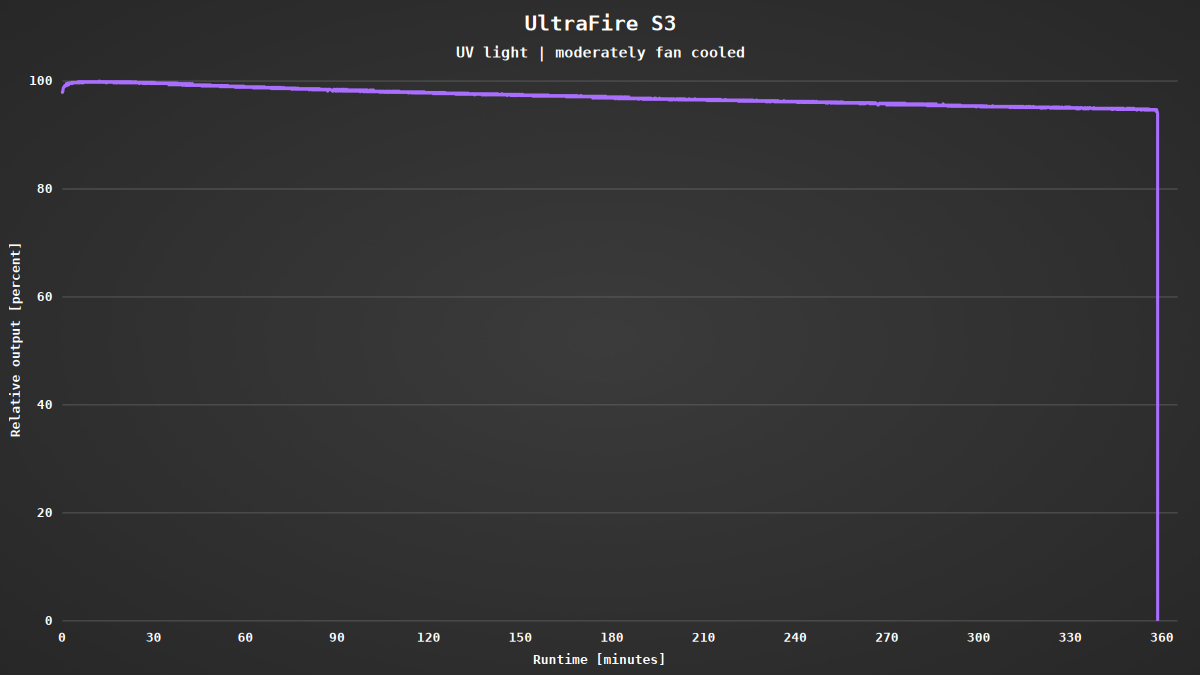
Because the battery is built-in, power consumption couldn’t be measured. The flashlight includes a low-voltage protection that shuts it off when the battery voltage drops below a certain threshold. An oscilloscope analysis showed that all brightness levels are regulated without PWM.
Conclusion
With its simple design, the compact UltraFire S3 presents itself as a stylish EDC flashlight. Thanks to its discreet appearance and integrated laser pointer, it’s also ideal as a companion for everyday business use. The white light provides enough brightness for daily tasks and the UV light serves its purpose – although the high amount of visible light can sometimes be a bit distracting. The constant current driver with real temperature regulation should also be mentioned.
There is, however, room for improvement for the controls: the three-position sliding switch for selecting the operating mode and a large button for turning the light on and off are good ideas in principle. However, the flashlight is turned on by holding the button, while a short press changes the brightness – which feels unnatural. Additionally, there’s no direct access to the lowest or highest brightness levels.
If you’re looking for a slim EDC flashlight with a discreet design and don’t mind getting used to its somewhat quirky controls, the UltraFire S3 might be just the right flashlight for you.
Got curious? Take a look at the UltraFire S3 on the manufacturer’s website.
