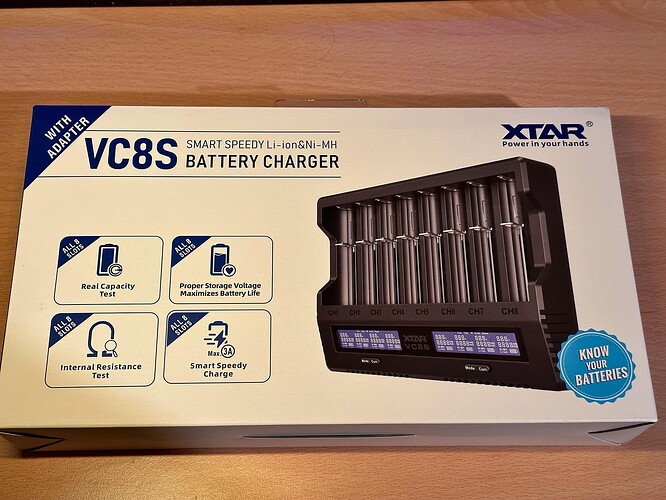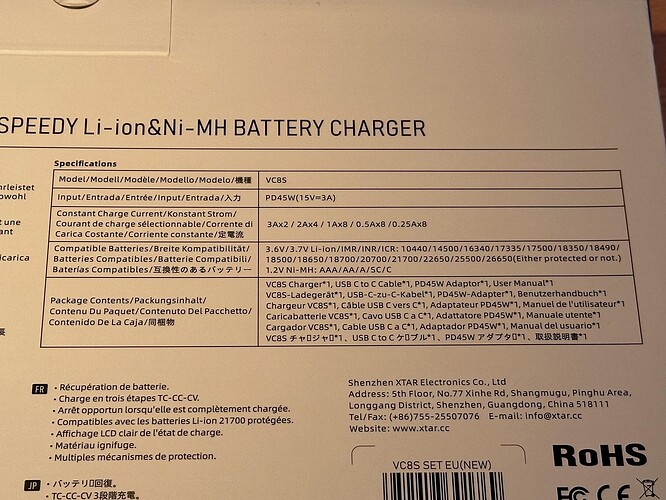The charger was sent to me for review by Xtar
Here’s the product’s page: XTAR VC8S (non-affiliate)
And a link to their store: XTAR VC8S @ xtardirect (non-affiliate)
The charger comes in a white cardboard box.
Here’s the back side of the box, which contains the charger’s specs.
The box contains the following:
- The XTAR VC8S charger
- An XTAR PD45W wall adapter (USB-C).
- A heavy duty, USB-C to USB-C cable.
- The user manual.
Here’s a closer look at the wall adapter.
A very nice feature of the wall adapter is the fact that in can work both on US and EU plugs.
The EU adapter slides on top of the integrated US plugs.
Very convenient design.
Here’s the specs for the included wall adapter.
According to the specs, it can output the following:
- 5V / 3A
- 9V / 3A
- 12 V / 3A
- 15 V / 3A
- 20V / 2.25A
And here’s the XTAR VC8S charger.
As you can see, the charger is able to accommodate up to 8 x cells.
The charger is powered via a USB-C port that’s located on its top side.
The back side of the charger contains 9 rubber feet, which provide great grip.
Here’s a closer look to the specs shown on the back side of the XTAR VC8S
The charger supports both NiMH and LiIon batteries and will automatically detect the chemistry of the battery that’s inserted for charging.
Thanks to the spring loaded terminals, the charger can support all common battery sizes.
I’ve tried everything from my smallest 16340 cell to my largest, protected 21700 and 26650 and everything fits easily.
Once plugged in, the XTAR VC8S will perform a quick test mode, where all of its indicators on its screens will light up.
The charger uses the PD3 protocol and can accept up to 45W of incoming power.
Just out of curiosity, I decided to measure the standby draw of the charger while having its screens turned off.
My USB-C meter showed a power draw of 15V * 0.049A ~= 0.75W
Operation Modes
The XTAR VC8s contains 3 operation modes
- Regular charging (includes also Internal Resistance detection)
- Capacity test
- Storarge mode
On any of the available modes, long pressing the “Curr” button will cause the screen to go to sleep mode.
Charging
While charging, the “Cur” (current) indicator will be shown.
The charger can perform mixed charging - can charge both LiIon and NiMH batteries at the same time.
It’s worth noting that the charger will automatically detect the chemistry, optimal charging current and IR of a cell a few seconds after it’s inserted.
At any point in time, the user can press on the “Curr” button to select a different charging current.
Available charging currents:
- 3000 mA (max 2 slots, 1 x CH1-4, 1 x CH 5-8)
- 2000 mA (max 4 slots, 2 x CH1-4, 2 x CH 5-8)
- 1000 mA (all slots)
- 500 mA (all slots)
- 250 mA (all slots)
Single pressing the “Mode” button while on regular charge will switch between the “Cur” (charging current), “Cap” (capacity) and “IR” (internal resistance) indicators.
Once a cell is fully charged, the charge will be shut off automatically and the charger will show “FULL”
Here’s some IR readings of my cells.
And some capacity readings. Only cell 5 was seated in the charger for a few minutes before the picture was taken.
Capacity Test
The user can enter this mode via long pressing on the “Mode” button while on the regular charging mode.
The mode indicator will display “Grad.”.
On this mode, the charger will perform a full charge and discharge cycle on the batteries and will give you a reading of their real life capacity.
Storage mode
The user can enter this mode via long pressing on the “Mode” button while on the capacity test mode.
The mode indicator will display “Store”.
On the storage mode, the charger will charge or discharge your cells so that they reach their optimal voltage for long term storage.