With a lot of flashlights you’ll also end up with a lot of batteries. Whether you simply want to charge them or maybe prepare them for storage, you’ll need the right tool to do the job: a good charger.
Here I will show you the new XTAR VC8S, a charger with eight slots, support for Li-ion and NiMH batteries with several helpful functions.
You can find the German version of this review on my website: SammysHP Blog › XTAR VC8S Ladegerät
The charger was provided by XTAR for this review, without any obligations. Thank you very much!

About my measurements
Just to make it clear: I’m a hobbyist with some knowledge of electronics and a selection of tools and lab devices to do some measurements. Those are not professional lab measurements in a controlled environment.
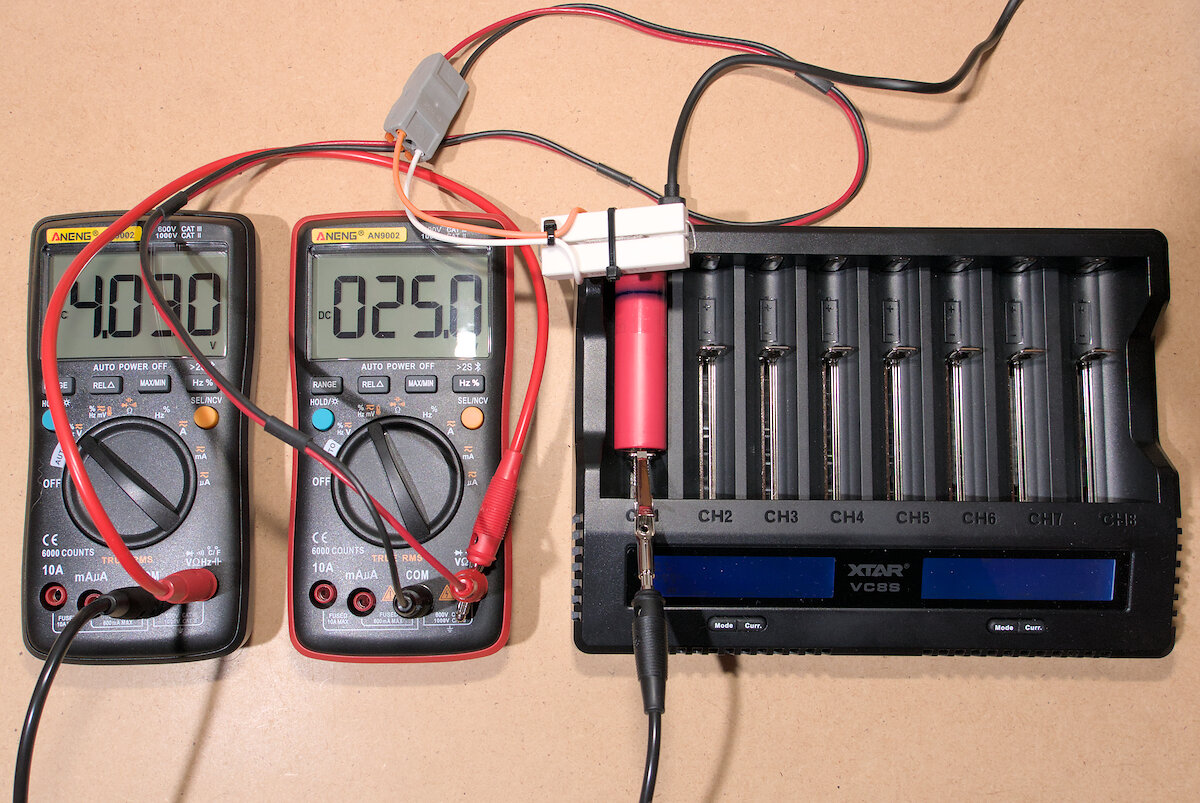
Specifically I used two inexpensive multimeters with Bluetooth capability for most of my measurements. One to measure the voltage of the battery, another to measure the current via a DIY current shunt (with components I had in my storage – two 0.1 Ω 10 W resistors in parallel). Also the measurements here are just samples and could vary from other tests.
Overview and specifications
The device I received was an early model from a prototype batch, which arrived without official packaging nor a manual. XTAR was still working on the manual and sent it to me as a PDF file. I also got an XTAR 45 W USB-PD power supply, which is available as an optional accessory.
The case of the charger feels very solid. It has a size of 210 × 152 × 39 mm and a weight of 455 g – so not a compact travel charger at all.


On the backside you’ll find a USB-C port for power input. While it works with any USB power supply, you’ll get the full performance only with a 45 W USB-PD power supply. Otherwise the maximum current is limited.
| Power supply | Maximum charge current |
|---|---|
| 5 V / 2 A (10 W) |
1x 2000 mA 2x 1000 mA 4x 500 mA 8x 250 mA |
| 9 V / 2 A (18 W) |
1x 3000 mA 2x 2000 mA 4x 1000 mA 8x 500 mA |
| 15 V / 3 A (45 W) |
2x 3000 mA 4x 2000 mA 8x 1000 mA |
To get the maximum charge current (fox example 2x 3 A), the batteries must be distributed over the two halves of the charger (so for example one battery in slot 1 – 4 and another one in slot 5 – 8). If you remove one, the maximum charge current will rise again for the other slots.

Nine rubber feet on the bottom side will ensure that the charger stays where you place it – in theory. The center pad causes it to rotate more or less freely around its center. My solution was to simply remove the middle pad.

Both sides of the charging contacts have little nubs to make the connection more reliable. AFAIK this is an improvement compared to the previous version of the charger.


Sliding contacts allow you to charge batteries with a size from 30 to 80 mm. This is enough for most common battery sizes. These sizes are mentioned by XTAR:
- Li-ion: 10440, 14500, 14650¹, 16340, 17335², 17500, 17670¹, 18350, 18490, 18500, 18650, 18700, 20700, 21700, 22650, 25500, 26650
- NiMH: AAA, AA, A, SC, C
¹ Only mentioned in manual
² Only mentioned on charger
If you want to use all eight slots, 26650 batteries will already be difficult to fit. The slots have a width of 23.8 mm. Not mentioned by the manufacturer, but some 26800 batteries will fit as well, if you’re careful while inserting and removing them.

User interface
At the front of the charger two displays show you the current status. Each of them has two buttons below them. The XTAR VC8S basically consists of two 4-bay chargers in one case and both halves are operated independently.
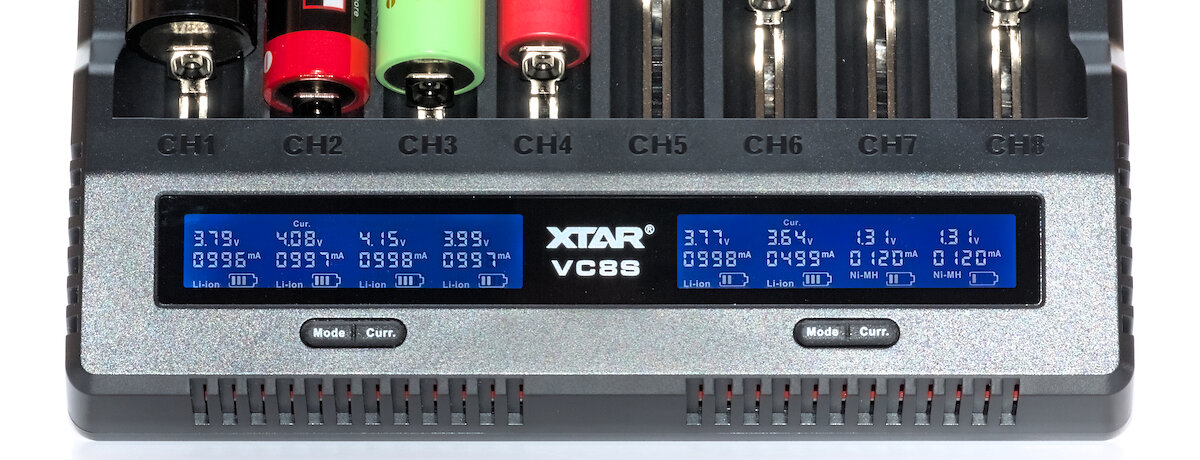
A long press on the Mode button switches through the three main modes of the charger:
- Charging (“Cur.”)
- Capacity test (“Grad.”)
- Storage mode (“Store”)
A short press of the Mode button changes the information on the display. The available information depends on the mode:
- Charging: charged capacity (Cap.) → internal resistance (IR) → charging current (Cur.)
- Capacity test: Current → internal resistance
- Storage mode: Current → internal resistance
In the charging mode a short press of the Curr button allows you to limit the charging current. More details on that in the next sections.
After 60 seconds of inactivity the displays will dim to a lower brightness. Pressing any key will increase the brightness again (without directly executing the corresponding action, that will require a second button press).
Holding the Curr button for a few seconds will turn the display of that side off. A short button press will turn it on again.
After powering up the charger, it will start in the charging mode without current limitation. So in the most simple case it’s enough to connect it to a power supply and insert batteries (or the other way around, works as well).
All functions are explained in the manual in detail.
Charging Li-ion
The XTAR VC8S uses the usual and recommended CC/CV charging method for Li-ion batteries. When you insert a battery, it will first check its internal resistance. Based on the result it will choose a charging current. You can press the Curr button to limit the maximum charging current (250, 500, 1000, 2000 and 3000 mA) – but only for four slots at once. The charger will then select the minimum of the manually selected charging current and the current deduced from the IR measurement.
Overall the charging process looks fine. The maximum voltage is a little high with 4.22 V, but still OK and most probably you won’t notice any negative effects of it. Termination looks also OK.
There are some weird oscillations of the current, though. Also the current will slowly decrease, then jump higher again, depending on the voltage. Those fluctuations are also visible on the display. It looks weird, but shouldn’t affect the charging.
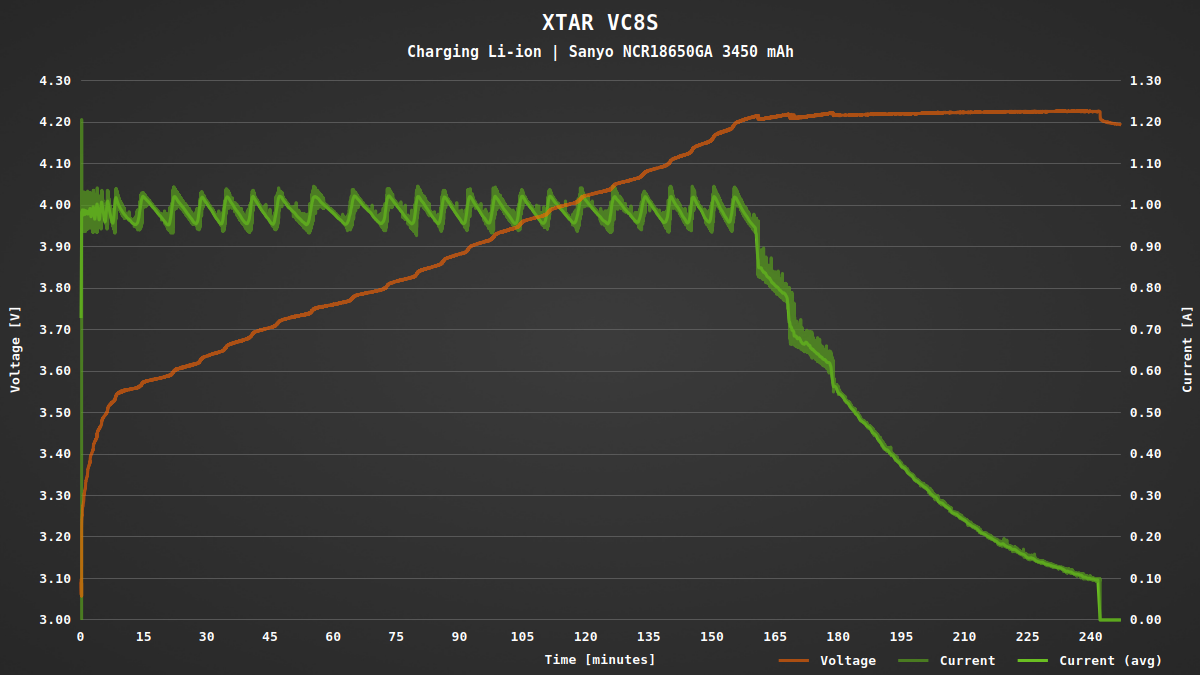
I checked various charging currents. The IR was measured at 59 mΩ and the charger limited the current to 2000 mA. As you can see, the current is very stable for 250 and 500 mA, then starts with the oscillations at higher currents.
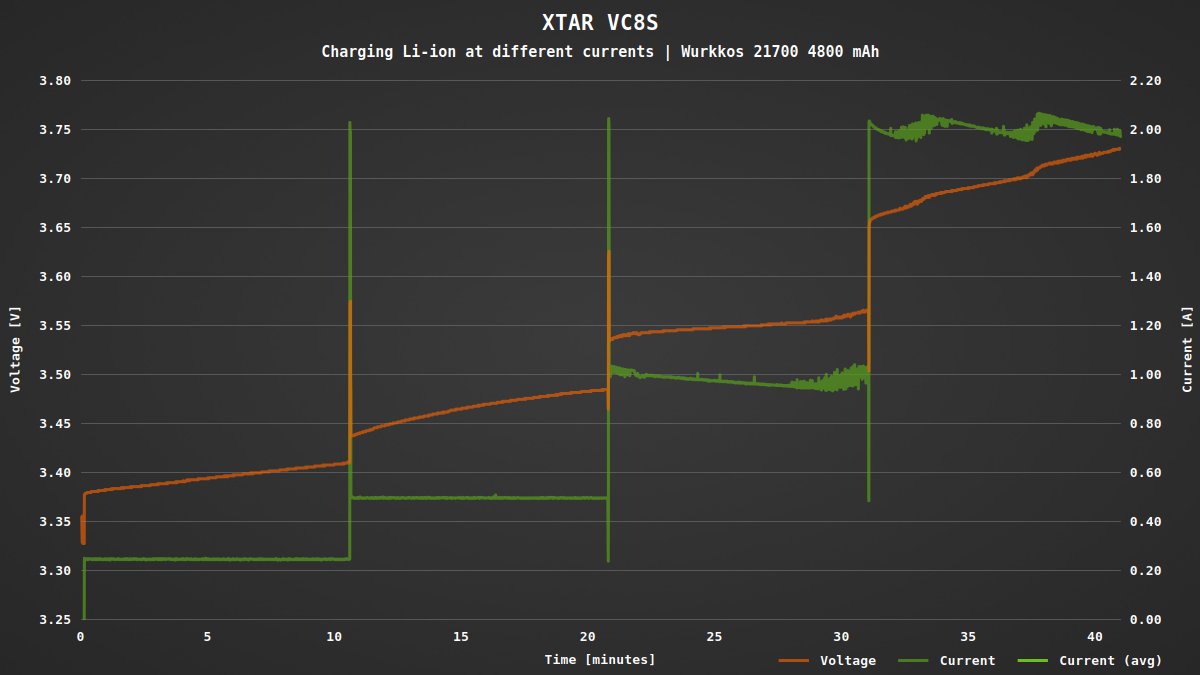
Conclusion: Li-ion batteries will be charged fine by the XTAR VC8S. When you rely on the automatic current selections, some batteries with low IR might be charged with a little too much current. Not dangerously high, but it might shorten the battery life. Most annoying is that you can’t select the current for each slot individually, only for four slots at once.
Charging NiMH
Charging of NiMH batteries starts with a detection phase of up to 10 minutes. During this time the batteries are charged with 120 mA. Before and after that the IR is measured. Afterwards the regular charging continues with a fixed current of 500 mA. For most AA batteries this is a little low, but for smaller AAA it can be a little too high.
During charging the current is turned off in short intervals to measure the open circuit voltage of the batteries. This is normal for NiMH charging. In the charts it will cause a thick bar instead of a thin line because the current and voltage are permanently switching between minimum and maximum.
The termination happened a bit early, so the battery wasn’t charged completely. Might be a simple voltage threshold, certainly not 0 or -dV/dt. Afterwards it continues with trickle charging.
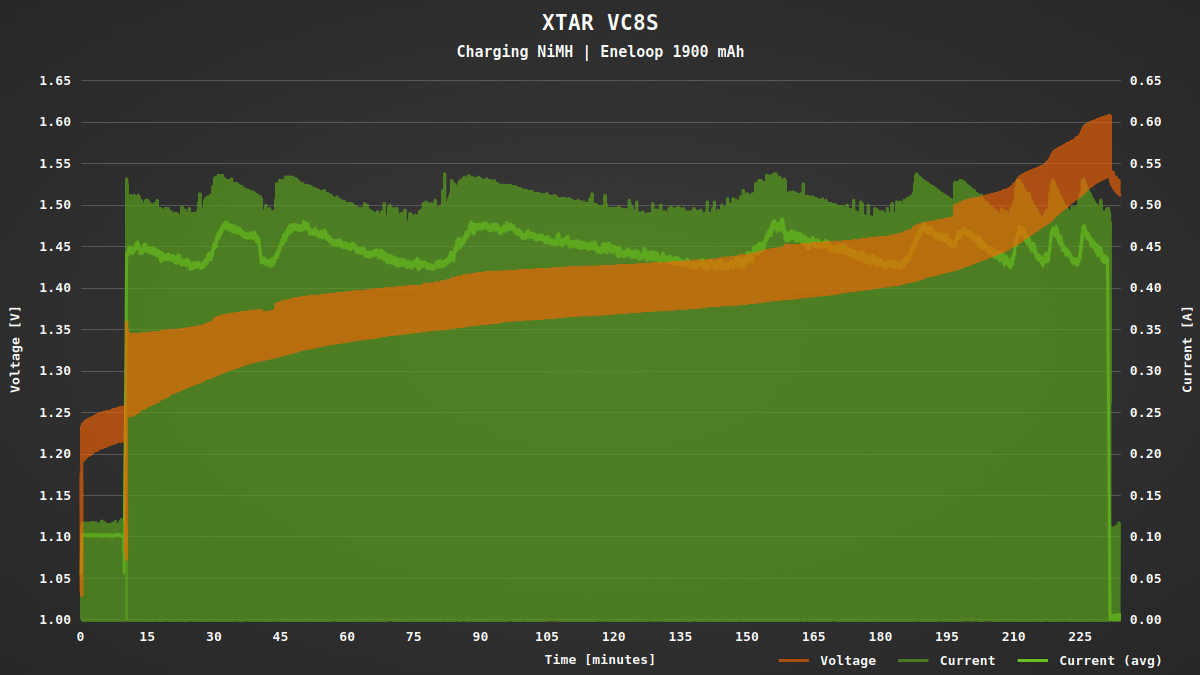
Because I measured the voltage including the 0.05 Ω shunt (what is seen by the charger), the oscillations are a little more intense than normal (or simulate a battery with higher internal resistance). So I repeated the measurement without the current shunt.
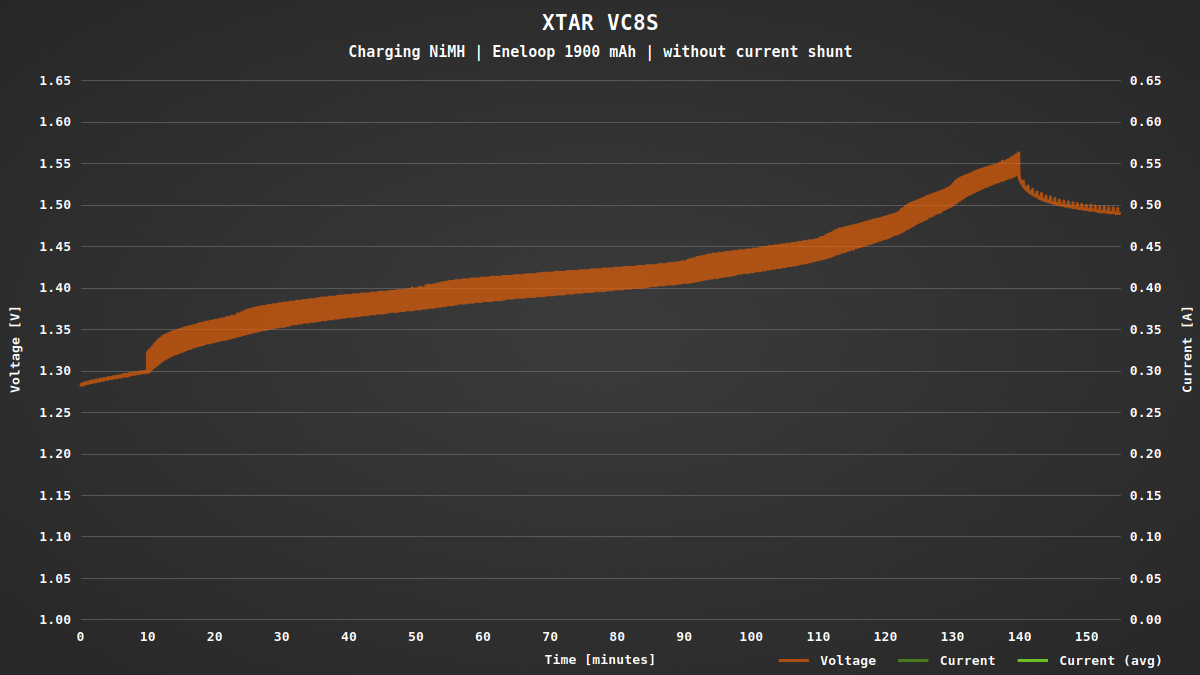
When you insert an (almost) full battery, the charger will detect that situation during the detection phase and stops charging.
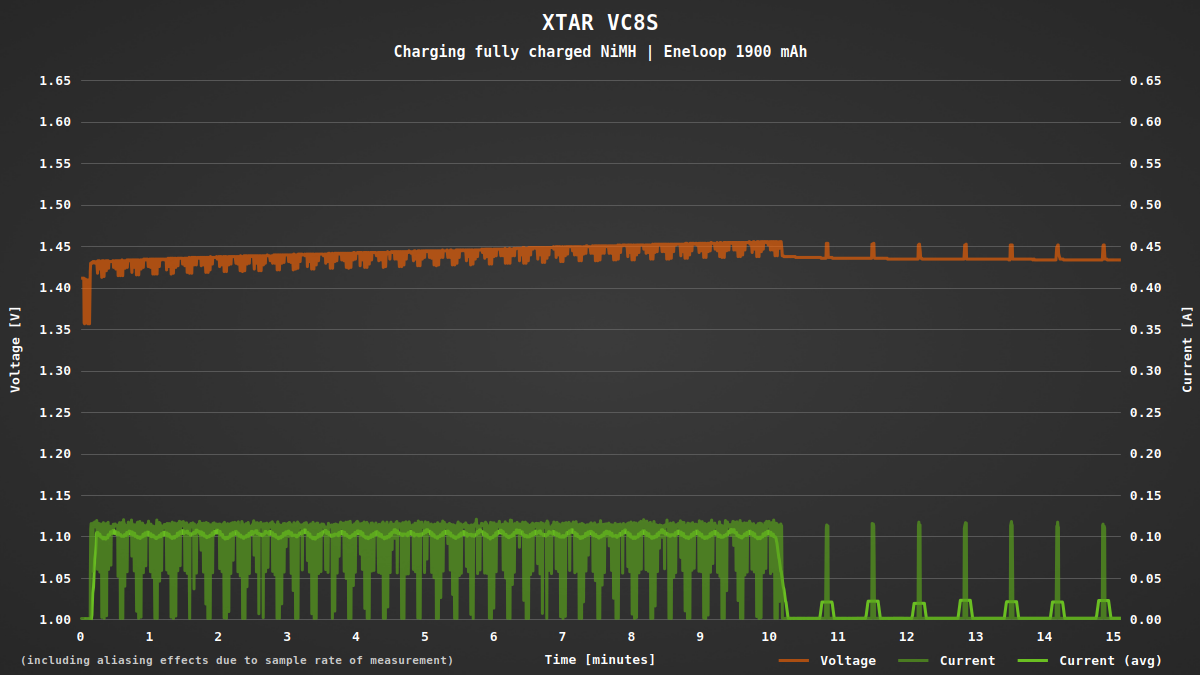
Conclusion: If you don’t have high expectations, the XTAR VC8S can be used to charge NiMH batteries as well. It doesn’t do anything wrong per se, but it lacks more advanced features you will find on dedicated NiMH chargers.
Other functions
After inserting a battery, the XTAR VC8S automatically checks the internal resistance of the battery. This information is used to select an appropriate charging current automatically. But don’t expect reliable, reproducible and correct results from this “measurement”. Under good conditions it can tell you consistent values, but even the slightest oxidation, grease or dirt on the contacts can heavily influence the measurement. For proper, reliable measurements you need specialized, much more expensive equipment.
For a test I inserted batteries a few times in each slot and compared the results. Even with the variance it should be good enough to get a rough impression of the performance and aging of the battery.
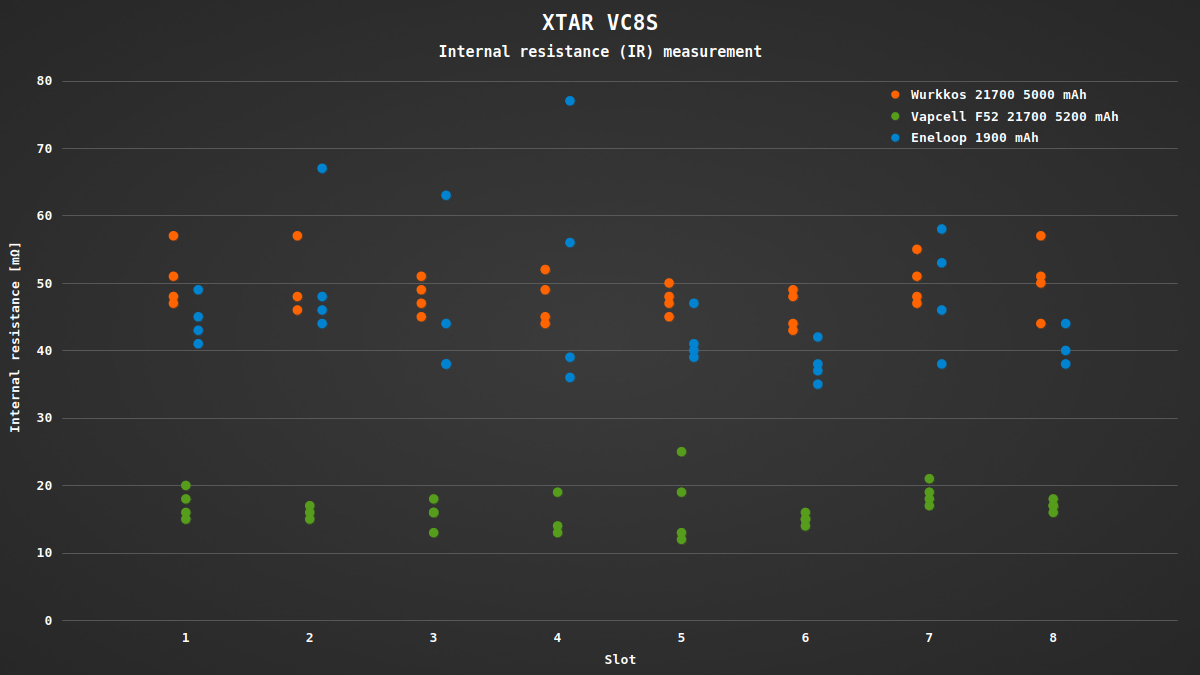
The capacity test allows you to measure the actual capacity of the batteries. It is done in three phases:
- Charging of the battery with selected/automatic current.
- Discharging at a fixed current of 300 mA until a voltage threshold is reached (approximately 2.6 V for Li-ion and 1 V for NiMH). Afterwards the discharged capacity is shown on the display.
- After a short pause the battery is charged with the selected/automatic current again.
Due to the low discharge current of only 300 mA the test takes a while, especially with high capacity batteries. On the other hand the charger has to dissipate the energy as heat somehow. Discharging four batteries on one half of the charger heats the front up to about 48 °C. This means it wouldn’t be able to handle much higher discharge current.
Unfortunately my logging had some interruptions, but I think it can tell you enough about the process.
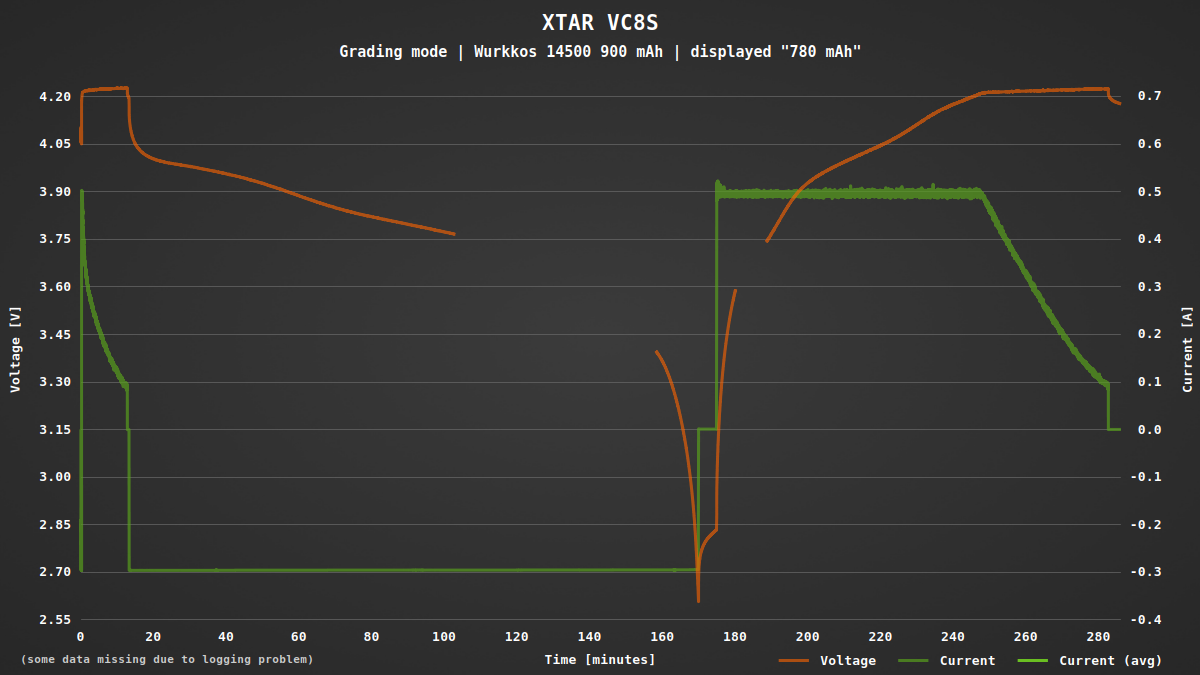
Finally there’s a storage mode to prepare the batteries for storage. You know, Li-ion batteries are best stored at around 3.6 V at a cool and dry place. This will reduce aging of the batteries when not in use.
Li-ion batteries are either charged with the selected/automatic current or discharged at 300 mA until the storage voltage is reached. The final result depends a little bit on the direction, the properties of the battery and environmental tolerances. But in practice it’s not necessary to hit exactly 3.6 V. The VC8S did a good job with its storage mode in my tests and the eight slots make it easier with a lot of batteries.
I haven’t checked the storage mode for NiMH batteries as it is not required for them. Just fully charge them.
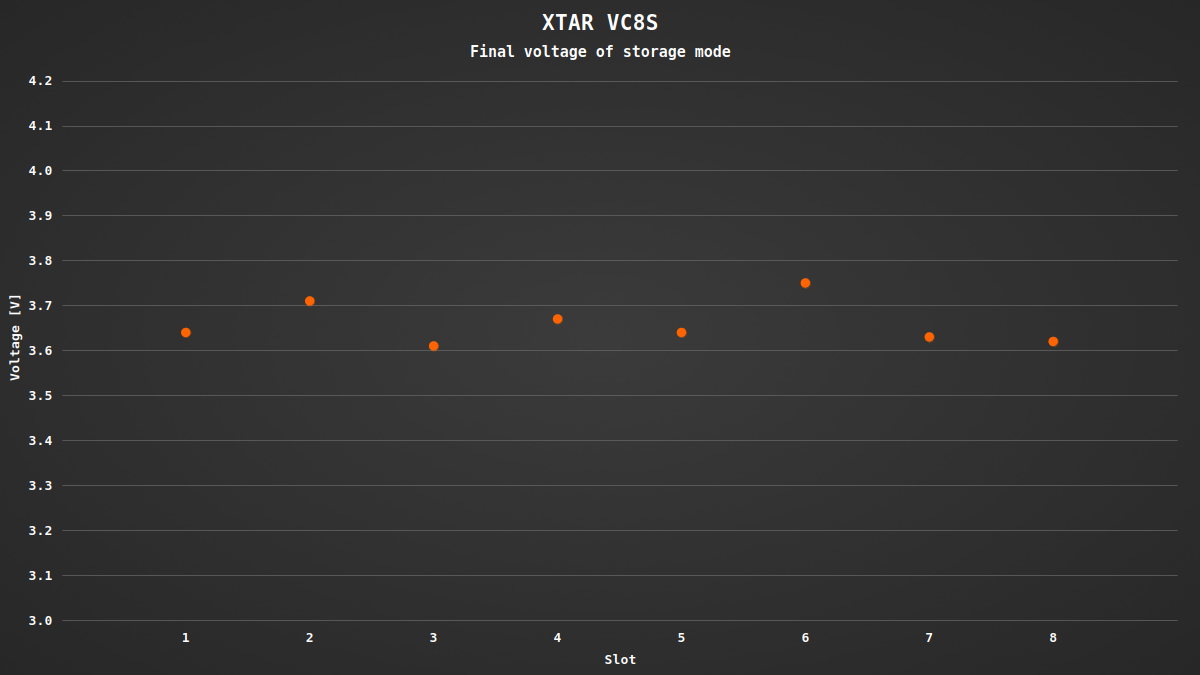
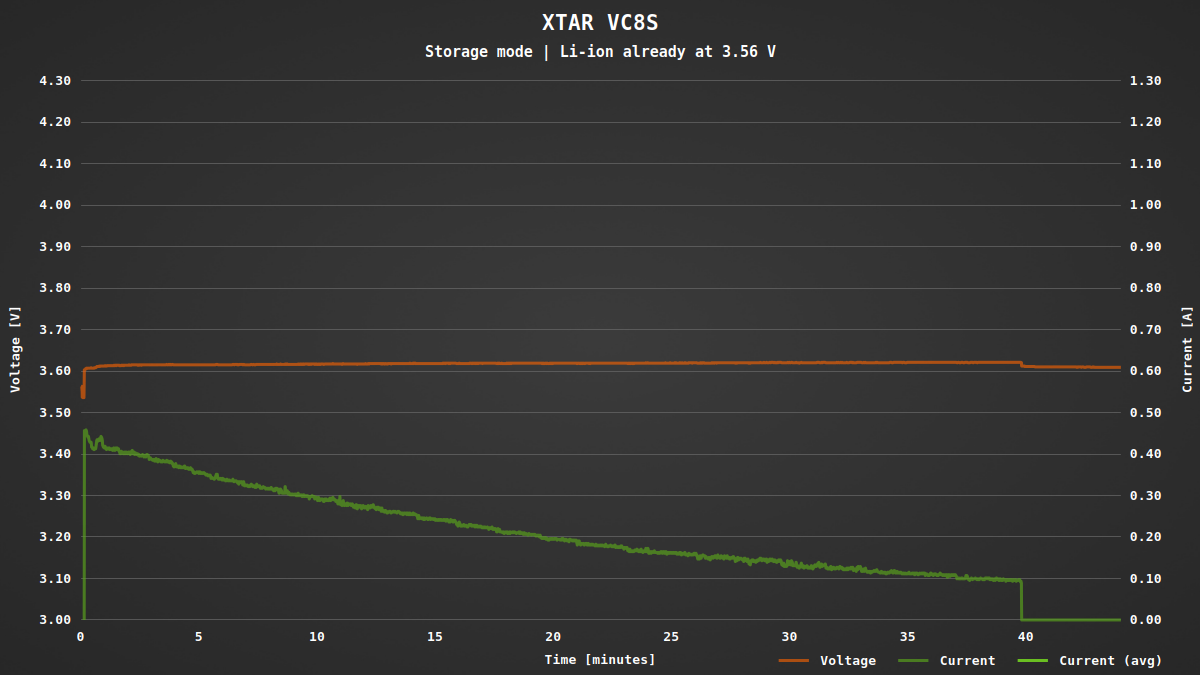
Another test was to see, what happens when you insert batteries while the power supply isn’t connected. In that case full Li-ion batteries are discharged at about 500 µA and NiMH batteries at 65 µA.
Conclusion
If you often have to charge a lot of Li-ion batteries, the XTAR VC8S might be a good choice for you with its eight slots and powered by a USB-C port with 45 W USB PD. It also comes with helpful extra features like internal resistance measurement and a capacity test mode to check the performance of your batteries. To prepare them for storage, it has an storage mode that automatically charges/discharges them to 3.6 V.
NiMH batteries can be charged as well with the VC8S, but it only charges them with a fixed current of 500 mA and might terminate a bit early. That’s enough for casual charging, but if you want more control over the charging process, you might prefer a different charger.
Unfortunately the charging current cannot be manually set for each slot independently, only for four slots at once. If you rely on the automatic current selection, some batteries might be charged with a little too much current. This limits the flexibility of the charger when you want to charge different sizes of batteries at once.
XTAR VC8S on the official website and the XTAR shop.