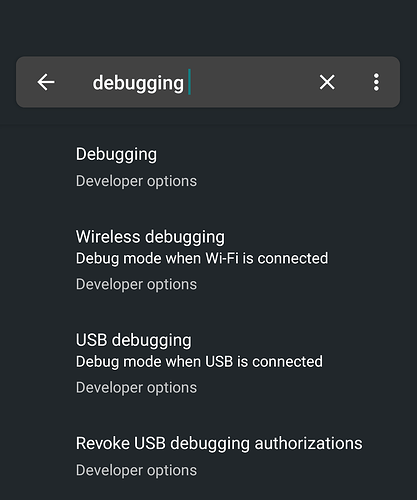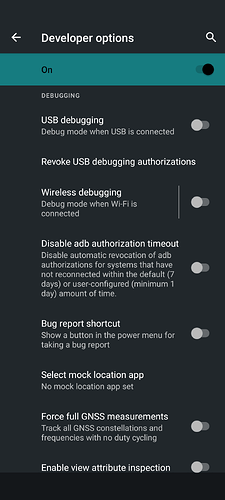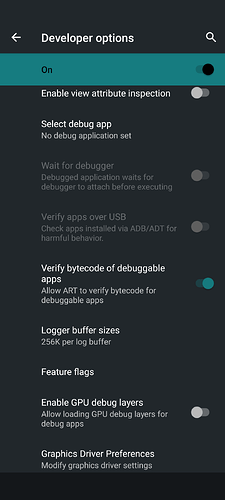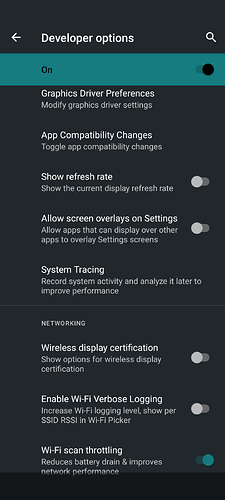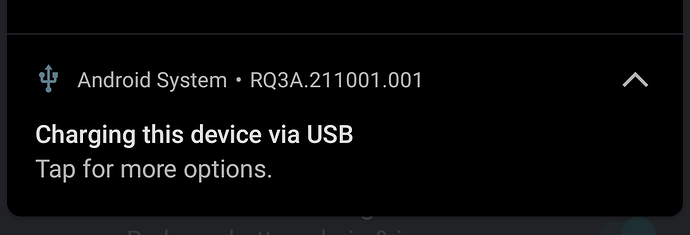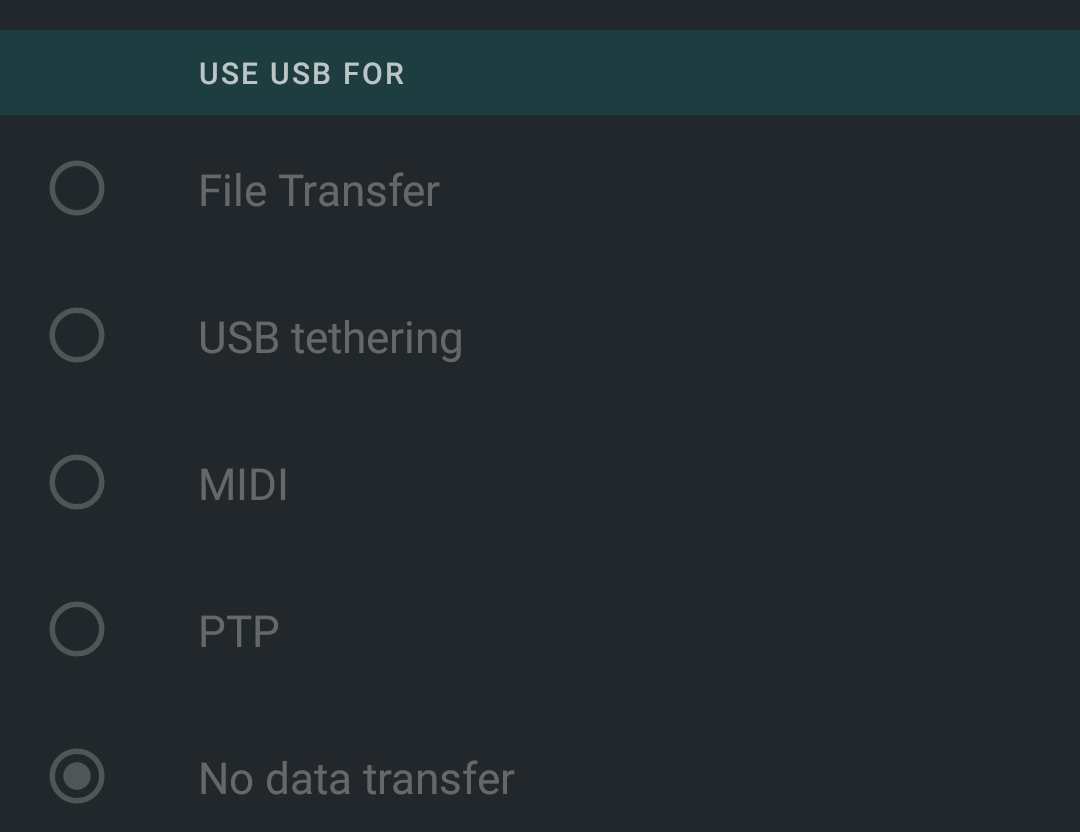So, yesterday I was at the end of a longish hike and my phone battery died.
I tried to use my FC13 to charge it up but it didn’t work: the phone started charging, then started discharging (!) and died again. I tried it 2 or 3 times more with the same result. If I didn’t carry my Fenix ARE-D1 charger/powerbank in my backpack, I would have been really SoL.
Observing it attently, I was able to determine the cause: the FC13 was switching modes from powerbank to charger (where it drains power from the USB port instead of supplying it) all by itself, and as my Android phone is capable of supplying power too, it was doing that and draining its battery to death
This really limits the usefulness (not to mention the safety) of using the FC13 as a powerbank with any device that’s also capable of supplying power such as most modern phones.
And worse, as the powerbank/charger function is handled by separate electronics, totally disconnected from the main MCU and therefore outside Anduril’s control, it’s not something that can be fixed by simply adding new funcionality to the Anduril code.
I see two possible solutions:
-
connect the charging circuit to one of the AT1616 GPIO pins so Anduril can control it (very simply: if the port is in logical low state the charger circuit will be locked to charge mode, if in high state to powerbank mode, and in high-Z state then would not be locked and would operate just like today by trying to automatically determine the mode). This of course depends on the charging circuit having a pin to control its mode, and the AT1616 having a free GPIO pin to connect it to.
-
change the charging circuit so it checks whether the flashlight LED is drawing power: if it is, then lock into powerbank mode. This would allow the user to avoid this issue by just turning on the light, and it could be with very low brightness so as to avoid spending energy unnecessarily.
EDIT: another solution is to, instead of a C-to-C cable, would be to use a C-to-A cable and then a A-to-C adapter to connect the FC13 to the phone. This has not been tested yet, but as it would kill any C-specific charging protocol between the devices, it ought to work. This was suggested by @roostre in a comment down below.
@Wurkkos_Terry could you check that with your engineers?
Comments from the fine folks here that understand more about Anduril and flashlight electronics than me are also very welcome (@ToyKeeper, @wolfgirl42, @SammysHP, @gchart, @thefreeman among others and in no particular order).