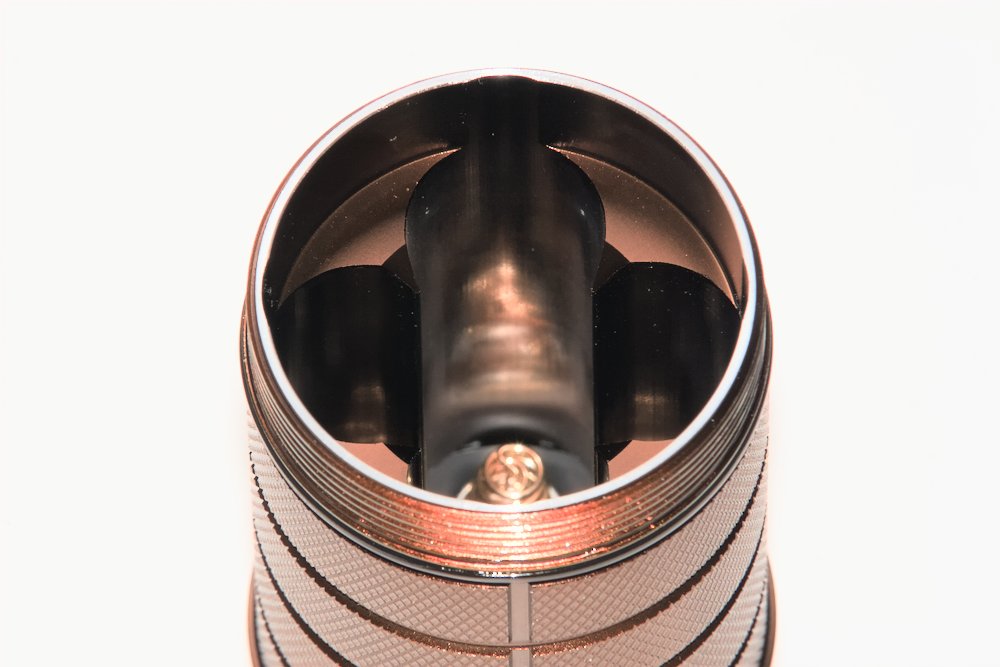Sofirn asked me to review their updated version of the BLF LT1 with Anduril 2 and powerbank feature. Most of you should already know the LT1 very well, after all this is the birthplace of the LT1! Thus I will focus more on the changes of this updated model compared to the previous/original version.
You can find a complete review on my website (in German, Google Translate for other languages).
If you don’t already know the LT1: It is a portable light source (“lantern”), designed by our forum member DBSAR and finished with many other people of the flashlight community. Sofirn was chosen as a manufacturer. It was initially released in 2019 after many years of development and got a facelift by Sofirn last year.
The updated version got Anduril 2, a new firmware with some new features and slightly different user interface. The muggle mode was replaced by a “simple UI” which allows some customization. It also introduced new shortcuts, a global sunset timer and lots of other cool stuff. The supplied manual is not able to cover everything, thus you should read the official Anduril manual.
Also new is the powerbank feature which allows you to charge other devices with the LT1. Very helpful in emergency situations. This feature required some redesign of the LED indicator which got new colors:
- green: locator LED, controlled by Anduril and can be set to either off, low, high or blinking.
- blue: blinking to indicate charging, steady when finished.
- orange: powerbank feature active
It would have been great to keep the old colors, especially orange as the locator LED. The new green LED is not only brighter, it is also disturbing the cozy atmosphere of the warm white light. Here are some pictures showing low/low, low/high and high/high.
More changes can be found on the driver: Now all 14 AMC7135 are enabled all the time. Previously the user could select between 6 and 14 via solder bridges. With this change the LT1 is slightly brighter, both in lowest and highest setting.
Sofirn also changed the flashing pads for firmware updates. Previously it was compatible with Lexel’s pogo pin adapter, now there’s not a single compatible adapter available on the market. I wonder what was going on in the mind of the developer. Did he even understand the purpose of these contacts? Fortunately it is very easy to remove the driver by unscrewing two screws and then flash the ATtiny85 with a normal SOIC clip.
Everything else is the same as the previous versions. Samsung LH351D in 2700 K and 5000 K, two 1/4” UNC screw holes, a hanger, double springs and brass ring to contact the four 18650 li-ion batteries.
If you have any questions, please ask and I will try to answer them.
You might want to have a look at my modifications and extensions for the LT1