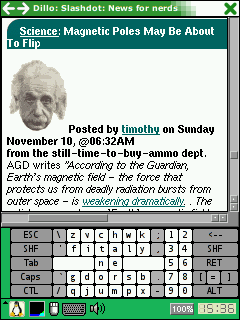It wouldn’t have any trouble with QOI. The cheap chips I had in mind are much less capable than that… like the embedded MCU running the firmware in my keyboard. Even something like that can encode and decode QOI pretty quickly, and the main limitation there isn’t MCU speed, but rather, RAM and I/O for holding and displaying the data.
It’s just a really, really simple image format… and if it had existed 30 years ago, we’d probably be using it instead of GIF and PNG.
Pretty cheap old computers. Like at the moment I’m typing on an 8-year-old Intel NUC which was built to be small and low-cost / low-power.
… and my favorite browser is called Dillo, a “Web 1.0” browser I discovered from early embedded Linux devices. It can even run on an Atari if that gives you any idea how resource-friendly it is. It does HTML, still images, and some CSS… but no javascript or video or anything like that. It uses less RAM than lynx (the text-mode browser), while still being graphical. It’s a quick, lightweight way to read the web… and due to its limited feature set, it’s pretty much immune to malware.
Here’s a screenshot of it showing BLF:

… and browsing slashdot on an old Linux PDA with a 0.206 GHz CPU and 0.064 GiB of RAM. It was very quick and efficient even on that old hardware, barely sipping the battery, and leaving plenty of room for other programs to run at the same time.
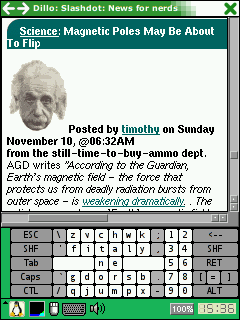
… and it has kept that efficiency for decades. At the moment, this computer has 138 tabs open in Dillo, split between a couple dozen windows, occupying a total of 826.3 MiB of RAM. That works out to about 6 MiB per tab. When I press a hotkey to open a new instance (whole new independent process, not just another window), it appears in roughly the same amount of time it takes to lift my finger from the key.
However, it can’t do “Web 2.0” stuff like playing games or running applications. It’s pretty much only for reading pages and viewing images.