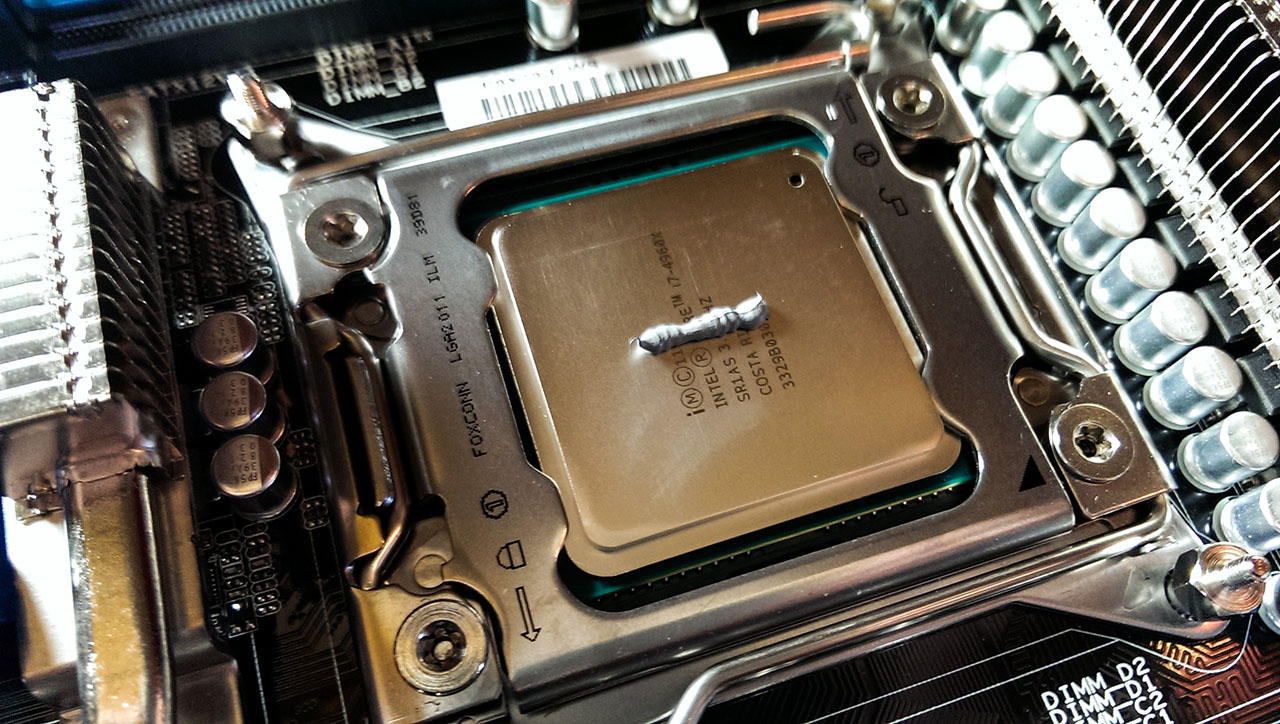Conduntonaut works better than CLU, but is more liquidy, which means higher risk that it will run out and short something, especially if you drop the light.
Also, there’s Galinstan, much cheaper than either of these and some suspect that it is actually CLU. At least from the very limited data, it seems like the same thing:
TechnologyGuide
Thank you for visiting the TechnologyGuide network. Unfortunately, these forums are no longer active. We extend a heartfelt thank you to the entire community for their steadfast support—it is really you, our readers, that drove
Est. reading time: 1 minute
Considering my modest expwith thermal interfaces i could share this:
- Most of nowadays CPU/GPU thermal pastes do degrade PRETTY fast, due to the fact that i do own a highly OCed PC( watercooled too) i tested / still testing nearly everything on the market
The best one that i have found to far are
- Liquid metal
- dont degrade, not after 3 years of heavy use, dont damage the CPU core even when directly soldered so it wont damage any MCPCB too, ofc it cant be used on an AL surface
- AS5
Dont degrade, needs a time to work as it should, kinda hard to spread, kinda spendy for 24/7 flashlight use especialy if you mod alot like i do
3.Arctic Creamique
I use this like every day,cheap, reliable, good thermal condictivity(5 W/mK), dont degradesAnd yes, GC extreme do degrade pretty fast alltogether with MX 2, MX4 est
gd900 is good too if original, there are ton of fakes arround the netDont wanna argue, just sharing my exp.
Icy Diamond is said not to degrade fast. Never used it myself though.