Well, I went ahead and did the free upgrade to Windows 10, on my PC. It sucks! Now my PC is like trying to use a 27" tablet.
Minimalist my arse. The only reason for minimalist is all the crappy tablets out there. What's wrong with sitting at home with a 27", (or larger), screen, enjoying actually being able to see something?
Bing! Freak - bing, okay?
I freakin hate bing. Bing Bong, all gone. I prefer Google search and I sure do not want Microsoft watching my every move. Windows 10 with an "express install" is a mistake. Look for that window as it upgrades and then click on custom install in the bottom left corner and turn off all the junk where Microsoft wants to record everything you type in your browser, to "help them". I think that is a mistake. It's like big brother watching your every BM.
I am going to go back to Win 8.1, that was bad enough, but this is terrible. The "new Edge" browser, set up for bing and siphoned directly off Microsoft. Terrible. A copy of Google Chrome and Opera. The new minimalist browser. You know, it's all about tablets. Tablets don't do hover, so now even your PC, which used to be simple, with a mouse click and hover, now has to go through all the steps that a tablet does, so your clicking just tripled!
BS!
Ok, I'm done, have fun.
Ok, so I reloaded Win 10 on my PC, so I could show some screen shots.
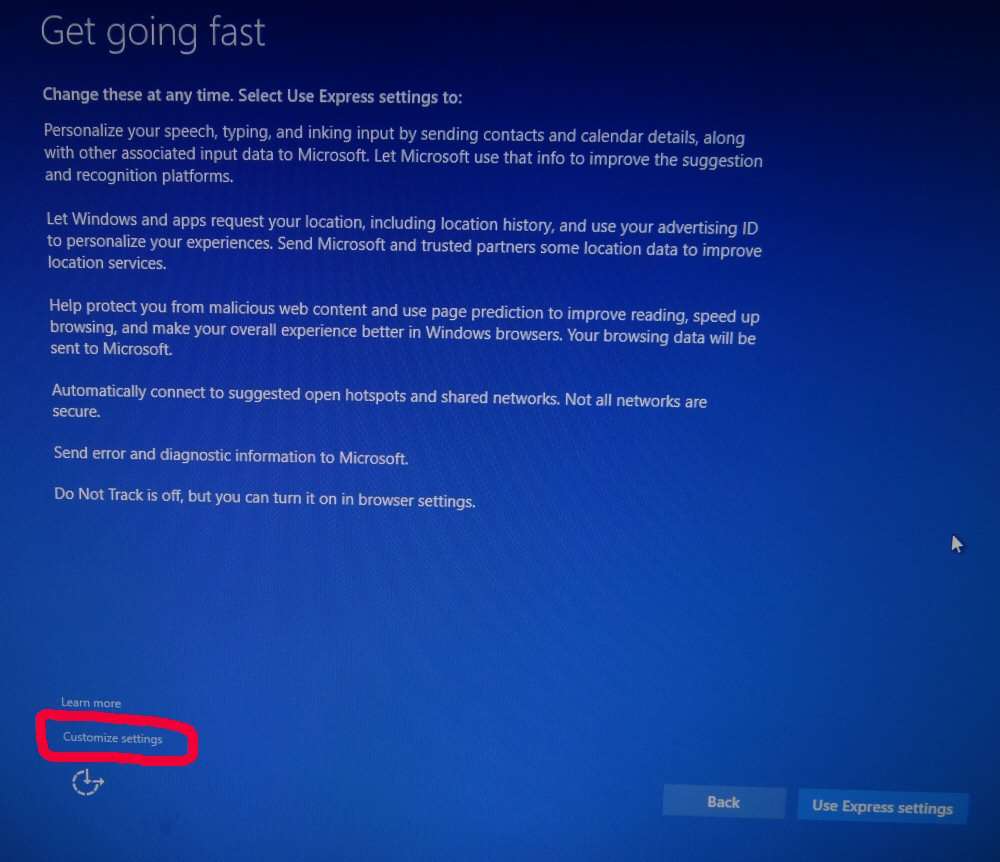
When you install it, you first get a window on the desktop showing that it is downloading, then it verifies the download, next is checking updates, then it basically looks at your system and gets ready to see if it can keep everything you already had. Warning, it is probably good to save stuff you don't want to loose, just in case. In other words, make a copy of all your "stuff". I did, but I didn't need it - so far.
After that is all done, it reboots and comes up to the screen where it starts copying files. Then it reboots again and installs drivers and other files. It reboots one more time and does the settings and when you come to this screen, you might not want to use express settings. Instead you might want to look for the tiny Customize settings over in the bottom left corner.
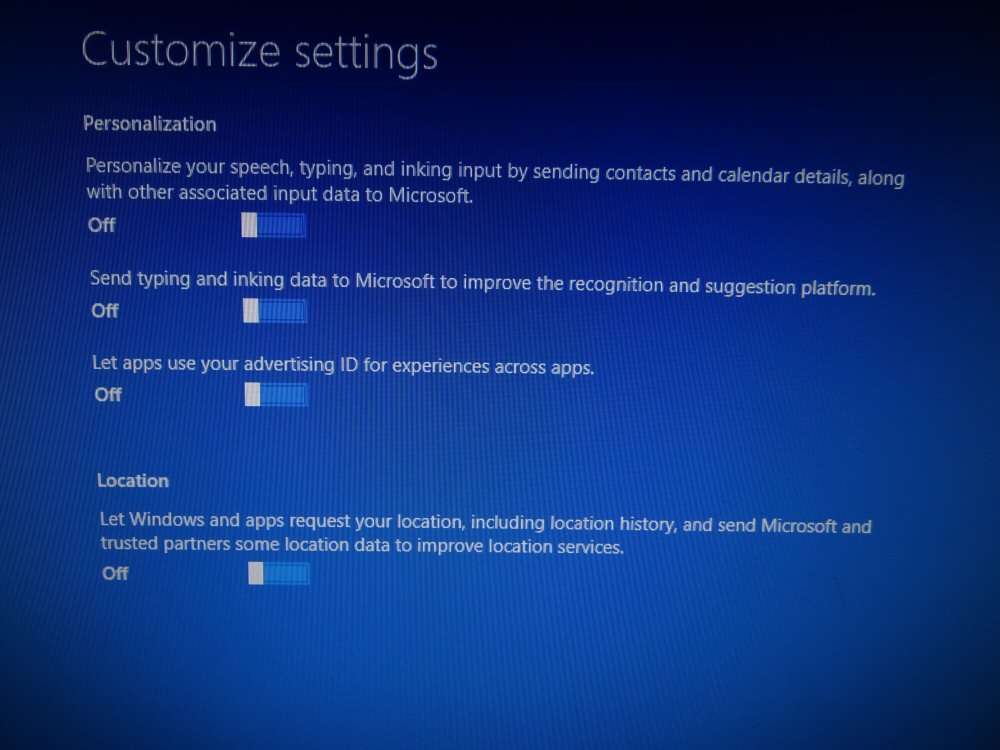
The first customizing screen.

The second customizing screen.
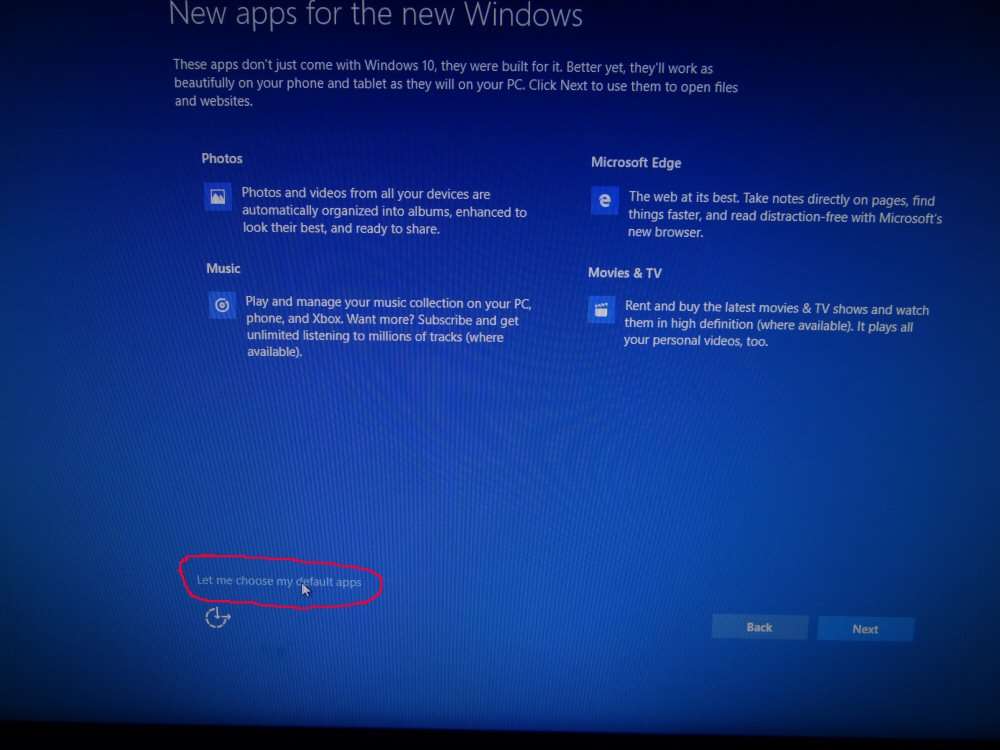
Then it goes to show you the "NEW" default apps, where Windows does everything for you, at a cost of telling everyone in the world what you have, as all your stuff gets access. so you might want to again "choose your own default apps".
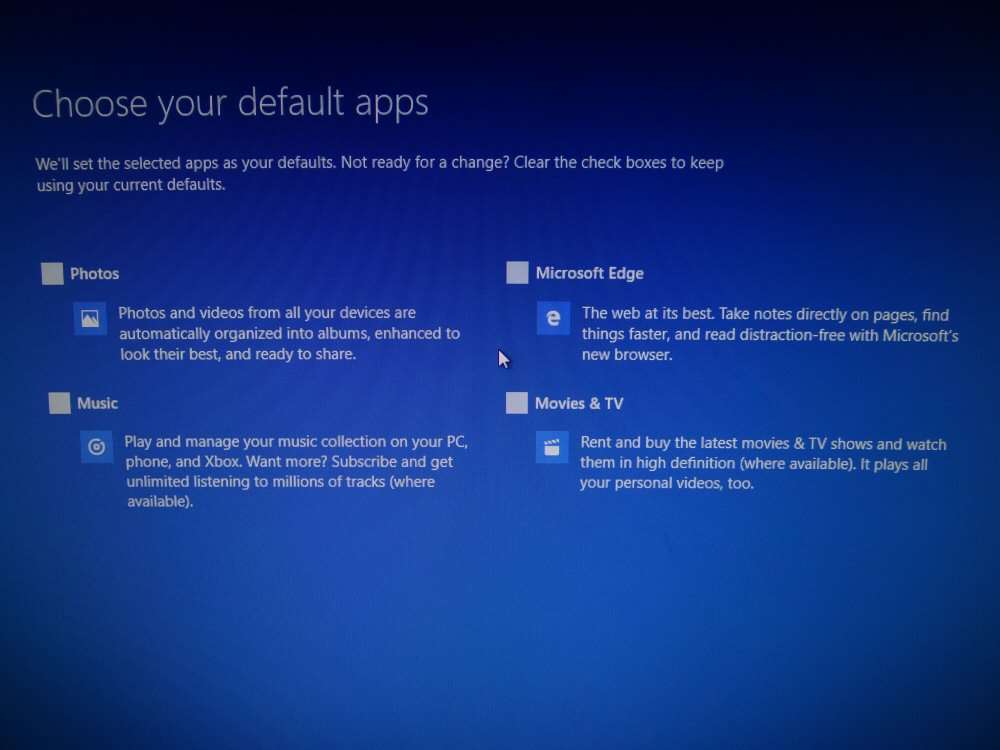
If you do, then you can uncheck these apps before you load windows for the first time. There's descriptions of what they do.
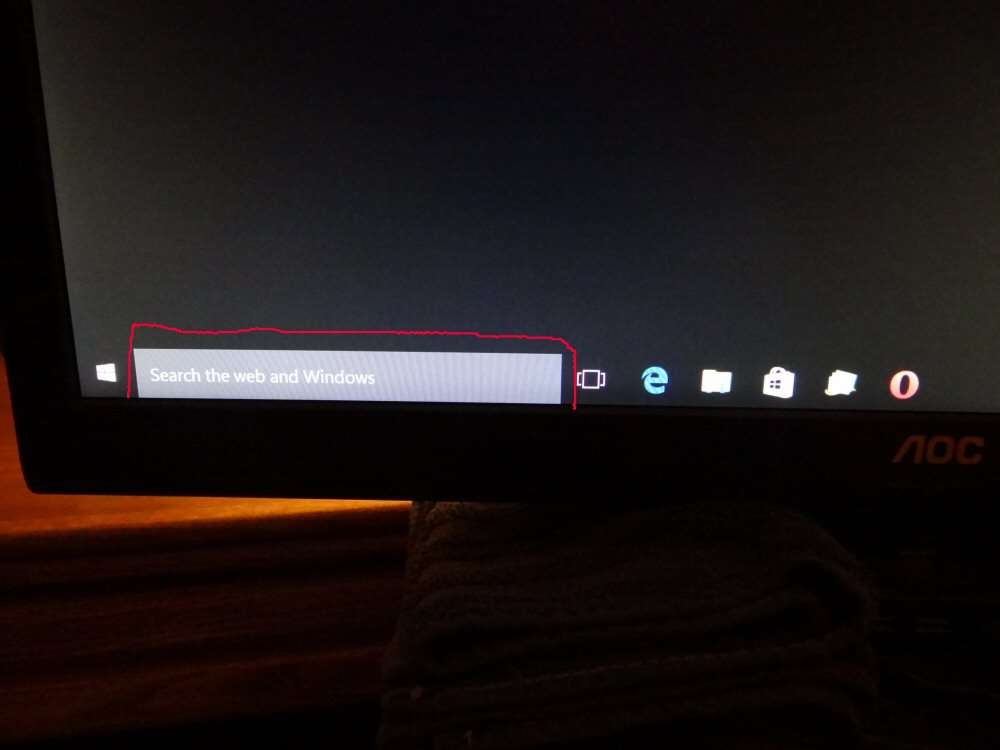
Now I load straight to the desktop and on the taskbar there is a new item. A search box, so you can directly access Bing right from your desktop. I can't get rid of it. It's permanent, like it or not. Right click the taskbar, look for "search", then "hidden". Thanks to Fritz15 for pointing out the obvious, LOL. Also, if you click in the search box, a window comes up where you can assess settings and also see "Cortina". I am not familiar with her, nor do I want to, so I shut her off, by not allowing her access to my "stuff", like my location, etc.
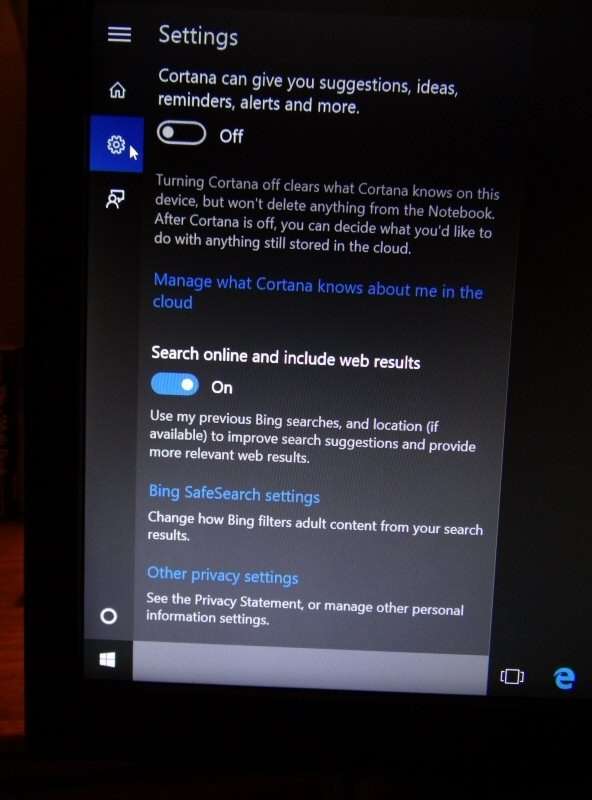
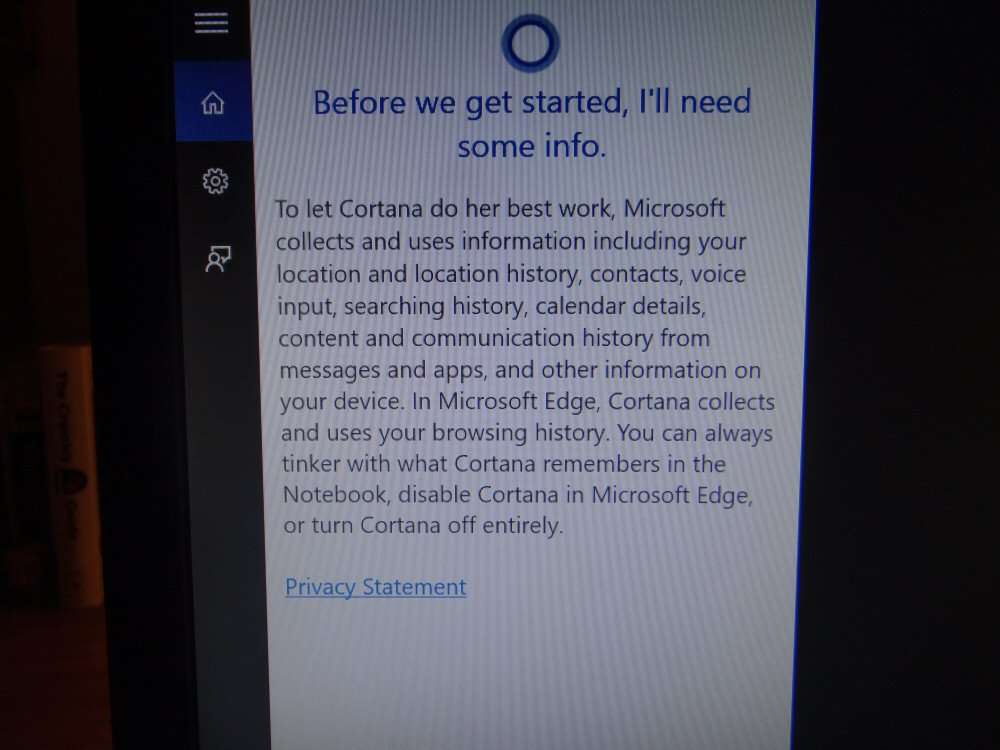
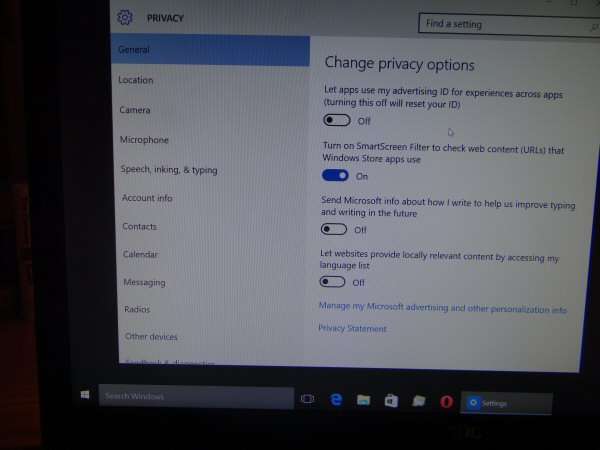
You can access a bunch of settings with this window. All kinds of settings if you look around.
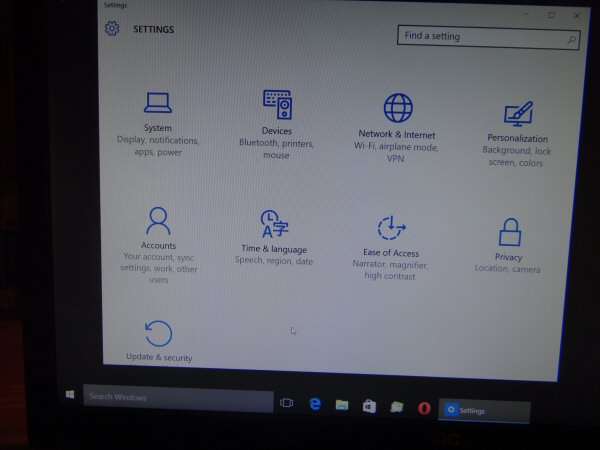
It's basically the Control Panel for Tablets. You can also get to the regular control panel in the regular manner.

Finally, here's the new browser look. Looks just like Chrome to me. Plain white with gray words, no menu, no nothing, no easy access to anything and don't even tell me I can access with ten different key clicks, because that is NOT easier than one mouse click! It's supposed to be easier, not harder. Less movement, less keystrokes is easier and more advanced, but more keystrokes is going backwards to DOS. Sorry, I just hate keystrokes. I love my rollerball mouse. It's so easy.
I'm done, again..., but not for long.
Oh, Classic start menu worked fine. When the desktop first loaded with Win 10, a pop up came up saying that classic had to configure to the new windows. I clicked on it and it configured fine.
The whole "new look" of windows is basically flat and boring. White backgrounds in all the pop ups and menus. White and black or gray text. Looks like we went back to the stone age of computing, just to make it work for tablets. Oh well, life goes on. Some day I will not be on the net any more because the only thing that will work is a tablet and I won't do the touch thing. I don't even text on a phone, nor do I have the text feature, on my phone.
