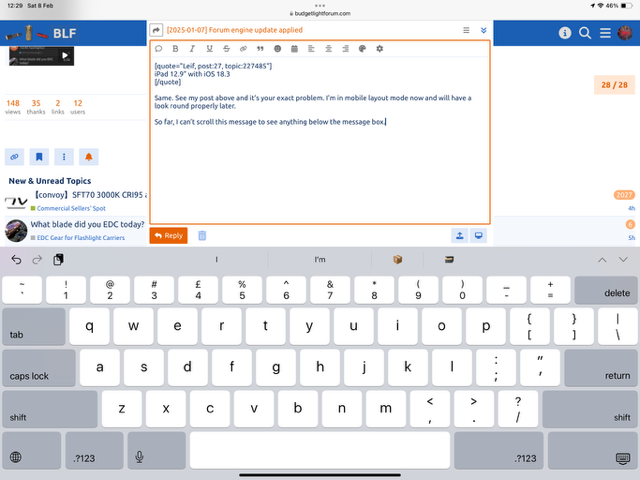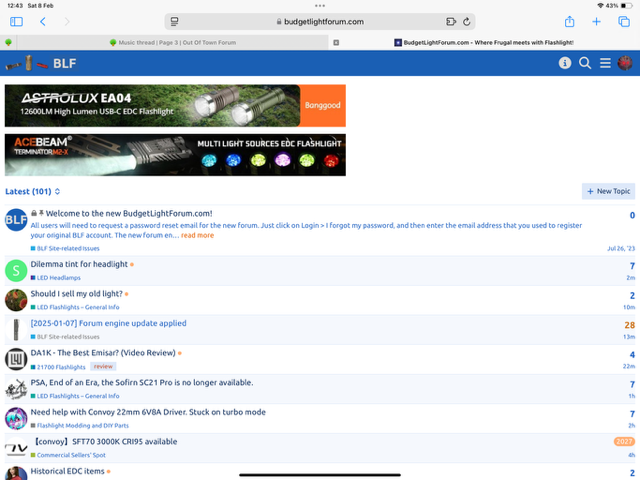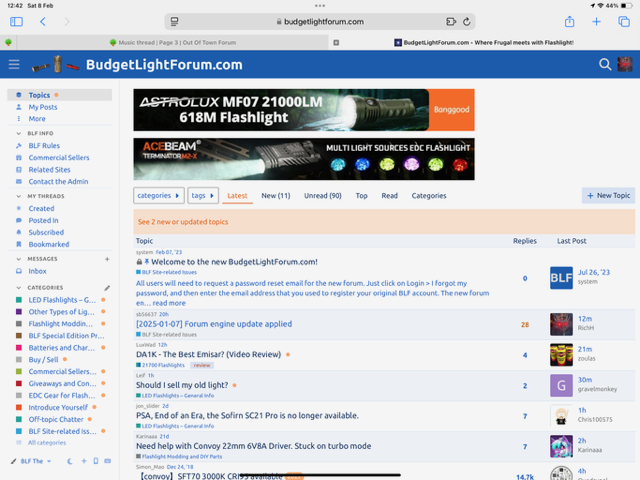That image is 640x480 pixels and is 30.6 KiB in size.
In this case, that’s fine because it gets the point across–but on some websites, under different circumstances, it can bug me when the image quality is that low. ![]()
…
Is mobile layout not available to those that use a desktop?
I don’t see the icon (while using a desktop), not that I need mobile layout mode. ![]()
It’s just not presented as a UI option to desktop users. It can be enabled with https://budgetlightforum.com/?mobile_view=1 .
Oops.
I click on that link, and now I’m stuck in mobile layout mode.
EDIT:
Nevermind, I got out of that mode.
I think I clicked on desktop layout mode to fix the problem. ![]()
You can click the monitor icon at the bottom left near the theme selector. Or, https://budgetlightforum.com/?mobile_view=0
With the new colors, I have some trouble seeing which threads I have already visited. Are the colors (dark blue / black vs. light blue) reversed compared the the previous version?
I’m having the same problem with the reply button. Turning the iPad sideways so it goes into landscape mode helps but is not ideal.
Hello. Sorry to post here but I am unable to message you as messaging no longer works I can no longer create new threads, and usually cannot create replies. I’m surprised I can write this reply, I don’t know what is different.
I spent the last ten minutes trying to create a new thread. I am using an iPad 12.9” with iOS 18.3. Something has gone very wrong with the editor. When I create a reply, the keypad pops up and hides the reply editor. When I clear it, the reply editor disappears. Thus I am unable to write text.
Okay, I might have found the cause. When the keyboard appears, the editor is covered. If I scroll up, I can see it. Unfortunately now I cannot see the text I am typing as it is hidden by the editor! Ah okay, I have just rotated my iPad 90 degrees and I can now see the editor properly. There is something very wrong with the editor box on my iPad.
In the front page something is wrong with the width… (especially when you are in a page and then you are going back on the front page)… !?
Is like a little bit of zoom in, so when you are scrolling is moving left and right… !?
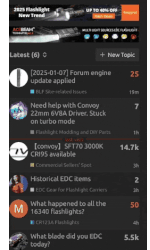
Same. See my post above and it’s your exact problem. I’m in mobile layout mode now and will have a look round properly later.
So far, I can’t scroll this message to see anything below the message box.
Gotta say, so far, the mobile site sucks by comparison.
No offence intended there Sb, you didn’t write the software. Here’s a pic of each.
Apologies for not seeing your post. I was struggling to find a way to alert the moderators, so I was focussed on one task.
Sorry to hear about the iPad issues. Unfortunately the issue is extremely difficult for me to debug because I don’t have an iPad to test with. Could you please test the TK themes in the theme switcher at the bottom left? I need to identify which if any of the theme modifications are causing this bug.
@Leif Thanks for confirming. Could you please test the BLF Theme one more time? I just made a small change that may or may not make a difference.
The BLF theme is worse, none are ideal.
You’re referring to the issue with the keyboard covering the Reply button, correct?
That is much better. Yes definitely. ![]() Thanks.
Thanks.
That post was written BEFORE I saw your request to retest the BLF theme. Post order here is unusual!
We just posted at almost the same time.
OK, so you can confirm that the post editor is now usable on your iPad in the normal not-mobile mode, in both landscape and portrait orientations, with the BLF Theme and the “TK” themes? Thanks a lot for the fast replies and helping me test.
Yes definitely useable for me thanks.
Awesome, that’s a relief. @RichH Could you please give it another shot?