It does yes, that said using the command prompt requires only one command, it’s pretty simple.
What command prompt? I never ever used command prompt. Just select right MCU , programmer, fuses and press flash ![]()
I mean compared to using the GUI, it’s not like there are many commands to use so either way it’s pretty simple.
Previously with USBTasp programmer and SOIC clip attached direcrly to MCU, I was able to check connections by having AVRDudess (Windows graphical interface version) identify the MCU.
Now with the serialUPDI pogo pin adapter the MCU won’t self identify but once the fields are manually populated with the correct information (e.g., ATiny 1616 for SP10 Pro), it does seem to read/write/verify correctly.
looks like it could be installed on my iMac:
I already have pymcuprog working, is there any reason I should switch to AVRDUDE?
Since you’ve already got pymcuprog up and going, I don’t think there’s any real reason to switch. But for those doing it for the first time, avrdude might be easier to set up.
Definitely easier, I got a bunch of errors trying to install pymcuprog after updating pip somehow, I uninstalled everything a tried again and it worked in the end but avrdude is just more straightforward, and there is the GUI for those who have commandphobia. (which I kind of have if there is too many commands ![]() )
)
Looks like my new Sofirn SC31 Pro has 1-series flashing pads! I’m assuming it’s using the same ATtiny1616 as some of their other products.
It looks like gchart may have accidentally set a new standard for Sofirn Anduril drivers by developing the SP10 Pro driver.
Sofirn mentioned in another thread they are ready to move entirely over to 1616 and are just working out firmware. Just a matter of time it seems
#attiny1616_all_the_things!
#attiny1616_master_race
TacGriz mentioned today that someone got an LT1 with the UPDI flashing pads, so that’s apparently a thing now. I mean, I compiled a hex file for Barry, I just didn’t know that they were using it already.
Another side note… I’ve passed along the PCB files for my programming key to a familiar manufacturer. So hopefully we’ll get some ready-made flashing kits soon! Fingers crossed. Not that I mind building and shipping some, but my throughput is pretty low. And shipping costs from the US are pretty steep.
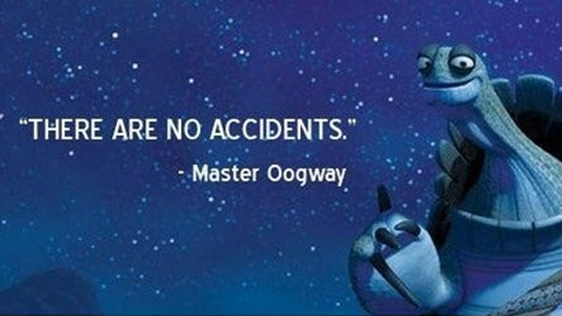
Nice. About this, I have micro USB and USB-C adapters and for now everybody asked for the USB-C ones. So if a manufacturer make an adapter I think it should be USB-C. Also I find the all in one board like this one you designed more convenient than two boards with wires.
Well, some fun news and an “oh crap” moment. I created an all-in-one design for a USB-C to UPDI programming key. I sent it to JLCPCB for their PCB creation & assembly service, something I’ve never done before. That actually went really well and was quite affordable. So… I ordered 30 of them! The only thing I don’t think they could do was to solder pogo pins, so I figured I would do that myself.
I never claimed to be an expert in the USB-C standard and it shows. These work great… as long as you use them with a USB-A to USB-C cable. I think I’m missing a couple of resistors on the CC pins (5.1kΩ resistors between CC pins and ground, I think) that would tell a USB-C to USB-C connection how to handle the device. At least they work, but I’m bummed to have 30 of them that only work with a USB-A to USB-C cable. ![]()
If you want one, just let me know. Just know that they need a USB-A to USB-C cable!
Wow, these look beautiful!
Yeah they look great
I feel a bit responsible because I didn’t test C to C with my USB C ones (I don’t have a cable), but apparently they also don’t work… I’ll try the resistor mod
Shame I’m not in the US. I’d love to try one of those out!
I should say that I do ship internationally, but I think the last time I sent something to your way the shipping cost was like $15 USD. If people are fine paying that, I’m ok with it. And if anyone wants to buy several (say to distribute locally), I can make you a good deal.
Yes, you can use this directly with avrdude, no other board / adapters / etc. I guess your computer might need to have the CH340 drivers installed, but I think those are included in most OS’s without any extra installations these days.
I’ve gone ahead and whipped up a V2 that includes these CC pulldown resistors. I think that should do the trick. I also removed the PRG LED (programming status) as I don’t think it works properly and I also don’t find it necessary. Note… the PWR LED must not have a 3D layout defined, I swear it’s actually there in the design.
It ain’t sexy, but I just fabbed up the CC pulldown resistors with some airwires, tombstoned resistors, and delicate soldering. The test went great and I’ve been able to flash a driver using a USB-C to USB-C cable, so I think I’ll probably move forward with this V2 design.
![]()
Well, received that recommended USB to serial adapter from Alixpress. Windows recognized it and installed drivers automatically. AVRdude 7 with AVRDudes recognizing it as a SerialUPDI. All looks fine, but cant test it because have no MCU for now.





