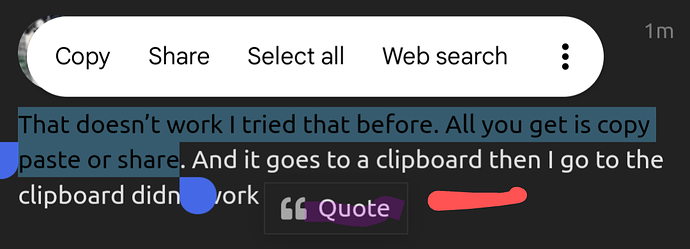Yep, and in the case of @Cochise334ever I believe he’s on a mobile device, so select the text with your finger.
That doesn’t work I tried that before. All you get is copy paste or share. And it goes to a clipboard then I go to the clipboard didn’t work
The thumbs up emoticon is different from the thumbs up “like” or “thanks” button at the bottom of each post (not each quote).
Btw @Cochise334ever, it is also possible to “mention” users’ names with an @ (start typing the first few letters, and there will even be autocompletion) which results in them getting a notification of the mention.
The first time a forum I used switched to Discourse, I really disliked it too and felt it was gimmicky, but I’ve come to really enjoy the features (like the ease of partial quotes, etc) and responsive design. Still not fond of everything being so heavily based on javascript, but that’s how the internet goes these days. Nothing’s perfect.
I do wonder how the new look and functionality will affect the forum activity and member engagement. I wouldn’t be surprised if it has a positive effect.
These posts with new user tips about Discourse should help speed up the learning curve: https://budgetlightforum.com/t/about-the-site-feedback-category/1/2
^^^ those emoticons that I used when talking about the Eagles party are from my keyboard. Although they look different on here than on my keyboard. Same meaning.
These 3…![]()
![]()
![]()
I still don’t understand the inconsistencies from when I hit the three horizontal lines next to my icon. See post 30 and 31. Sometimes there are more options sometimes there are less.
There is nothing to understand, new software, new features. Some features went away.
Lets all learn to use it so we can continue where we left off.
^^^
Well to me there’s something to understand. Is that normal it being inconsistent and being a different selection each time?
Never hurts to ask a question. Sometimes it’s who answers it that makes a difference.
Hi there, I can confirm that’s how it works for now. Not ideal, the sidebar isn’t really customizable and it’s a bit of a duct-tape job to put those additional links that you see there.
How do I quote?
Hightlight text. Click Quote button that shows up. Repeat as desired.
Wow. This was a shock to log in to. How do I get to my list of subscribed threads?? That was my main landing page on the forum.
I absolutely agree that the timeline works. I will just have to re-train.
Forcing the full thread to load would be bad. Some of these threads have thousands of pages and thousands of images. So I get it.
Hi there, one or all of these options will help you located your prior subscribed threads:
Is there a way to show the full date and time for posts?
On desktop, you can hover your mouse over the timestamp and it shows the full date/time: “Feb 13, 2023 12:44 pm” I see for your comment.
On mobile, you can click the timestamp and it brings up a “Share Post” pop-up which has the full date/time, and then you can just dismiss the pop-up.
I’m testing a tweak for that, let’s see what the majority prefers.
I like the full date and time. ![]()
(That’s a tear of happiness.)
It’s kind of creepy that you can add participants to private messaging conversations. I’m not sure if they can only see the messages from the point when they are added, or all of the previous messages as well, but if you share your address and other information with someone in a deal via PM, then other people are later added to the conversation by the other participant, now these new participants have your address and all of your private exchange, which you previously presumed would remain private. The person adding another person doesn’t even think about how they are doxxing you, since the address exchange might have happened 100 messages back.