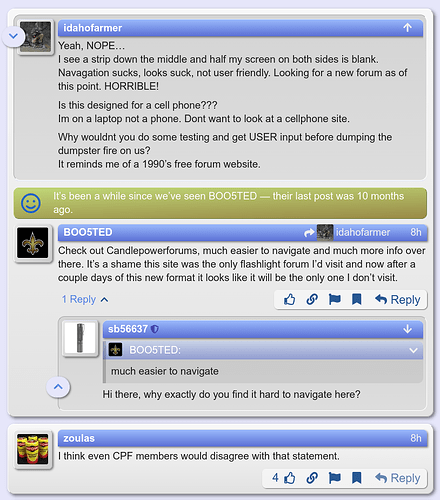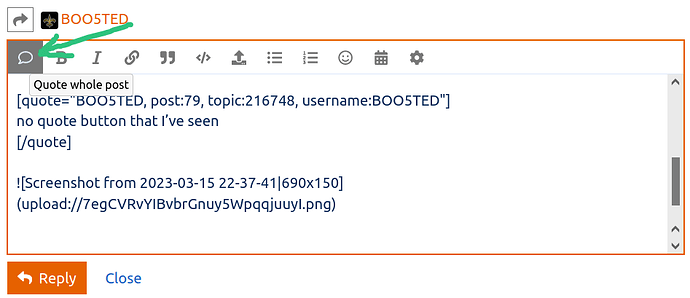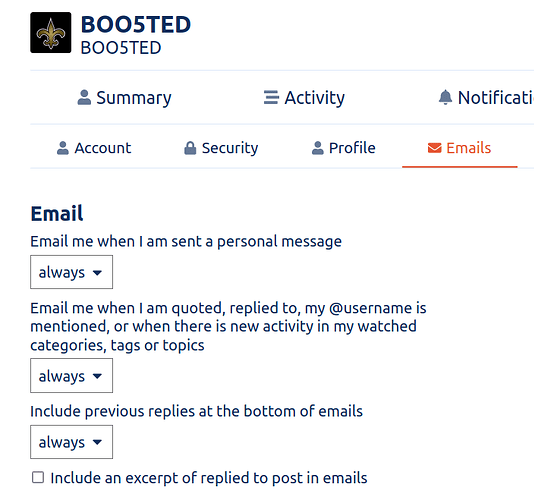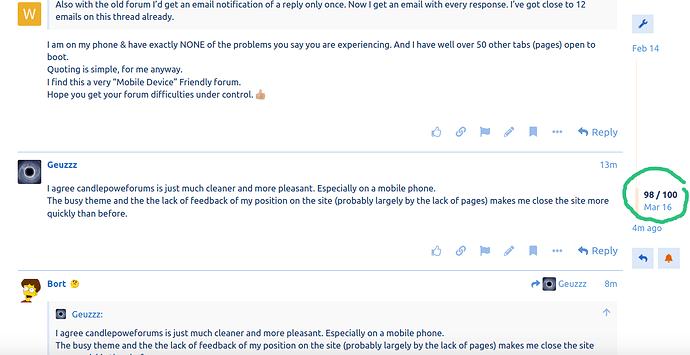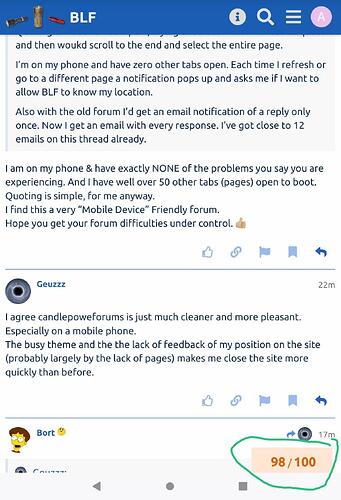Tell them to change it !
@TARTARA Thanks for your opinion, but it will not be implemented. Please drop the subject.
No problem… I will get suspended because some members flaged my post… … … !
Like what? I can’t think of anything that would cause issues having multiple pages.
Well that was a PITA on mobile. Why not just have a small button next to the reply?
Also, why does BLF need to know my location on each page I visit?
A few people have mentioned this. If I understand correctly, it’s perceived that way because of 2 things:
-
There are buttons at the top and bottom of posts to show replies, when relevant:
- The one at the top has an arrow, an avatar, and a name. Click on it to pop out the previous post in the reply chain.
- The one at the bottom says “1 Reply” or “2 Replies”, and can be clicked to pop out the next post(s) in the reply chain.
-
The default theme doesn’t give much visual indication to show how page elements are related to each other. This can make it seem like posts are jumbled out of order.
Those nested reply buttons are entirely optional, just a convenience function people can use if they don’t want to scroll to the posts the usual way. To keep posts in strict chronological order like on the old forum, simply ignore those buttons.
Or use the widget at the bottom of the sidebar to change your theme. I made themes to make the new site’s structure and functions more clear, and to make it feel a little bit more like a traditional forum.
For example, here’s how this thread looks normally. Posts are in the order they were written, just like the old forum:
It also makes sb’s posts green because he’s minty-fresh, but that’s not important right now. (er, actually because he’s the admin)
Anyway, let’s say someone wants to see what you were responding to. Since you didn’t use a quote, it’s not immediately obvious. The previous post in this sequence could be 2 posts ago or it could be 2000. So the viewer takes a shortcut and clicks the “-> idahofarmer” button:
Next, the viewer sees that someone replied to you, so they click the “1 Reply” button to see that reply:
Of course, the user could just scroll up and then scroll down to see the posts in their original place in the thread. These embedded posts are just another option, for people who want it.
Nah, still don’t like it. No reason to click this and click that just to see who repsoned to who.
Oh well…
Hi there, please take a look at this post:
Sorry, I didn’t get that. What are you referring to here?
This forum now has very good mobile support, although there are obviously still some fundamental limitations due to the inherent nature of small touchscreens vs a real computer with a large screen and precise mouse/keyboard input. But it’s way better than before in its mobile support.
It doesn’t. It sounds like you might have another browser tab or another app that is asking for location information.
That’s correct, there is no need to click on anything to see the replies. If you don’t want to see the direct replies then don’t click on them, and you can read the thread post by post, just like in any other forum.
Exactly. So just ignore those buttons and it’ll keep the traditional post arrangement like on the old forum. Problem solved, by doing nothing.
Quoting on mobile was a pain, trying to select what I wanted to quote and then woukd scroll to the end and select the entire page.
I’m on my phone and have zero other tabs open. Each time I refresh or go to a different page a notification pops up and asks me if I want to allow BLF to know my location.
Also with the old forum I’d get an email notification of a reply only once. Now I get an email with every response. I’ve got close to 12 emails on this thread already.
For quoting on mobile, what you describe definitely isn’t normal. But at any rate, you might want to use this button:
BLF does not request your location.
That’s because you changed these options from the defaults to “Always”
https://budgetlightforum.com/u/BOO5TED/preferences/emails
Think I finally found that quote button, man that’s tiny on mobile.
So the only option is to get an email for every post/reply or none at all? I’ve tried the “only while away” and still get a seperate email for each reply but only while I’m not logged in. When I’m logged in, I don’t get anything.
I’ve tried the “only while away” and still get a seperate email for each reply but only while I’m not logged in
The “only while away” option is probably what you want. That way it won’t send you an email while you’re logged in and actively using the forum. (The old forum engine also would have sent you an email for almost every reply in this thread, as you were quickly returning to the thread to view each reply as they came in. Whereas now with the default “only while away” option you would only have received new reply notifications in the top right corner of the forum, not notification emails.)
Another thing that you might want to check is whether you have this thread set to “Watching” or “Tracking”. Notice the description of each mode:
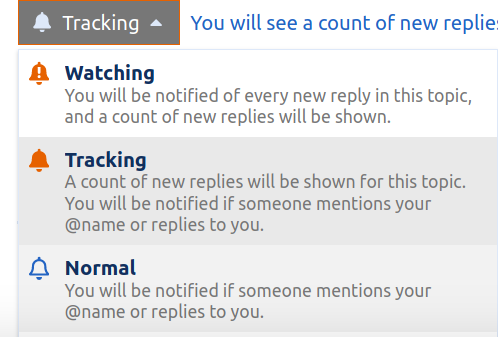
I saw those and none are what I’m looking for. I’ve tried using the while away and still get a seperate email for each reply.
Thanks anyway.
I saw those and none are what I’m looking for
What exactly are you looking for in terms of email notifications? (I’m not trying to be rude, this is an honest question because I don’t understand if you’re trying to receive more or less frequent notification emails.)
So the only option is to get an email for every post/reply or none at all?
No, that’s not how it is.
If you keep the default email “only while away” option then you won’t receive any new post notification emails while you’re actively using the forum, period.
Then, a few minutes after you stop actively using the forum:
- For threads set as Watching you’ll get a notification email for every new post. This is not the default and is not recommended for most users.
- For threads set as Tracking you’ll get a notification email when somebody replies directly to you.
In the case of this present thread, you probably received more email notifications than normal while you were away because ToyKeeper and I were both replying directly to you. And then after you set changed the preference from “only while away” to “Always” you received even more emails because you set it to notify you via email even while actively logged in.
Quoting on mobile was a pain, trying to select what I wanted to quote and then woukd scroll to the end and select the entire page.
I’m on my phone and have zero other tabs open. Each time I refresh or go to a different page a notification pops up and asks me if I want to allow BLF to know my location.
Also with the old forum I’d get an email notification of a reply only once. Now I get an email with every response. I’ve got close to 12 emails on this thread already.
I am on my phone & have exactly NONE of the problems you say you are experiencing. And I have well over 50 other tabs (pages) open to boot.
Quoting is simple, for me anyway.
I find this a very “Mobile Device” Friendly forum.
Hope you get your forum difficulties under control. ![]()
I agree candlepoweforums is just much cleaner and more pleasant. Especially on a mobile phone.
The busy theme and the the lack of feedback of my position on the site (probably largely by the lack of pages) makes me close the site more quickly than before.
I agree candlepoweforums is just much cleaner and more pleasant. Especially on a mobile phone.
The busy theme and the the lack of feedback of my position on the site (probably largely by the lack of pages) makes me close the site more quickly than before.
IIRC they use Xenforo which is also used by several other forums i visit.
It is a better layout on desktop (i don’t use mobile for any forum unless i am forced to away from home).
It is a visually better layout, i found it hard to explain exactly why but its much easier on the brain somehow and i can instantly work it better when browsing those forums.
I am hoping the layout here can be fixed to make it easier to use like the old BLF or Xenforo or phpBB.
But if ultimately it can’t be done i won’t be leaving BLF but it does make things trickier.
Hi there @Geuzzz . Thanks for the feedback.
I don’t quite understand the description of the theme being both “busy” and also “lacking” elements. By “busy” I understand that it has too many elements, which ones exactly are you referring to that get in the way or distract?
lack of feedback of my position on the site
This indicator tells you which post number you’re viewing out of the total number of posts in the thread, and it also lets you jump to a specific post number while at the same time showing the date range of that post number. Compared to jumping through pages in a thread using a rough calculation of multiples of 30 to reach a certain post, I personally find the current method much more helpful. And to quickly locate a date range in long threads (which tend to have spikes of high activity during a short period of time followed by periods of inactivity) the date slider control we have now is much faster and more precise. It’s not conventional compared to the former 30-posts-per-page paradigm, but it doesn’t make sense to keep around old conventions merely for the sake of familiarity.