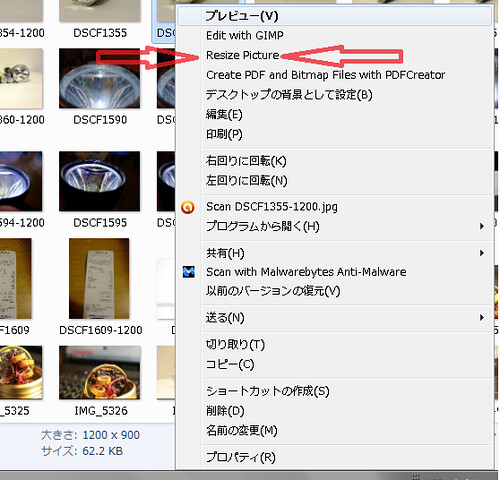How to do a review?
I`ve been wondering if we could make a good "How to do a Review" thread on BLF for everybody to use as an
informational source with links, TIPS and TRICKS as how one can do a review and share their ideas with others.
Let`s share ideas on different ways of writing, what/how equipment to use, useful software, tips and tricks etc.
Some reviews are really really thorough, but not everybody has the right equipment, like a lightbox, or a lux meter.
So it would be nice to share your thoughts, or even a "review template" that people can start with.
my questions:
1.When you do a Battery Voltage graph, do you have your DMM continuously connected, while the light is turned ON? or do you stop the light, take of the tailcap and measure every 5 minutes or so?
2. What software do you use to make these graphs? Sometimes I use OpenOffice Writer to make a graph, but it doesnt really look that interesting nor professional.
3. Output is only measurable by a Lux meter? any other ways to measure? (not only talking about actual Lumens output, but for example a graph with a 100% Output start, and where you can see in a time line when the output drops etc..)
4. What topics should a good review cover?
thanks.
To sum a few things up:
To each his own style!
A few things that people like to see, but are not necessary for every review:
- beam shots (with or without comparing with other lights)
- current draw in each mode (how to measure current: website)
- how many and what kind of modes the light has
- run-time (by pictures, by graphs, by video)
- pictures, (some don`t like to have too many pictures of every inch of the light) GIF, JPEG or Mouse Over
- PWM. (comparing by pictures,
Here is a topic about preferences for beam shots... It`s a good read to see what people like or not like about camera settings etc.. when taking beam shots.
How to add pictures to your review:
- JohnnyMac`s guide, including mouse-over.
- Scaru`s guide
How to make a mouse-over:
Free photo editing software:
Software to resize your photos in 2 clicks, without opening any software.
Online Timer (if you want to measure output/draw manually every 5 minutes, This is THE tool)
Android lux APP (for doing runtime graphs)
LUX meters with logging feature:
How to calculate Candela, Lux and Throw
- https://www.rapidtables.com/calc/light/lux-to-candela-calculator.html

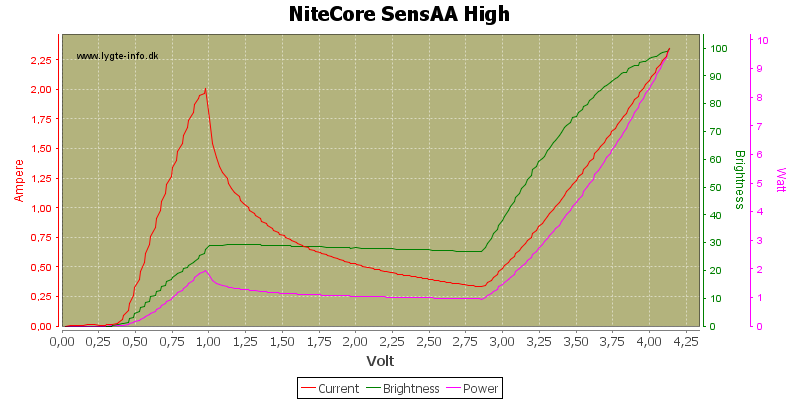
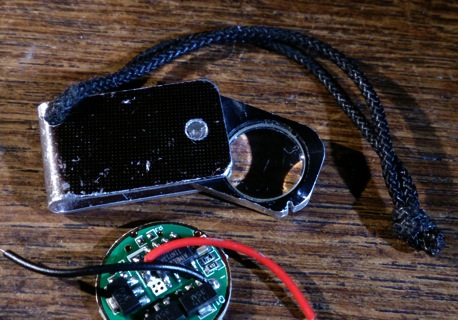


 . Instead, I light my objects from two sides, one side is the desktop lamp (with a modern 2700K Philips led bulb in it
. Instead, I light my objects from two sides, one side is the desktop lamp (with a modern 2700K Philips led bulb in it