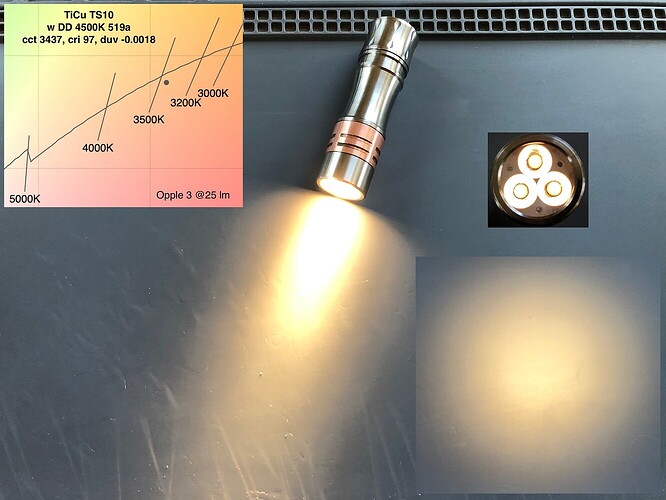I want to share how I updated to latest Anduril 2.0 version (2024-04-20) on my brand-new Wurkkos HD10 flashlight.
My flashlight is from a recent shipment with a hardware revision featuring contact pads.
The version of Anduril 2 I had was from 2023. Since I didn’t have a pogo pins, I made a connector using materials I had on hand—in this case, a connector from an ESP8266 board.
I bent its legs to create spring-loaded contacts, as shown in the photo.
When working with the programmer, I held the connector on the contact pads by hand, which was fine since all operations took just seconds.
For programming, I used pymcuprog because I already had Python installed on my Windows 11 PC. If you don’t have Python, install it from the official website with the obligatory default path settings.
Flashing hardware: CH340 USB to TTL programmer. After connecting it, check what port it got, Mine was COM4.
Let’s assemble the circuit as in the photo.
Resistor - 1K Ohm.
Don’t forget to bend the connector legs to create a makeshift spring connector.
After that, we will move on to the software part.
Run Windows Terminal (run - cmd)
Install pymcuprog:
pip3 install pymcuprog
To flash new Anduril 2.0 firmware, you only need a few commands:
1. Check the connection with the flashlight
pymcuprog ping -t uart -u com4 -d attiny1616
2. Save a backup of the current firmware
pymcuprog read -m flash -f hd10.hex -t uart -u com4 -d attiny1616
3. Clear the flash
pymcuprog erase -m flash -t uart -u com4 -d attiny1616
4. Write the new firmware
For this flashlight, the firmware from the TS10 with rgbaux works perfectly, as these flashlights are technically the same.
I took the firmware from the official Anduril website
Place the firmware file according to the path you are in the Windows terminal
pymcuprog write -f anduril.2024-04-20.wurkkos-ts10-rgbaux.hex -t uart -u com4 -d attiny1616
Update: better to use lowfet firmware version if you not sure about your LEDs type (check comments below)
Update2: Now lowfet version supported by original Anduril github since 2025-04-29 release.
pymcuprog write -f anduril.r2025-04-29.wurkkos-ts10-rgbaux-lowfet.hex -t uart -u com4 -d attiny1616
After these steps, I now have my little Wurkkos HD10 with the latest version of Anduril 2 2024-04-20 and the ability to update to an even newer version whenever it’s released.
I hope this guide is helpful to you. If you have any questions, I’d be happy to help.