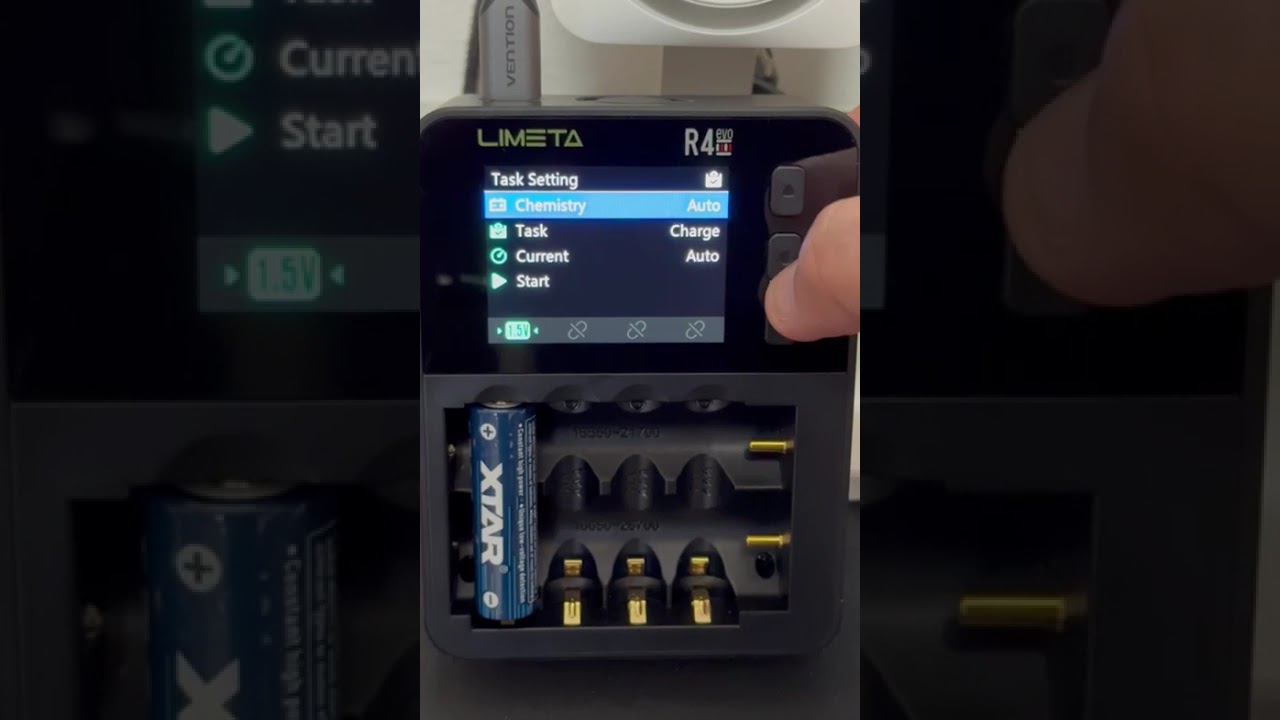TBH I dont have it, but in one very detailed video on BL4 and VX4 comparison, there were number of issues of that VC8S brought up.
I bought the charger mainly because of the ability to charge 1.5V Li-Ion batteries. Right after unpacking, I updated the firmware to the latest version 2.0.0.2 to enable this option, which happened and the “1.5V LiIon” option appeared in the menu.
However, after inserting these batteries, the temperature increased disproportionately to almost 60 degrees Celsius (measured with a non-contact thermometer, because the charger completely incorrectly measures the temperature). Based on this, I measured the input voltage that the charger gives to the batteries, and I measured 6.21V, which is too much!!!. There should be a maximum of 5V. I tried to measure the value of the XTAR VX4 charger, and it is 4.85V and the batteries almost do not heat up. This is wrong and I can’t imagine what would happen if I left the batteries in the charger longer.
How can this product be sold if it does not comply with the prescribed charging values for these specific batteries. I have no idea whether this can be solved by a future firmware update.
-
Can someone please check if the measured charging values are the same as mine, i.e. 6.21V? (1.5V Li-Ion AA)
-
Does anyone have an older firmware 2.0.0.1 or 1.0.0.49 saved? I would like to test if they have this error as well.
thank you
Newbie here and new owner of Limeta R4 Evo. I also noticed this problem with non-recognition of 18650s in the horizontal slot - I suspect this is because the charger doesn’t like the power supply you’re using. When I tried older firmware, I got an error message “Incompatible power supply. Use PD or QC3.0 only”. On 2.0.0.2 version, it simply ignores the cell with no message. It works OK with NiMHs in the vertical slots. I don’t seem to have a power supply it likes.
I can confirm that 2.0.0.2 charges 1.5 LiIon AA with 6.2V. I replied your PM about FW versions.
After consulting Horilka and obtaining older firmware 1.0.0.49 and 2.0.0.1, I installed and tested both. Unfortunately, for both, the output voltage for 1.5V Li-Ion AA and AAA batteries is instead of 5V, an incredible 6.2V!!! UNBELIEVABLE!!! It is inconceivable that the manufacturer would not be aware of such a mistake.
Now I have found out this: If I connect the charger to a regular USB source that only gives 5V (without PD and QC support), the output voltage for the batteries is around 4.8V (which is correct). However, as soon as I connect a newer source such as USB-A with QC support or USB-C with PD support, the charger negotiates a voltage of 12V and the 1.5V Li-Ion batteries are simply overcharged with a voltage of 6.2V. I do not know if this can be fixed by modifying the firmware, it will be more of a hardware error. This is an older device that the manufacturer tried to learn new batteries by modifying the firmware. But they screwed up. Who uses power supplies with such low voltage and an old protocol today, when a powerful power supply with the PD protocol is explicitly recommended so that batteries can be charged with high current. The old power supply for fast charging does not work. So if I want to charge 1.5V Li-Ion batteries, I must not forget to plug the charger into the old power supply, that’s funny.
Since I contacted ISDT technical support about this problem and have already received three responses, I will quote our entire conversation here:
My question no.1:
I purchased the ISDT C4 NEO charger on Amazon and updated it to the latest firmware 2.0.0.2. Unfortunately, I discovered that the 1.5V Li-Ion battery charges with a voltage of 6.2V instead of the permitted voltage of 5V. The batteries are therefore very hot during charging (around 60 degrees Celsius), so I preferred to take them out and interrupt charging. I have the charger set in manual mode directly for 1.5V Li-Ion batteries, but still the voltage is too high. Can you give me some explanation for this?Response no.1:
I’m sorry that I received your message. Please try to manually reduce the current. If you have any other questions, feel free to contact me at any time. CathyMy question no.2:
Hello, can you please tell me how I can manually reduce the voltage (current)? If you mean the charging voltage or the current going to the battery, then you can’t reduce it with the 1.5V Li-Ion program. This option is not there at all. And if you mean reducing the voltage going from the power supply to the charger, then it’s not possible either. There is no option for that anywhere in the menu. And the input voltage for power supplies with PD and QC protocols is controlled directly by the charger itself. So what do you mean? The fact that I can replace the source with a simple 5V also does not solve anything, because then it is not possible to charge more powerful Li-Ion 18650 and other batteries in horizontal shafts at all. After inserting such a battery, the charger does not respond at all, because the low voltage of the power supply will not allow it. That’s where a powerful power supply is needed. And constantly switching power supplies depending on what is currently being charged is very impractical.Response no.2:
Thank you for your detailed explanation. I understand your concerns and frustrations. Let me clarify how you can manually adjust the current on the ISDT C4EVO charger, and why you might not be able to simply switch power supplies to solve your issue.
- Manually Reducing the Current
The ISDT C4EVO does allow you to manually adjust the charge current. Here’s how you can do it:
- Enter Manual Mode:
• Place the battery in the appropriate slot on the charger.
• Long press the “Confirm” button to enter the “System Settings” menu.
• Navigate to “Task Settings” or “Manual Mode” (the exact name may vary depending on the firmware version).
- Select Battery Type:
• In Manual Mode, you first need to select the battery type. The C4EVO supports various battery types, including NiMH, NiCd, Li-ion, etc.
• Use the up and down buttons to select the correct battery type, then press the “Confirm” button to confirm your selection.
- Set Charge Current:
• In the Task Settings menu, find the “Charge Current” or “Current Setting” option.
• The horizontal slots support charge current adjustment from 0.1A to 3A, while the vertical slots support 0.1A to 1.5A.
• Use the up and down buttons to adjust the charge current to the desired value, then press the “Confirm” button to confirm the setting.
- Start the Charging Task:
• After setting the charge current and any other relevant parameters, press the “Start” button to initiate the charging process.
• The charger’s screen will display real-time data during the charging process, including voltage, current, and the amount of charge already applied.
- Manually Reducing the Voltage
The input voltage for the ISDT C4EVO is determined by the power supply you connect to it. The charger itself does not have an option to manually adjust the input voltage. This is because:
• Power Supply Protocols: Power supplies with PD (Power Delivery) and QC (Quick Charge) protocols automatically adjust their output voltage based on the connected device’s requirements. The charger cannot control this.
• Charger Design: The C4EVO is designed to work with a wide range of standard power supplies, not to allow manual input voltage adjustment.
- Power Supply Selection
You’ve correctly pointed out that using a low-voltage power supply (like 5V) won’t work for charging high-power lithium-ion batteries (such as 18650). This is because:
• Battery Requirements: High-power lithium-ion batteries require a higher input voltage to charge properly. If the input voltage is too low, the charger won’t initiate the charging process.
• Power Supply Compatibility: The C4EVO needs a power supply that can provide sufficient voltage and current to support different battery types.
- Solution
Given these points, I recommend using a high-power power supply adapter that supports PD or QC protocols. This will ensure that the charger can automatically adjust the input voltage based on the battery type and charging requirements.
• Recommended Power Supply: Use a power supply adapter with an output voltage range of 5V to 20V and a maximum current of 3A or higher. This type of power supply will meet the C4EVO’s input requirements and support various battery charging needs.
• Avoid Frequent Switching: Using a high-power power supply will eliminate the need to frequently switch power supplies, making the charging process more convenient and efficient.
- Summary
• Manual Current Adjustment: You can manually adjust the charge current by entering Manual Mode, selecting the battery type, and setting the charge current.
• Input Voltage: The input voltage is determined by the power supply and cannot be manually adjusted by the charger.
• Power Supply Choice: Use a high-power power supply that supports PD or QC protocols to ensure the charger works efficiently with different batteries.
I hope this clarifies your concerns. If you have any more questions or need further assistance, please let me know.
Cathy
My question no.3:
thank you for your detailed answer. I will try to explain the problem in detail and send pictures that will explain the problem better than a thousand words.I agree with your point no. 3 “Choosing a power supply”, and I would like to use a powerful PD or QC power supply. However, if I use it, the charger sets a high charging voltage of 6.2V for the batteries (picture no. 5).
However, I cannot agree with your point no. 1 “Manual current reduction”, because this is not possible with this type of battery (pictures no. 1, no. 2 and no. 3). The battery controls the charging current itself with its built-in circuit.
But from the beginning I am not talking about regulating the CURRENT (mA, A…), but about the high VOLTAGE (V) coming to the batteries!!! I can only achieve the correct voltage of 4.9V with a 5V power supply (picture no. 4). While with a more powerful power supply with PD and QC support, a high voltage of 6.2V goes to the batteries!!! And that’s wrong!!!
1.5V LiIon batteries are specific in that the internal LiIon cell with a voltage of 3.6V is reduced to an output voltage of 1.5V by a built-in circuit. This is what makes these batteries exceptional and they cannot be charged with a charger for Ni-MH or LiIon batteries. For these batteries, it is sufficient that a voltage of 5V is applied to them, and the charging time and the input current are controlled by the battery itself.
I haven’t received another response yet, we’ll see what they write. The following are pictures I took while charging the 1.5V LiIon batteries
“firmwareUrl”:“https://www.isdt.co/down/firmwares/c4evo/Firmware.fwd”,
“versionNumber”:“2.0.0.3”
It looks like you were chatting with ChatGPT.
The new firmware is a bit strange. The official ISDGO update offers version 2.0.0.3, the update runs normally, but after it finishes and restarts, the charger still shows 2.0.0.2. Even after restarting, ISDGO shows that the current version is still 2.0.0.2, even though it just updated it, and offers to update again. I updated it several times, but it’s still the same. In my opinion, the new firmware source has the wrong version and outwardly it still looks like 2.0.0.2, but it’s a new version.
But it seems that something is different in it in connection with charging 1.5V Li-Ion batteries. Because after inserting this battery and manually selecting 1.5V Li-Ion, the charger will start in this mode (voltage at the terminals still 6.2V, the source shows 12V). After a while, the source voltage value displays 5V for a moment. Then the value returns to 12V, and the battery type changes to NiMh!!!. Then the voltage at the terminals is 1.5V. It’s unbelievable what they do with it.
When I have more time, I’ll test it and let you know.
Addition to this post:
This phenomenon of switching from 1.5V Li-Ion to NiMh only occurs in the last phase of battery charging. I tried it quickly yesterday with a fully charged battery and this is how it switched in the final phase, even though the manual battery selection mode was set. Today I tried charging a partially discharged battery, and it still puts 6.2V into it. So no change. It is true that I never had the courage to leave discharged batteries there to charge until the end of charging, because they were very hot and I preferred to take them out prematurely.
This is the last answer from technical support regarding problems with charging 1.5V Li-Ion batteries, I will not respond to it anymore. Let everyone make their own judgment. I have highlighted the important information.
Simply, if I want to charge 1.5V Li-Ion batteries, I connect the charger to a 5V source. For other batteries, I can use powerful sources with PD and QC support. Done, solved. Maybe if the seller had stated this directly in the manual, or somewhere on their website, I wouldn’t have to spend a week trying to figure out where the problem is.
Hello, thank you for providing more details and sharing your concerns. We appreciate your patience and the opportunity to more thoroughly address this issue.
After carefully reviewing the information you shared and consulting with our technical team, we would like to provide the following clarification regarding voltage output during charging:
Voltage Display Accuracy:
We sincerely acknowledge that performance variations when charging 1.5V lithium-ion batteries may, in some cases, result in a poor user experience. The displayed voltage may not always exactly match the value measured by an external meter. This is due to hardware limitations in interpreting real-time voltage in dynamic charging scenarios. This variation is a known characteristic of the hardware and does not necessarily indicate an unsafe charging process.
We do not have precise control over the input voltage for 1.5V lithium-ion batteries. If you would like to charge your battery with greater confidence, you can choose an adapter with a voltage lower than 5V. We are actively exploring ways to improve this issue, including through future product optimizations or firmware updates. Our goal is to provide a more consistent and satisfying charging experience for all users.
Power Adapter Variability:
The nominal output voltage of a power adapter (e.g., 5V) may not be accurate in real-world applications. For example, actual voltage readings may vary slightly when measured with different tools, such as a multimeter. This discrepancy is common in electronic devices and power adapters and is within acceptable limits for safe operation.
We sincerely apologize for any concerns or worries this may cause. Your sharing is invaluable to us, and we are constantly striving to improve our products. If you have any further questions or need additional support, please feel free to contact us.
Thank you for your understanding and trust in our products.
I tried to update the firmware from 2.0.0.2 to 2.0.0.3 and test charging 1.5V Li-ion cells.
I used multiple USB-C power supplies (5V, 9V, 12V).
And I charged different types of 1.5V Li-ion cells from XTAR.
The input was about 4.5V/0.45A when using a 5V power supply.
The input was about 5.3V/0.52A when using a 9V power supply (Apple 140). The cell started going over 50C.
The input was about 5.19V/0.5A when using a 12V power supply (PinePower 65W).
I was expecting the input to be 5V/0.4A.
Here is a video of the tests and my observations:
TLDR: Similar observations except the voltage did not exceed 5.3V.
I watched your video with interest and I have a few notes. In your video at time 4:28 you can see that the charger is switched to NiMh battery, although it is a 1.5V LiIon cell. I point this out because I went to test other batteries that I have here and specifically with the XTAR 2700 (the latest model), after inserting the battery, the charger also switches to NiMh (I couldn’t insert the video, so I’m putting a sequence of images from it here). It happens about 3 seconds after inserting the battery. If I measured the input voltage, I measured 4.2V. Then I tried other cells (IMUTO, ZEPATH, XTAR AAA and PUJIMAX) and the input voltage is still 6.2V for all of them. The battery type does not change for them.
Otherwise, I downloaded firmware 2.0.0.3 to the PC and compared it with version 2.0.0.2 and they are different. But even if the update happens, it still reports as 2.0.0.2. I wrote to support and they promised to look into it.
One more note about the power supplies used, I have about 6 different ones from 40W to 200W with PD and QC support. With each of them, the charger sets the voltage to only 12V, I couldn’t reach 9V with any of them. I’m a little surprised that your measured values are relatively within the norm (5.3V), while for me and the user “Horilka” it’s 6.2V. Moreover, we all have the same hardware and firmware version.
After inserting the XTAR battery, after about 3 seconds, the type switches to NiMh!!!
Oh. I might try another test where the 1.5V Li-ion cell is below 1.2V. It could be misidentified as NiMH.
I tried charging four more different cells (I seem to have too many types of 1.5V Li-ion cells, thanks XTAR!) where the starting voltage ranged from 0.39V to 1.3V. The results were the same (5.1-5.3V and 0.4A).
I’ll test it over the weekend, but it’s probably a defective product. I’ll still have time to return it to Amazon and try to order another one.
My charger started acting up and I was able only briefly to see ~6.13V same as last time I checked and confirmed @Hainz 6.2V tests. I’m not 100% sure in my tests because I cannot now consistently make the charger charge 1.5V LiIon at all. I auto mode it says “charged” on discharged cell, in manual mode it switches to “NiMh” and goes with 1.5V charging.
I’m still on 2.0.0.2 though.
Finally, they have the correct firmware 2.0.0.3 on their website. I updated it this morning. However, the test showed that the charger has the same problems with charging 1.5V Li-Ion batteries. Mine still charges these batteries with a voltage of 6.2V. So it is most likely a hardware error. I am sending the charger back to Amazon today.
I would not agree it’s HW issue, it seems to me pure FW issue, however you’re right, charger currently in the sad state of affairs and can’t be relied on. I’m keeping it because when I have time I like to experiment with things.