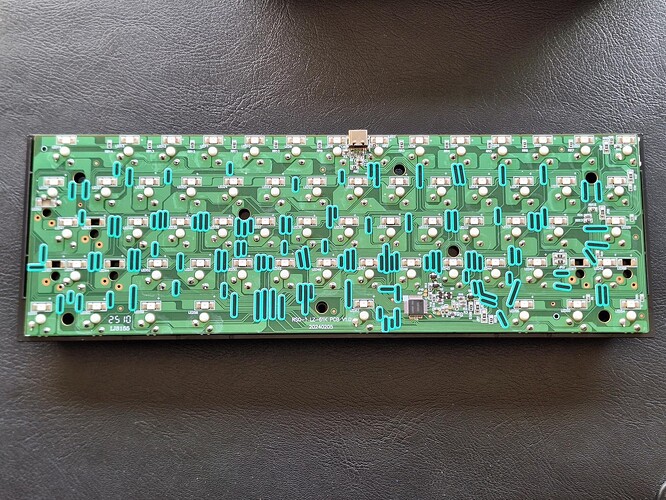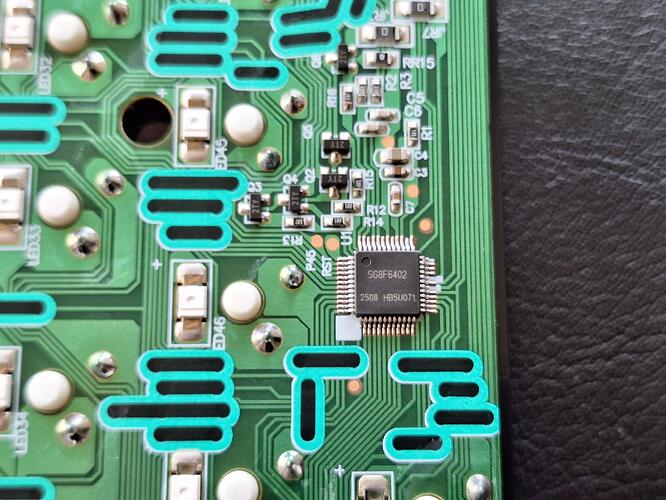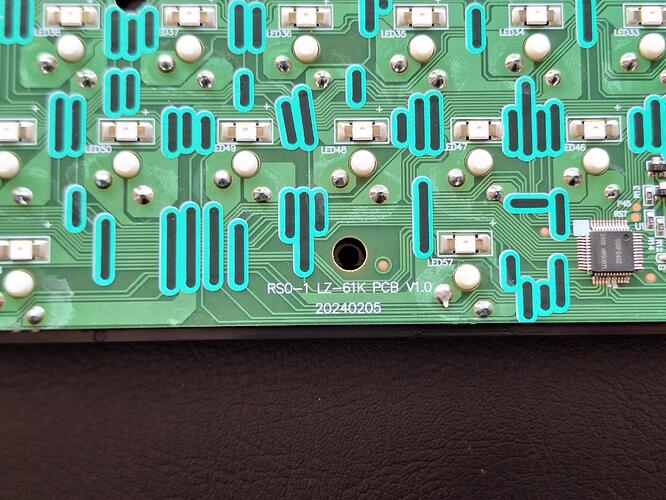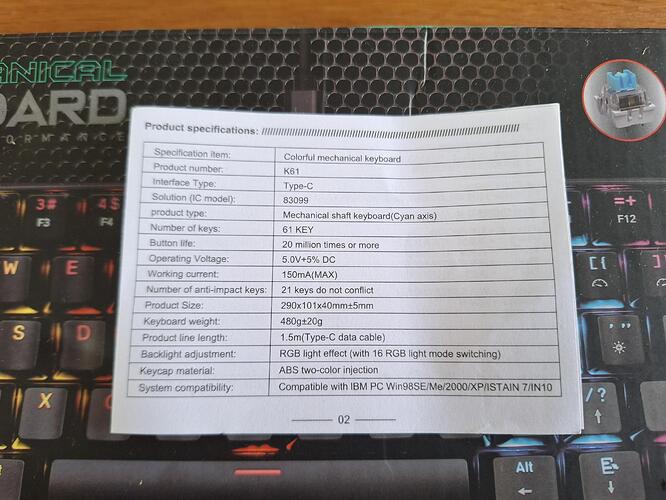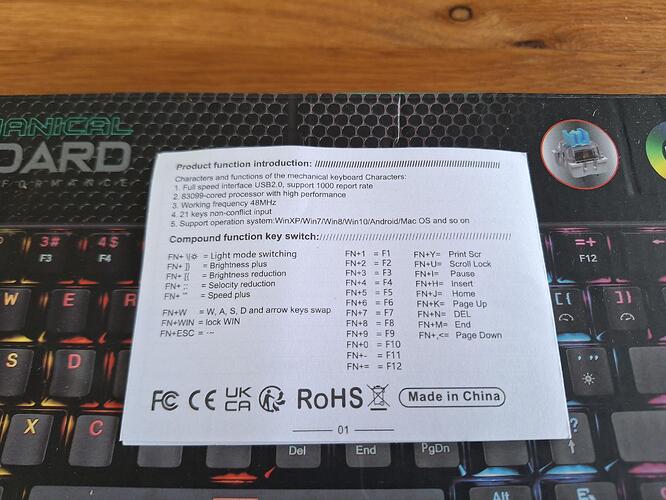I was just going to say: hey, that looks a lot like a Lemo connector. And indeed, it is! I use them regularly at work, very nice to use, but expensive! OK, the whole keyboard is expensive as well…
I see there’s quite an experienced crowd here, so I’ve got a question. So far I’ve had 3 mechanical keyboards, one blue outemu (local company, California Access), one brown outemu (some noname brand board) and one brown logitech (G512 Carbon GX Brown). I liked the blue as it worked flawlessly for over 2 years but since working from home I can’t use such a loud keyboard as I share office with The Wife and she’s pretty sensitive to the incessant “clicka-clacka” ![]() so I had to switch to browns (I don’t like linear switches, tried it and hated the experience). I like a full size keyboard with all the spacing, classic layout, US. I could go for something slightly smaller but I like having separate numpad and all the prtsc/en/home etc keys without needing to use shift/alt/numlock to access them
so I had to switch to browns (I don’t like linear switches, tried it and hated the experience). I like a full size keyboard with all the spacing, classic layout, US. I could go for something slightly smaller but I like having separate numpad and all the prtsc/en/home etc keys without needing to use shift/alt/numlock to access them
The issue I have is that both browns got chatter and missed keys pretty quickly, like after half a year tops. I use compressed air (not much help), I have some settings in windows sticky keys (or whatever was the name) and they do help a bit with chatter but it still happens and they do nothing for missed keys of course while making typing multiple same keys slower as anti-chatter mutes them a bit.
I’ve read, that there are other types of mechanical-like switches that are more immune to such problems such as magnetic and optical switches but I have zero experience with those and I’m not sure if they are available in tactile type.
So the questions I have are:
- Is there some tactile mechanical switch that’s immune to this chatter issue? Was I just unlucky? If yes, any keyboard model?
- Is there something I can do (other than mentioned in the intro) to fix and prevent this issue in my current Logitech?
- Are those optical or magnetic switches actually more resistant to this problem? Are there any that come in tactile/brown equivalent? Any board examples?
I don’t need too many bells and whistles, basic monochrome backlight is enough, wireless is a plus but not a must. Thanks in advance!
I also had chatter issues and missing keys with my Logitech G810, after about 1,5 years. In hindsight I (unknowingly) made the mistake to buy a keyboard with Logitech’s own Romer-G switches. In terms of how they type/feel, they were perfectly fine, but it turned out that they have several weak spots, including ‘chatter’ etc. (A lot of reports online on that with Romer-G switches.) Downside was also that all the switches were soldered and the G810 is a pain in the ass to open.
I’ve tried several things in ‘fixing’ the chatter issues with compressed air, but also with trying to clean/flush them with isopropanol, but in the best case, it helped for like a week or something.
In the end, I decided to buy a new keyboard and I purposely looked for keyboards that have hot swappable switches. If you have a keyboard with that option, you can always buy some extra switches (of the same kind) and swap them when switches start to have issues like chatter or missing keys.
In the end I bought a Cooler Master CK351, because it was cheap at that moment and has hot swappable switches, but also because it has optical switches. So far (after 2 or 3 years I think), I haven’t experienced any issues. The only downside might be that the actuation force on the switches they’ve used is a bit on the lower side, but I forgot how much it is/was. They had a brown switch by the way!
I believe the model is officially discontinued now, but it still can be found on their website:
EDIT:
With the CK351 you are able to control the lighting (and set it to a fixed color) on the keyboard itself, without the need of software.
This looks like a great keyboard but I can’t seem to find it anywhere, at least not with the brown switches. And the switches themselves are not available anywhere either ![]()
EDIT: You were just a bit quicker than me @horzuff ! ![]()
@horzuff I now remember again that although the switches on the CK351 are hot swappable, the switches that have been used (LK DarGo) have, more or less, a proprietary connection/“footprint” and from what I’ve read, those switches are almost impossible to find/buy.
But the fact that they are hot swappable is still a positive thing, in the case that if switches would start to experience chatter or something like that, you can always swap them with keys you rarely use like some of the F-keys for example.
It certainly isn’t the perfect keyboard, but I believe I did pay max. 50 euro for it, back when I bought it. (I considered it to be a temporary solutioin, but so far it works fine, so had no need to replace it yet.)
Most digital switches have at least some “bounce” where the signal has noise in it before it stabilizes. Because of this, debouncing is an essential part of pretty much anything which uses switches. I even have to debounce the switch in flashlights. But some switches are better about it than others.
This is one of the reasons why my bare minimum requirements for a keyboard are “has hotswap switches” and “uses open-source firmware like QMK or ZMK”. With hotswap switches, you can choose whatever type of switch you want, and can replace individual keys if one starts to develop problems. With open-source firmware, you can be pretty sure the code inside is decent, the hardware is probably decent, it can be deeply customized, and you can change the code if necessary. The combination means you can repair both the hardware and the software.
Probably not. Logitech doesn’t generally design their products to last, or to be repairable. The hardware is built to become e-waste, and the firmware and software are both proprietary dead ends. So I avoid the brand whenever possible.
However, that said, I did end up using a Logitech K400+ as the remote control for my media PC, because there simply aren’t any other products in its category. It’s kind of a trash board, with multiple unfixable issues, but it’s cheap and nothing else exists to compete with it.
Not sure about optical switches, but magnetic switches generally don’t have that type of bounce issue… because they’re not digital / binary switches. They’re an analog sensor which sends a continuous range of positions for each key. So you can generally configure the activation point anywhere in its range, and configure them for other types of activation like relative motion instead of using any specific point. Like “emit a keypress event as soon as the key starts moving down, and emit a key release as soon as it starts moving up” allows you to wiggle the key back and forth at any depth in order to “press” and “release” it. However, this type of switch only really makes sense when using a linear resistance mechanism. You don’t get a tactile bump or other feedback on these.
Anyway, I’d recommend getting something with hotswap and QMK, because that will at least let you fix issues if there are any. And almost any item which has those will also be decent quality.
My favorite has always been the original IBMPC keyboards. Big heavy keyboards with a great feel.
I just ordered a second one for $56 after the 20% off coupon (and before tax.)
(I have two PCs.) ![]()
2 weeks ago I needed some distraction and after reading in this topic again, I did set myself the challenge to buy the cheapest possible (true) mechanical keyboard on Aliexpress I could find, regardless of size/type or brand.
I found one listing that was (clearly) the cheapest, by a couple of €/$, although afterwards I realized that was because it was an ‘Early Bird deal’. It was priced at € 13,39 but with a (very) small coin discount and a promo code, I got it down to € 11,49 ($ 13,49 with todays exchange rate) all Tax/Shipping costs included.
Here are some photos and some comments/first impressions:
Above a photo from the box it came in and a photo from the keyboard with the ‘RGB’ LED’s on static and full brightness. The brightness is adjustable in 4 steps (+ off). Unfortunately the keys have a fix color LED, so no single color option possible, but it does have 16 different modes/patterns it can do and with adjustable speed.
By the way: the included USB-A to USB-C (1,5m/~5ft) is removable!
It does indeed have true mechanical switches, which they call ‘cyan’, but might also qualify as ‘blue switches’. The only branding I could find where the letters ‘SNK’.
Unfortunately (as you can see in the photo above), the switches are soldered in, so no hotswapping possibility.
On the first photo above you can see the SG8F6402 MCU that is running the keyboard.
The photo below that shows some product codes and date of production.
Above some extra information from the box and some information from the ‘manual’ that was included.
I’ve quickly hooked it up to my chrome book to do a quick test and it instantly worked perfectly. I was actually surprised how easy and natural it felt typing a message on it. I would have expected a slightly ‘off’ feeling, from the keyboard I’m used to, but it instantly felt surprisingly ‘natural’ and almost no extra typing mistakes due feeling different/having to adjust.
The switches themselves don’t have a very loud click, but given the simple (plastic) construction of the keyboard (with no metal plate the switches click into), it certainly is NOT a quiet keyboard. About that construction: it might not be the highest quality housing and there is some light flex in the board, that isn’t that noticable because it’s such a compact keyboard. It’s not a very heavy keyboard, but it’s also not so light it feels like a cheap toy.
I wouldn’t recommend this keyboard to anyone, because I think that for a little bit more money there are better alternatives, but for the price I paid for it, € 11,49/$ 13,49 I’m not dissapointed for what I actually got, because I expected worse.
I’ve recently also purchased a different keyboard, the MSI Forge GK310 that was/is a serious purchase (and very affordable!) to try out and probably replace my current Cooler Master CK351 keyboard, due to it having some advantages over the CK351.
When I have some more time, I will also post some photos and experiences about it and why I like certain things more on the new GK310 over my current CK351.
It never occurred to me to look at AliExpress for a mechanical keyboard, but then again I was looking for something extremely specific.
If I weren’t so darn picky, I could probably find a great deal on AE. ![]()
Just an update, if anyone is interested, I landed on the recently released Keychron K10 QMK V2 (K10X-J4) as it was basically the cheapest (could have been ~12€ cheaper if the non alu frame version was available but alas), and actually I think the only, keyboard that met all my needs (some from suggestions in this thread):
- hot-swap
- tactile (went for banana switches for novelty sake, so far they seem nice compared to standard browns)
- supports qmk or via
- wireless
- shine-through stock keycaps
- 100% or 96% layout
Just received it, so not that much experience with it yet but the first impressions are nice:
- build quality is really high
- keys are nice and stable
- backlight is nice and subtle with almost-too-many modes, need to check the software to see how far I can set it up (I use mostly monochromatic backlighting and I like red, orange and brown, by default it’s red, so I could live without being able to change it)
- switches are a bit louder than typical browns but have a nice, assured feel
- really easy to connect via BT
- cool 2-stage angle adjustment feet
- keycap profile is quite different than I’m used to, though it didn’t take much to get used to it, so I guess it’s good(?)
No idea about reliability or if it’s even available in the QMK repo yet but it works out of the box as I expect it, so no need for that yet and I hope it will be there in the future
I have been using the Razer Huntsman Mini for about a year now and love it, it has clicky optical switches which lets you set the amount of press before it performs another function (should you want it) comes in particularly handy when gaming - for example you could have the W key set up so that a 1/2 or 2/3 or 3/4 etc press is walk, full press is run or visa versa. From memory I think you can set that % of press before the key changes funtion.