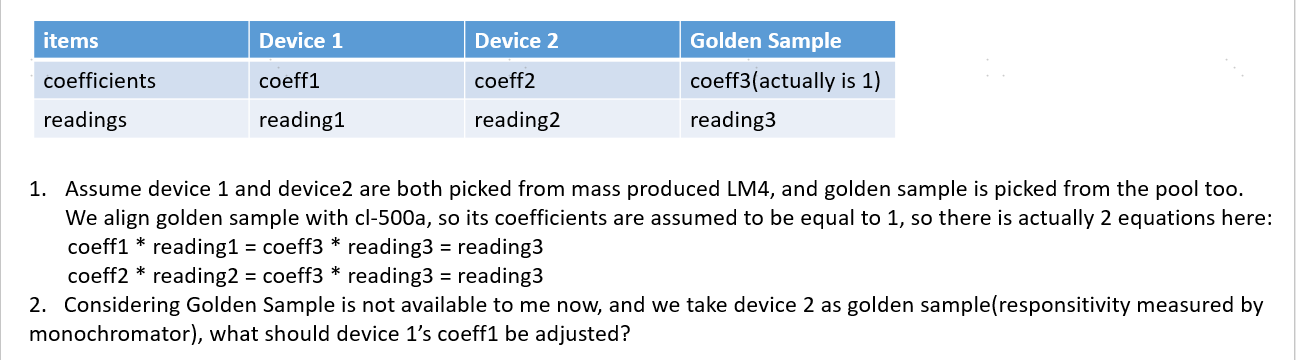- install the software.
- enable Bluetooth functionality on your windows laptop.
- Scan and connect to LM4.
- Click measure.
Attention:
CS maybe has minor difference with mobile app, to be updated.
Welcome to give me some feedback, tested on 2 laptops.
This is awesome Steve, I will try today. Just to make sure I understand correctly - this windows software already uses your new algorithm?
It is working fine for me. Some sort of export functionality would be awesome.
Ideally this would be a binary with API calls and returning the results, so we could build our own python scripts around it - for example take a measurement every second, store all data, and plot graphs over time automatically etc.
Measuring brightness, cct and duv over time from full to empty would be interesting, for example.
Thank you for the update Steve.
May I assume that this software version has improved algorithm for the CRI/R9 identification?
It’s not released yet, right, it’s kind of beta version?
I have difficulties with connection to laptop/smartphone. It seems the device can’t be connected to both simultaneously and need to be switched on/off if i want to compare result.
and result is different in every aspect including color temperature and lux (difference is 20-25%! 297lux on laptop vs 373lux on smartphone app).
If you need us to do kind of QA give us test cases you want us to perform.
yes, but long ago I mentioned the golden sample thing, so it could be sensitive to the golden sample thing especially for lux measurement.
I think CRI/R9 are much better than mobile app especially when it comes to Led/full spectral/CFL lights.
I think simultaneously only one device can be connected.
I didn’t noticed CCT difference, but in terms of lux, there could be some difference, seems this is related to the golden sample thing I mentioned long ago. I noticed it actually, and I will try to figure it out.
yes
Sorry i have never heard this term “golden sample thing” before and do not understand the concept.
Steve explained this a while ago - they have one single LM4 they call “golden sample” and all other LM4 are calibrated in the factory to give the exact same measurements as this one.
Steve does not have access to the golden sample, as it is used only in the factory. He only has a random “production line” model same as we have.
Ok, make sense.
But never the less, I am comparing smartphone app results with windows app result made by the same LM4 device in the same light condition and the difference in Lux is about 20%, that is a bit weird to me, may be some parameters on the top of the screen in windows app should tweaked?
don’t worry, i will fix it.
no need to collaborate with other colleagues, this windows software is within my control.
so called golden sample is actually a simple idea, that is first choosing a random LM4 from a batch of LM4 and align it with cl-200a or cl-500a, and then align all other LM4s with the chosen LM4. the chosen LM4 is the so called golden sample. considering each as7341 chip differs with each other under even exactly the same lighting environment, so we need to calibrate each LM4 shipped. actually for example if devices A, B and C have corresponding readings like 0.5, 1, and 1.5, we should choose B as golden sample and let A device storing a coefficient, its value is 2, and let C device storing a coefficient, its value is a floating number equal to 1/1.5, so device A’s and C’s readings after multiplied by their specific coefficients become equal. btw, there is a trick, we should prefer to choose B as golden sample. and at the start of the development process, I don’t think we have this idea, however whether this matters a lot, I haven’t verified. this is not the most important thing. I did not have access to the golden sample made me sad.
lux measurement is other colleague’s responsibility actually.
you guys can check other metrics now, lux is most sensitive compared to others I think
a funny question as below:
coeff1/reading1 and coeff2 are available to me, reading2 and reading3 are not available to me actually, they are new and old golden sample, and I am now testing using device 1, so device2 and golden sample’s readings are not available. we originally should align device1 to golden sample, and now we have a new golden sample(actually device2),so how should device1’s coeff1 be adjusted?
will update windows app tonight. fixed lux measurement.
Thank you @stevechang for all of your efforts here.
Two questions:
- I see Opple Home is version 4.0.0 on iOS. Is this a good version to use?
- When adding the Opple Light Master Pro 4 on Opple Home, which device do you choose? (I don’t see one for the Light Master Pro.)
Thank you!
I don’t think “Add Device” in Home menu is for LM4. Click “Me” in the bottom right corner, then click “LightMaster” in the middle. You should be able to use LM4 in the menu.
Excellent! This worked.
Very curious to see how version 4.0.0 is since I last used this device 8 months ago.
correct