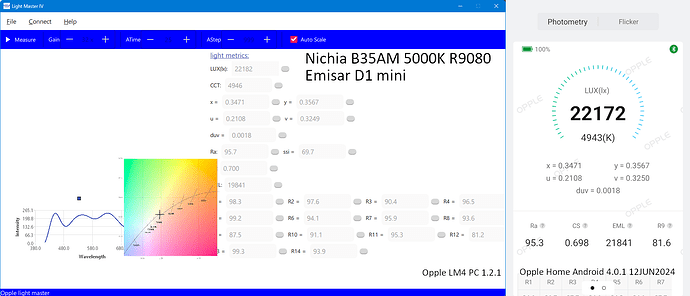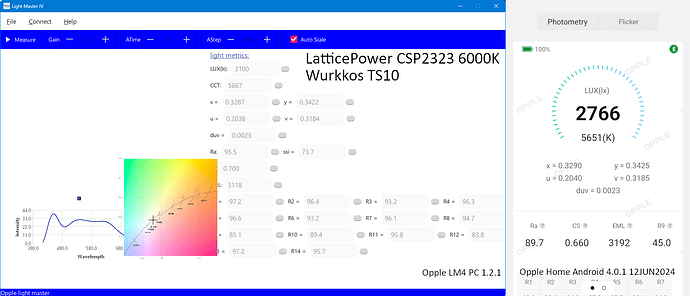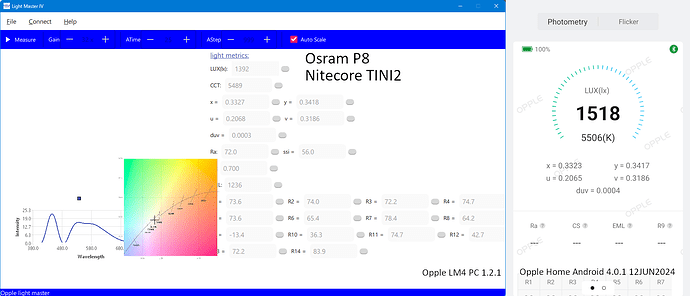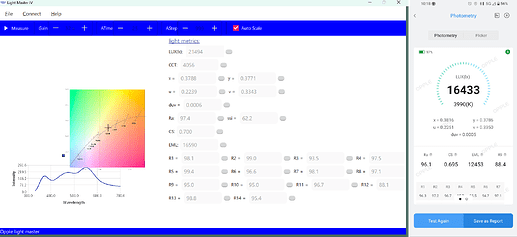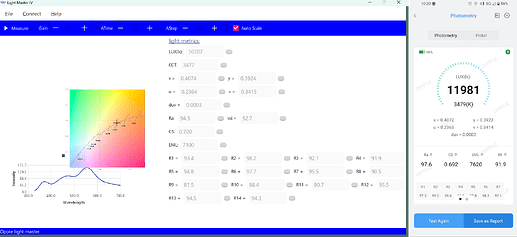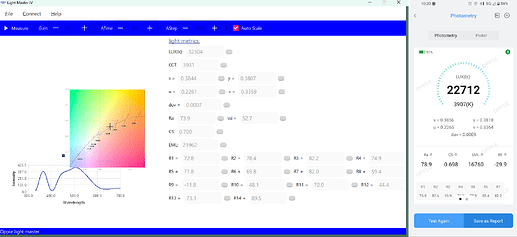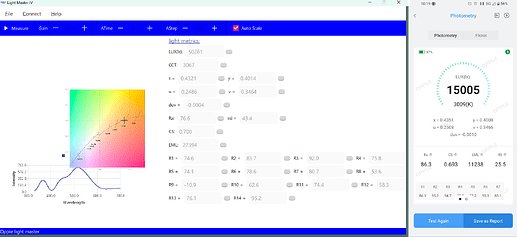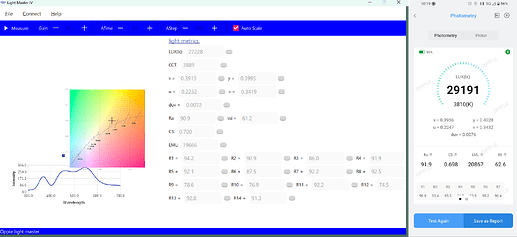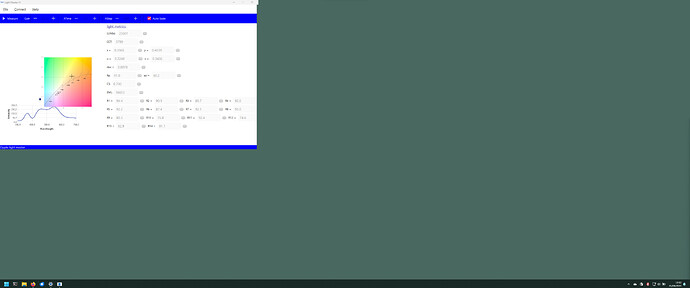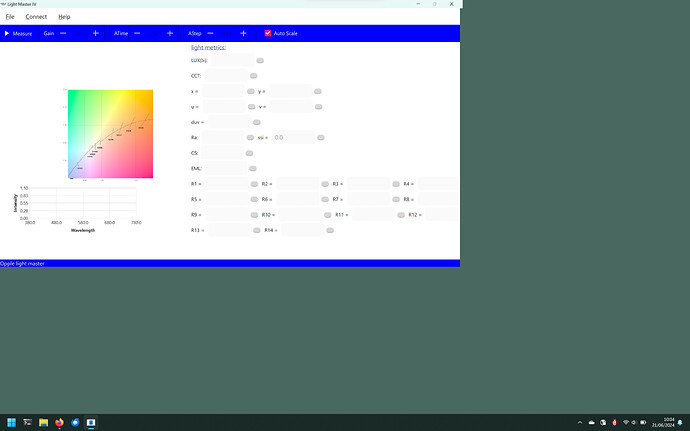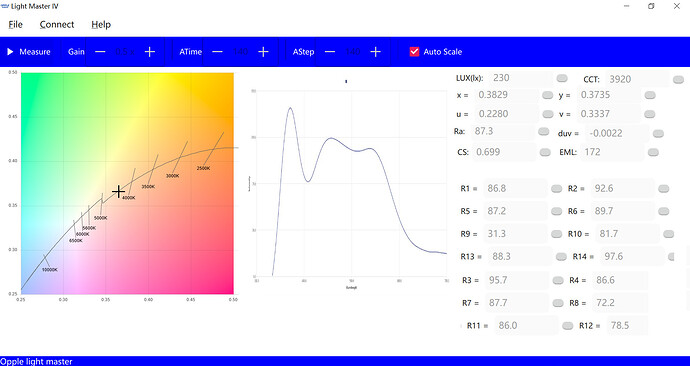first, some module does involve NDA agreement, for example the MCU is a bluetooth chip, we signed NDA with the supplier. second, as for other modules, for example algorithms employed, from the perspectives of superiors or other management staff, there is no impetus to open source it, will this bring material benefits to me? will this spur sales? if not, why should I spend time trying to persuade my superiors to accept my idea, they would think in this way. I think in a top down decision making culture, and in a big organization, try to accomplish something is no easy task. I am nobody, just an engineer, please don’t count on me to do everything. actually my windows app is not encouraged. LM4 is quite a niche market, it won’t bring big revenue to the company, I should transfer to other teams if I want to get a good ranking in the year end assessment.
Any chance we’re going to see an updated android app, even if non official / off Google Play?
I bought the device for the portability and ease of scanning, but the current android results are almost useless. The new algorithms if updated on the Android app would make this device unique and unbeatable in its price range.
Even if it’s not an immediate return on investment or big profit maker for the company, that does improve the reliability on the brand and that’s worth a lot in today’s market, where we have way too many quick-cheap products that breakdown quickly or don’t provide value.
That’s why Amazon/Apple and other companies are so big: people trust the brand.
It’s extremely difficult to get permission to open source a project at a big company.
The effort required to get approval may not be justified.
You end up in a situation where nobody wants to approve and then they get annoyed.
yes, totally agree.
I think non official /off Google Play will come soon.
previously I said after June 11th, I’d request the android/iOS programmer to do it for me. although I am not very familiar with him, seems he is kind and nice. the app team is located in another city, I actually didn’t meet him before.
Have a nice time here, atmz!

A couple of data points that compare the measurements from the PC (v.1.2.1) and Android (v.4.0.1 , 12JUN2024) apps. All measurements were taken 50cm from the sensor.
Nichia B35AM 5000K R9080. Measured at 4/7 output. Both apps work well. R9 (87.5) in PC is slightly higher than Android (81.6)
LatticePower CSP2323. Measured at 4/7 output. Some differences in Ra and R9. R9 in PC (85.1) is much higher than Android (45.0). The R9 measurements are somewhat apart from koef3’s measurement of 67. I think the PC version is overestimating the R9 of CSP2323.
Osaram P8. Measured at 65 lumen output. PC version works well. Android app does not provide Ra nor R9. PC app correctly measures negative R9.
CCT and duv measurements are very similar between the two apps.
sorry, the color gamut graph looks so weird.
I tested a lot of Led lights, never encounter R9 differs so much. I don’t have"LatticePower CSP2323", is it available here? if it is, I’d test it with my PC software and cl-500a.
for lux/cct/xy/uv/duv, PC software and mobile app currently all use XYZ calibration, so their results are similar, only differ slightly because I had no access to so called golden device at a specific time long ago. for other metrics, the mobile app uses ai method, specifically regression method, but it’s inherently incompetant. it’s based on statistical analysis, so its generalization ability is questionable, because spectra of Led is in a wide range.
for LM4 PC software, the other metrics are all calculated from the reconstructed spectra(actually lux/cct/duv/xy/uv can be calculated by spectra too).
The led is used in Wurkkos TS10. I bought it from Aliexpress, so it should be available in China. It is my understanding that TS10 has been very popular, since it came on the market. There are 4000K and 6000K versions.
I think I can buy them and seek getting reimbursed from the company although the reimbursement process may be tedious and long.
CSP2323 4000K (Wurkkos HD10):
Nichia B35AM 3500K R9080 (Convoy S2+ with TIR Lens):
Cree XHP70.3 4000K R70 (Convoy M21B):
Cree XHP50.3 3000K R70 (Convoy S21E):
Samsung LH351D 400K R90 (Sofirn HS10):
So far all LEDs I tested reach the expected results. Including the CSP emitters, but I have no 6000K high CRI emitters here. Mostly warm LEDs. All results are closer to what I expect in the Windows client than the Android Smart Lighting app (as expected). Differences in lux are due to me forgetting how far from the LM4 the flashlight was between measurements… I first measured all with Windows app, then again with Android app and I have no fixed test setup where I could mount flashlights at always the same distance.
Sadly I have no spectrometer to compare, but the Windows software yields the results I expected for all LEDs (spectrum and CCT/CRI/R9 and DUV). The only thing that came unexpected was the DUV of the Samsung, as to my eyes it seems pretty neutral, but I noticed more than once that I seem notice green tints less strongly than others. 351D are known to usually be green, so I guess it makes sense, too.
I’m at the point where I trust an LM4 measurement of most light sources I own now.
The windows does weird things on my ultrawide screen (3440x1440) now. I can not move, resize, or maximize. It always stays up there in the top left corner at a fixed size and place.
Same on my notebook built-in display (2880x1800px), but with a slightly different layout:
Ra and R9 seems quite high in all LEDs you measured.
True. It seems to fit for the B35AM and for the R70 LEDs, but the 351D R9 is suspicious.
thank you for your testing. I must fix the UI problem as soon as possible, well do you find the app window too small as @Limsup feel? the color gamut graph must stay its original size to avoid blurred effects. I find the characters on the window seems OK, it’s clear.
Size wise it is ok for me - I can read everything easily.
The Ra70 XHP50/3000K really has an R9 of 25?
Both have a negative R9 in the measurements. The Android app is outdated, only included it for comparison. Steves new algorithm is only in the Windows app so far.
Ah, got it.
Here is a layout suggestion.
Personally, I think it would be nicer if you could make the numbers take less space and make the spectral density larger. You can simply reduce the text boxes smaller. The current size is about 180 px, but reducing it to 120 px should be enough to display all the numbers. You can save more space if you get rid of the copy button.
Edit: something like this.
looks not beautiful ![]()