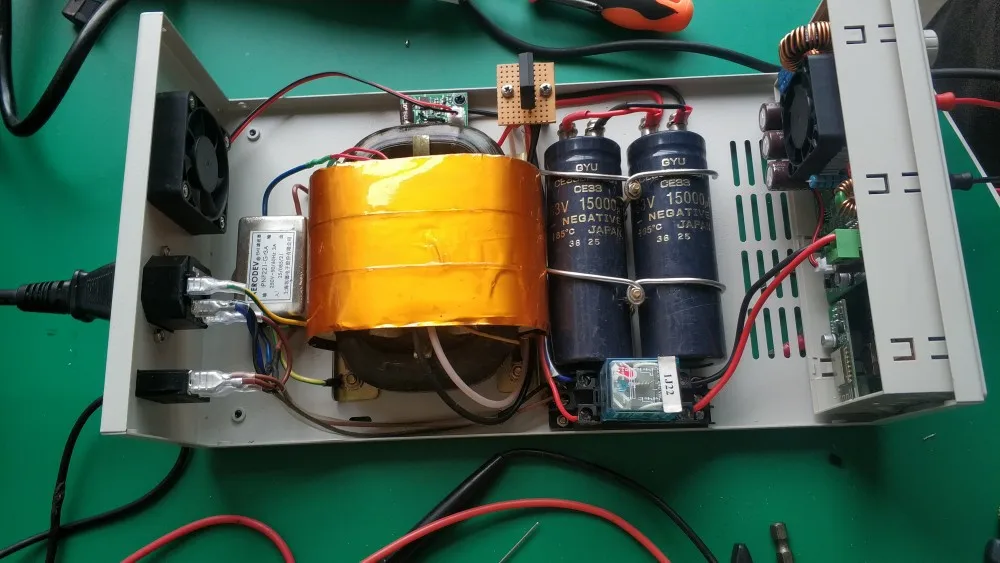Hello, my friends
Sorry for your long waiting
Today we released our new power supply series- RD series

And for now, RD6006 and RD6006-W can be ordered. RD6006-W has extra WIFI board compared to RD6006 . RD6006-W can use WIFI board to connect RD6006 to APP/software, also use USB micro cable to connect PC software . RD6006 can only communicate with PC software by connecting USB micro cable, no phone APP.
It has been changed a lot compared to DPS/DP/DPH series
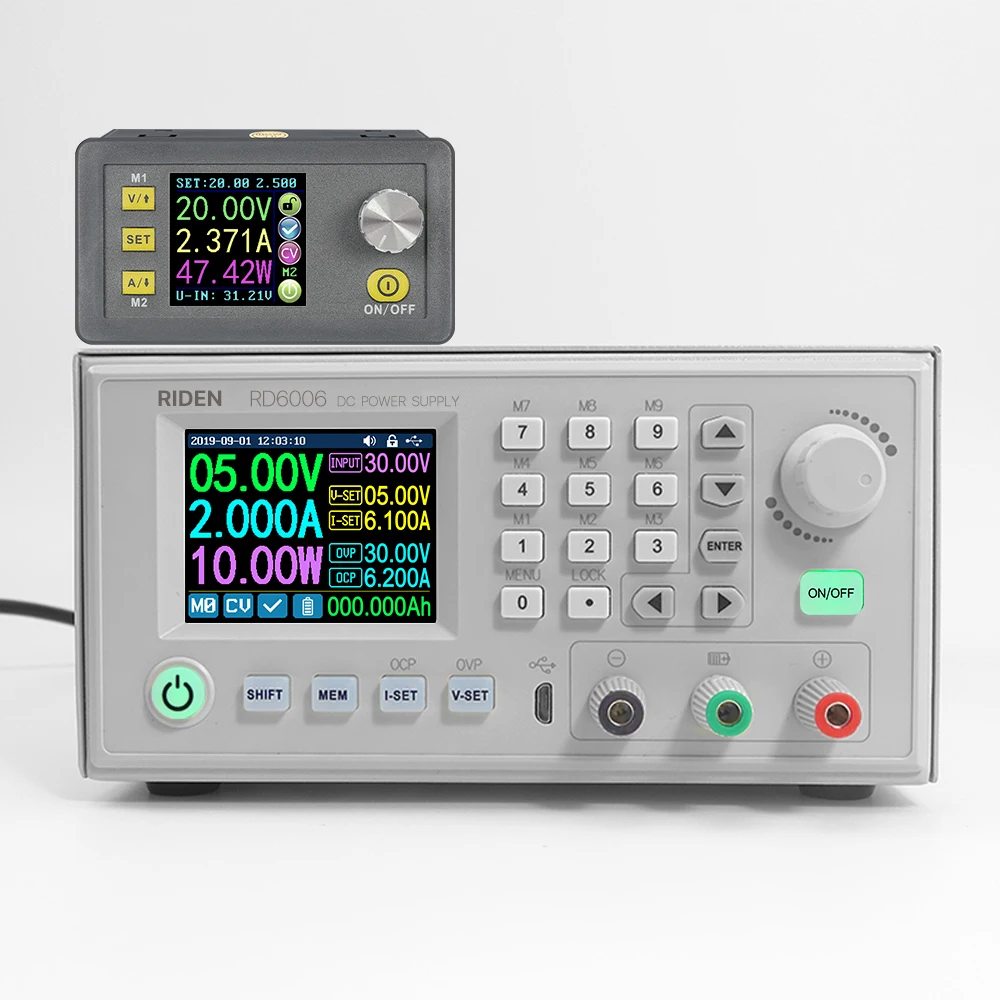
ORDER LINK
RD6006/RD6006-W Product link: https://www.aliexpress.com/item/4000282551930.html
And we design two cases(S06A and S06D) for it, here is the link:https://www.aliexpress.com/item/4000284522671.html
You can check the whole instruction here, it has more functions than what I said in this article:
https://drive.google.com/open?id=17V-JWHvqMF-NuWSznEiJ4RKrnn_Pkt5v
You can also see the operation video and case installation video published on our YouTube channel:
www.youtube.com/embed/fn6ROhGrLtI www.youtube.com/embed/unoZMH3fp8Q
PRICE
Price: as old rules, when the new products are published, we will set the lowest price
RD6006: 47.68 USD (normal price 55 USD), RD6006-W: 51.18 USD (normal price 60 USD)
S06A: 28.43 (normal price 33 USD), S06D: 18.81 (normal price 23 USD), Time is limit, please seize this chance.
CORE FUNCTIONS:
- keypad + encoder potentiometer combination adjustment
- 2.4 inch HD color screen
- Battery charging special interface
- Data quick storage & recall
- New PC software
- Wi-Fi connection, Phone APP control
- Firmware upgrade
- Boot logo upload
- Two main page styles display
In this article, we introduce its main functions and operation, and you can check the product instruction on product detailed page for more functions.
At first, take a look at the appearance.

You can see it has bigger(2.4 inch) screen and keypad, and a green terminal is added to charge the battery
At main page, you can see output voltage, current and power displayed in big font, and it can show more information than DPS series screen. The main page defaults to classic display style and you can also choose curve style

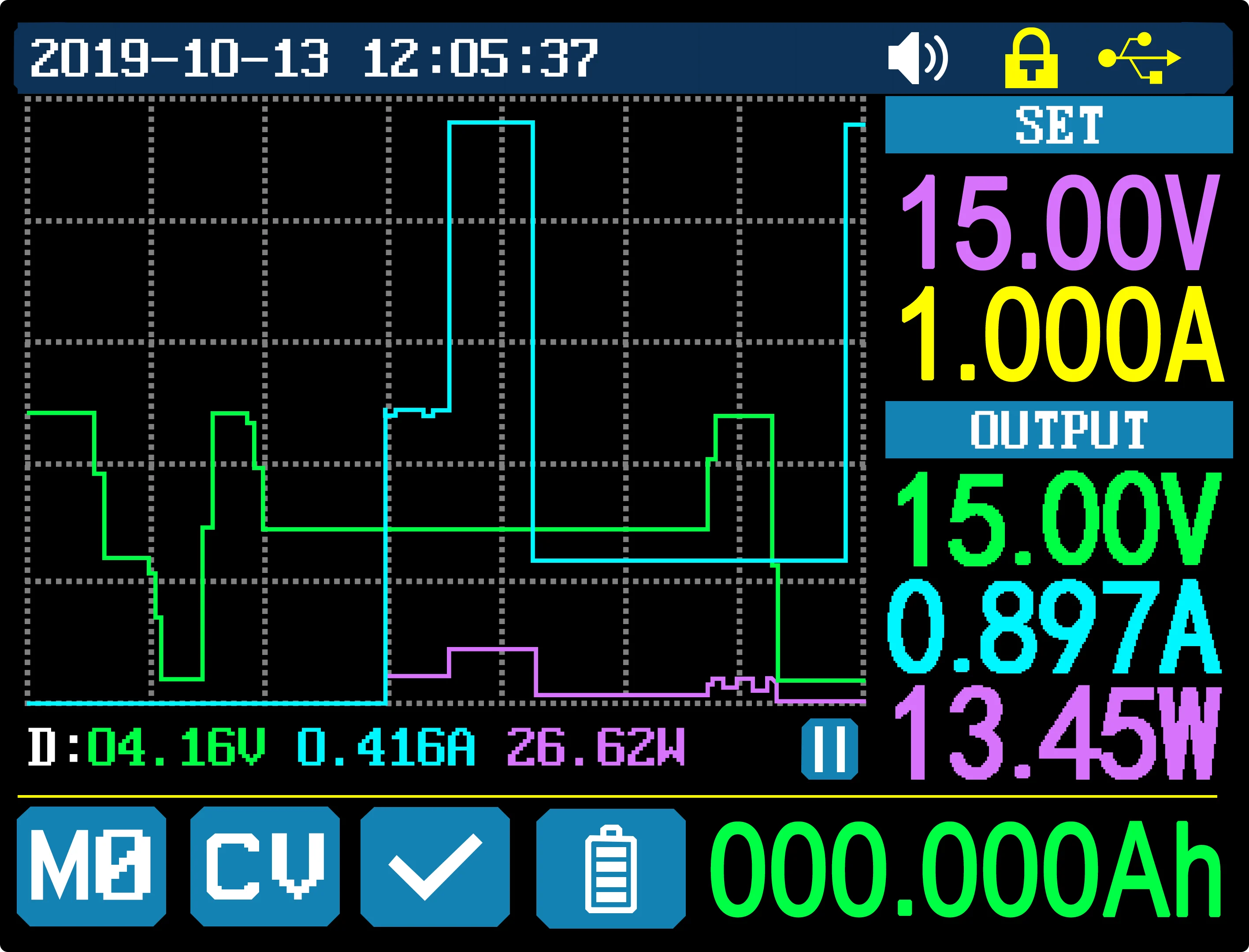
It is quite easy to set output voltage/current/ OVP/OCP, just need to press the U-SET or I-SET button to set output voltage/current, press SHIFT+ U-SET or I-SET button to set the OVP and OCP value, you can use the keypad to enter the value directly. Press ENTER to confirm or encoder potentiometer to cancel.

If you need to charge a battery, please use the green terminal to connect the positive pole of battery,you can check the battery information on the screen.

Now it is easy to store/ call out a data group, you can press MEM+NUMBER+ENTER to store the data to corresponding data group, or press SHIFT+NUMBER+ENTER to call out a data group.

You can set the connection way , USB and WIFI is available now, if you want to use APP control, you need to set it to WIFI mode and reboot.
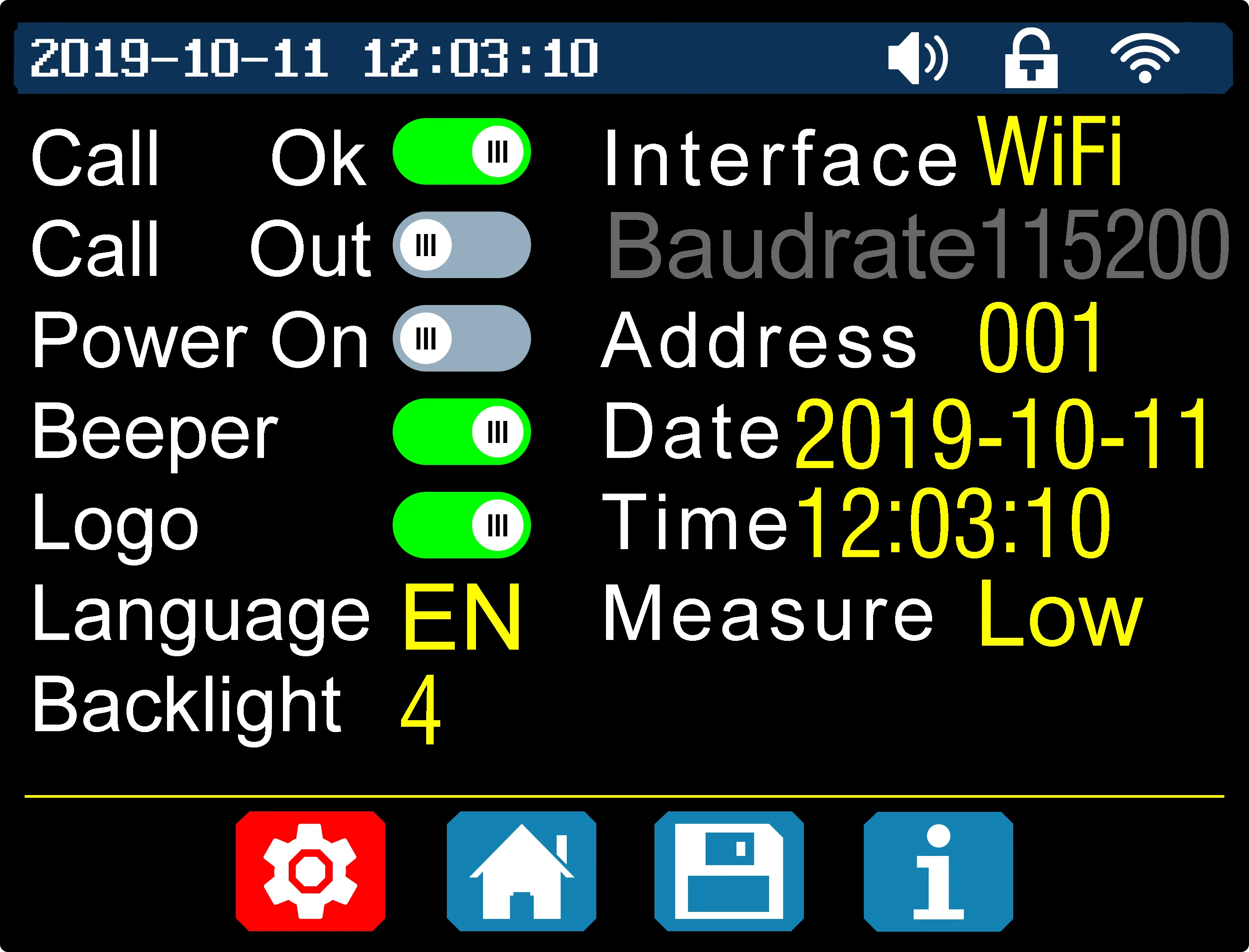
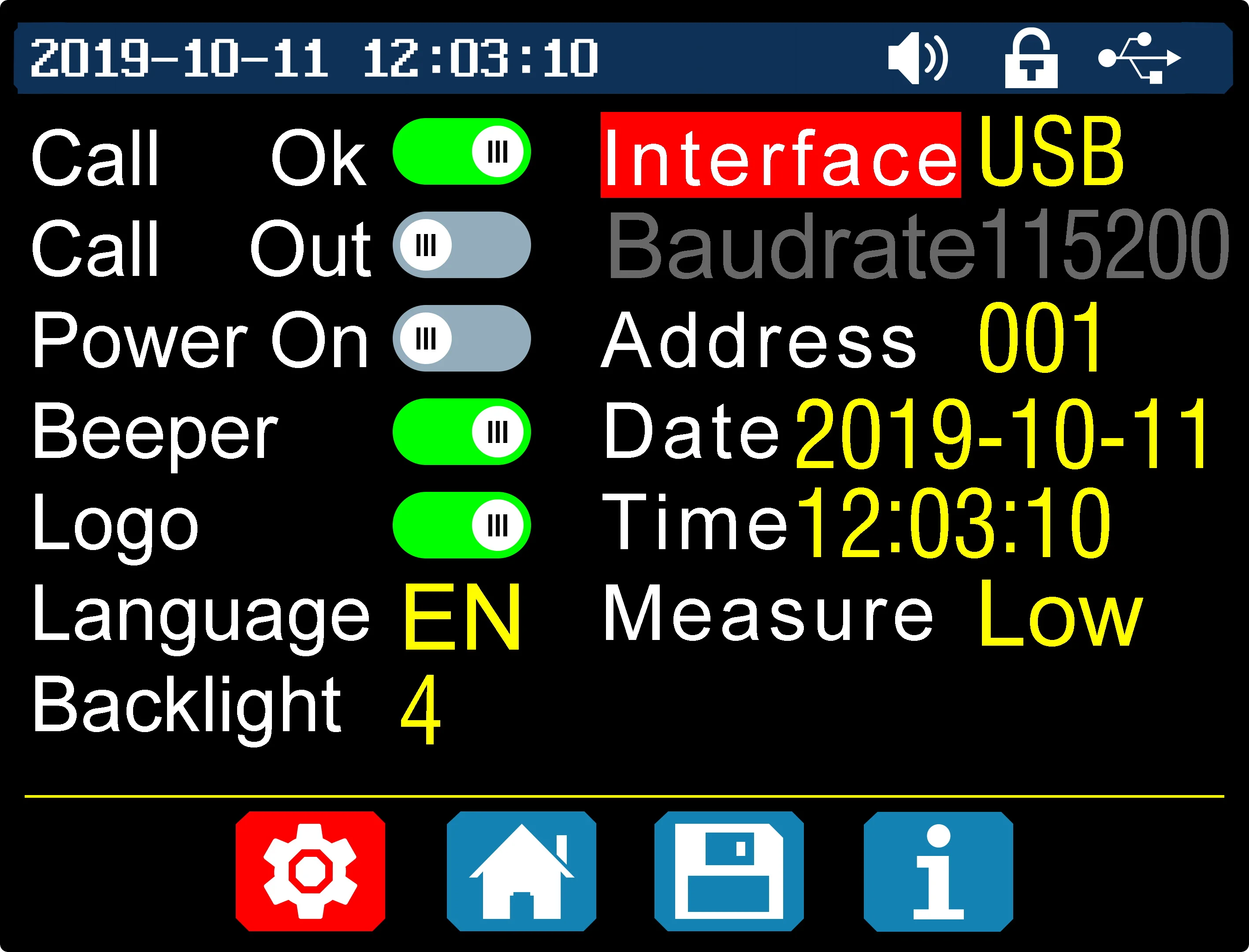
You can use PC software (Win7 or above) to control the RD6006, we design new UI, and it is much useful than before.

You can also use your Android phone(Android 5.0 or above) to control, but it needs WIFI module

GIFT FOR SPREAD
Hope this information can help you, if you help me spread the message(need to show that we publish RD6006, product link, discount information, with some picture of RD6006), there will be a gift when you make order, not send separately, just take a picture to show me.
1, spread on 1 or 2 different forum or social media, voltage meter as gift, worth about 1-3 USD
2, spread on 3 or 4 or 5 different forums or social medias, voltage converter as gift, worth about 3-6 USD(you can get this easily if you have twitter/Facebook/Instagram account)
3, spread on more than 6 different forums or social medias, AT34 as gift, worth about 9 USD
All gifts are random with corresponding value. Remember to take a picture show the result, I will give you the gift