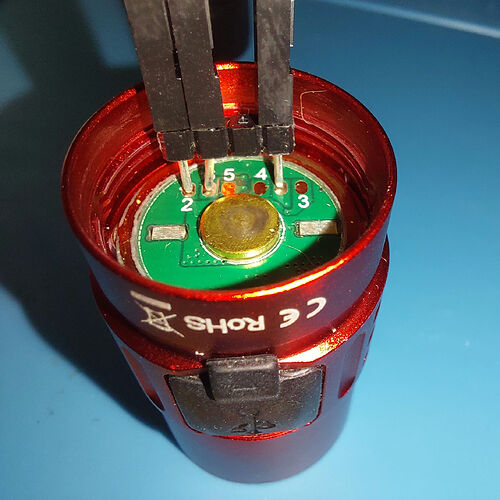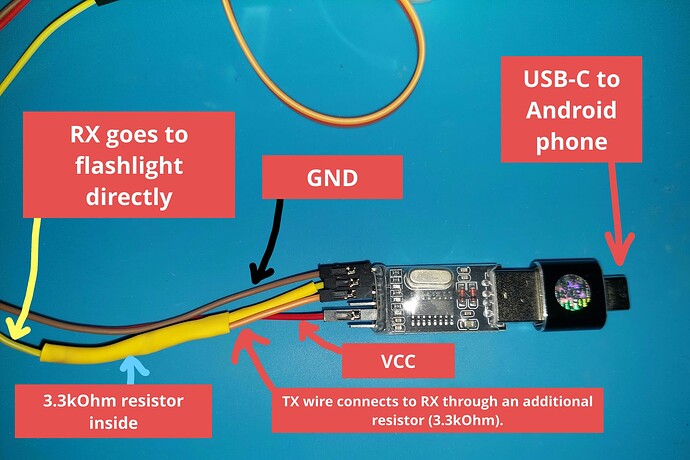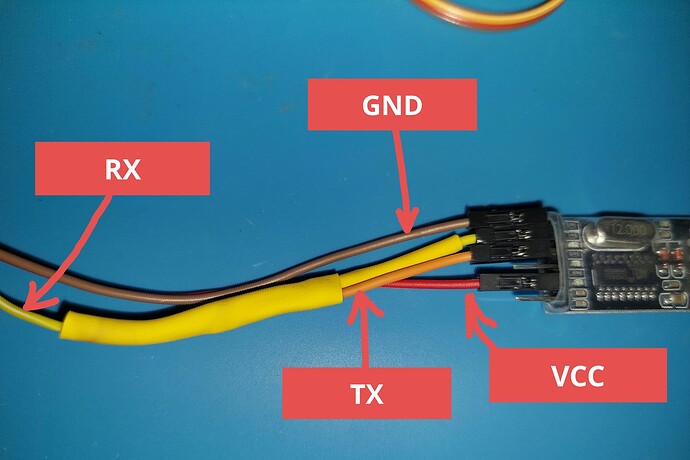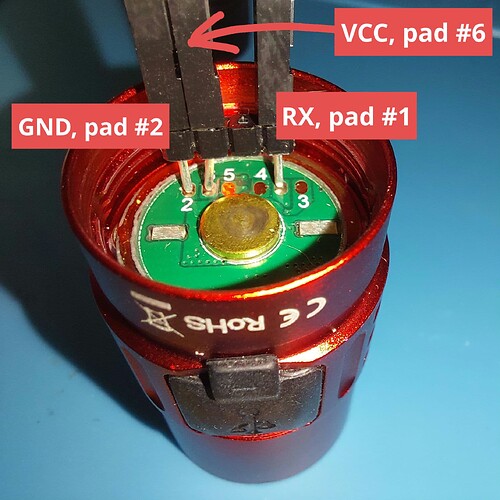In January of this year the SC21 Pro I purchased from Sofirns webpage came with Anduril 2, even though the page stated Anduril 1.
What color host was it?
I dont buy the Black ones, but if you do, I would expect Anduril 1.
fwiw, the Red SC21 I ordered in February, arrived w Anduril 2, and Ive been hearing multiple others report the same about their SC21 buys… except the Black ones.
so… if you want Anduril 2, dont buy Black, and then you dont get to pick CCT, the other colors only offer the 5000K
I have a green and a red with Anduril 2. Jan and then Feb
I bought my SC21 Pro in the end of March (local OL store, not AliExpress nor sofirnlight.com) , it’s Andúril 1. It’s red, maybe it’s an old stock hence Andúril 1.
Sofirn SC21Pro, red, 5000K (4000K wasn’t available) , Andúril 1.
My TS10 and HS10 are 4000K, of course I prefer 4000K. All of my Convoys are 4000K/4500K except one with SST40 5000K.
Warm CT FTW! ![]()
![]()
![]()
Thanks for the clarification.
Was there an issue with them, or just a personal preference?
thanks for the info
I reflash to Anduril 2…
change the LED to Warm ![]()
and add a pebbled Tir lens
https://i.imgur.com/AlJp4yD.jpg
photo album here
yes
That’s also a very tempting mod, maybe I’ll tackle that next after reflash Andúril 2.0 ![]()
I’m more confident doing reflash than changing LED.
that is reasonable… LED swaps require more tools and supplies.
here is a pictorial of an SP10 Pro LED swap, showing the tools and supplies I used… the SC21 Pro is the same.
What’s the size of SC21 Pro’s MCPCB? I guess it’s 16mm?
I don’t have the skills and equipments to do LED reflow, but changing MCPCB+LED assembly seems doable (desolder and resolder two LED wires, applying thermal paste…).
Today I opened my SC21 Pro bezel (mine is red BTW), it’s not glued. It’s tight, so much tighter than its battery tube, but can be opened without special tool.
If only we’re in the same country I’ll be happily buying MCPCB+Nichia 519a 4500K from you, and flashing tool from gchart, my mod project will be much much easier ![]()
I really really like SC21 Pro and want it to be optimal to my need (taste) i.e with Andúril 2.0 and nice warm LED.
Congratulations! ![]()
I think you can learn. It can be done with a candle, or a lighter
if you buy a preflowed LED on 16mm board it might fit. I have not tried.
Suggest you go ahead and buy the preflow on 16mm, then if you encounter any thickness, diameter, or cutout issues, move the LED to the stock mcpcb.
Make sure you get the polarity right. You can sometimes use the preflowed LED as a reference (if you can see the traces) to know which side of the LED is + and -
Here is what the solder pads under a 3535 LED look like, right side of photo:
https://i.imgur.com/onKTBij.jpg
on the left photo you see a yellow dot to show where the triangle mark is on the 519a LED (it is hard to see)…
here is a photo that shows the actual triangle mark on the 519a: unfortunately they dont offer a 3000K, but you could dedome the 3500K to get a really nice warm ~2700K (the hotspot will be smaller)
That’s a very good idea!
I didn’t know that Advanced Knife Bro doing anything flashlight-related. I thought he only does knife stuff ![]()
. I watch a lot of his knife videos.
Thanks so much for your suggestion. I’ll take that route, coz i don’t wanna use my one and only SC21 Pro as an LED reflow experiment right away, I’m afraid I’ll mess it up, FUBAR ![]()
for me, it is sometimes difficult to unsolder the wires. It helps a lot to put flux on the solder point before applying the soldering iron.
for a reflow, if you are not using solder paste, which contains flux, it helps to add a little flux to the mcpcb solder pads before placing the LED. Helps hold it in place. When youre done, use isopropyl to clean off the flux residue
here is a video showing how an LED moves into alignment when the solder melts:
Hello Jon, I’ve successfully reflashed my SC21 Pro, now it’s Anduril 2, nice.
=====
my setup isn’t as nice as yours though :
I’ve got “Chip initialization failed” problems, spent hours of troubleshooting, turned out it’s an improper UPDI circuit between TX, RX, flashlight.
My CH340 USB-TTL adapter comes with jumper between TX and RX. But it needs additional resistor between TX and RX, simple jumper (0 Ohm) isn’t sufficient.
My USB-TTL adapter has 1.5kOhm built-in resistor for TX line.
Plus 3.3kOhm external resistor between TX and RX wires, so that total value of TX’s resistor becomes 3.8kOhm, it works great all the time.
Now I have TS10, SC21 Pro, SP10 Pro, my experience and impression of those 3 flashlights is more or less similar to yours.
I like them all but If I have to choose only 1 flashlight I’ll definitely take SC21 Pro.
My ideal Flashlight would be SCTS2110 Pro ![]() :
:
- Basically SC21 Pro (Anduril 2, USB-C charging, magnetic tail),
- Side switch adopting TS10’s tail switch construction, with indicator light (TS21’s side switch?),
- Aux LED’s (single color is OK, RGB would be even better).
![]()
![]()
![]()
Also 519a
We do not usually see Aux LEDs in reflectors. otoh, the SC21 Pro has an illuminated button that works very well for finding the light in the dark.
519a in SC21 Pro… works very well, both domed

or dedomed.

SC21 Pro Blue w 519a 5700K and Pebbled Tir:
20mm 25 degree xp Tir: Removed centering ring, reflector, and glass lens, installed Tir w O ring between bezel and Tir…

The pebbled Tir is highly recommended, because it gets rid of the green corona, caused by tint shift across the beam when using a reflector.
SC21 Pro arrived w Anduril 1, low 0.2 lumens,
Stock LED LH351d 5000K:

reflashed to Anduril 2, low 0.02 lumens
mod to 519a 5700K:

imo the SC21 Pro are also great spare battery carriers, and chargers, for other 16340 lights… ![]()