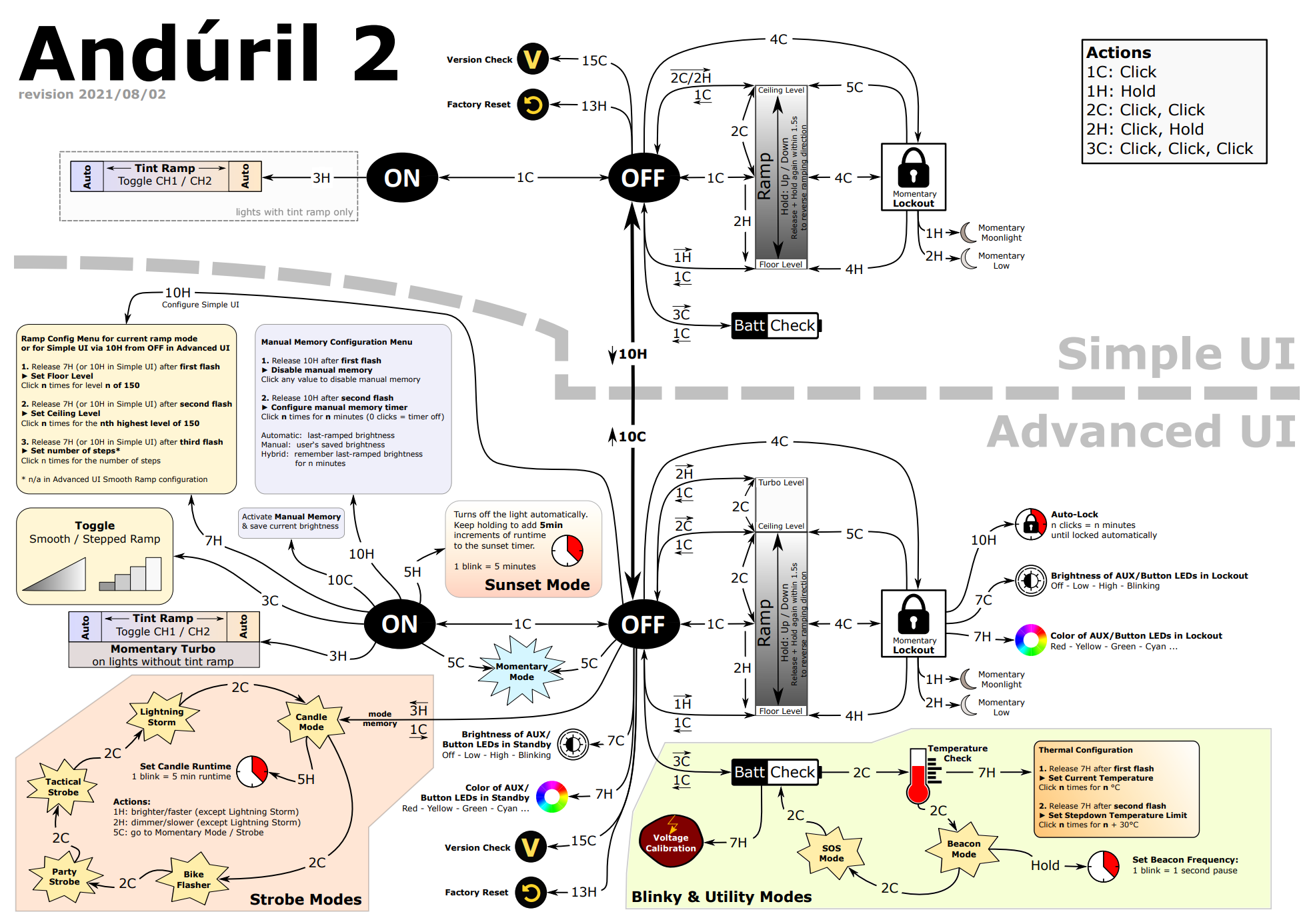Okay, I confess, when I first heard about the TS10 coming out, being a 3-up light running off a 14500, I thought it was a joke or a gimmick. Lights that small, even running from 4.2V Li-ion cells, are generally anæmic, maybe 800lm or so at best. So they’re pretty much always single-emitter lights with a decent reflector, and that’s it. Why squeeze 3 LEDs into the opening? I was all prepared to laff at it if came out as such. Well, after seeing people rave about the TS10, I had to get one, and did (4000K emitters, and orange aux).
Ohhhh, man, was I wrong! ![]()
For what it’s worth, I thought the same about the WK30, that the triple emitter (white/red/UV) was a gimmick, only to have it become one of my all-time favorite lights. The WK40 recently followed suit (RGBW), also to become a great nighttime light and especially be able to use red light to preserve night-vision. And now, the TS10 crowned itself king of the 14500 lights. ![]()
It’s no joke. It’s among the smallest 14500 lights I have. My all-time favorite AA/14500 lights, the Sofirn SP10 family, is a bit longer, despite being rather compact on their own. So are the Lumintop Tool-AA, the Wuben E05 (despite also being 14500-only), etc. The TS10 is shorter than all of those.
And frankly, it’s my first light that has aux lights behind the TIR lenses. More properly, I think the aux lights are really what is normally used for backlit sideswitches, as the same controls for that via Andouille set the aux lights accordingly (off, dim, bright, epilepsy), cycled via 7 clicks. Caution: setting the aux lights to bright is a rather large power drain (because they’re so bright) and will run down the cell in something like a week, so stick with dim (which is about perfect for me at night), or off if you don’t want them turned on at all. Even so, on bright, you can use the aux lights at night vs even turning on the main LEDs, and my orange is quite nice for that, but just be aware you should keep the cell charged every so often. With the aux lights always-on and dim, battery drain is negligible, and hasn’t made a dent in the battery’s charge.
That said, the 4000K emitters (’351s?) give off a beautiful creamy almost peach-colored light that I haven’t seen in a long time. And behind the TIR lenses, there’s no “fried egg” beam or tint-shift anywhere to be found.
The beam itself is a buttery-smooth flood of light, no discernable hotspot, but bright in the middle and gradually fading outward. It’s downright beautiful at close- and intermediate range. but don’t expect it to throw as a dedicated long-range light will.
The light comes with the usual accoutrements such as extra O-rings, lanyard, 2-way clip, instruction sheet, and has the cell inside the light already (remember to remove the protective insulation disc!).
The light has a momentary tailswitch to be used as a sideswitch would be. This is invaluable to being able to always find the switch even in absolute darkness, with no need to rotate the light and try to find the sideswitch by feel if it’s not always backlit. In fact, people have compared the TS10, and very favorably, to the FW3A. I don’t have a FW3A, so can’t really give a firsthand opinion, but just the comparison should be taken as high praise.
The light comes with Andy 2 as its interface, and listing all its features is beyond the scope of a flashlight review, so feel free to look it up. I have in fact played with ramping vs stepped, the blinky modes like “candle”, “lightning”, “bike light”, “party light”, etc., and that might fun for those who like that sort of thing. It starts in simple mode where it’s hard to hurt yourself, and you can pretty easily switch to advanced mode if you want.
But the easiest way to control the light is click on, click off, click’n’hold to ramp up and again to ramp down, 2click for turbo, and so on. Be very careful with turbo, because that’s a LOT of power being generated in a small light with very little thermal mass, so it will get really hot, really fast. Just that fact about the light is in itself incredibly impressive! :laughing:
So for quite a while, I’ve been playing with this and using it as my “nightstand light” which just displaced the one I was using for quite some time! It does everything my bigger former light does, in a much smaller package, and has aux lights to let me find it immediately in the dark! And the orange aux lights on dim are about perfect for that: easily viewable, without being so bright as to be distracting.
So I’ve been wowed by the TS10 since I got it, enough to forget to review it and spread the joy. :student:
In a nutshell, that’s how impressed I was by the light. No regrets, and happily proven wrong about it being a “gimmick”. It’s a hella nice light in its own right.

 .
.