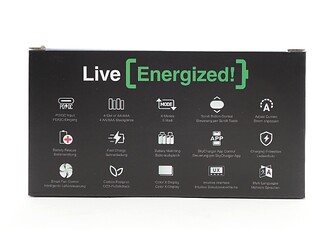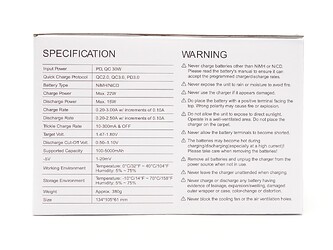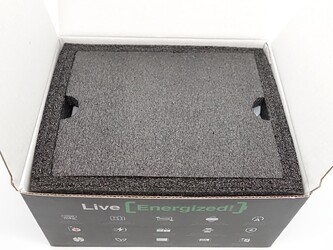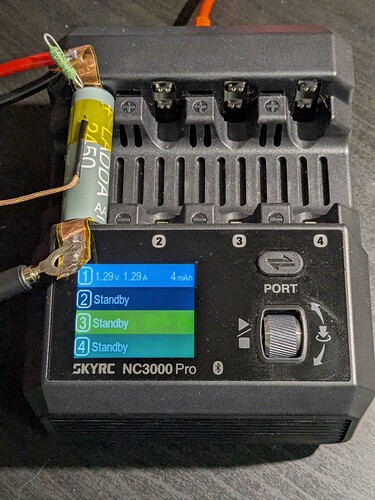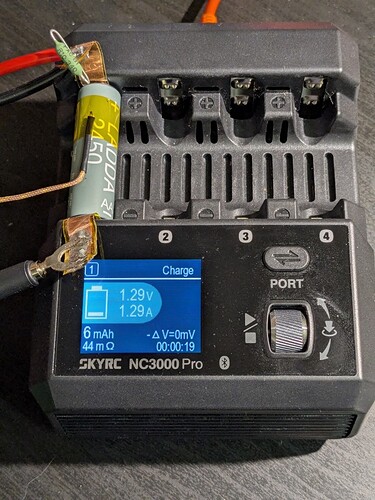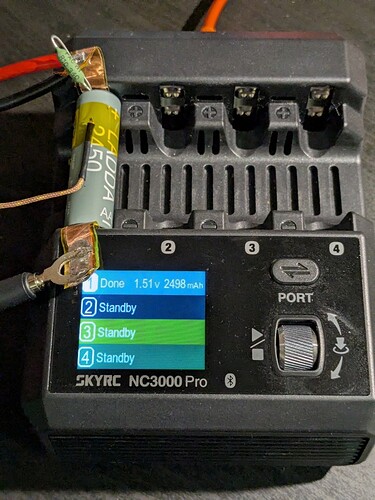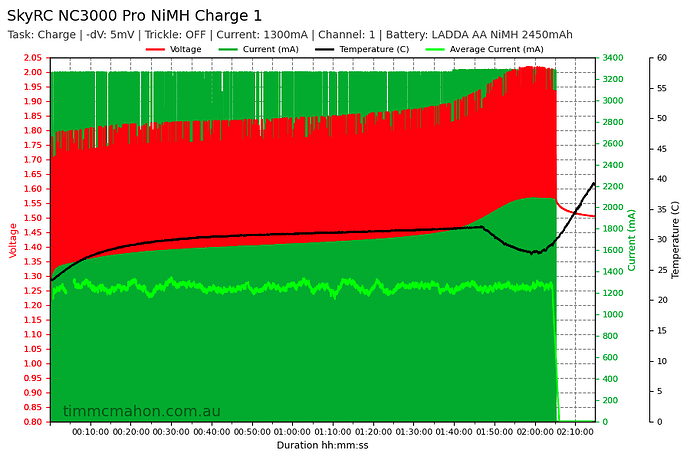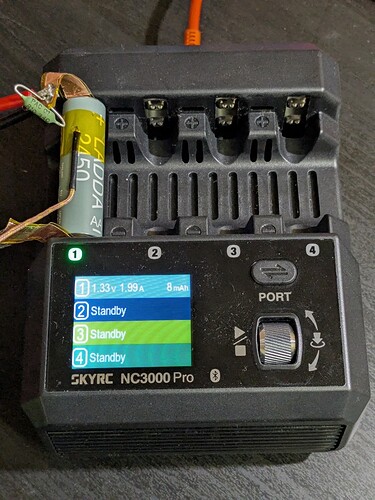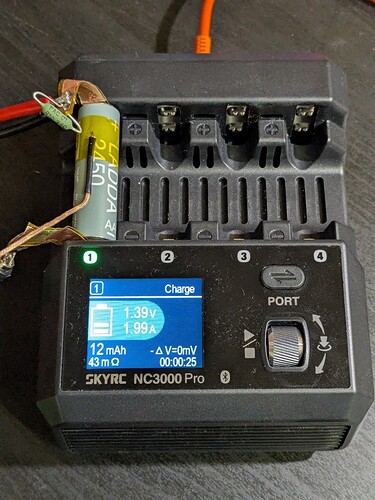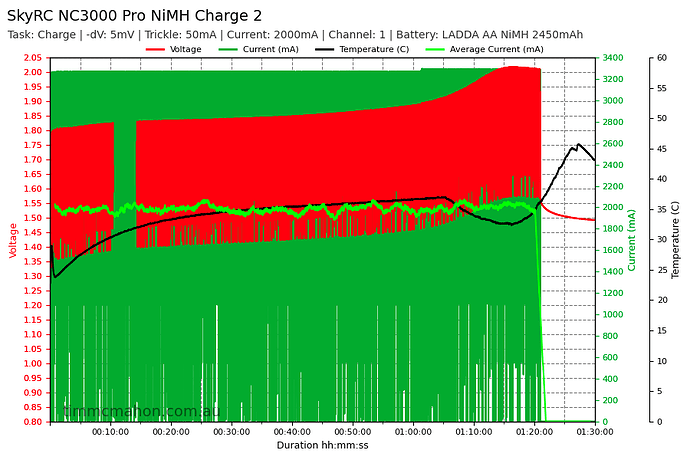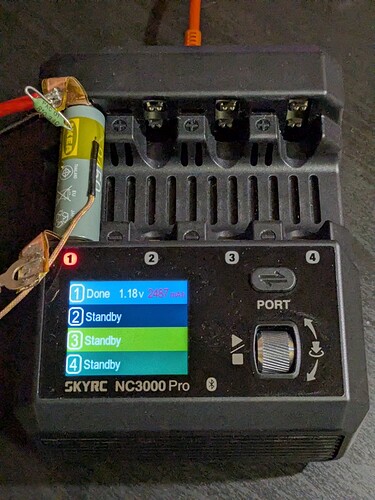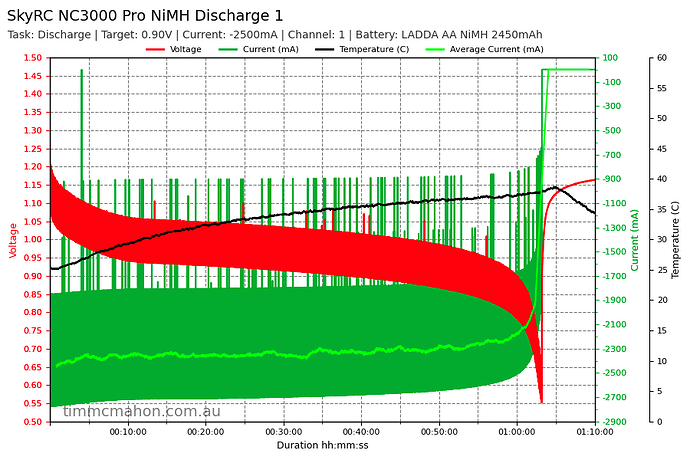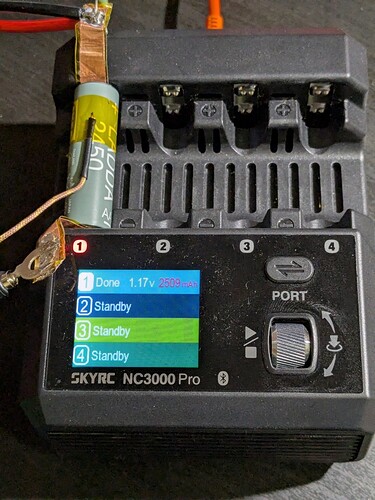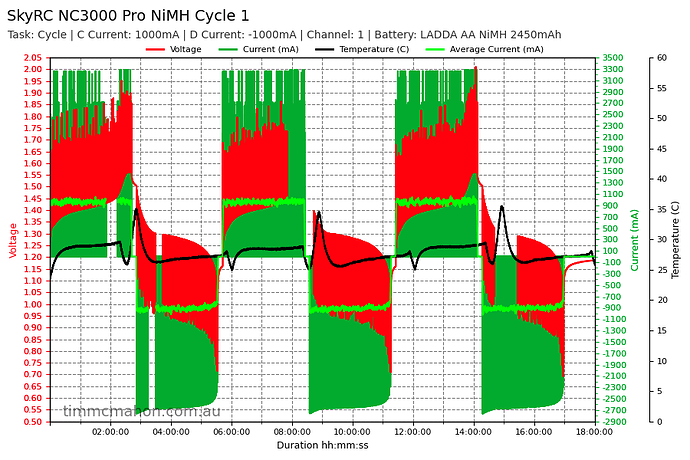This interactive review is currently in progress.
Please let me know if there are any particular questions that you have or any tests that you would like to see performed.
Specifications
| Brand/model | SkyRC NC3000 Pro |
|---|---|
| Modes | Charge, Discharge, Cycle, Break-in, MaxBoost, Turbo |
| Input Power | USB-C PD, QC 30W |
| Charge Protocol | QC2.0, QC3.0, PD3.0 |
| Battery Type | NiMH, NiCD |
| Battery Count | 4 |
| Battery Sizes | AA, AAA |
| Charge Power | Max 22W |
| Discharge Power | Max 15W |
| Charge Rate | 0.2-3A with 0.1A increments |
| Discharge Rate | 0.2-2.5A with 0.1A increments |
| Trickle Charge | 10-300mA or Off |
| Target Voltage | 1.47-1.8V |
| Discharge Cut-off Voltage | 0.5-1.1V |
| Battery Capacity | 100-5000mAh |
| -ΔV | 1-20mV |
| Working Environment | 0°C/32°F ~ 40°C/104°F, 5-75% humidity |
| Storage Environment | -10°C/14°F ~ 70°C/158°F, 5-75% humidity |
| Weight | 380g |
| Dimension | 134*105*61mm |
| Firmware updatable? | Yes (via Bluetooth) |
| Review date | May 2025 |
Introduction
The SkyRC NC3000 Pro is a USB-C PD/QC powered Battery Charger and Analyser for NiMH/NiCD batteries. It supports AA and AAA battery sizes.
There are six modes available: Charge, Discharge, Cycle, Break-in, MaxBoost and Turbo.
The charger has a colour LCD, a PORT button and a clickable scroll wheel button to control it.
The charger can also be controlled via the SkyCharger app for Android or iOS over Bluetooth.
SkyRC kindly sent this charger for review. I have not been paid for this review nor have I held back my opinions of this charger.
Packaging
The SkyRC NC3000 Pro comes in a relatively compact box with plenty of foam to protect it.
Features and specifications are on the side and on the back of the box.
There is a QR code for the SkyCharger app. The app can be downloaded from the Apple App Store or Google Play.
The following is included in the box:
- SkyRC NC3000 Pro.
- Quick start guide.
User Manual
The SkyRC NC3000 Pro has a QR Code for the user manual available under the Settings Menu.
The following URL for the user manual is opened when scanning the QR Code:
https://www.skyrc.com/files/293?open=1
Charger in use
The SkyRC NC3000 Pro is pretty big for a four slot battery charger and analyser that takes AA and AAA batteries.
There is a PORT button and a scroll wheel button to control the SkyRC NC3000 Pro. The quality feels really good.
The positive and negative terminals work well with button top AA and AAA batteries.
The four rubber feet are massive and they feel durable.
There are fans near the USB-C port and there are multiple vent holes to cool everything down.
Dimensions and weight
Dimensions
I took the following measurements using a digital caliper.
| Measurement | Unit (mm) |
|---|---|
| Charger height | 63.70 |
| Charger width | 105.48 |
| Charger length | 133.91 |
Weight
I took the following measurements using a digital scale.
| Weight | Unit (g) |
|---|---|
| SkyRC NC3000 Pro | 395 |
Battery compatibility
The SkyRC NC3000 Pro accepts button top AA and AAA NiMH/NiCD batteries.
User interface
TBC
Testing a battery charger and analyzer
I started by reading HKJ’s web page “How do I test a charger” to figure out how to measure the voltage, current and temperature of a cell in a charger.
I used a 1W 0.1 OHM resistor, copper tape and kapton tape to create a shunt to measure the voltage so that the current could be calculated.
I decided to use parametrek’s ble_meters script to record the data from two Zoyi ZT-300AB Digital Multimeters with Bluetooth connectivity.
After assembling the shunt, I tried to determine the resistance of it so that I could calculate the current:
I measured a resistance of roughly 0.1 Ω using a Fluke 117C Digital Multimeter.
The ble_meters script sees what the Zoyi ZT-300AB has on the display.
For example:
The voltage measured across the shunt might be 0.99mV when there’s a pre-charge current of 100mA.
A 300AB that’s hooked up to the shunt will display 00.99mV and ble_meters will have 0.00099 V.
I can use Ohm’s law (V=IR or I=V/R) to determine the current based on the voltage displayed and the known resistance value of the shunt (0.10173809 Ω).
I = V / R = 0.99mV / 101.73809 mΩ = 0.00099 / 0.10173809 = 0.00973087 A = 9.73 mA
In the interest of transparency and to help others try to measure battery chargers, here is a charger_plot.py script that I created based on bmengineer’s RuTiTe to generate graphs showing the voltage, current and temperature over time.
To measure the temperature, I taped a type K thermocouple to the cell with Kapton tape.
DISCLAIMER: My results may not be very accurate because. A 2A charging current might end up being read as 1.95A or 2.05A. There may also be gaps in the data where Bluetooth connectivity has dropped. I restarted tests where too much data was lost.
Tests
Room temperature: 21 C
I have measured the voltage, current and temperature of various 1.2V Ni-MH, 3.6V Li-ion and 3.2V LiFePO4 cells while charging and discharging them in a the SkyRC NC3000 Pro.
The temperature was measured with a Type K thermocouple.
The voltage was measured with a Zoyi ZT-300AB Digital Multimeter.
The current was calculated by measuring the voltage across a shunt with another Zoyi ZT-300AB Digital Multimeter.
The start and finish voltages were measured with a Fluke 117C.
| Battery Type | Task | Current | Cell | Link |
|---|---|---|---|---|
| NiMH | Charge | 2000mA | LADDA AA NiMH 2450mAh | Results |
| NiMH | Charge | 2000mA | LADDA AA NiMH 2450mAh | Results |
| NiMH | Discharge | -2000mA | LADDA AA NiMH 2450mAh | Results |
| NiMH | Cycle | 1250mA | LADDA AA NiMH 2450mAh | Results |
| eneloop | Charge | 2000mA | eneloop pro AA NiMH 2450mAh | TBC |
| eneloop | Charge | 2000mA | eneloop pro AA NiMH 2450mAh | TBC |
| eneloop | Discharge | -620mA | eneloop pro AA NiMH 2450mAh | TBC |
Internal Resistance
TBC
Thermal Images
TBC
Conclusion
TBC
Pros:
TBC
Cons:
TBC