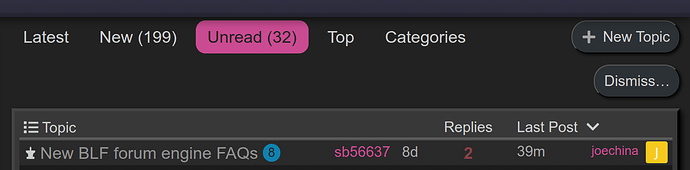I noticed an odd behavior today. The forum FAQ thread shows that it has 8 new unread posts, but also shows that it has only 2 posts total. And looking at the thread, there was only 1 actual new post.
I’m just guessing, but given that the new post was number #11 and there are 3 total posts visible including the OP, the “8” seems to count all or most of the thread’s 8 deleted posts, even though I actually saw them and marked them as read while they were available. At a guess, each time a post is made and removed, the “unread posts” counter might go up, and in a few years it could end up reporting 142 unread posts in a thread with only 8 total replies visible.