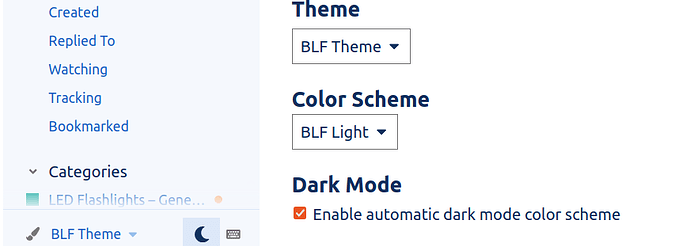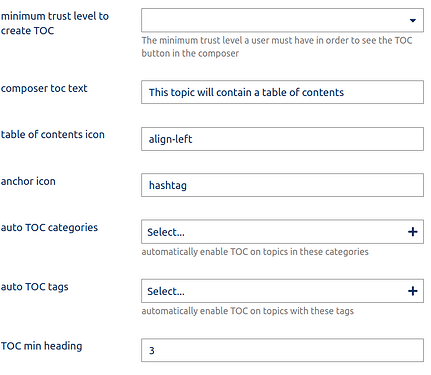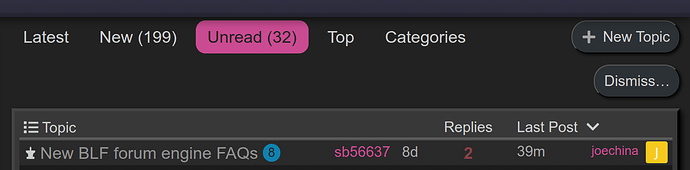Ah, that changes things. There’s a huge difference between “install and forget” and “install then be required to update it manually every day forever”.
Yep, that was a major consideration of mine too. Discourse has basically two ways to extend its functionality, 1) Theme Components use the same JS / CSS override mechanism that we’re using here to apply your CSS as themes. They’re non-invasive and non-permanent (they don’t change the database schema or records), and if installed from a git repo they get automatically updated with the rest of the site engine and/or can be manually updated with a single click and don’t cause any downtime when updating. They can even have a UI associated with them. Some Theme Components are officially maintained by the Discourse project, and other 3rd party ones seem to be pretty stable and well maintained. In the worst case if they break they can just be disabled and the site will simply return to its former presentation layer before the Theme Component was enabled. 2) Discourse Plugins include Ruby code to modify the core functionality of the forum and optionally its database. Plugins need to be listed in the .yml file for Docker to include and compose. And they require a rebuild of the site to add or remove or update them, which requires 5 - 10 minutes of downtime, and they can break the core forum upgrade process if they’re not updated in step with upstream Discourse.
So I try to keep the plugins to a bare minimum, and all of this functionality mentioned here was via Theme Components.
Dumb and illiterate.
With sore hands. ![]()
That’s quite a nice way… but I needed a little bit of time to figure out how it worked ![]()
I didn’t understand what to do at first…
Weirdly, the light/dark toggle isn’t doing anything for me. I have Dark Mode enabled in Windows too and tried disabling that to see if it made any difference, no luck. If it is working for others though, maybe it is just a security feature blocking it. Does it utilize a script?
Hi there @CollectEverything , yes it does utilize a script, but if the forum engine is working for you overall then I doubt anything is blocking that particular script. Try doing a hard refresh of the page by holding Shift + Reload. Also try switching between dark and light mode in /my/preferences/interface .
The quick switch button also doesn’t work for me.
Your suspicion was correct. I went to my profile and switched to Light mode and now the toggle works. Looks like the profile-level Dark Mode setting overrides the toggle.
Can you please make sure you started with this (and don’t forget to hit the Save Changes button all the way at the bottom) and then do a hard Shift + Reload of the page?
Oh, it needs to be set in Light mode. I expected it to toggle no matter if it was set to either Light or Dark.
Should probably also make a note that the toggle only works if “BLF Light” is selected…unless the bug is fixable.
Thanks for helping identify that, I don’t think it’s fixable. Updated in the OP as follows:
Actually it looks like I was wrong, they undersold its capabilities in the component’s description. It can be configured to allow normal users to enable the TOC, and/or it can be automatic in certain categories in posts with N number of headings.
I just enabled it here and on the FAQs topic.
It can be configured to allow normal users to enable the TOC, and/or it can be automatic in certain categories in posts with
Nnumber of headings.
…
I just enabled it here and on the FAQs topic.
It seems to work, as far as I can tell. I don’t see a way to apply it to any of my posts, but I did find a “Make Wiki” button that sounds like an adventure worth looking into next time I’m in the mood for a side quest.
I don’t see a way to apply it to any of my posts
Do they have a minimum of 3 top-level headings? I believe they need to be Markdown Level 1 # Headings specifically.
but I did find a “Make Wiki” button
I think that will be useful too for things like shared knowledge lists and tables about sources and vendors and specs and stuff like that.
Do they have a minimum of 3 top-level headings? I believe they need to be Markdown Level 1
# Headingsspecifically.
Oh, interesting. Nope, I had just one h1, and a bunch of h2’s, and even that felt a bit too close to the top. Like, on most sites I’d put the page title into a h1, article title or subtitle into a h2, then the topic headings in h3’s and sub-headings into h4’s. It’s a habit I picked up a long time ago when using a browser which generated its own table of contents, with an easy way to jump to headings.
- h1: BudgetLightForum
- h2: BriteLite 9000 Review
- h3: Overview
- h3: Unboxing
- h3: Beam
- h3: Interface
- …
- h2: Updates [in the next post]
- h3: Update 3
- h3: Update 2
- h3: Update 1
- h2: BriteLite 9000 Review
Using a h1 within a non-top-level page element, like within one post out of many, will take some getting used to. Using multiple h1’s even more so. Feels a bit like getting onto a bus and taking up two seats… or even putting my feet up and taking up an entire bench. ![]()
…
So I tried it again just now – did my best impression of “manspreading”, and promoted a bunch of headings from “##” to “#”. I’m not really seeing anything different though, or anything to click to add a ToC.
I believe they need to be Markdown Level 1
# Headingsspecifically.
Oops sorry, I was wrong, I just remembered that I used h2 as well for the same reasons that you mention, and it Worked For Me.TM
Are you trying it on a #1 post that starts a topic?
Do you have this button in the post editor gear icon?
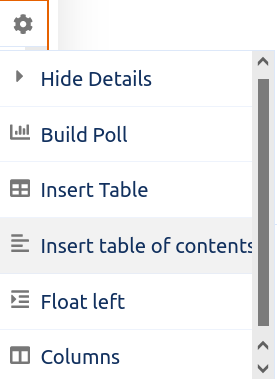
post editor gear icon?
Ah-hah! That’s where it was hiding!
I didn’t realize it needed an element inserted into the article contents… I thought it was more of an external post setting, like in the meatball menu at the bottom of a post.
Specifically, the text of the first post needs one of these in it somewhere:
<div data-theme-toc="true"> </div>
Aha, I was also looking for it in the two other “wrench” icon menus I have as admin/mod and not finding it. I suspect that it would probably work to generate the TOC by manually adding that <div> snippet to any post at the start of a topic no matter how many headings it has, and the N value that I currently have set to 3 only controls whether the menu item appears or not.
I noticed an odd behavior today. The forum FAQ thread shows that it has 8 new unread posts, but also shows that it has only 2 posts total. And looking at the thread, there was only 1 actual new post.
I’m just guessing, but given that the new post was number #11 and there are 3 total posts visible including the OP, the “8” seems to count all or most of the thread’s 8 deleted posts, even though I actually saw them and marked them as read while they were available. At a guess, each time a post is made and removed, the “unread posts” counter might go up, and in a few years it could end up reporting 142 unread posts in a thread with only 8 total replies visible.
Hi everyone, I finally found some time to summarize the answers to the most common questions about the new BLF forum engine. Why? The forum engine that powered the original BLF was not actually a forum engine, it was a bare-bones framework for creating generic websites, and to make it work like a forum it required tons of third-party modules and custom coding by me. The version of the site engine that BLF used was running on borrowed time, as the creators of that software have moved to a new…
Thanks for reporting. I guess I’ll chalk it up to a fluke for now, but if it happens again please let me know and I’ll make a bug report.