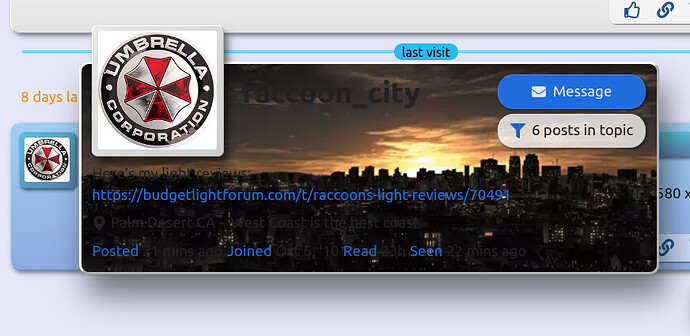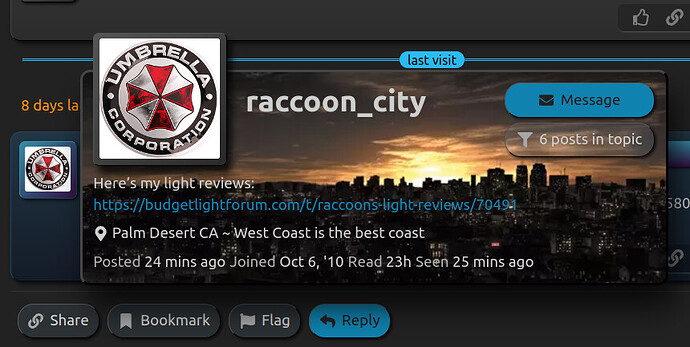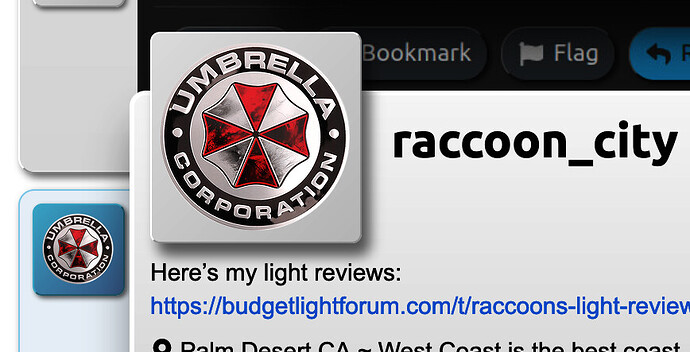The new forum is running on Discourse forum software (instead of Drupal) and there are new parameters for your avatar (and for new images like your profile header and user card background.)
Now your avatar can be up to 360 by 360 pixels large.
If you want maximum image quality, I think it’s best to save your avatar image as a png file.
Make sure your source image is as high quality as possible when saving it as a png.
Your image will most likely be compressed from 24 bits per pixel to 8 bits per pixel, but there is no avoiding that.
Do not upload your image as a webp file because in my experience, the file was converted to a jpg file and looked much worse.
If you click on someone’s avatar, their user card background will be shown behind a bunch of stats (if they have a user card background.)
If you then click on their larger avatar image, their profile header will be displayed above a bunch of info (if they have a profile header.)
You may have to click on “Expand” to see the profile header.
On my computer, the profile header can officially be up to 1090 by 300 pixels.
(It might be different on a mobile device.)
If you want maximum image quality, I think it’s best to save your profile header as a webp file.
(If you don’t know how to do that, and you don’t want to learn, then just save it as a png or jpg.
If you do want to learn, there are a number of guides online on how to save an image as a webp.)
Anyway, I uploaded my image as a webp file that is 2180 by 600 pixels so that it would look good on a 4K TV.
My file was compressed to a smaller file size webp, but I don’t think there’s any way around that.
Note that I tried to upload the image as a png file, and it was converted to a jpg file.
I think that the profile header and the user card background have the same aspect ratios, so I just used the same file for both.
So, there you go, some tips on how to get the best image quality for your avatar, profile header, and user card background.
If you have a tip, I’d love to hear it, as I’m sure I overlooked something.
Update:
Now it seems like the user card background looks best when you use an image that is 580 x 215 pixels.
Unlike the profile header, it’s best to save it as a png file. ![]()