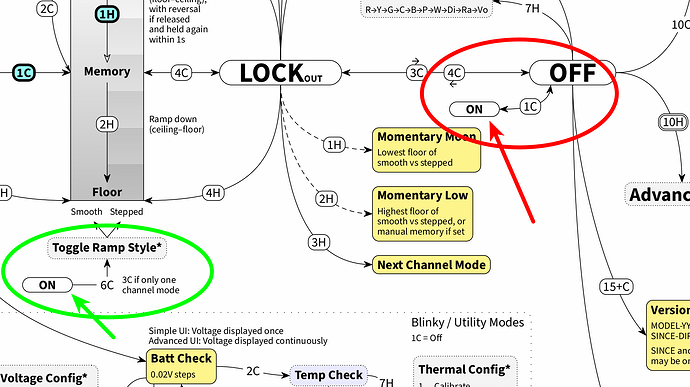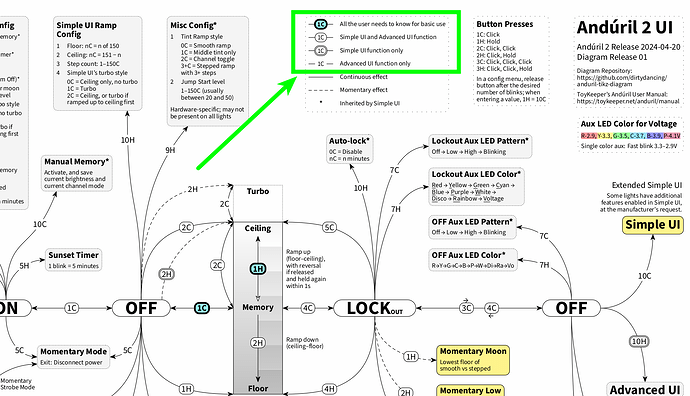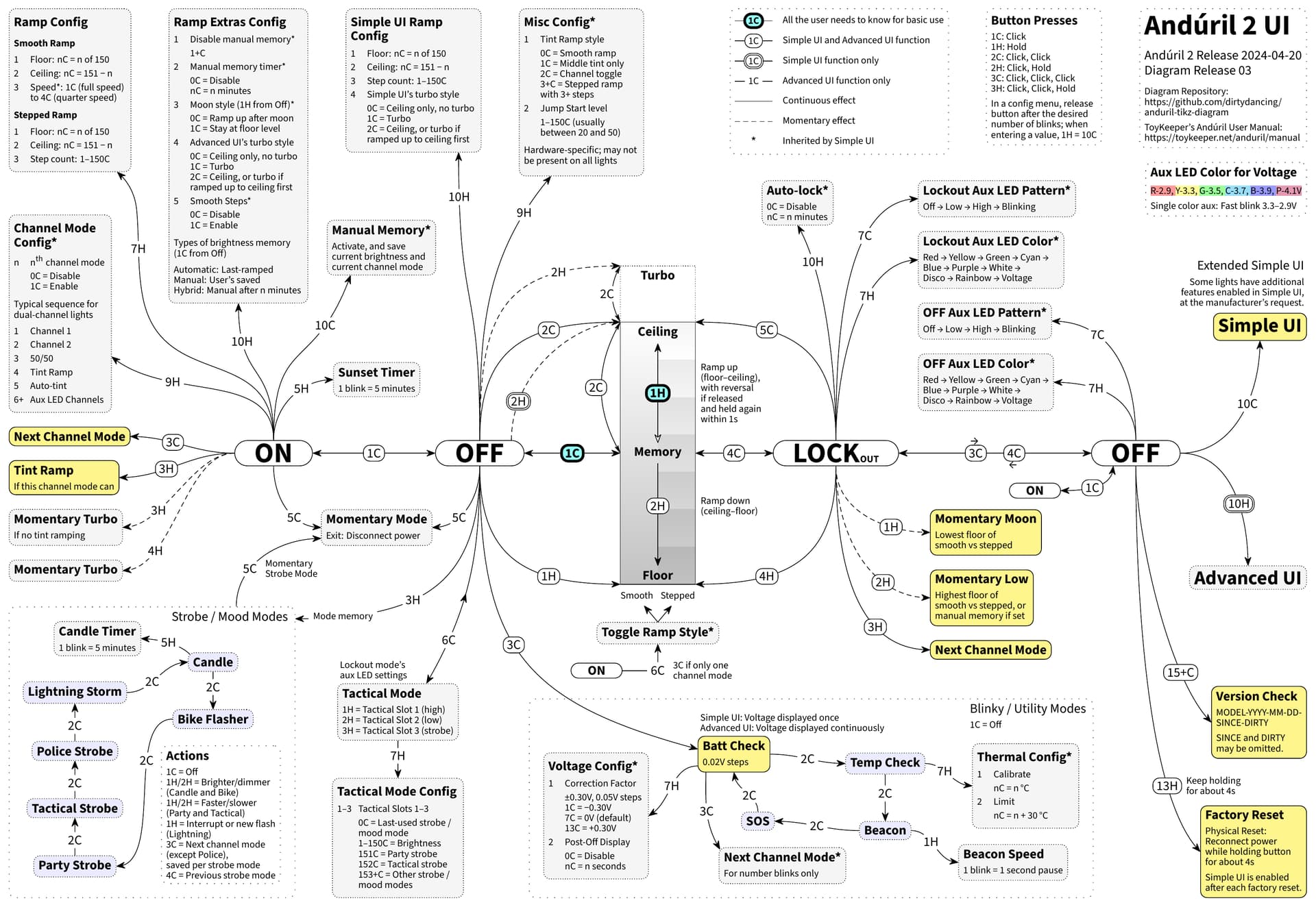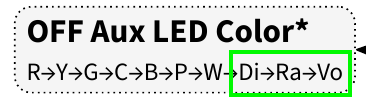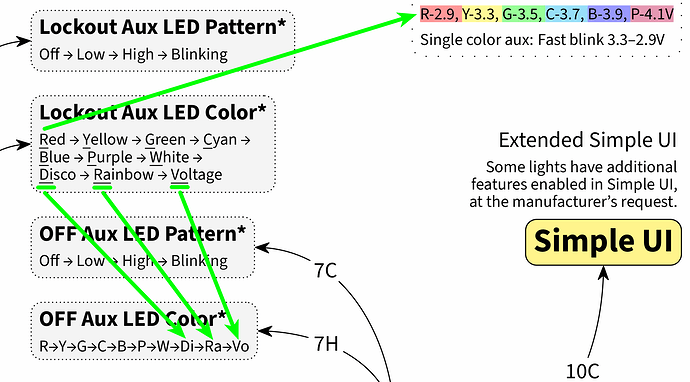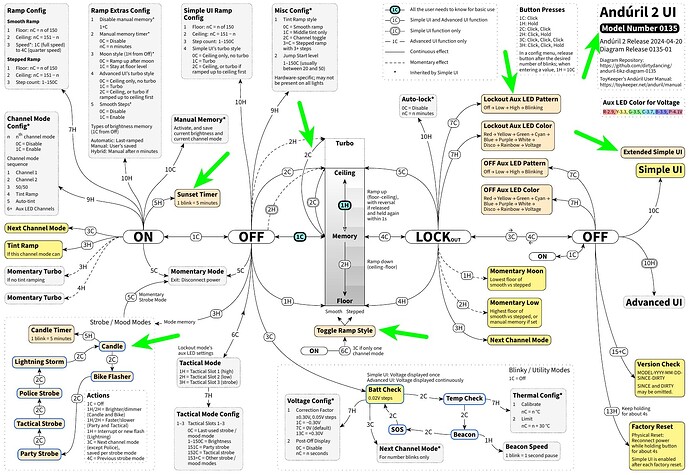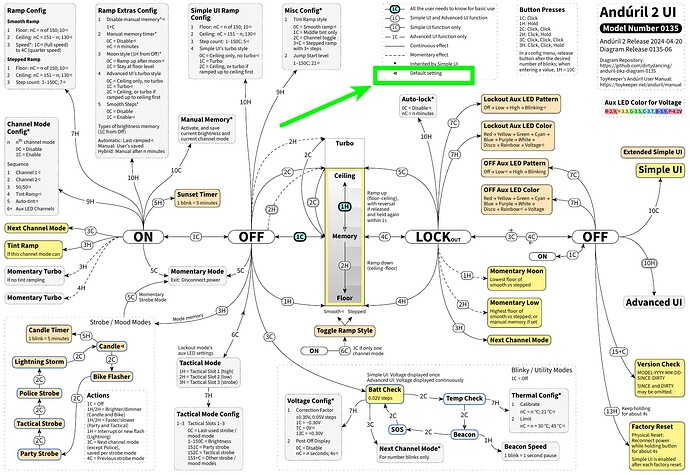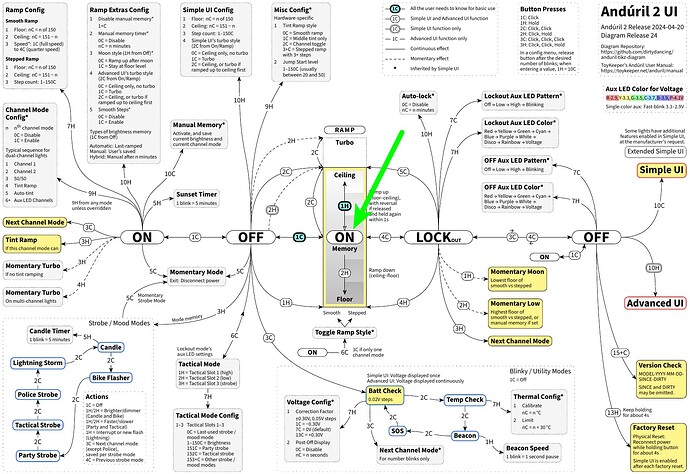Thank you very much, and good call! Actually, at first, this was exactly my thinking when I added another “OFF” on the right. Then, with some use of the diagram (I like to print it and add some notes, if need be), it simply became one “OFF” to me, just like technically there are also two “ONs”, the “ON” and the Ramp image. And yes, positioning the ramp in the center was the initial reason behind this.
Now coming back to this, to clarify that this is the same “OFF”, how about adding another small “ON”, as is already the case with “Toggle Ramp Style”, like in this draft:
As to a separate Simple UI diagram: Presently, I do not intend to make one, and the reason is that this diagram is supposed to cover Simple UI as well; furthermore, with Extended Simple UI, the Simple UI looks quite different, and arguably you would need an Advanced UI diagram in any event to cover all the possibly enabled features with Extended Simple UI.
The idea here is that an absolute beginner can start with 1C and 1H, “All the user needs to know for basic use” and even less than the complete Simple UI (visually supported by the turquoise coloring), then go ahead with Simple UI (visually supported by the yellow coloring), and finally go full Advanced UI (unflashy gray coloring):
So, a beginner could focus on the framed button mappings of Simple UI, and could then move on to the non-framed button mappings of Advanced UI.
Maybe not all of this becomes clear immediately? I am always happy to improve the visual language of the diagram, and also to learn a thing or two about the TikZ code itself; so if you have further feedback regarding any of this, just let me know. And please feel free to completely take apart the diagram, given that there are so many details to pay attention to. 
Anyway, the diagrams by @containerfan are great, and there is a separate Simple UI diagram available. I figure it is good to have some choice, and somewhat different approaches to the diagrams. This can suit even more people’s preferences, and it helps with making sure that for those interested, there is always at least one current diagram around.
![]()
![]()