That does indeed work:
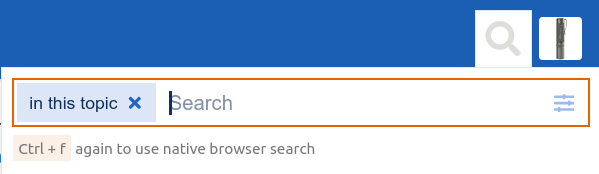
- The first time you hit
Ctrl+Fit uses the site search engine to search within the thread. For those 5,000 post threads this is a fast way to find what you’re looking for. - If you hit
Ctrl+Fagain it will use the browser search bar within the loaded context of the thread. - If you click the search button it will by default do a search of the whole site.
There is frankly no comparison between the former extremely inadequate and incomplete Google site search with the integrated site search engine that we have now. Please give it a try, it works very well and allows for extremely granular specific searches across the entire site and/or in specific threads or specific categories with a ton of other search criteria if needed here when clicking on the menu inside the magnifying glass icon.
I agree, unless someone is planning on reading 5000 posts 1 by 1 there is always going to be a lot of scanning and searching to quickly parse the thread. But that’s precisely where this new format excels – before you had to scan 30 posts and then click next > , and then repeat. Now you just scroll down. Yes, there is a brief delay as it loads the next chunk of posts, but it’s the same or less than loading the next page in a normal forum. Going any faster than that would just be aimless scrolling.
This specific situation is elegantly handled in the current forum software:
https://budgetlightforum.com/t/new-blf-forum-engine-faqs/217457#where-are-the-pages-2
In those cases you could look here:
- Clemence’s activity: Profile - clemence - BudgetLightForum.com
- Posts from the past 6 months about Nichia 219: https://budgetlightforum.com/search?expanded=true&q=Nichia%20219%20after%3A2022-10-01
You can load as many BLF tabs as you want, just like before. I usually have 4 - 6 open myself at any given moment. You can even respond to a post while navigating in the top pane of BLF to a completely different thread and even quote posts from a different thread within the same interface.
So I would strongly encourage you to read the mentioned FAQs page as well as the analysis specifically about pagination and give the new site a try before reaching hasty conclusions that it won’t work. I know it’s different in some aspects, but at the same time this forum engine is one of the most popular currently and has been successfully running many very large communities for years, and there are definitely some good reasons for that.