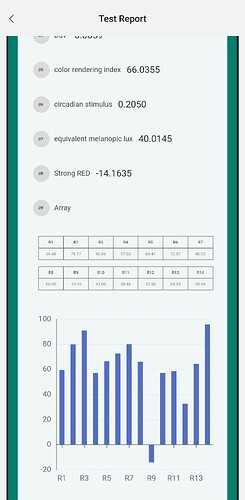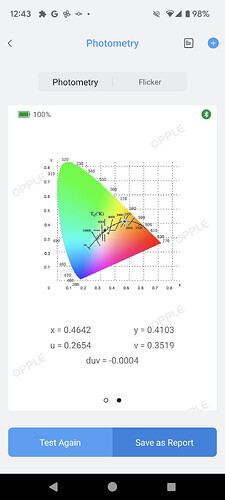just returned from ams osram forum held in shenzhen city, some ams osram staffs from Austria and Germany came, but most of them are from marketing/communication department and other business segment, not directly from spectral sensor department, so I had some conversations with them, got some advice from Chinese AE staff(application engineer). However I don’t think they are true experts in application of this chip, maybe this chip is just for low end usage. But I still can’t figure out why LM3 seems to be great. LM4 has two more channels compared to LM3, LM4 ought to behave much better.
just asked app team, he replied to me it is impossible to calculate R7 with negative value(latest app, he didn’t mention earlier app). so what’s your app name and version?
You can see it in the test report.
The UI is terrible by the way. Selecting dates is very hard. The results cannot be zoomed in etc.
thanks Steve
Hi Steve
Opple Smart Lighting 3.4.3 APP
The L4 is interesting tool, but not at my expectation, at least for teh moment, or maybe I use it wrongly.
Seems to me that the L4 struggles, at least my unit, with the R7.
OK I’ve tried with the day light just to see (-1296 for the R7), but i’ve done it as I have had low values with the high end SEOUL SEMICONDUCTOR leds.
It gives for the R7 between 10 (under the lamp sunlike) to 76 (under the panel sunlike), and it has to be 97 (97.5)
Maybe due to the lower nm range in in Seoul’s led tech (closer to the violet range vs. standard blue led chip)?
Seems that when it’s the blue led chip, the R7 reading is higher?!
but I’m at 85-86 R7 vs 97 that should be with the spectrophotometer (but it’s much better with the blue chip)
I have Sunlike panels, bulbs and lamps at 5000K with the SEOUL SEMICONDUSTOR leds inside (when we are at 5000K).
The R7 has to be over 97.
Teh similar story with the R9, it’s lower at the range of 84-85 vs 97 etc. but not so low at 10-11…for the R7
Lamp 5000K SEOUL Semiconductor SUNLIKE measured by OPPLE L4
PANON Panel 5000K SEOUL SEMICONDUCTOR SunLIKE high end leds measured by OPPLE L4
cheers
and I’m surprised to see the flickering in the “test” report…even if I’ve measured photometry only, even better if it’s there but it’s wrong, it is not on the screen when flickering test is on going, I mean main screen test (probably some bug in test report). And this PANON panel SUNLIKE LEDVANCE with has absolutely no flickering, for sure ![]()
It would be nice if the test report was just the normal interface that you see when measuring live
app team replied to me " the report is in cloud, meaning it’s actually webpage and written by another guy". and flicker will be automatically measured, so when you open report you’d see flicker related content.
Ok I understand, then is it possible to add the chromaticity Diagramm présent in the app to the report, I feel like it is a very nice feature.
Also the way the app displays report makes it very hard to find previous reports, you have to remember the exact date you took the rmeasures you are looking for, it would be a lot more convenient if you could display all of them in chronological order instead .
would convey your advice to the programmer who is responsible . can’t guarantee immediate modification/update, maybe he needs to consult with PM(product manager) to decide whether to incorporate suggested feature.
btw, yesterday visited ams osram Shanghai office, and used a very dedicated/professional device to measure some useful data, maybe calculating method would change in the future, hope to bring more accurate measurement.
That’s unfortunate, Thank you for asking them.
Hi,
I recently purchased 3 pieces Light Master IV from Amazon US.
Unfortunately i can’t connect device to my phone(any of them).
I followed these steps :
- Scanned QR code and downloaded the app
- Gave every permission to app (location etc)
- First i tried as a guest but after that i directs to the download app again. I didnt understand. Just nonsense.
- I tried to create an account but i couldnt. After i wrote my email and press send button at verificaton section, there is errop pop up with blank page comes and says "network error, please check network status 10000 "
- Also i tried other Light Master Pro software. Didnt work either.
It is pissed me off. ![]() Any suggestions
Any suggestions ![]()
Android or iPhone?
Make sure that Bluetooth is on.
Light Master Pro app:
Tap the + to go to the Add Light Master screen.
Fully extend the the LM3 until it clicks. The white light in the top right corner should start blinking slowly.
Tap Next step in the app.
“Please wait for seconds” appears.
The app asks you to check if the white light is now constantly on. If it is, tap “Yes, continue”
The app will go back to the main screen.
Tap “START” to start taking measurements.
I just went through the setup process using a newer LM3 with the QR code on the box but I used the Light Master Pro app from the Google Play store. I didn’t scan the QR code.
Android
I tried these steps with Light Master Pro too but didnt worked.
(Location and bluetooth is also open.)
Gave an error pop up and says :
Device not found. Please check
- The device is open and the Indicator is blinking
- The location bluetooth is enabled for this APP
- The device is Gen 2 or Gen 3 product (Use BLE for connection)
I do everything in order but i have no idea why i cant connect ![]()
If you hold the icon for the app > App Info > Permissions
Allowed:
Location
Nearby devices
My new LM3 has this on the bottom:
OPPLE
Light -master-III
Input volts: 5V
Input current: 40mA
4322
I wonder if yours is newer and whether the firmware has changed…
Mine says 2322, seems like it’s a batch marking of some sort.
2322, means 23th week of year 2022.
actually there is no need for registration, just input password “000000” would be OK(in my experience).
btw, try to use conventional method to calculate all light metrics. hope to bring good results in the future.
I mean for domestic users, they input phone number, no need for verification code, just input “000000” would work. I don’t know how to use it abroad.
I already gave permissions but didnt work.
My device is Light Master IV
Input 5V, 40mA
Also i mailed to opple.
Their reply :
The Light Master IV is not sold yet in Europe, therefore this request needs to be handled via @Opple Global Service.
I am waiting their answer too. Let’s wait ![]()