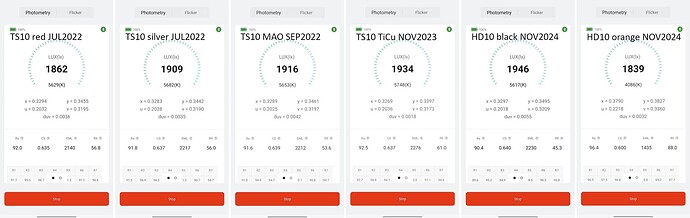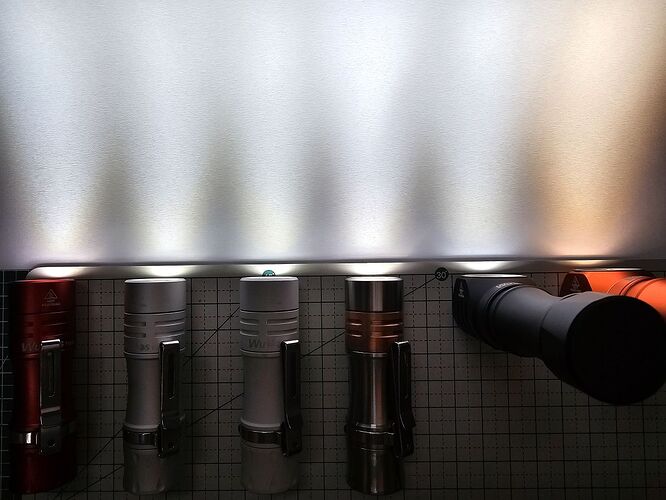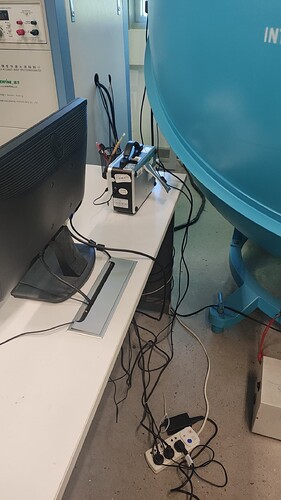Considering all those emitters are R9080, and they all have R9 ≥80, they’re within spec. Ra and R9-R15 will always vary between individual emitters, even if they’re right next to each other on the reel. If every 219B, 519A, E21A etc. had R9>90 Nichia would definitely say that. Nichia even specs a minimum R9 of 80 or 85 for Optisolis, but a minimum Ra of 95.
LED specifications for high R9 are typically labeled as R9080, indicating a CRI (Ra) above 90 and an R9 value above 80. At least, that’s how it’s advertised on Hank’s website. I don’t recall ever seeing specifications that claim an R9 value above 90.
I find the Opple HOME 3.3.1 particularly useful for identifying low-R9 LEDs among those with above-average CRI.
On the other hand, most versions I’ve come across have performed well with R9080 LEDs, and I haven’t noticed any unusual readings from these LEDs. I had most problems with leds with low R9 readings.
If I like to try the other versions of Opple Home that you listed, do I need to uninstall 3.3.1v1 first? TIA
I haven’t tried it myself, but based on the description, it seems possible to install multiple versions of the reverse-engineered APK files. On my phone, I have both the official app and version 3.3.1 installed, and they appear as separate apps.
Sometimes green is merely a profound lack of red. There are reasons why codes specify that lighting used in medical facilities where examinations or treatment are performed have an R9 that dogfarts simply cannot even get close to.
It doesn’t help that there is some inconsistency in the definition of CRI. Some use Ra (R1-8) while some use Re (R1-14). One allows a high R1-8 to compensate for bad red rendering while the other omits Deep Red entirely. That’s one reason I like Ra/R9 notation like 9080 instead of a generic CRI rating that could literally perfect at all non-red colors and still get that “jaundiced zombie” action going.
I’m not sure if the 6000K has a far lower R9 than the 4000K, but I’ve seen a Colormunki measure the older 4000K TS10’s at an R9 of 79-91 depending on level. Then again, I’ve also heard that some of the newer CSP2323’s are 9050 instead of 9080. Some batches also had a far higher duv.
So, which TS10 did you use?
I happen to own several TS10 flashlights. The data in my previous post is specifically from the red TS10 with a 6000K LED.
The 6000K version has a significantly lower R9 value than 4000K version, which is well-documented. You can refer to the reviews by koef3 and zeroair for more details:
- LatticePower CSP2323 6000K (Wurkkos TS10, reviewed by koef3)
CRI: 93, R9: 67, Duv: 0.0033 (output level: not specified) - LatticePower CSP2323 4000K (Wurkkos TS10, reviewed by zeroair)
CRI: 96, R9: 91, Duv: 0.0027 (output level: 5/7)
Today, I received two HD10 flashlights I ordered a couple of weeks ago. I decided to compare it with my TS10 collection, as both use the same LED. Interestingly, the Duv values across all samples fall within a similar range. For my measurements, I used the reverse-engineered 3.3.1 app. The output for all lights was measured at level 5/7, with the sensor positioned 50 cm away.
Fig1. Measurements from LM4 3.3.1
Fig2. manual mode WB set at 5000K
Fig3. auto mode
Regarding your comment:
I don’t believe the CSP2323 has ever been advertised as R9080. At least, I haven’t seen credible evidence of the 6000K version achieving high R9 values. However, the 4000K version consistently demonstrates high R9 in numerous instances. For example, I recently ordered an HD10 with a 4000K LED, and the specifications appear unchanged for that CCT.
On the other hand, the 6000K LED in my latest purchase has the lowest R9 value (below 50) among my TS10 units and exhibits the strongest green tint (although not by much). Of course that R9 number should not be taken seriously. I think it would be useful only when I compare them with my other measurements.
I was also interested in vintage/generation. The first-batch TiTS10 left some mistrust of the CSP2323 that lasted long enough for the D3AA to come out and make me lose interest in getting more TS10s. (I already have a dozen!) Based on that pic there, it seems that the lights you have are not from that batch.
No, and with the big R9 gap between the 4000K and 6000K, I doubt we will. Seems easier to leave that off than confuse people with extra stats and distinctions.
In other words, treat the LM as an estimator that lacks the precision of instruments 10-100 times the price and is better as a reference tool than a empirical measurement ![]()
I updated the opening post with the modified App from @Cod3r
I’ve tried my best to read up on this thread (but wow it is huge!)
First of all! Thank you for all the work Steve!
Now for getting to my question, I have the option of still getting my hands on an opple LM 3 but at a premium in comparison with the price I can get a LM 4… I mainly want to test flickering on my phones, monitor and TV. But also of my light fixtures around the house. But yes the main goal is flicker checks and hopefully capability to compare it to other users (for example two phones of the same model seems utterly different in both color and flicker and I need some measurement for it).
Thanks in advance (and sorry for struggling to get to the point🙈.
for LM3 and LM4, the flicker part basically is the same. by the way, notice the device besides the monitor on the desk, it’s dedicated/professional flicker measurement equipment, and it’s connected to the IS, the to be measured lamps are hung in the center of the IS. what I want to express is that flicker measurement is also a quite professional activity, our LM3 and LM4 is just kinda of trying to do approximation of the Ground Truth values, just like the color part measurements is also not comparable to the CL-500A measured results(by the way, I think CL-500a has a margin of error too, you can refer to its documentation).
The table below was made with LM4. It illustrates the one feature of LM4 that I like very much: continuous reading of Duv, without the need to record x,y points. For comparison of for example the Duv of green reflection versus purple reflection AR lenses, or in the case below, changes of Duv with output levels, it makes life easy for me.
The Firefly LED FFL351A is an unusual LED in that the Duv becomes less negative when output goes up. Nichia 519a 5000k for example does the opposite, more negative and LESS GREEN tint as outputs go up. This trend of FFL351A is much easier shown with LM4.
I still do keep in mind this is an amateur grade device and always check my results vs pro reviewers. But for showing changes (as opposed to absolute level), especially in high CRI LED, it does a good job.
I wonder how does opensource software
with light master 3
compare to the v4 with new software? Any links ?
Is it a desktop web site that will work with LM3? Is there any instruction on how to use it? Especially if it calculates Duv automatically I will give it a try.
Wow I got it working on my laptop. Pair with Lightmaster 3 with scan, then the little arrow on upper right hand corner to start reading continuously. Will test some more but this will be a game changer for me. I am sick of entering x,y. ![]()
awesome work!
Preliminary testing: Ra and R9 seem off a lot, CCT sometimes not accurate (?), but the continuous Duv MAY be close to LM3 mobile App, again based on preliminary testing of just a few lights. It shows to only 3 significant figures, like -0.050, which is not a complaint since it’s appropriate for level of accuracy. I’m just not used to seeeing Duv numbers like that.
I’m “sick” lol of comparing Lightmasters - LM3, LM4, Opple Smart, Opple Home, Opple Desktop, etc., etc. But will test further when I re-gather enough motivation.
That continuous reading of Duv is the most significant improvement of LM4 over LM3. For comparing for example changes of Duv with output levels, or with and without Zircon filter, it is a godsend. That’s why I am crazy enough to have bought a second LM4 for comparison. It’s so cheap is a good excuse.
I’m glad you like the opensource app. The developer is on discord, you can help them fix the bugs i suppose.
I’ve already left opple. what I have control now is only Opple Desktop, my personal laptop is 6 years old, basically it is useless. the Opple Desktop was developed using Visual Studio 2019 + Qt 6.x, those IDEs consumes a lot of computing resources.
I am curious about several things,
1.your web app can connect to LM4 too, and I didn’t give you the communication protocol between iOS/Android and LM3, how you’ve parsed the protocols?
2.some of your ts code is very similar to the code employed by iOS/Android apps, how you achieved this? for example, I saw your code in “function calcFlicker” in flicker.ts, those constants definitely is the same with those embedded in iOS/Android apps.
3.I think results are off a lot because of the calibration coefficients, it is stored in non-volatile section of the flash storage area, you should retrieve it and multiply with the sensor readings individually.
Hi Steve, I have two LM3’s and two LM4’s. Pardon me that I have been away so have not followed this thread for a long time and this stuff has nothing to do with my field of work.
-
Wrt to LM3’s reading of Duv (and nothing else), I am hoping the web app to mirrow (read the same value) my Lightmaster mobile app, just at least for the Duv so that I could follow it continuously and not stop to calculate manually from X, Y points. Is that (the mirrowing) something that is easy to accomplish and expected?
-
The two LM3’s have different Duv readings (like 0.0020 on one vs 0.0040 on the other) and flux readings using Phone Lightmaster App, whereas the two LM4’s are surprising close with Duv and output readings using Phone Opple Smart App. Just curious if there is a reason for this seemingly consistency of LM4’s? Or is it just coincidental?