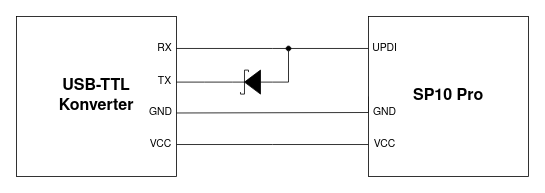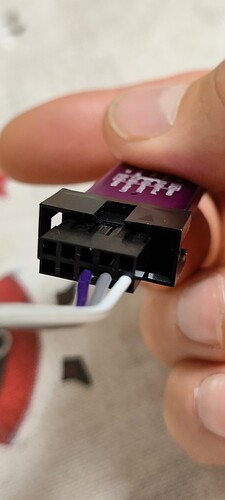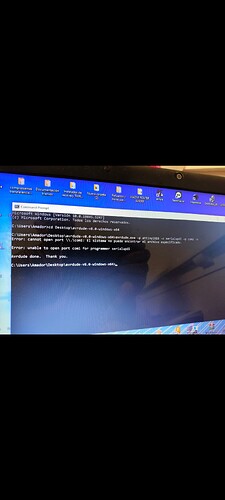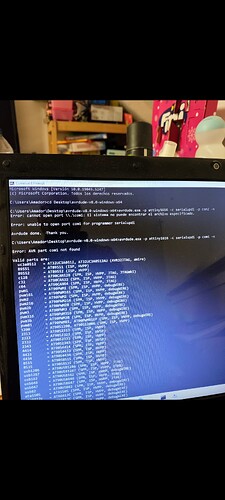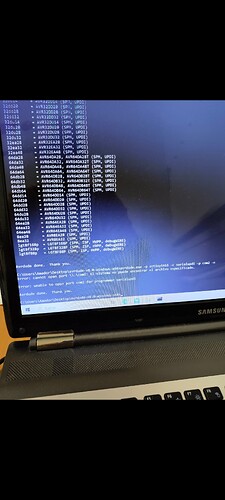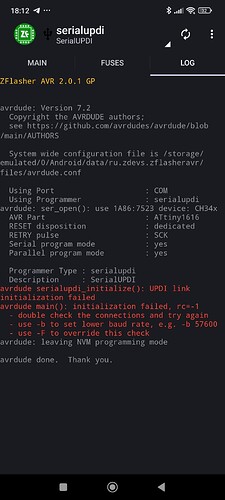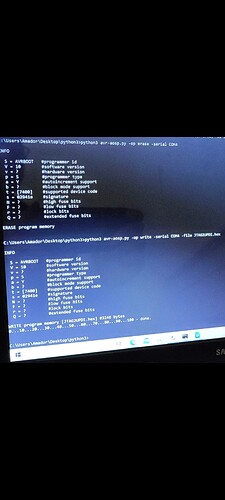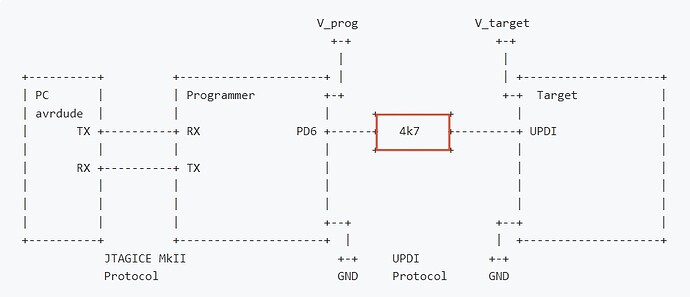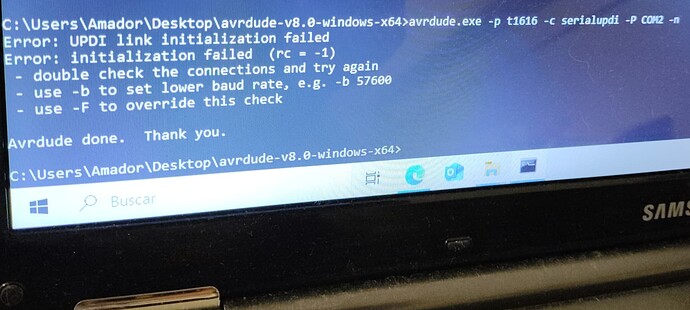Yes, there are three pads G, V and D. The adapter I bought a USB JTAG AVR ICE Version 2.0 clone and modified the firmware
But once the programmer’s firmware has been updated, the LED remains fixed in blue and not red as stated in the instructions to follow. That’s what has me worried.
This adapter can’t be used. Get one from here:
What I need to know is if once I have changed the firmware to the programmer, it has to have the solid LED in red. I changed the firmware and the LED remains solid in blue and I think I did not do the process well and that is why it does not work for me but I need you to confirm that the LED has to be kept solid in red to know that something failed in my flashing
Hmm… If it works as a simple serial adapter, it might work. You basically just need to connect RX and TX, Vcc and ground.
Using the UPDI adapter from @thefreeman makes it much easier because it has all required passive components, additional safety and light.
Not sure what you’ve done to your JTAG adapter, though.
Yes, that’s how it is connected. Thank you very much for your input and time. Maybe ToyKeeper could help me?
avrdude tells you that you gave it wrong options. The port is specified with -P (upper case).
But ZFlasher doesn’t work, so there’s something wrong with your adapter as well.
Thank you very much, I will try again in avrdude with COM. Anyway, I have a doubt if the firmware is correctly flashed in the programmer because of what I said about the light being fixed in blue and not red as the guide I followed says, which is this one:
But, apparently, the firmware is flashed correctly. If anyone can think of something as to why this is happening to me, I would be very grateful
Oh, so you’re using jtag2updi. That’s a deprecated and error prone method. In your avrdude command you defined serialupdi, not jtag2updi. So swap that in the hope that your version of avrdude comes with the corresponding definition.
Ok, I’ll change it and see what happens. I’m following the only guide I found for that device
ToyKeeper good morning and sorry to bother you but I don’t know how to solve my problem. My knowledge is limited but I can get by. I saw that you used a USB AVR JTAG ICE Version 2.0 programmer with modified firmware to update the firmware of a Sofirn LT1S Pro. I want to update the firmware of my Wurkkos TS30S PRO and I decided to buy the same programmer. I followed the tutorial that I posted in a comment on this thread but I think there is something I’m not doing right because I can’t get the programmer to work with Zflasher AVR. I also tried with AVRdude with the same result. The thing is that I follow the tutorial to change the firmware of the programmer and when I finish, the LED stays fixed in blue instead of fixed in red and I don’t know if I really modified the firmware of the programmer. I have posted a few comments in this thread with screenshots showing the type of programmer, the connections of the programmer to the pogo pins, the USB OTG adapter, the pads on my ts30s pro, screenshots with the process supposedly done correctly and then with the errors that Zflasher AVR and AVRdude show me and a link to the guide I followed. If you could help me I would be very grateful because I understand that it is feasible to do so. Greetings and thanks
Good afternoon and sorry for my insistence.
I have spent many hours looking for a solution to my problem but I can’t find it. I think the JTAG2UPDI.hex file that I am using and that I got from here
is not valid for this USB programmer. Would you be so kind as to provide me with the JTAG2UPDI.hex file that you used to modify the programmer’s firmware? I think that is where my problem lies, in using an invalid file. I tried to create one with the make.bat file but my knowledge is limited and I don’t know how to do it.
Thank you very much and sorry for the inconvenience. Merry Christmas.
If you’re spending a significant amount of time trying to update the firmware, I recommend investing a few euros (about 14 EUR) to get the latest hardware and software. I successfully updated my TS30S Pro using the flashing kit sold by thefreeman.
Here is my experience updating the firmware for TS30S Pro.
The truth is that the programmer cost me very little, about six euros and I only had to buy some pogo pins and some Dupont connectors. I must have spent about eight or nine euros. The process is feasible since ToyKeeper did it and the steps to follow don’t seem too complicated. I think the problem is in that .hex file. At the time I didn’t buy one of those programmers you mention because of the spacing between pins. The ts30s pro has a pad spacing of 2.54mm, the same as a Dupont connector
Good evening. I have yet to confirm this, as I don’t have a 4k7 resistor at hand at the moment but it seems that I have found the problem and that is that a 4k7 resistor has to be inserted between pin 6 (nSRST) of the programmer and the pad (D) of the flashlight. As soon as I confirm it, I will put it here in case my experience is useful to anyone.
Looks like you haven’t read my previous post.