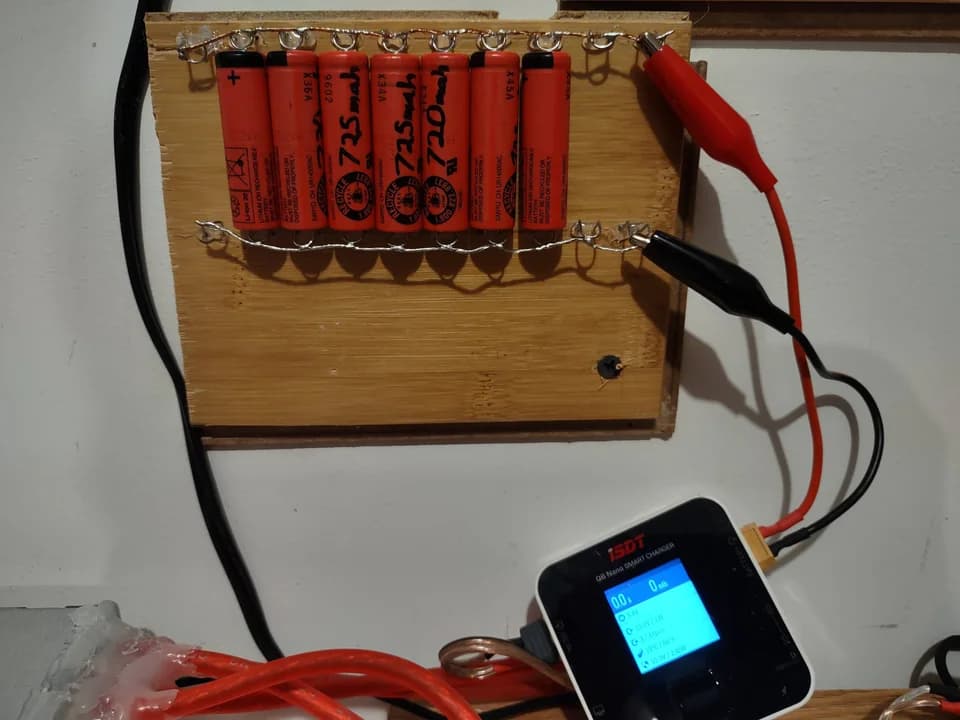I built the battery pack with the new cells, installed it in the scooter, checked it with the BMS app on my phone, then hooked up the scooter’s charger.
It has been charging for a 7 or 8 hours now, I think.
I’m curious about some things I’m seeing in the BMS app.
The main, top, part of the app display says the battery is at:
100%
74.88V
26.00 of 26.00 Ah
It is still charging at 0.81A.
It shows 4 temp sensors, all between 80 and 84F.
It lists all 18 layers of cells in the pack. The lowest voltage layer is 4.158V and the highest is 4.162V.
The scooter manufacturer told me that the cells are full at 4.12V.
So, why is the pack still charging?
Should I unplug it to prevent it from overcharging?
In the BMS app, there is a setting called Delta to balance. The value is 6 mV.
With my pack layers having a max difference of 4 mV and all being greater than 4.12V, I would have expected it to stop charging.
What determines when it stops charging?
There is another setting in the BMS app for “Batt over voltage”. Its value is 75500mV.
Does that mean it will keep charging until it gets to 75.5V?
This is its first charge and I am going to use it in the morning, so I wanted to let it charge to as full as it will go. After I use it tomorrow, if it’s not run down to less than 80%, I will turn it on to run at home and monitor the BMS app. I will shut it off after the battery gets below 80%, so I can leave it sitting stored until my next time using it (could be 2 or 3 weeks).
But, I am a little nervous going to bed with the charger still going and it already being at 4.16 on each cell.