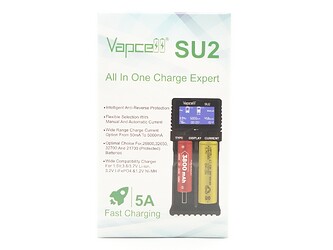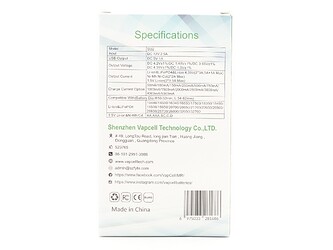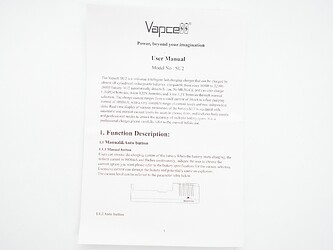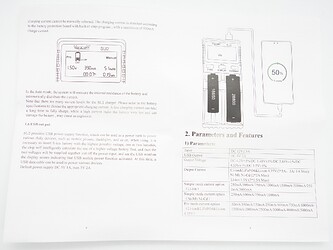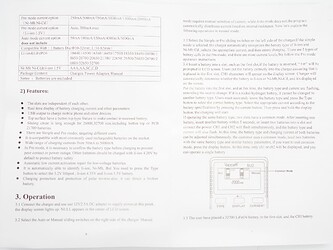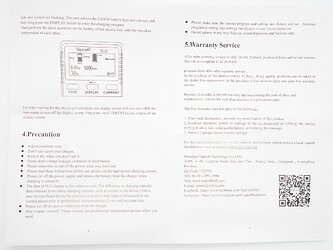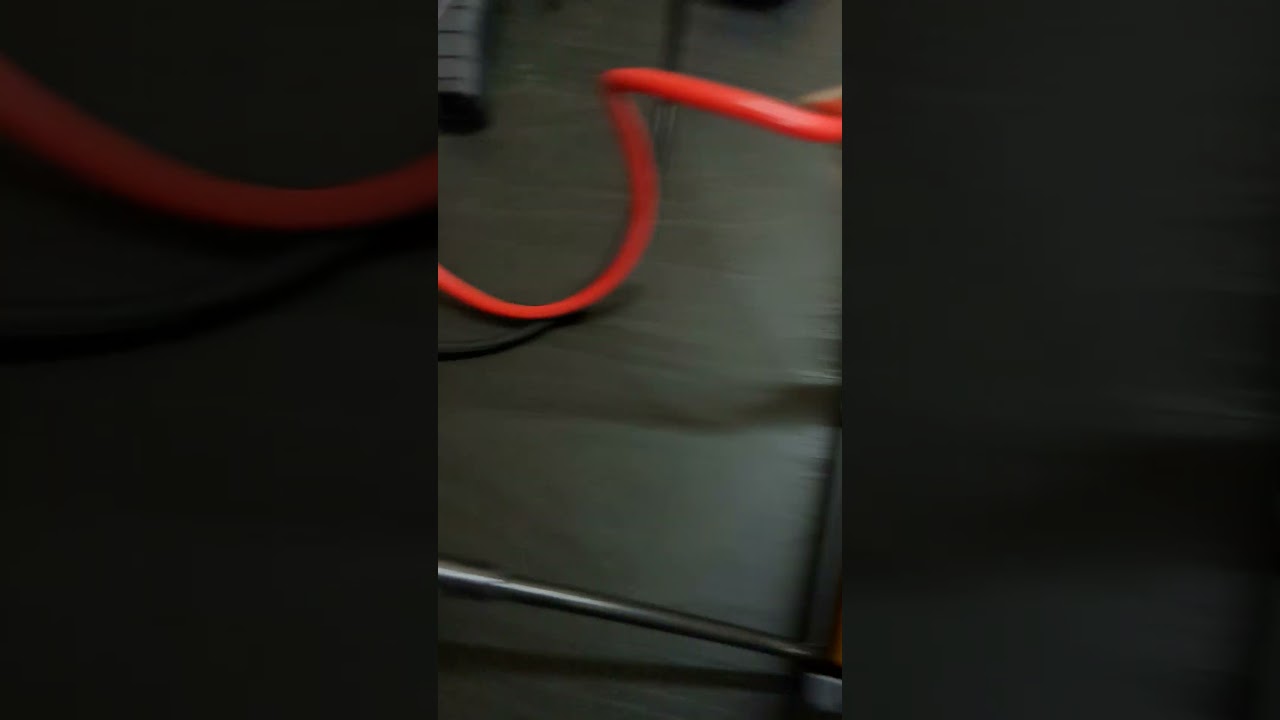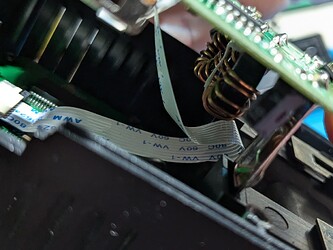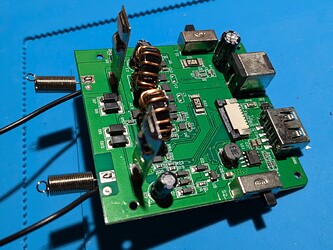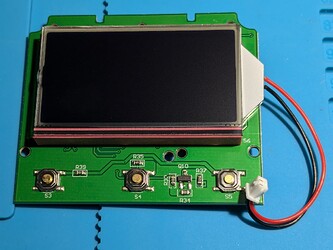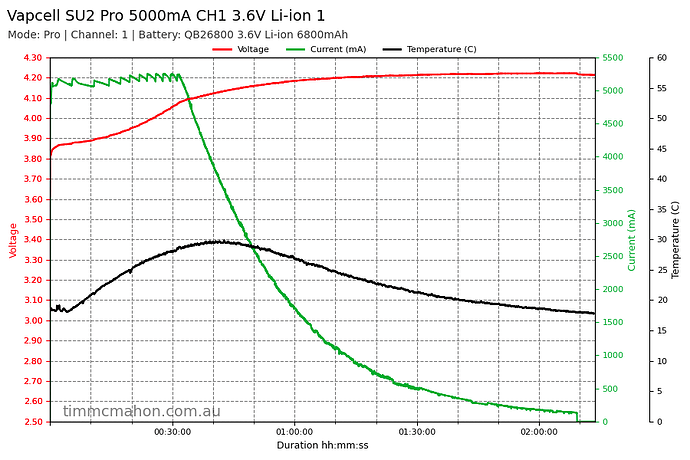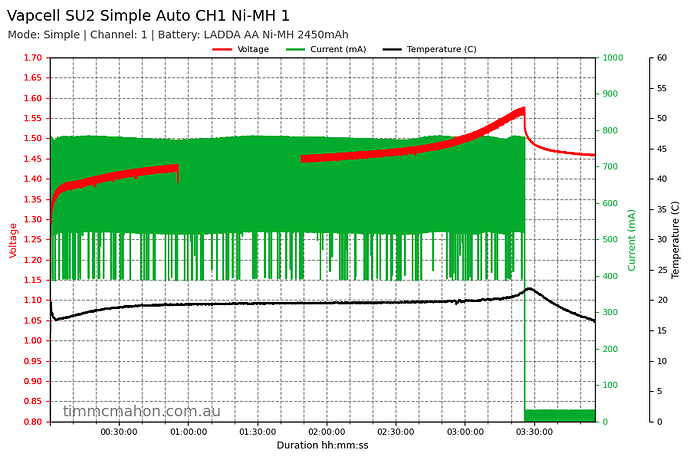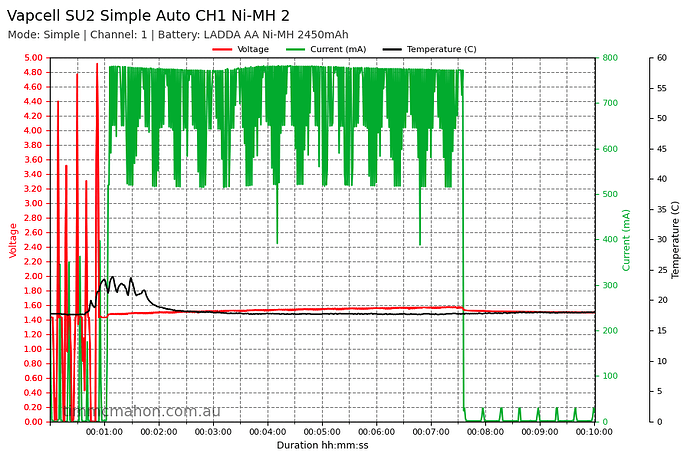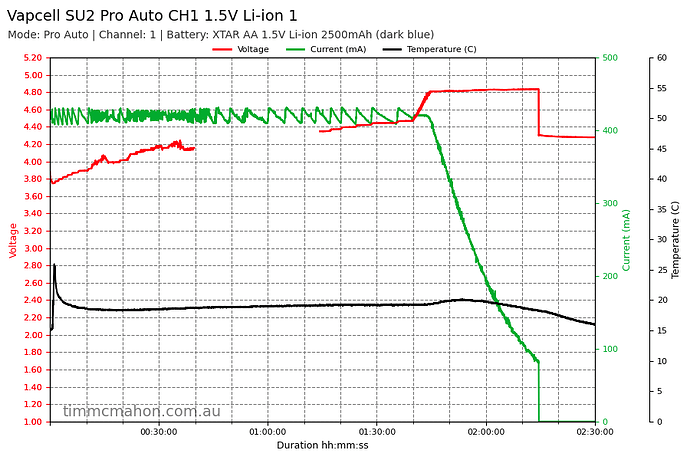Vapcell kindly sent the SU2 for review.
I will post test results and more info as the review progresses. A table at the bottom of this post contains links to the results (found in replies to this post).
Please let me know if you have any questions.
UPDATE: I cannot recommend this charger while there is a risk that it might break and start smoking if the power is disconnected while charging a cell at 5A.
UPDATE: Vapcell SU2 may start smoking and stop working if the power supply is disconnected while charging a cell at 5A while using Pro and Manual mode.
I reproduced the issue with these steps:
- Put the charger in Pro and Manual mode.
- Insert a 21700 cell.
- Press Current button until 5000mA is selected.
- Press and hold Display button until charging starts.
- Remove the DC power plug while the 21700 cell is charging.
Expected result:
The charger should switch across to the powerbank mode and show “USB” on the display.
Actual result:
The display went blank, the backlight turned off, and smoke started coming out of the vents.
I removed the 21700 cell to stop the smoke.
It looks like a short circuit has been created between the positive and negative terminals. Smoke came from the sheath of a black wire that connects from the sliders to main board.
“Err” is now displayed when I connect the charger to a power supply.
I do not recommend inserting a cell when the charger displays “Err”. It may result in the cell being shorted and cause a fire.
Vapcell SU2 5A Charger
Specifications
| Brand/model | Vapcell SU2 |
|---|---|
| Channels | 2 |
| Input | DC 12V/2.5A 5.5/2.1mm |
| USB-A Output | DC 5V/1A |
| Simple mode current options (3.6V Li-ion) | 250mA, 500mA, 750mA, 1000mA, 1500mA, 2000mA, 2500mA, 3000mA |
| Simple mode current options (Ni-MH, Ni-Cd) | 250mA, 500mA, 750mA, 1000mA |
| Pro mode current options (3.6V Li-ion, 3.2V LiFePO4, 4.35V Li-ion) | 50mA, 100mA, 150mA, 250mA, 500mA, 750mA, 1000mA, 1500mA, 2000mA, 2500mA, 3000mA, 4000mA, 5000mA |
| Pro mode current options (Ni-MH, Ni-Cd) | 250mA, 500mA, 750mA, 1000mA, 1500mA, 2000mA |
| Pro mode current options (1.5V Li-ion) | Auto, 500mA |
| Auto mode current options exclude | 50mA, 100mA, 150mA, 4000mA, 5000mA |
| Battery diameter | 10 to 32mm |
| Battery length | 34 to 82mm |
| Review date | September 2024 |
The following charge currents are not automatically selected in Auto mode: 50mA, 100mA, 150mA, 4000mA, 5000mA.
| Battery Type | Maximum Current | Cut-Off Voltage |
|---|---|---|
| 3.6V Li-ion | 2*3.0A or 1*5A + 1*1A | 4.20±1% |
| 1.2V Ni-MH | 2*2.0A | 1.48±1% |
| 3.2V LiFePO4 | 2*3.0A or 1*5A + 1*1A | 3.65±1% |
| 3.85V Li-ion | 2*2.0A | 4.35±1% |
| 1.5V Li-ion | 2*0.5A | 1.50±1% |
Introduction
The Vapcell SU2 is a two channel fast charger. The charge current can be configured from 50mA to 5000mA. It supports 3.6V Li-ion, 1.2V Ni-MH, 3.2V LiFePO4, 4.35V Li-ion and 1.5V Li-ion battery types and 10440 to 32700 battery sizes.
Vapcell kindly sent this charger for review. I have not been paid for this review nor have I held back my opinions of this charger.
Packaging
The Vapcell SU2 comes in a Vapcell branded box with an image of the charger on the front and specifications on the back.
The following is included in the box:
- Vapcell SU2.
- 12V 3A power supply with 5.5mm/2.1mm DC plug.
- User manual.
Charger in use
The Vapcell SU2 has three buttons, one to select Simple or Pro mode, one switch to select Auto or Manual charge current selection mode, two channels to charge two cells, and a big display.
The display shows the realtime voltage, current and the internal resistance.
The positive and negative terminals have notches. Cells with slightly recessed tops, button tops and flat tops work.
There is USB-A 5V/1A output for a powerbank feature.
There are ventilation holes on the bottom of the charger.
There are four rubber feet on the back.
Battery compatibility
The following cells are supported:
| Battery Type | Sizes |
|---|---|
| 3.6V Li-ion, 3.2V LiFePO4 | 10440, 14500, 16340, 16650, 176500, 18350, 18490, 18500, 18650, 20650, 20700, 21700, 22650, 26650, 26700, 26800, 32650, 32700 |
| 1.5V Li-ion, 1.2V Ni-MH | AAA, AA, A, SC, C, D |
Dimensions and weight
Dimensions
I took the following measurements using a digital caliper.
| Measurement | Unit (mm) |
|---|---|
| Charger height | 42.0 |
| Charger width | 68.7 |
| Charger length | 150.0 |
| Shortest cell length | 33 |
| Longest cell length | 84 |
Weight
I took the following measurements using a digital scale.
| Weight | Unit (g) |
|---|---|
| Vapcell SU2 | 151 |
User interface
There are three buttons:
- Type (battery type)
- Display (also an Enter button for confirming the charge current and battery type)
- Current (hold to turn the display backlight off)
And there are two switches:
- Simple & Pro
- Manual & Auto
Manual or Auto charge current can be selected in either Simple or Pro mode.
The current is selected by pressing the Current button. And then by clicking Display in Simple mode.
Simple mode attempts to detect a Ni-MH/Cd or 3.7V Li-ion cell and it automatically selects a charge current.
Pro mode allows you to select the battery type (3.7V Li-ion, 3.2V LiFePO4, 1.2V Ni-MH, 1.5V Li-ion) and a charge current from 50mA to 5000mA.
The battery type must be selected and confirmed in Pro mode by clicking and holding the Display button. The charger will not start unless you confirm the battery type in Pro mode.
Tests
Room temperature: 15 C
I measure the voltage, current and temperature of various 1.5V Li-ion, 1.2V Ni-MH and 3.6V Li-ion cells while charging them in a the Vapcell SU2.
The voltage is measured with a Zoyi ZT-300AB Digital Multimeter.
The temperature is measured with a Type K thermocouple.
The current is calculated by measuring the voltage across a shunt with another Zoyi ZT-300AB Digital Multimeter.
I have not calibrated my equipment so the accuracy could be slightly off.
| Mode | Current | Chemistry | Cell | Top | Link |
|---|---|---|---|---|---|
| Pro | 5000mA | 3.6V Li-ion | QB26800 3.6V Li-ion 6800mAh | Flat | Results |
| Pro | 50-5000mA | 3.6V Li-ion | Molicel P45B 21700 3.6V Li-ion 4500mAh | Flat | Results |
| Pro | 5000mA | 3.6V Li-ion | Molicel P45B 21700 3.6V Li-ion 4500mAh | Flat | Results |
| Simple | Auto | 3.6V Li-ion | XTAR 18650 3.6V Li-ion 4000mAh | Button | Results |
| Pro | Auto | 1.5V Li-ion | XTAR AA 1.5V Li-ion 2500mAh | Button | Results |
| Simple | Auto | 1.2V Ni-MH | LADDA AA Ni-MH 2450mAh | Button | Results |
| Simple | Auto | 1.2V Ni-MH | LADDA AA Ni-MH 2450mAh | Button | Results |
Teardown
The backlight for the display stopped working. I contacted Vapcell and they sent a replacement SU2 to continue the review.
I decided to do a teardown of the first Vapcell SU2 to see if I could fix it. Warning: I do not recommend opening up your Vapcell SU2. You might damage the charger and it will void the warranty.
Springs for the sliders have been soldered to the main board. And there are two black wires soldered between the end of each slider and the main board.
The ribbon cable between the main board and the display board looks a bit long. I found it squished between the two boards.
One of the connectors for the ribbon cable was slightly loose. This could have come loose when I removed the main board from the shell.
The red wire for the backlight was slightly loose inside the connector. This might be why the backlight was turning on and off.
I did not end up fixing the first Vapcell SU2. I fixed the backlight issue but then I somehow caused some other issue where the charger detected two cells in both channels despite there being one cell in the first channel. The charger displayed “Err”. Again, I do not recommend opening up your Vapcell SU2. If there is an issue, contact Vapcell first.
Conclusion
The Vapcell SU2 is a good two channel fast charger.
All of my 3.7V Li-ion, 1.2V Ni-MH and 1.5V Li-ion cells fit the Vapcell SU2.
I love how I can select a low charge current like 50mA, 100mA, 150mA or 250mA for my small cells (e.g. 10440).
It is nice to be able to quickly charge a 26800 3.7V Li-ion cell at 5A.
It is worth noting that the Vapcell SU2 is limited to a maximum charge current of 1*5A and 1*1A when charging two cells at the same time.
I noticed what I can only describe as an electronic burning smell while charging a cell at 5A with two Vapcell SU2 chargers. This is a similar smell that you might notice from a flashlight driver after using Turbo mode. I did not notice any physical damage or any burnt parts.
The build quality looks ok but I think Vapcell could avoid potential connectivity issues by: soldering the backlight cable to the display board instead of using a connector and; soldering wires between the main board and the display board instead of using a ribbon cable with connectors.
I do not think that the Vapcell SU2 will replace my Vapcell S4 Plus because I regularly use the discharge mode.
The Vapcell SU2 is an affordable option if you are looking for a two channel charger with a wide range for the manual current selection and support for a wide range of battery types and sizes.
Pros:
- Fits 10440 to 32700 battery sizes.
- The positive and negative terminals suit most cells.
- Manual charge current: 50mA, 100mA, 150mA, 250mA, 500mA, 750mA, 1000mA, 1500mA, 2000mA, 2500mA, 3000mA, 4000mA, 5000mA, 5000mA.
- 1.5V Li-ion cells can also be charged.
Cons:
- Build quality could be improved.
- No USB-C input.
- No discharge mode.
My review is available here: