I started this thread in response to some inspiration received by jon_slider.
I’m interested in lowering the Aux LED brightness on high in my TS10. On a reddit post zumlin described his approach of reducing the Aux LED brightness on his TS10. I’m thinking of doing this also, but need to find the right resistor.
I also wondered about using a small diode, but I’ve not reached out to any of the modders yet to see there thoughts. I figured I would do a bit of investigating to see if I could characterize the aux LEDs. Or at least it worked out that way.
When I use a DVM in diode check mode, I see the aux diodes light up nicely, the DVM is applying 1.72V. It has been reported that with the aux LEDs on high, battery power is about 12mA. It was also reported the driver has a 100 ohms in series with the aux LEDs. What current would flow if there battery, resistor and Aux LEDs are in series? For a 3.7V battery, and say 1.7V across the aux LEDs, then there’s 2V across the resistor. That would be 20mA from the battery, so that’s not right, as there’s only 12mA. There must be only 1.2V across the 100 ohms. Perhaps there’s some sort of regulated output somewhere at 3V or so that drives this.
My numbers are mostly swags. I like the light output of the Aux LEDs with 1.7V across them. So I did some more measuring. With the driver board connected and the Aux mode set to high, I see 1.88V across the aux LEDs. Set to low, I see 1.63V across the aux LEDs.
When I measure the current my DVM puts through the LEDs to get a “nice light” its about 0.4mA. If there is a sort of regulated 3V driving this, then (3V-1.7v)/4.3K is 0.3mA. So this all seems reasonable to me, as zumlin reported that he liked a 4.3k ohm resistor in series.
When I can get my hands on a small enough part to fit in there, I’ll try it out. Hoping in the next week or so, stay tuned for more details . . .
Some pictures of my work today.
This is the “just right”, using my DVM at the source of power for the aux LEDs
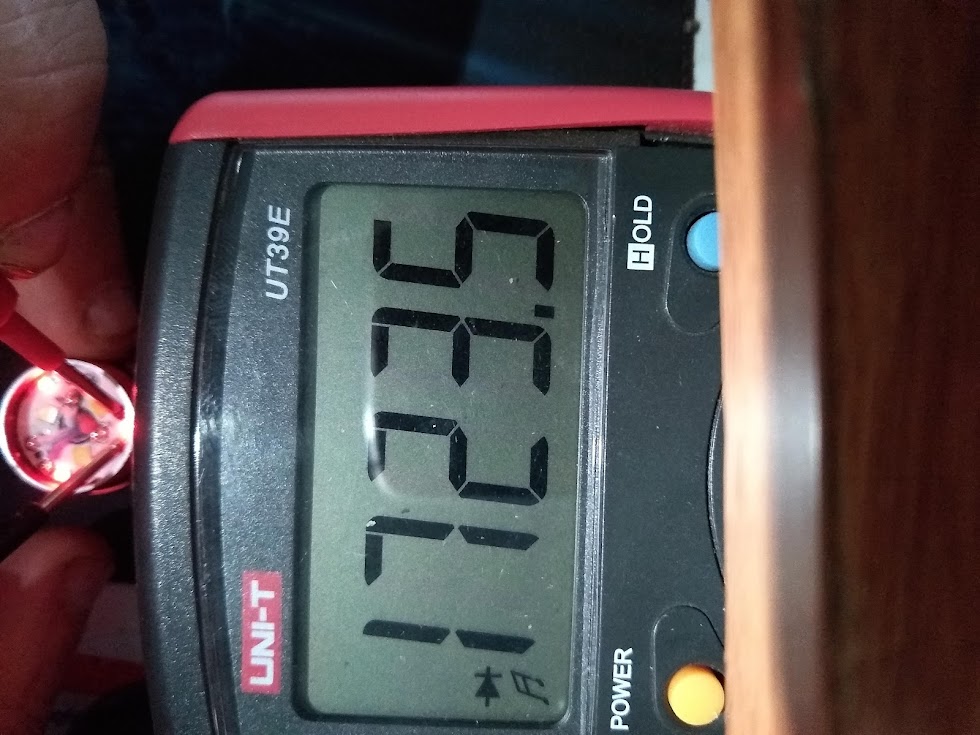
This is Aux high with the driver.
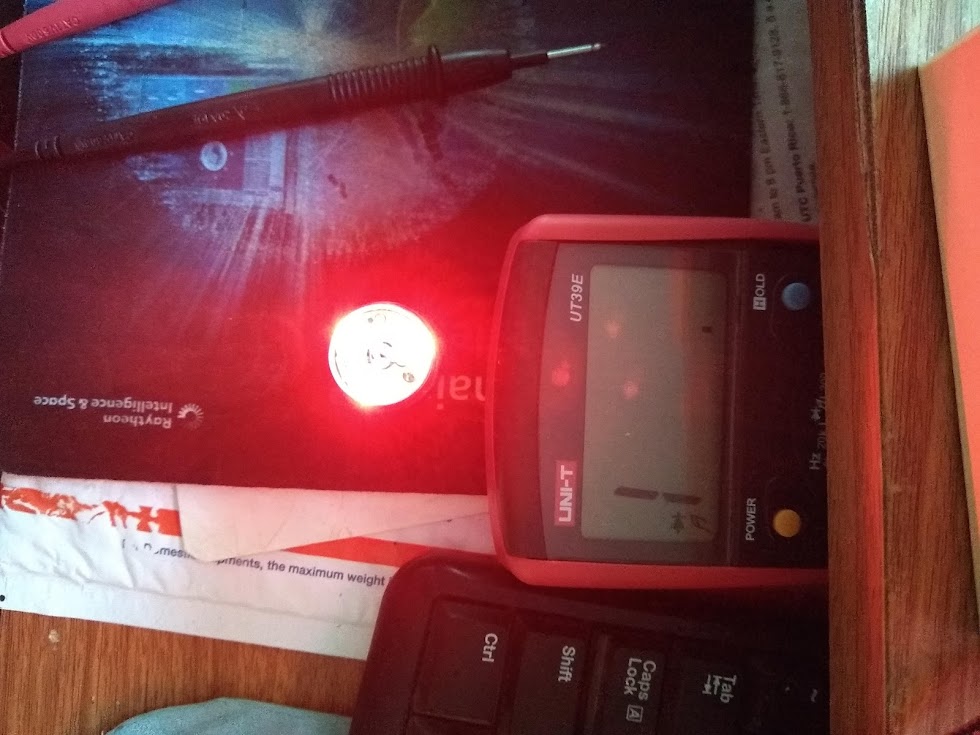
This is Aux low with the driver.
oops, I managed to delete this one . . . :person_facepalming:
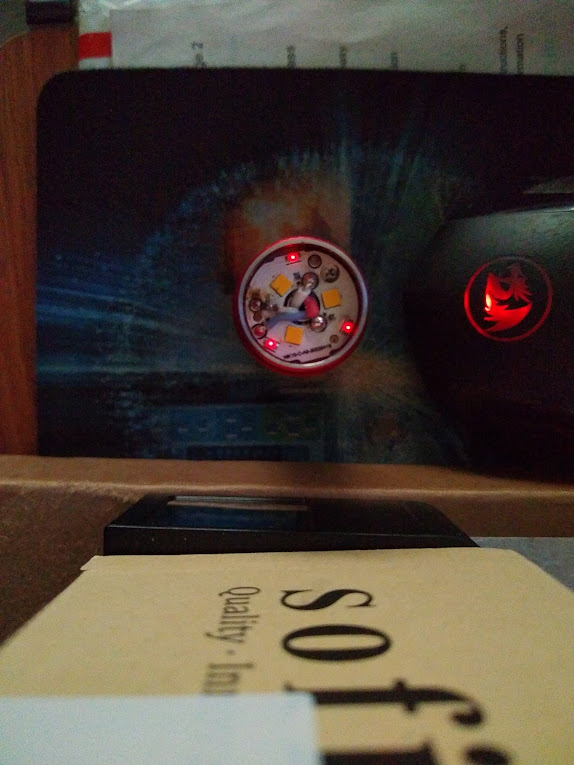


 .
.
 .
. .
. .
. .
.