Good job. But I need to ask. One of the reviews said that there was a firmware release that made the buttons perform better. Can you say which release it was? Trying to figure out if the firmware I got with my S8000 had it. I continue to struggle with the buttons. Often they work fine, but then seem to stop responding. Occasionally the trick of touching the negative terminal helps. But not always. Sometimes I have to wait and then back all of the way out of what I was doing. Then start over.
The important question is: When will the firmware updates be released to the public? And will there be an “easy” update application?
That’s a limitation of the way touch detection was implemented and most likely can’t be fixed with a firmware update.
That’s also my experience. Touching the negative contacts for a second usually helps.
Thanks @SammysHP for the confirmation. I also hope that they make it a priority to get the latest firmware into the hands of users.
They have offered improvements and new features to be only accessible through firmware updates. But none of them are at all helpful when users do not have access to them.
In reference to the buttons not functioning properly. This, so far is the only real problem I have had with the charger. Everything else seems to work well. But it does make the experience of using it much less satisfying. The charger is a bit complicated to use to begin with. The buttons not working properly along with that, will be something that many may not tolerate.
This was my first thought as I saw the UI in the manual.
Perhaps it would have been better not to simply copy the UI from the MC3000, but to think about how to make it simpler and more intuitive. This would be also an advantage for this charger, as simple and easy use is always a good thing.
@enova18650.com When the easy firmware-upload tool will be released? This is something that should happen before releasing the charger.
Interestingly the UI is harder to document well than it is to use. There are several button pushes to get what is needed, but this is mitigated quite a bit by the fact that there are plenty of memory slots to save what you have set up.
But I have been using an MC3000 for 10+ years. Even then, I got to where I would use the phone app to create new programs on the rare occasions that I needed any.
Bottom line is that the UI is not bad once one learns it. I can setup a new program in under a minute… when the damn buttons work… ![]() He says while beating the poor
He says while beating the poor ![]()
The important question is: When will the firmware updates be released to the public? And will there be an “easy” update application?
We plan to release the update tool around two months after the sale starts, by July 15.
The current reviews and feedback are all focused on the professional mode. Everyone treats the S8000 and S4000 as multifunctional and highly customizable chargers and analyzers. However, if users are willing to forgo some customizable parameters and use the default settings in normal mode, combined with copy and quick operations, they can easily invoke and use complex functions.
For instance, a user receives the S8000, sets programs 0-9 in professional mode, and sets the most commonly used programs 0-3 as default programs. Then, in daily use, they can switch from professional mode to normal mode. This way, they can greatly reduce the number of button presses while still using the complex functions of professional mode. Personally, I most often use normal mode, which already meets most of my needs.
Of course, once users are familiar with all the operations, they can quickly complete the setup and start working in both professional and normal modes.
The firmware update tool for Windows version is ready and will be released soon.
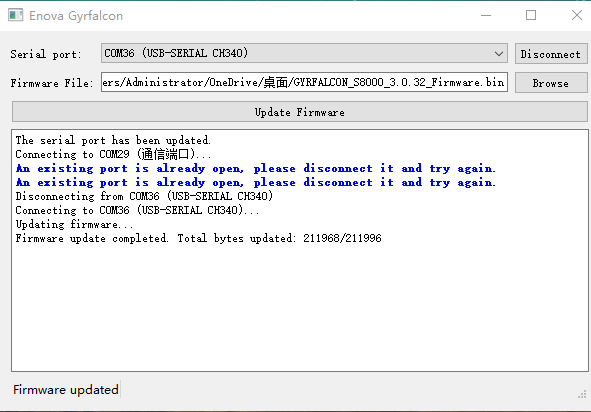
Hi BLF,
We plan to develop a new feature that allows users to define arbitrary test sequences using a scripting language (for example, it would be possible to do automatic test sequences such as running tests with 0.1A, 0.5A, 1A, and 2A charge/discharge), and also record data to generate charts.
I would like to hear everyone’s opinions on this.
Thanks.
Sounds interesting ![]()
Would it be also possible to share scripts with other users (upload/download scipts from/to S8000)?
Would it be also possible to share scripts with other users (upload/download scipts from/to S8000)?
It means anyone can write scripts that can perform tests or other stuff.
I mean if someone write an interesting script can he give it to other users who can upload this script to his charger and use it or is the script only inside the charger?
I don´t know how complicated it is to write a script, will Enova share some example scripts for the different possibilities?
I think that the scripts will run externally. Simply a set of instructions communicated to the charger from, say a PC.
The same has been done with the MC3000 by enterprising users around here.
Sure we can create and share the scripts . We will just need to understand the communication protocol and the language that the machine can respond to.
But would that mean there is a connection to a PC or similar necessary while running the script? Or have the charger some free memory and can store the script for everytime-use or at least til a Powercycle (D(RAM)?
![]() to that! Someone actually concerned about our safety!
to that! Someone actually concerned about our safety!
Yes, charging deeply (like 2v or less) li-ion generally isn’t recommended and do it at your own risk thing. I’ve done it before lots with laptop pulls back when I was broke and experimenting with salvaging cells. My Zalflare C4 at the time didnt support that feature for li-ions, and you couldn’t trick it to charge anything under about 1 volt (for NiCad or Nimh). I would charge them off my SkyRc imax B6 at very low current on the Nimh mode to get the static voltage to 2 volts, the. Stick them in the zalflare and fully charge/discharge them at 250 mA in a refresh cycle. If they held 4 volts overnight or for at least 48 hrs, they’re good to use for low current applications. If they couldn’t hold 4 volts or discharged really quickly under a small load, they off to recycle.
My Vapcell S4+ has the refresh feature and it works but only down to 2 volts.
Yes. Using the USB port, just like one would do for updating the firmware.
But I hope the connection is only needed to send the script to the charger, no connection during a long run process?
And it should be possible to make example scripts which can use every owner of a S8000
That would only work if the charger has free memory to store the script that can be accessed by the user. I am skeptical. I tend to think the PC will need to stay connected to run the script. Just like logging works on the MC3000. But I guess we need to wait for something official to see how it will work.
This should work.
Charging method for AA/A is constant current or pulse pwm for both chargers?
Minimum current 50mA?
Are you talking about NiMh cells?
Did you check out the reviews that @SammysHP and @TimMc did on the charger?
I am not entirely sure but it sure looks like it is PWM from the graphs in the SammysHP review.
Minimum charging current … ??? I have one but never checked this. I think that the manual is available for download.