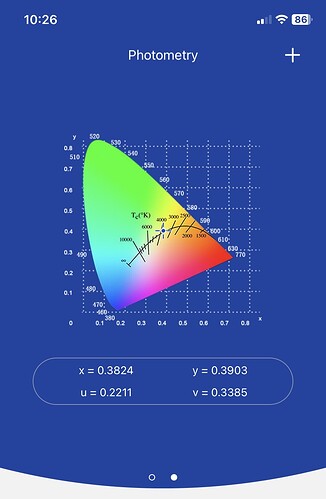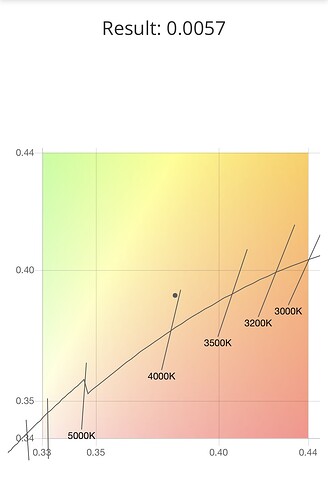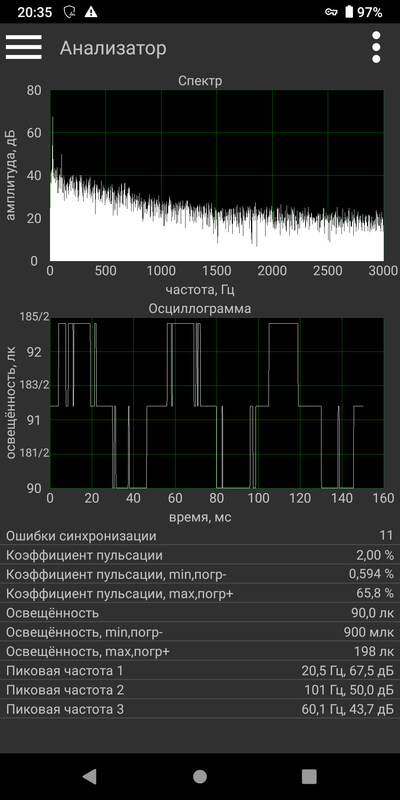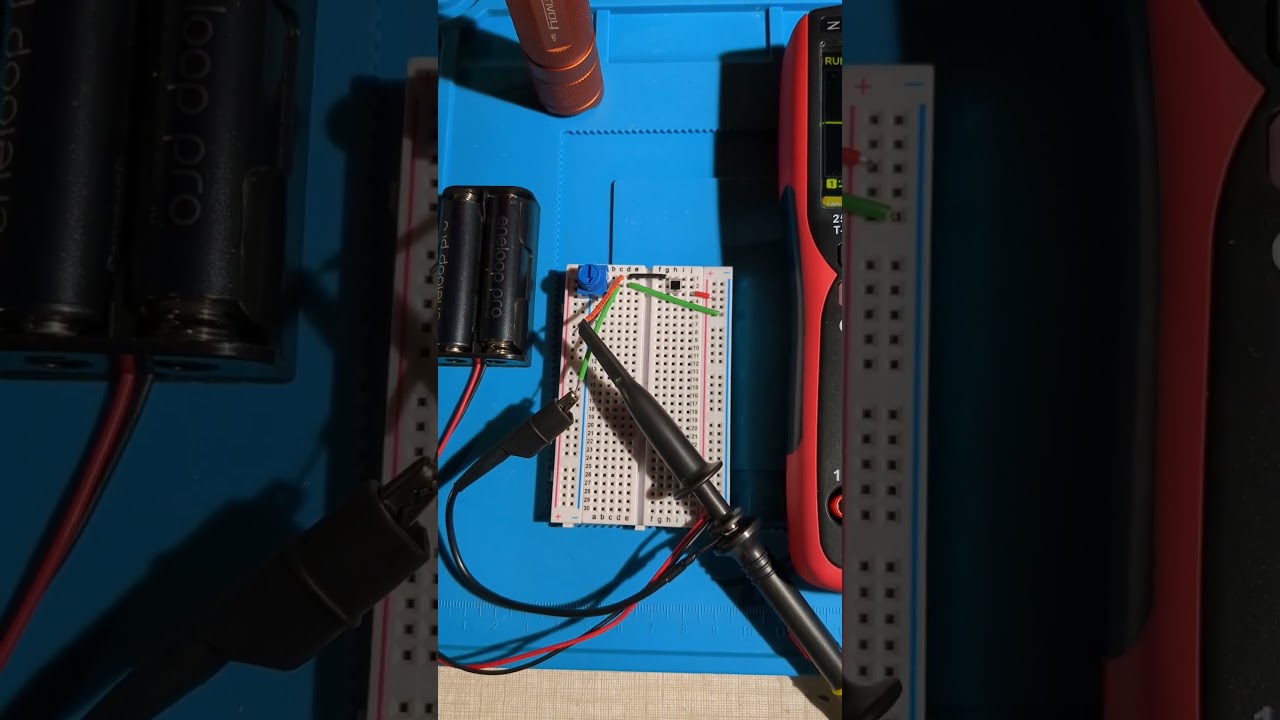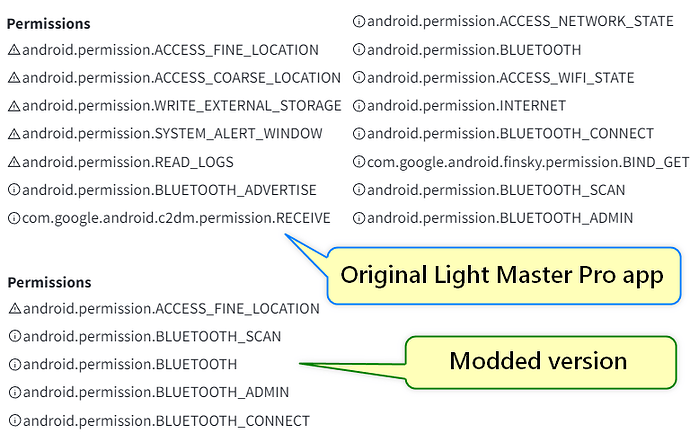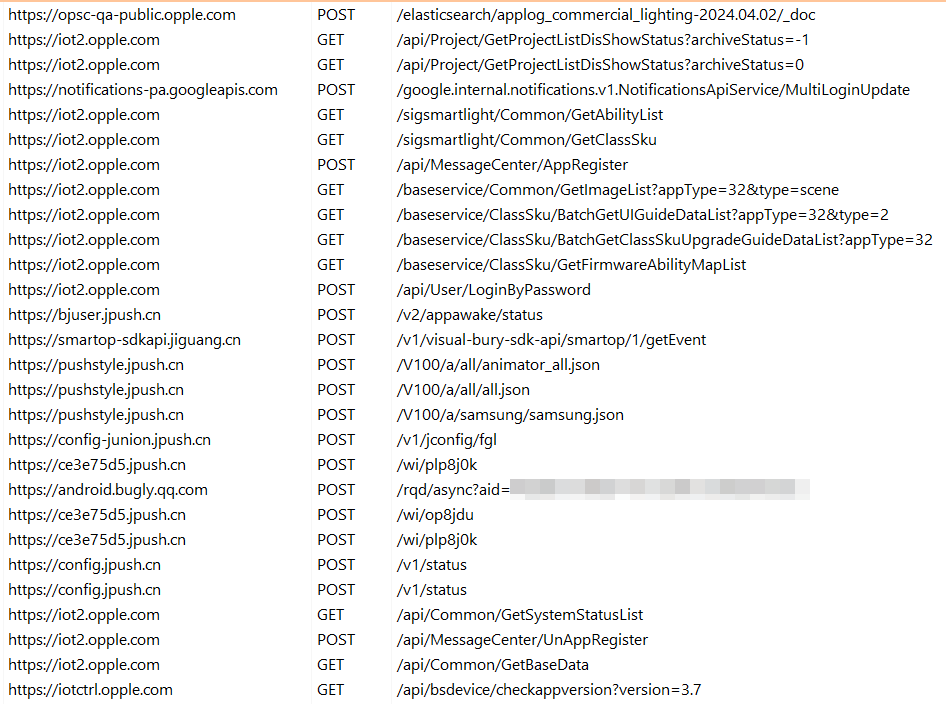Noice. I held out
As I understand it, it’s for if they need to scan for bluetooth devices (which can disclose location due to bluetooth beacons and existing databases of static bluetooth devices - same thing for wifi scans with database like wigle) vs if they are just using a bluetooth device that’s paired via the system menus or it is looking for a specific device signature only (i.e. not enumerating every single bluetooth device within range).
I have the V4 on the way. The android app store doesn’t show an opple app with V4 as an option.
In the Opple Light Master 4 discussion thread its been posted that the new android app is "Opple Smart Lighting”. I have not received mine yet, so I haven’t tried the new app yet.
Cree XHP70.3 HI M2 40G Neutral white 4000K
CRI90 SMD 7070 LED from Kaido. It’s greenish ![]() but not bad in outdoor
but not bad in outdoor
Opple LM III
thanks for sharing info
we can see the Opple spectrum plot puts the dot below 4000K, so is not the same as the one produced by waveform, that puts the dot slightly above 4000K (closer to what the Opple CCT calculated)…
so, neither LM3, nor LM4 have as good a spectrum plot as waveform calculates from xy coordinates.
otoh, the LM4 calculates the duv from xy, which is slightly more convenient. I have not received my LM4 yet, so cant say if it is as accurate as LM3 in sensing the xy coordinates… but caanga has posted a lot of useful comparisons.
it seems the LM4 has trouble reading duv the same as LM3… Im not sure if the issue is limited to cooler cct, or low CRI LEDs… Im waiting to do a side by side test of my own… but from caangas tests, Im tempted to return the LM4 for refund… if it cant duplicate the xy coordinates of LM3…
otoh, the LM4 has R9 data. IF it is accurate, I will like that info… but I have not confirmed yet, if it can be trusted.
imo, a lot of people use different test protocols, but caanga is very consistent, I trust his measurements… I just need to confirm for myself when my LM4 arrives, whether the unit is too different than my LM3
You are welcome!
Ok I am waiting for your tests but I think i don’t buy LM4 at the moment. And I feel lucky with my LM3. Seems to be very well done. For reference I use SW45 and is very accurate. Obviously is not a Sekonic C800 but is not bad. After Kaido sent me wrong leds I need to see what I buy with opple😅
LM3 is very useful for checking the CCT of LEDs… glad you are enjoying it… my LM4 is due here this week… will share comparison impressions
Have you a standard for measurements with flashlights? 1 meter? I don’t use always the same distance but I try to use the same Lux for all flashlights
I lay the light on my bathroom sink counter, and stand the opple against the wall… the distance is 12" (30cm). Im usually testing at about 150 lumens or less. If I test a higher output, I do have to increase the distance to keep the lux from exceeding the 50,000 lux limit on the Opple
both the light and the Opple are static, not hand held. Like you, I try to use similar Lux, close to 20,000.
I do get variation in measurements depending if the lumens are higher or lower…
I use a tripod to hold a flashlight and I put the sensor near the edge of a table about 1m away. The centre of the beam is pointed at the sensor.
I take a screenshot of each mode while increasing from Low to Turbo. The battery is fully charged before the first measurement.
I don’t wait 30 seconds and ensure that the battery is 4.20V before each CCT, CRI and duv measurement. I do those steps for measuring beam distance with a UNI-T 383BT. It ends up taking a while because I charge the included cell between measurements.
I’ll reduce the distance to 0.5m if the low mode is too low.
Anyone know better flicker tester then OPPLE V3? Osciloscope DIY has matured to some product if it’s so great?
OPPLE V3 give false reading on this display. Acer V3-571G Screen is FHD 15.6" AUO B156HAN09.0
Radex says it is flickering at 20Hz Primary frequency when set to 40Hz refresh with visible flickering:
The OPPLE v3 says it is flickering at 38584Hz when set to 40Hz refresh with visible flickering:
The 40Hz refresh rate is the pixel refresh rate which is seperate to the backlight refresh rate, and it is the backlight that will flicker.
The waveform in the first screenshot you posted has multiple components, the main component looks like it is 50ms long which equates to 20Hz but there also other components, the Opple only states one frequency and may be choosing one of those other components.
It’s been a while since i used my Opple and can’t remember what i deduced but it may be that it reports the highest frequency it detects.
If so it may be using the time difference between the edge of square wave and the impulse around 70ms in your screenshot, for example, to calculate frequency.
I use the raw data the Opple provides (which is represented as a waveform and should be similar/the same as the waveform in your first screenshot) to see what the light is actually doing and will calculate flicker from this. Sometimes there is more than one flicker which can’t be represented with a single frequency.
Whatever the devices report, as a minimum response to the waveform information you’ve provided i would not use that monitor.
I modified the latest version of Light Master Pro app for Android (v1.0.5)
Version v1. What’s implemented:
− Removed all unnecessary permissions
− Doesn’t ask to choose a region at first run
− Removed some analytics and push services
− Removed Chinese characters from Flicker - Raw Data
− Optimized all images, reduced APK size
This mod can be installed together with the official app. There’s no need to delete the original first.
Download: 16.34 MB file on MEGA
As other people mentioned, unfortunately you can’t get rid of the GPS permission if you need to scan for available Bluetooth devices. See the official documentation here: Bluetooth permissions | Connectivity | Android Developers
BTW, if you’re wondering what’s the difference between Europe and IBU regions, the latter just doesn’t add a Products button to the bottom of the screen, which displays a list of Opple products on click (an ad, basically). Also it affects what text is shown under Settings - About page. That’s why I preselect IBU in this mod since it’s a better default option IMO. I still don’t know what the abbreviation stands for, but it says “international” in the code, so maybe it’s International Business Unit or International Borders Unit ![]() Not Europe, in short.
Not Europe, in short.
Can anyone please check if the previous version (1.0.4) of the app displays the same measurements as the latest one (1.0.5)? You can download it here: 27.86 MB file on MEGA and install next to the mod. But you’ll have to remove the official 1.0.5 app first.
I also created a Telegram chat to further discuss reverse engineering of Opple Light Master 3 and 4. You can talk in both English or Russian there.
Nice work!
Does it also work for LM4 or is this esclusive to LM3?
Only for LM3, unfortunately. But I’ve shared mods for LM4 here: Opple Light Master 4 discussion thread (new 2023 model) - #979 by Cod3r
The opposite might be true though: I’ve seen some indications in the code that LM3 might be supported in Opple Home and Opple Smart Lighting apps. So someone might try it out.
Oh yes, nice!
Hopefully everything is working fine with LM4. No interest in selling all or some of my data to Opple ![]()
Can you check in the code if the app is getting exact location and sending it to Opple servers?
That’s not an easy question to answer, since the code is minified and concatenated, so understanding its logic is quite hard.
What I can say for sure is that the LM3 app (Light Master Pro) doesn’t communicate with Opple servers at all, despite loading some static images when you click the Products button.
However, it has a built-in module for error reporting called Bugly (by Tencent), so it’s possible that under certain conditions it may send out some information such as your location. And since you give it exact location permission on start (required for Bluetooth search), in theory it can be sent to Opple too.
As for the LM4 apps - Smart Lighting and Home - they have a lot more communication going on. Here’s an example of the outgoing requests that are sent when you start the Smart app and log in to your account (bottom lines are older).
As you can see, besides Opple’s domains it also communicates with third-party services like JiGuang, JPush and also Bugly.
I tried to look through the payloads and couldn’t find anything about my location there.
However, some of the messages are encrypted so I can’t say for sure.
Anyway, that’s why I removed the whole modules of code from my mods: JiGuang, JPush, Bugly, Baidu, Tencent, Huawei, Xiaomi, HeyTap and Vivo.
I also removed all the API keys stored in the manifest file. So even if I missed something, such requests will produce an error. The data won’t be able to arrive to a proper “bucket” so Opple won’t see it.
In general, I don’t think there’s anything malicious in Opple’s apps. Their devs just need to make sure that certain devices and services are supported. And they want to receive bug reports if something goes wrong.
LM4 apps ask for a lot of permissions because they are similar to Google Home and Amazon Alexa.
But since we’re only interested in Light Master functionality, I could safely remove almost all of them.